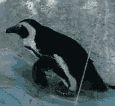|
Sir Nigel posted:Or could be using a VGA -> DVI Adapter + DVI Cable. Most GPUs come with a VGA -> DVI Adapter. I think you're right, my video card has an adapter hooked into it, which goes into my monitor. All these acronyms are hard to keep track of.
|
|
|
|

|
| # ? Apr 29, 2024 10:15 |
|
mobby_6kl posted:I have no doubt that IPS and PVA panels are better in almost every way, but which colors are we talking about here? There are two identical pairs of gradients there and I can easily tell them apart. But then there's a very fine pattern which I can't see normally and have to zoom in and crank up the levels in photoshop to detect. Nope, I was actually just using a small section of a screenshot from the SA Last Read plugin (because that's where I notice the difference the most) and didn't know about the dithering at all. If you can see a distinct sky blue and sea green instead of two washed out colors barely recognizable as blue and green, your monitor is doing just fine.
|
|
|
|
ForbiddenWonder posted:I think you're right, my video card has an adapter hooked into it, which goes into my monitor. All these acronyms are hard to keep track of. Just a suggestion: next time take a few quick shots of like the back of the monitor where stuff plugs in and your video card and Xbox. Then everyone can just see for themselves what you have where and it saves you the hassle of trying to explain it too.
|
|
|
|
Most TN-based monitors look pretty good as long as you're not staring UP at them. For example, the way my desk is configured puts my 24" Acer P243W TN panel up pretty high, and if I slouch and lean back in my chair (so that my eyes are roughly level with the bottom of the screen), then there's very bad color shift near the top of the panel, and the contrast is low enough its hard to see things in dark areas of games for example. I'm still really happy with how the monitor looks overall, and couldn't really justify paying a premium for a non-TN monitor. I was more worried about the 18-bit color as I've seen some old monitors with terrible color banding, but I don't see any more banding than on my 24-bit S-IPS monitors, and the colors still look quite vivid. There's also no noticeable dithering artifacts, which is nice.
|
|
|
|
Can anyone tell me if the Logitech MX5500* bluetooth keyboard/mouse is worth getting? Normally I wouldn't look for such an expensive mouse and keyboard (the cheap stuff suits me just fine), but I am looking for something that is suitable for gaming from around 20ft from the box. I've heard that the unifying adapter stuff gets pretty sketchy from such a distance, but on the other hard I hear bluetooth mice are laggy as heck and have to be re-paired all the time. The reviews say that this isn't an issue with this keyboard/mouse, but I would much rather see what technology-minded goons have to say about it. *that's not a referral link, for suspicious minds
|
|
|
|
Danger Mahoney posted:Can anyone tell me if the Logitech MX5500* bluetooth keyboard/mouse is worth getting? Normally I wouldn't look for such an expensive mouse and keyboard (the cheap stuff suits me just fine), but I am looking for something that is suitable for gaming from around 20ft from the box. I've heard that the unifying adapter stuff gets pretty sketchy from such a distance, but on the other hard I hear bluetooth mice are laggy as heck and have to be re-paired all the time. The reviews say that this isn't an issue with this keyboard/mouse, but I would much rather see what technology-minded goons have to say about it. Should I buy a $100 mouse? seems to have been pretty much adopted as the mouse megathread. I'd try asking there if you haven't already.
|
|
|
|
Steve Moore posted:Should I buy a $100 mouse? seems to have been pretty much adopted as the mouse megathread. I'd try asking there if you haven't already. Ah, thanks!
|
|
|
|
I posted this in the home networking thread, but didn't get any answers, perhaps because they mainly focus on wireless. I need to know what equipment I need to set up my Gb (Cat6) network at home. I have 8 data points all terminating in a server room. In there I have a Windows Home Server, connected via a USB antenna to 3G mobile broadband (with Telstra Bigpond). In order to have all devices on the network be able to see each other, and get out to the internet, what do I need? Is it just a switch? If so, any recommendations? Secondly, my favourite cable supplier only has Cat 5e patch cables available, will these do, or do I need to get Cat6 cables for going between my devices and the switch?
|
|
|
|
modeski posted:I posted this in the home networking thread, but didn't get any answers, perhaps because they mainly focus on wireless. I need to know what equipment I need to set up my Gb (Cat6) network at home.
|
|
|
|
Alereon posted:Gigabit Ethernet works over CAT5e, CAT6 or better is required for 10 Gigabit Ethernet though (not that you're likely to be setting that up soon). A switch should be all you need, any decent brand GigE switch should meet basic needs. Excellent, thanks. I'll have a look around at switches.
|
|
|
|
Also, if the WHS box is the only box with Internet access and you're looking to share that out, that starts to get either a little complex or a lot risky, as Windows Home Server is not intended to face the Internet directly. It can be done, either through Internet Connection Sharing or through build-it-up yourself stuff like bridging connections and installing a DHCP server, but I would really, really get a nettop or something to host the internet connection and act as a router rather than trust Windows Home Server to the task.
|
|
|
|
Factory Factory posted:Also, if the WHS box is the only box with Internet access and you're looking to share that out, that starts to get either a little complex or a lot risky, as Windows Home Server is not intended to face the Internet directly. It can be done, either through Internet Connection Sharing or through build-it-up yourself stuff like bridging connections and installing a DHCP server, but I would really, really get a nettop or something to host the internet connection and act as a router rather than trust Windows Home Server to the task. Hmm, interesting. I have a couple of routers lying around (a Linksys WRT54G2 wireless router and also a TP-Link TD8840), but the issue is that until I get a fibre optic connection and associated equipment - something that could be a couple of years or more away depending on legislation - I'm reliant on the USB mobile internet device, so have to have it plugged into a computer. I guess I'll need to look at proper ways of securing/configuring the WHS box. modeski fucked around with this message at 11:57 on Dec 28, 2010 |
|
|
|
Ok, so, not necessarily a technical question, but I was wondering if there was a resource for comparing different regional model numbers. I am trying to find the European equivalent of this ASUS N53JF-XE1 Notebook, but all I have been able to find on the Euro-internet market is the i7 core equivalent in the N53JQ-SZ137V.
|
|
|
|
modeski posted:Hmm, interesting. I have a couple of routers lying around (a Linksys WRT54G2 wireless router and also a TP-Link TD8840), but the issue is that until I get a fibre optic connection and associated equipment - something that could be a couple of years or more away depending on legislation - I'm reliant on the USB mobile internet device, so have to have it plugged into a computer. I guess I'll need to look at proper ways of securing/configuring the WHS box. What about a compatible 3g mobile router?
|
|
|
|
This is a dumb question but can I use an old PCI card in a PCI Express 2.0 x16 slot? I need some extra SATA ports and I dont want to pay $59+ if I already have a card.
rugbert fucked around with this message at 17:19 on Dec 28, 2010 |
|
|
|
rugbert posted:This is a dumb question but can I use an old PCI card in a PCI Express 2.0 x16 slot? I need some extra SATA ports and I dont want to pay $59+ if I already have a card. Nope.
|
|
|
|
Steve Moore posted:Nope. Didnt think so. Does anyone know of a cheap PCI Express 2.0 x16 card with 4 sata connectors?
|
|
|
|
BorderPatrol posted:What about a compatible 3g mobile router? Aha, I'll look into that. Thanks.
|
|
|
|
I just installed a Creative X-Fi sound card but Windows took over control of the drivers and is using it's generic drivers instead of the actual Creative ones. How do I switch it over. I'm assuming if I just uninstall the generic ones Windows will just reboot and reinstall them.
|
|
|
|
I want to build a new computer, but I'm really crazy poor and I don't want it to do anything insane, just something to tide me over and run some poo poo until I can afford a whole new computer. What I have now is this: http://www.newegg.com/Product/Product.aspx?Item=N82E16883103079 Since I bought it, I upgraded the video card to: http://www.newegg.com/Product/Product.aspx?Item=N82E16814150252 and the Power Supply to: http://www.newegg.com/Product/Product.aspx?Item=N82E16817194003 A few months ago one of my sticks of RAM died and since then it hasn't been able to run much... Just Cause 2 won't load at all, Worms: Reloaded doesn't run well enough to play at all, even Photoshop kinda chugs. I am definitely going to upgrade my current single gig of RAM of 4 gigs, reformat the hard drive, possibly add a second, so my main question is about the processor. On a motherboard this old, is it possible to upgrade the processor enough to see any level of improvement in anything? Is it even possible to upgrade it at all? How can I find out what socket processor I would need (is it possible to find out without opening up the case?)?. I'd prefer to NOT upgrade the video card, I'm not trying to be able to run anything at the highest possible settings, I'd just like to be able to play a couple of newish games. I apologize if my question is stupid, and I am fully prepared to hang my head in shame. Edit: Nevermind. Processors of the socket type I would need are no longer available. I guess I will go hang myself. webster876 fucked around with this message at 00:25 on Dec 29, 2010 |
|
|
|
I want to buy an Acer Aspire 5735Z. Unfortunately it uses an Intel GMA 4500MHD. Now grant in mind that I do not want to use this for gaming at all what so ever. However I do like to stream HD Video and have all the nice graphical effects in Windows 7 and Ubuntu turned up. Will the Intel GMA 4500MHD perform smoothly at streaming HD video and do the flashy OS effects?
|
|
|
|
punk rebel ecks posted:I want to buy an Acer Aspire 5735Z. Unfortunately it uses an Intel GMA 4500MHD. You should be ok, I have a Dell Vostro with the 4500 and it works fine.
|
|
|
|
punk rebel ecks posted:I want to buy an Acer Aspire 5735Z. Unfortunately it uses an Intel GMA 4500MHD. I'm not sure if it'll blast Compiz at 100%, but yes to HD. Source: http://software.intel.com/en-us/articles/quick-reference-guide-to-intel-integrated-graphics/
|
|
|
|
Bob Morales posted:You should be ok, I have a Dell Vostro with the 4500 and it works fine. Great. I really am a whore for Compiz. Though I have heard that the computer has Wifi problems with the older versions of Ubuntu.
|
|
|
|
punk rebel ecks posted:Great. I really am a whore for Compiz. Replace it with an intel card. Easy fix.
|
|
|
|
Bob Morales posted:Replace it with an intel card. Easy fix. Pretty much. But with Linux if there's a will there's a hack. 
|
|
|
|
rugbert posted:Didnt think so.
|
|
|
|
What does it mean when someone says they want to run a HDD on RAID 0? What IS Raid 0 might be a better question. Also, if a person gets an HDD and an SSD, how are you able to tell the SSD to only perform the operations people say it should do (Booting up the system, running programs that are often run, etc.). Dumb question I know.
|
|
|
|
Pr0phecy posted:What does it mean when someone says they want to run a HDD on RAID 0? What IS Raid 0 might be a better question. Also, if a person gets an HDD and an SSD, how are you able to tell the SSD to only perform the operations people say it should do (Booting up the system, running programs that are often run, etc.). Really? http://en.wikipedia.org/wiki/Standard_RAID_levels#RAID_0 As for your second question, you install the OS and programs to the SSD, the traditional HDD would be for storage.
|
|
|
|
BorderPatrol posted:Really? Yea, I checked on Wikipedia before but I didn't "quite" get it. Anyways thanks, at least your second answer was helpful.
|
|
|
|
Pr0phecy posted:Yea, I checked on Wikipedia before but I didn't "quite" get it. Anyways thanks, at least your second answer was helpful. The other most common RAID level is RAID1, which mirrors an exact copy of one harddrive to another, providing additional reliability (the system keeps running with no data loss if either drive dies) at the cost of the second drive's capacity. There's also RAID5, which is sort of like a hybrid of RAID0 and RAID1. In RAID5, you'd have three drives, holding two stripes of data and a stripe of error recovery information. This gives you the performance benefits of accessing multiple drives, along with the reliability benefits of not losing data if one of the drives dies. The downside is that you lose one drive worth of space for RAID5, and if one of the three drives dies, the array runs slowly in a "degraded mode" (since it has to use the error recovery data to regenerate the data from the missing drive) until the failed drive is replaced. There are some other less common RAID levels, and I'm glossing over how you can have pretty much any number of drives in an array, and how different RAID levels nested together, but I hope this covers the basics for you.
|
|
|
|
I put an SSD in one of these but whenever the drive and controller board are slid into the case, I get hangs and errors and cannot use the drive. I'm betting I'm getting a short somewhere. What's the best way to identify/fix the problem?
|
|
|
|
This weekend I installed an nVidia GTX 460 into my computer. Tonight, I opened up Left For Dead 2, and selected a game to play, while connecting, the video went out briefly and the game did not connect correctly. I used alt+ctrl+del to get back to the desktop, where I saw a caution sign in my toolbar telling me that my video drivers had experienced an error, but were now operating properly. I tried the game again, with the same results, but without the caution. I decided to restart my computer. Up until windows start up, everything seemed normal. At the point when I would normally see the windows logo, however, the screen went dark except for some white hatching along the top and right borders of my screen. After this, my monitor went into standby mode. I attempted another restart, with an identical result. After some mild freaking out, I removed the video card and reinstalled the old one, which worked fine so we know what the problem was. Now, the video card was bought from Future Shop and I bought their warranty as well, so I can get it replaced and I'm not freaking out about that. What I would like to know from you folks is: -Any ideas what might have caused this? -What can I do to stop this from happening again? -Is it common for a video card to just crap out like that? For the record, I have ample cooling, with three 80 mm, one 120mm and one 200 mm fans, as well as on board liquid cooling on the motherboard. Thanks in advance for any advice!
|
|
|
|
raccooncityransom posted:... Was your old card an ATI? Or using old drivers? Have you tried a full driver removal and install of new proper drivers for the new card? If you have then yeah, the card just might be bad, and exchange it. That does happen. But if it was the drivers freaking out, it could be either the drivers themselves or the card itself.
|
|
|
|
Sniep posted:Was your old card an ATI? Or using old drivers? The old card was an ATI, but I did properly remove the ATI drivers and install Nvidia ones.
|
|
|
|
raccooncityransom posted:The old card was an ATI, but I did properly remove the ATI drivers and install Nvidia ones.
|
|
|
|
The power supply is a Silencer 750 EPS 12V.
|
|
|
|
edit: Nevermind, wrong thread and I fixed it.
monkey fucked around with this message at 03:30 on Dec 31, 2010 |
|
|
|
I just had a capacitor fall off my old BFG 8800GT OC. I did a ghetto solder reflow by baking it in the oven for a few minutes, and the bastard just fell off the board when I pulled it out. ...and it still works perfectly fine. Anyone else ever have something like this happen?
|
|
|
|

|
| # ? Apr 29, 2024 10:15 |
|
VectorSigma posted:I just had a capacitor fall off my old BFG 8800GT OC. I did a ghetto solder reflow by baking it in the oven for a few minutes, and the bastard just fell off the board when I pulled it out. would that kind of thing mess up the plastics that they use on modern graphics cards(fans/housing)?
|
|
|