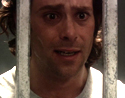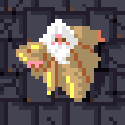|
OneZeroSix posted:Ok I know the OP said that DVI and HDMI are basically the same, but are there any advantages with HDMI over DVI? My monitor has a HDMI port, and my graphics card has two DVI ports. I was wondering if I got a DVI-HDMI cable and hooked that up would it make a noticeable difference over my current DVI-DVI cable? I watch HD movies on this monitor so being able to enhance the quality of video even a little bit would be nice. If your video card is outputting DVI than converting that to DVI wouldn't do anything extra for you that I can think of, unless they've set it up to break the DVI spec or something funky like that. Either way it shouldn't make a difference in video quality. Edit: My wife went a little out of bounds on our $50 limit this year and got me the U2211H for Christmas. BeastOfExmoor fucked around with this message at 04:05 on Dec 27, 2010 |
|
|
|

|
| # ? Apr 23, 2024 18:05 |
|
Maybe someone can help me out. I recently got an ASUS VK278Q 27-Inch LED Monitor Link: http://www.amazon.com/gp/product/B0043T7FKC/ref=oss_product I have it hooked up to a 27inch iMAC i5 with an ATI Radeon HD 4850 video card. The monitor is connected through dvi -> minidisplay port. However, the Asus monitor appears to have a yellow tint and I can't figure out how to correct the issue. I tried changing the "skintone" setting but nothing seems to help. Could this be a connection issue? I recently ordered a mdp to mdp cord but it will not arrive until next week.
|
|
|
|
Pr0phecy posted:What would you say about this monitor? They give it great reviews but you seem to be extremely knowledgeable about this. Factory Factory posted:I was about to buy that monitor until I decided to go for a Dell U2410 for better color accuracy. It has my official "Except for the fact that I do content creation, I'd own it" seal of approval. How does it compare to http://www.newegg.com/Product/Product.aspx?Item=N82E16824001421&Tpk=BX2450 ? The Samsung is 200 at the moment, so the price is basically the same. Planning on using it mostly for casual computer use, and a bit of gaming.
|
|
|
|
Did you fool around with the settings under System Preferences -> Displays -> Color? Might solve your problem. The connection shouldn't cause this sort of issue, being digital and all.
|
|
|
|
Imipolex G posted:Did you fool around with the settings under System Preferences -> Displays -> Color? Might solve your problem. Yes. I went through Mac OSX guide to setting up a dual monitor. Adjusted all the necessary preferences (brightness, contrast, gamma, etc.). Maybe I am expecting too much out of a cheaper monitor in comparison to the iMAC display. 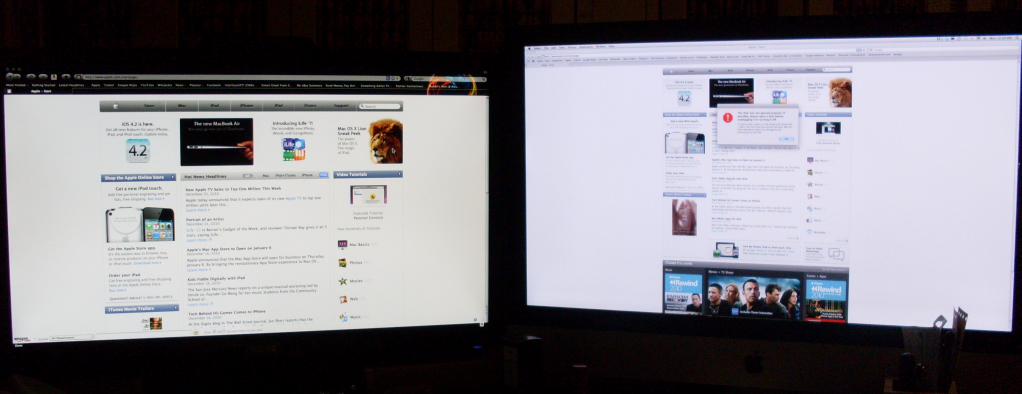
stonewallpatton fucked around with this message at 07:09 on Dec 27, 2010 |
|
|
|
OneZeroSix posted:Ok I know the OP said that DVI and HDMI are basically the same, but are there any advantages with HDMI over DVI? My monitor has a HDMI port, and my graphics card has two DVI ports. I was wondering if I got a DVI-HDMI cable and hooked that up would it make a noticeable difference over my current DVI-DVI cable? I watch HD movies on this monitor so being able to enhance the quality of video even a little bit would be nice. 1. Your DVI cable is sending a digital stream, which means barring extreme conditions the data the monitor receives is identical to what the video card sent (and in those extreme conditions it's not just a little fuzzy, something's obviously hosed up). The quality of your video transmission is already perfect, so it cannot possibly get any better. 2. When the OP says DVI is "electrically compatible" with HDMI, what that means is that a DVI signal is also a valid HDMI signal. When you get an DVI->HDMI cable or converter, it will still be sending exactly the same signal over exactly the same wires, the only difference is the shape of the connector at the end. stonewallpatton posted:Yes. I went through Mac OSX guide to setting up a dual monitor. Adjusted all the necessary preferences (brightness, contrast, gamma, etc.). You might get it closer in color with the "sRGB" video mode, or whatever color temperature settings are available. You probably won't be able to get them very close without the aid of a colorimeter, though. It's not just a matter of the price of the display; two different models of panels aren't likely to show the same colors without a lot of calibration (although the fact that you're pairing a TN panel with a high-end IPS panel certainly isn't helping matters).
|
|
|
|
Zhentar posted:1. Your DVI cable is sending a digital stream, which means barring extreme conditions the data the monitor receives is identical to what the video card sent (and in those extreme conditions it's not just a little fuzzy, something's obviously hosed up). The quality of your video transmission is already perfect, so it cannot possibly get any better. Colorimeter? Is that a program?
|
|
|
|
stonewallpatton posted:Colorimeter? http://forums.somethingawful.com/showthread.php?threadid=3372494&userid=0&perpage=40&pagenumber=1#post385561464
|
|
|
|
Zhentar posted:http://forums.somethingawful.com/showthread.php?threadid=3372494&userid=0&perpage=40&pagenumber=1#post385561464 Ah I see.... Edit: Nevermind. stonewallpatton fucked around with this message at 08:03 on Dec 27, 2010 |
|
|
|
AreWeDrunkYet posted:How does it compare to http://www.newegg.com/Product/Product.aspx?Item=N82E16824001421&Tpk=BX2450 ? The Samsung is 200 at the moment, so the price is basically the same. Planning on using it mostly for casual computer use, and a bit of gaming. I honestly couldn't tell you from personal experience. However, Dell's monitors, which have always treated me well in the past and tend to get good reviews, have been based off of panels manufactured by Samsung and LG (as well as others - U2410 is ???, U2707WFP is Samsung, for example), so I would say by induction that Samsung and LG panels would do okay by me. My decision on the Asus panel was based on its overwhelmingly large number of positive reviews and my own very good experience with two Asus laptops. My heuristic is not foolproof, but that's why I started hanging out here when it came time to decide on a new monitor. The other thing to do, which may be difficult, is to look at the monitors in person and see if there's anything you like or dislike. I've been TV shopping recently, and I've noticed that some TVs have some very annoying filtering going on, an extremely aggressive sharpness filter that increases contrast at image boundaries and can even re-alias otherwise non-aliased lines. It drives me batty. That's the kind of thing you can only reliably see in person. So... hmm, try reading the negative reviews on the screens. Ones that aren't "OMG DIDN'T WORK" may list the little things that piss people off, and that might clue you in to what to avoid.
|
|
|
|
OneZeroSix posted:Ok I know the OP said that DVI and HDMI are basically the same, but are there any advantages with HDMI over DVI? My monitor has a HDMI port, and my graphics card has two DVI ports. I was wondering if I got a DVI-HDMI cable and hooked that up would it make a noticeable difference over my current DVI-DVI cable? I watch HD movies on this monitor so being able to enhance the quality of video even a little bit would be nice. HDMI is DVI but with an audio channel, that's the difference. So no, you wouldn't see a difference between the two.
|
|
|
|
I would say that's about as good as you're going to get the cheaper display to match up to the better quality IPS in the iMac. That's just the nature of the beast.
|
|
|
|
Alright, this one caught my eye because it's hugely on sale and it seems to be a pretty good monitor, would I have any trouble gaming or watching movies on this? http://www.amazon.com/HP-x22LED-21-5-Inch-Widescreen-Monitor/dp/tech-data/B0049P1V28/ref=de_a_smtd I want to get one that is decent enough, but I don't pull the trigger until I research around a lot. (especially if I see one on the cheap)
|
|
|
|
advion posted:I would say that's about as good as you're going to get the cheaper display to match up to the better quality IPS in the iMac. That and you've got two different backlights with vastly different emissions; ideally if sRGB mode was supported on the other panel, you'd have a shot at getting 'em to match up, but I doubt the Asus exposes the large number of settings you'd have to tweak. The graphics card might though. Keep the second monitor doing video/not displaying white Finder windows, you'll notice the difference less 
|
|
|
|
movax posted:That and you've got two different backlights with vastly different emissions; ideally if sRGB mode was supported on the other panel, you'd have a shot at getting 'em to match up, but I doubt the Asus exposes the large number of settings you'd have to tweak. The graphics card might though. My Asus does have an sRGB mode but it (IMO) appears worse. How could I use my video card to edit the settings for the second monitor?
|
|
|
|
movax posted:That and you've got two different backlights with vastly different emissions; ideally if sRGB mode was supported on the other panel, you'd have a shot at getting 'em to match up, but I doubt the Asus exposes the large number of settings you'd have to tweak. The graphics card might though. Indeed I didn't want to go into too much detail since I assumed it was already covered/point was made. I'm in the same boat as him until I get another U2410 because I've got a 2007WFP next to it and the U2410 is so drat bright and sexy.
|
|
|
|
movax posted:Popular monitors sorted by size class
|
|
|
|
stonewallpatton posted:Yes. I went through Mac OSX guide to setting up a dual monitor. Adjusted all the necessary preferences (brightness, contrast, gamma, etc.). The other option is to use the custom RGB color controls on the ASUS (if it has such a thing) to reduce the red and green while leaving a little more red than green. That should get it closer to the iMac. Also, the ASUS seems to be set to a lower brightness than the iMac, so either raise the brightness on the ASUS or lower it on the iMac. advion posted:I would say that's about as good as you're going to get the cheaper display to match up to the better quality IPS in the iMac. ToastyX fucked around with this message at 15:37 on Dec 28, 2010 |
|
|
|
If what you care about is the monitors matching each other and not the overall color balance, just mess around with the color calibration until you can't notice a difference.
|
|
|
|
ToastyX posted:Input Thanks everyone for your suggestions, but I am going to return the monitor and look into getting another IPS (probably apple cinema display). I had no idea there was this big of a difference in monitors....should have probably read this thread before purchasing the secondary display.
|
|
|
|
I just bought a 3rd lcd. I have 2 acer x233hs, and now I'm adding a 24" Samsung B2430H. I currently have a GTX 470 in a Gigabyte ga-x58a-ud3r. I have an old ATI Pci-X card I want to use to supply the third card with graphics (just for desktop expansion, and to play with softth for fsx) if I can. Googling has told me that I can and cannot do this. If I can cool, but if I can't, can anyone suggest a card that I can buy that it will work with that is cheaper than another GTX 470?
|
|
|
|
gnrk posted:The U2211H is 1920x1080 native, I picked one up a week ago. Oops, fixed.
|
|
|
|
ease posted:I just bought a 3rd lcd. I have 2 acer x233hs, and now I'm adding a 24" Samsung B2430H. I currently have a GTX 470 in a Gigabyte ga-x58a-ud3r. It'll depend on the OS. Windows 7 will be able to do it. Vista won't and it'll be hard as poo poo IIRC to get it done on XP.
|
|
|
|
Is there any rhyme or reason as to when Dell's monitors go on sale? I want to pick up a U2311 relatively soon, but I would hate to pay full price if it tends to go on sale on a regular basis. I don't mind waiting a week or two, but if it is unlikely that it will see a significant discount within a month I'll just cough up the extra cash.
The_Franz fucked around with this message at 04:17 on Dec 29, 2010 |
|
|
|
I generally see the U2311H on sale at least once in 3 months. Purely anecdotal, though.
|
|
|
|
The_Franz posted:Is there any rhyme or reason as to when Dell's monitors go on sale? I want to pick up a U2311 relatively soon, but I would hate to pay full price if it tends to go on sale on a regular basis. I don't mind waiting a week or two, but if it is unlikely that it will see a significant discount within a month I'll just cough up the extra cash. It seems to go on sale frequently, at least when I was looking around thanksgiving. I would say if it goes for -$40 then go for it?
|
|
|
|
I'm looking to upgrade my monitor in the next few months. I currently own a SAMSUNG 225BW Black 22" for the past few years. It works well enough at 1680x1050, but its no IPS. I'm thinking about getting either 2 U2311Hs or just 1 U2410 and keep my Samsung as a 2nd monitor for the same budget. As a matter of OCD-ness, would my old Samsung look horrible next to the U2410 or bearable? I'm thinking I could get around $150 for it on CL but if it'll look alright for a dual setup (movie on one, web browsing on the other), than I'll just keep it.
|
|
|
|
kri kri posted:It seems to go on sale frequently, at least when I was looking around thanksgiving. I would say if it goes for -$40 then go for it? I checked this morning and it looks like it is $50 off today! New monitor time!
|
|
|
|
Roving Reporter posted:I'm looking to upgrade my monitor in the next few months. I currently own a SAMSUNG 225BW Black 22" for the past few years. It works well enough at 1680x1050, but its no IPS. 2 U2311Hs would be my recommendation, but my U2311H hasn't arrived yet (I've been using my U2407 for the last 3 years, and it's great (it's a PVA though, not an IPS)) so I can't really speak from experience yet, but as everyone in the thread raves about it... Only get the U2410 if you need the inputs and the 120 extra pixels. I think your old Samsung, at a smaller screen size and at a lower res will begin to annoy you eventually, next to a U2410.
|
|
|
|
The_Franz posted:I checked this morning and it looks like it is $50 off today! New monitor time! New monitor time for me too! This Samsung Syncmaster 245BW has been annoying me with its viewing angle. With the U2311H, no longer will I have to sit up at just the right height to be able to clearly see things which are dark! Surprisingly, I had to pay sales tax when making the purchase.
|
|
|
|
drat, why cant we get a good offer on that panel in the UK, I really want to replace my 5 year old 17" Samsung and I've been watching all the major online retailers but all we get is £5 off. I guess I had better make the most of that considering our tax is going up in the new year too :/
|
|
|
|
Steakandchips posted:I think your old Samsung, at a smaller screen size and at a lower res will begin to annoy you eventually, next to a U2410. I have matching screens at home, and mismatched screens at work. In my experience, the difference in size/resolution by itself is not a big issue. I, of course, strongly favor working on the larger monitor at work, with stuff that doesn't need as much attention on the other screen. But I do the same thing at home anyway, favoring one monitor and sitting closer to it. Small differences in pixel pitch aren't noticeable thanks to the separation from bezels. The bigger issues are mismatched colors, although I was able to configure mine so they aren't too different, and I don't really notice the difference most of the time, as long as there isn't anything spanning both screens, and mismatched vertical resolutions. With a 1080 pixel vertical resolution next to 1200, there's 120 pixels at the top or bottom of your bigger screen where your mouse stops instead of moving over onto the next screen. Mine's only 26 pixels at the bottom, which I find totally unnoticeable, but at 120 I think it would start to get disruptive.
|
|
|
|
My local Fry's has this Emachines E230H for $119.99, which is easily the lowest priced LCD +20" in the store. It will be hooked up to a geforce GTX460 and used for some gaming - wow, sc2, new elder scrolls coming out next year. Should I buy this? Edit: Ok, there is someone selling an Ultrasharp 2209wa on craigslist for $110 - probably getting this instead! JUST MAKING CHILI fucked around with this message at 01:26 on Dec 30, 2010 |
|
|
|
WizardShotFood posted:drat, why cant we get a good offer on that panel in the UK, I really want to replace my 5 year old 17" Samsung and I've been watching all the major online retailers but all we get is £5 off. I guess I had better make the most of that considering our tax is going up in the new year too :/ Get a friend to buy it in Singapore, Malaysia or the States and bring it over. That's what I did.
|
|
|
|
The_Franz posted:I checked this morning and it looks like it is $50 off today! New monitor time! It's still $320 on Dell's site for me. I want 2 new monitors and $100 in savings is enough for me to make me pull the trigger. Where are you seeing it for $50 off?
|
|
|
|
I guess this is a monitor question, so I'll ask here - Can anyone think of a reason why videos on YouTube that are less than 1080p (but still widescreen) get letterboxed in fullscreen on my 1080p monitor? I've noticed the control bar doesn't extend beyond the black bars, so I think the width isn't being set correctly for some reason.
|
|
|
|
wither posted:It's still $320 on Dell's site for me. I want 2 new monitors and $100 in savings is enough for me to make me pull the trigger. Where are you seeing it for $50 off? You need to go to the small business site.
|
|
|
|
Any thoughts on the 22" PHILIPS 221V2AB? The parameters are supposed to be 250cd/m2, 5ms and 1920x1080. How would it compare to Samsung 223BW that I have now? Here's the situation: it's on sale dirt cheap ($150) and I need a present for my parents. Since I'm already helping them out financially, they'll be (or should be) happy with anything, even used, since the laptop they use is on its last legs and I have an older PC standing around (sans monitor). Keep in mind that these aren't the US prices. I checked the used prices and they make no sense - 19" TNs go for ~$100.
I'd imagine the Philips will be a bit smaller in terms of surface area, but a bit of extra resolution and newer technology will make it better, right? Of course I'd prefer to have the Dell, but I'm also trying to save up for a car so every $ counts. Edit: poo poo, forgot I also have an even older 15" one that I use as a secondary monitor. It could be a cheap way out, but I really do like having two monitors. mobby_6kl fucked around with this message at 15:05 on Dec 30, 2010 |
|
|
|
Do Dell Ultrasharp U3011s ever go on sale? I've seen refurbs occasionally, but a limited warranty would be worrisome for something this pricey.
|
|
|
|

|
| # ? Apr 23, 2024 18:05 |
|
BeanBandit posted:Do Dell Ultrasharp U3011s ever go on sale? I've seen refurbs occasionally, but a limited warranty would be worrisome for something this pricey. Yeah they go on sale occasionally, but you can also add extended warranties to the refurbs for varying prices depending on the rep you talk to.
|
|
|