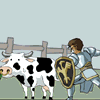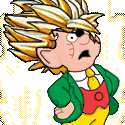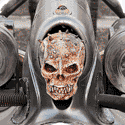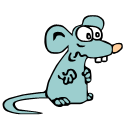|
Duckman2008 posted:The big plus for Kindle 3G is that its a one time $50 and then its unlimited. Having gotten over the new gadget phase i don't web browse much, so i'd say overall WiFi is fine for almost anyone, but $50 for unlimited extra convenience just seems to good to pass up. I am glad i got the 3G one, better to have it than not have it. This. A smartphone is better for real browsing but the kindle browser is good enough to check your email, look something up on wikipedia, or check google maps in a pinch. It's also awesome if you take longish trips semi-regularly where you wouldn't have access to wifi.
|
|
|
|

|
| # ? Apr 19, 2024 20:38 |
|
I got the 3G version because it's only $50 more and the ability to have 3G anywhere is nice if you do end up needing it. The WiFi version would probably be fine in 95% of situations, but hey, I like the option. 
|
|
|
|
Sensurround posted:Can someone give me a rundown on the real difference the 3G upgrade adds for the new kindle? Are you only able to use it to purchase books through the kindle store or can you use the web browser on 3G to check google maps / wikipedia / whatever? I'm struggling to see how the extra $50 would be justifiable for just the ability to get to the store but I can't find any solid info on this. The 3G service for kindle devices receives the lowest network priority, so it will be slower that other devices. Additionally, the kindle by its very nature is pretty pokey, so browsing the internet is relatively frustrating. If you know exactly what you're looking for, it's okay, but googling something and then using other pages to refine your search will take the wind out of your sails pretty quick. Also, nested links, like a lot of news sites provide, often simply won't load or will time out. All of that said, the extra $50 bucks is completely worth it. I got the 3G kindle for myself for christmas, and I've already got $50 worth of enjoyment out of the network. I'm always traveling, and I rarely get a free moment, my laptop, and a wifi connection all at the same time. I suppose if you're homebound or always on a wifi network, the expense wouldn't be worth it, but for me it's already paid for itself. I imagine at some point the terms of use will change to require a certain number/value of purchases per year to enable the 3G service(but I read several books a week so even that wouldn't crimp my style), but for now it's free internet access without the irritations of flash anywhere you get cell service, which is basically like living in the future.
|
|
|
|
I wanted to download a book for my Kindle Wifi yesterday while I was on a train, so I used Wireless Tether from my phone instead.  Probably the first and only time I'll "need" to do that, but it wasn't worth $50 extra for 3G for me.
|
|
|
|
Apologies if this is asked all the time, but I know there are ways to let other family members view your kindle books on their kindle. I've had mine for over a year now & have hundreds of books on it, and my nephew just got a new kindle; how do I let him view my books?
|
|
|
|
|
Hieronymous Alloy posted:Apologies if this is asked all the time, but I know there are ways to let other family members view your kindle books on their kindle. I've had mine for over a year now & have hundreds of books on it, and my nephew just got a new kindle; how do I let him view my books? http://www.amazon.com/gp/help/customer/display.html?nodeId=200549320
|
|
|
|
Hieronymous Alloy posted:Apologies if this is asked all the time, but I know there are ways to let other family members view your kindle books on their kindle. I've had mine for over a year now & have hundreds of books on it, and my nephew just got a new kindle; how do I let him view my books? Pretty sure you can link multiple Kindles to the same account, but he'd be able to buy books with your credit card.
|
|
|
|
pienipple posted:This. A smartphone is better for real browsing but the kindle browser is good enough to check your email, look something up on wikipedia, or check google maps in a pinch. It's also awesome if you take longish trips semi-regularly where you wouldn't have access to wifi. Out of curiosity, what's your method of checking email? I use Gmail and always assumed gmail.com would be too obnoxious for the Kindle. Same with maps actually.
|
|
|
|
Duckman2008 posted:Out of curiosity, what's your method of checking email? I use Gmail and always assumed gmail.com would be too obnoxious for the Kindle. Same with maps actually. Gmail basic HTML version works fine and it remembers that setting after the first time.
|
|
|
|
Duckman2008 posted:Out of curiosity, what's your method of checking email? I use Gmail and always assumed gmail.com would be too obnoxious for the Kindle. Same with maps actually. Gmail actually works really well. On my own hosting I use squirrelmail and that renders quite readably.
|
|
|
|
SLOSifl posted:I wanted to download a book for my Kindle Wifi yesterday while I was on a train, so I used Wireless Tether from my phone instead. Really, I tried this with mine the other day as I wasn't able to get on my office wifi, and it said it cannot connect to enterprise or ad-hoc networks.
|
|
|
Ara posted:Pretty sure you can link multiple Kindles to the same account, but he'd be able to buy books with your credit card. What's the method to do this? Could he link to my account, download, then unlink? Or switch his kindle from his account to mine and back?
|
|
|
|
|
Hieronymous Alloy posted:What's the method to do this? Could he link to my account, download, then unlink? Or switch his kindle from his account to mine and back?
|
|
|
|
If I want to buy Norwegian Wood and they don't have it in the UK kindle store, are there any other ways I can get it legally, like other ebook places that might sell it?
|
|
|
|
Hieronymous Alloy posted:What's the method to do this? Could he link to my account, download, then unlink? Or switch his kindle from his account to mine and back? Yes to both.
|
|
|
|
Tutu posted:If I want to buy Norwegian Wood and they don't have it in the UK kindle store, are there any other ways I can get it legally, like other ebook places that might sell it? http://www.cyberread.com/Norwegian-Wood/MURAKAMI-HARUKI/id385432/ Does that work for you?
|
|
|
|
stubblyhead posted:Really, I tried this with mine the other day as I wasn't able to get on my office wifi, and it said it cannot connect to enterprise or ad-hoc networks. I've never tried it on any other phone, so I didn't realize there was a difference until I updated the app earlier today. It specifically mentioned infrastructure mode support for the EVO, which it already supported before the most recent update. SLOSifl fucked around with this message at 23:50 on Jan 1, 2011 |
|
|
|
frameset posted:http://www.cyberread.com/Norwegian-Wood/MURAKAMI-HARUKI/id385432/ That looks like it would work because it uses paypal, thanks. It says that their mobi books are unlikely to work with the kindle though... so just buy it in epub or something and convert it to mobi?
|
|
|
|
Tutu posted:That looks like it would work because it uses paypal, thanks. It says that their mobi books are unlikely to work with the kindle though... so just buy it in epub or something and convert it to mobi? The epub is an Adobe Digital Editions, so if you can break the DRM on that then you can convert it in Calibre. Are you buying that because the movie just came out? I'm going to see it this week, pretty stoked for it.
|
|
|
|
Ara posted:The epub is an Adobe Digital Editions, so if you can break the DRM on that then you can convert it in Calibre. Are you buying that because the movie just came out? I'm going to see it this week, pretty stoked for it. This is what I would do.
|
|
|
|
Do any of you have experience in creating ebook files? I have some things I'd like to convert, but I'm having trouble getting the chapters/sections to behave properly. I'm typing it up in Word and saving as an RTF. I've tried inserting page breaks and section breaks, but neither does what I expect it to when I convert to a mobi and copy it over to my kindle. I'm converting with Calibre, and for various reasons I'd prefer not to use Amazon's document conversion service.
|
|
|
|
This is a random question that's probably already been answered, but: if you buy a book at the B&N or Borders stores (for example), can you convert them to a format readable by Kindle with Calibre, or do they have DRM that will prevent it? (I'd sort of assumed that you couldn't, but I may be wrong.) I would try it out, but I don't want to spend money on something I couldn't read. :P
|
|
|
|
SLOSifl posted:I wanted to download a book for my Kindle Wifi yesterday while I was on a train, so I used Wireless Tether from my phone instead. How did you get that to work? I tried doing that, but my Kindle said that the network was not supported. Hmm. Maybe I should RTFM.
|
|
|
|
For those looking for a cheap way to get into the ebook world, woot.com has the sony touch (prs 600) readers on sale today for 99$. Pretty decent readers, for a pretty decent price.
|
|
|
Stupid_Sexy_Flander posted:For those looking for a cheap way to get into the ebook world, woot.com has the sony touch (prs 600) readers on sale today for 99$. I'd be a little careful with that as thats the PRS 600 and NOT the current model which is the PRS 650. Means it has the resistive touchscreen, and the older EInk screen rather than the new Pearl one. Still a nice price though.
|
|
|
|
|
stubblyhead posted:Do any of you have experience in creating ebook files? I have some things I'd like to convert, but I'm having trouble getting the chapters/sections to behave properly. I'm typing it up in Word and saving as an RTF. I've tried inserting page breaks and section breaks, but neither does what I expect it to when I convert to a mobi and copy it over to my kindle. I'm converting with Calibre, and for various reasons I'd prefer not to use Amazon's document conversion service. This would probably be easier with real book creation software instead of a conversion tool, but Calibre has pretty sophisticated structure detection capabilities with XPath. It needs a HTML-based input format like epub to work, so you can't use RTF directly. If your RTF is consistently formatted (i.e. all chapter titles have the same font/size/etc. but different from the rest of the text) you can pretty easily do it using epub as an intermediate format.
This can get more complicated if you have a messy input file but since you create the input files yourself it should be OK. You can simplify this by, say, using bolded font on chapter titles and nothing else in the file and then telling it to detect everything in <b> tags as chapter titles. Or you can just write it in HTML yourself with chapter titles looking like <h1 class="chapter">CHAPTER WHATEVER</h1> and then the default XPath expression will detect it. I've only started playing around with Calibre recently so there might be an easier way but I hope this helps anyway.
|
|
|
|
It had never occurred to me to buy an eReader until someone in my office brought in a Kindle on Friday and I realised I had to have one. My Wi-Fi version is being delivered on Wednesday (I have an iPhone already, so the 3G functionality would be largely redundant). Is there a way to get around the regional restrictions on content? I want to subscribe to the New Yorker, but it isn't available in the UK Kindle store.
|
|
|
|
|
El Bandit posted:It had never occurred to me to buy an eReader until someone in my office brought in a Kindle on Friday and I realised I had to have one. My Wi-Fi version is being delivered on Wednesday (I have an iPhone already, so the 3G functionality would be largely redundant). You could use calibre to make ebooks of newspapers automatically and have them emailed to you, but you won't get the full range of articles, only those that are posted on the website.
|
|
|
frameset posted:You could use calibre to make ebooks of newspapers automatically and have them emailed to you, but you won't get the full range of articles, only those that are posted on the website.
|
|
|
|
|
Yep. You can stop that by either using the x@free.kindle.com address, or logging into your amazon account and changing your account limit for transfers to 0.00$. That kinda bit me in the rear end when I had a kindle. Spent 5 bucks emailing books to myself
|
|
|
|
El Bandit posted:This looks like a good option, although I'm having a hard time finding a definitive answer on whether Amazon charges for the Kindle to receive books by email. If my Kindle is on a wireless network and Calibre sends a document to X@Kindle.com using my X@gmail.com account, will it cost me anything? Amazon only charges for delivery of emailed content over 3G, never over wifi.
|
|
|
madprocess posted:Amazon only charges for delivery of emailed content over 3G, never over wifi.
|
|
|
|
|
Cray posted:This would probably be easier with real book creation software instead of a conversion tool, but Calibre has pretty sophisticated structure detection capabilities with XPath. It needs a HTML-based input format like epub to work, so you can't use RTF directly. If your RTF is consistently formatted (i.e. all chapter titles have the same font/size/etc. but different from the rest of the text) you can pretty easily do it using epub as an intermediate format. Thanks, this is actually pretty helpful. I looked at the official mobipocket creation tool, but that didn't seem to be what I was looking for at the time; perhaps I'll take another look and see if I can make do with that. Is there another ebook creation tool that you've had luck with? I didn't realize that calibre was looking for html, and making some additions to the chapter xpath did get my sections split up the way I wanted them. I don't have this stuff typed out already, so I'm happy to use whatever tool will make that easiest for me.
|
|
|
|
I've had a lot of luck with Sigil. It's really basic, but it's nice for tweaking exploded epub files or even creating ones of your own. It does only work with epub currently, but once you get the epub the way you like, it should covert easily in Calibre.
|
|
|
|
If someone can find bigger versions of these images they would make great screensavers: http://www.grabink.com/ASP/gallery.asp?category=rel
|
|
|
|
anyone trying to download the new version of calibre? the website runs fast but the download itself it's super slow
|
|
|
|
The Aphasian posted:If someone can find bigger versions of these images they would make great screensavers: I went through and resized/grayscaled/removed borders from some of the images. They didn't end up looking too bad all things considered so I uploaded the set here http://www.nook-look.com/nookfiles/view/4839 .
|
|
|
|
El Hefe posted:anyone trying to download the new version of calibre? the website runs fast but the download itself it's super slow Probably because everyone and their mother is downloading it post holdiay gifting.. That and at least the OS-X version of Calibre is a whipping 200MB application!?! Don't ask me how that worked out considering what the app is.
|
|
|
|
FidgetyRat posted:Probably because everyone and their mother is downloading it post holdiay gifting.. The Windows version is a pig, too, but not that big. But the install file for every version is ~30 megs, don't know if every file is that big for the Mac. The thing grinds my computer to a halt with my hard drive going crazy for a good minute when starting up, and if it starts auto-downloading and converting news while I'm playing a game, my whole computer just about dies.
|
|
|
|

|
| # ? Apr 19, 2024 20:38 |
|
El Hefe posted:anyone trying to download the new version of calibre? the website runs fast but the download itself it's super slow I get it from the SourceForge link instead and it downloads much faster.
|
|
|