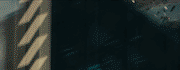|
When you got the new case, did it come with fans? Did you plug those fans into the motherboard?
|
|
|
|

|
| # ? Apr 29, 2024 13:15 |
|
Alereon posted:Yes, all that card is is two 60GB Sandforce SSDs connected to a two-port SATA RAID controller that connects to the system via a PCI-E x4 slot. I'm planning on doing a build this spring or summer, so maybe things will change. That said unless I can get a SATA III and a 6 gb/s board cheap by then (won't happen) I won't bother. SSD are in their toddler years. There will always be something faster around the corner. Might as well bite to what's affordable now and do the same with much better technology 3 years from now when I upgrade.
|
|
|
|
Triikan posted:When you got the new case, did it come with fans? Did you plug those fans into the motherboard? Yeah, it came with fans. It plugged the processor fan into the motherboard but the others are hooked up to the power cables. It's a 500w power supply, and there are only three case fans (120mm), so I think I should have more than enough power for everything.
|
|
|
|
Jimbot posted:Yeah, it came with fans. It plugged the processor fan into the motherboard but the others are hooked up to the power cables. It's a 500w power supply, and there are only three case fans (120mm), so I think I should have more than enough power for everything. The fans have nothing to do with it. The reason it's restarting it because you changed too much hardware and it no longer has the necessary drivers to load your OS (most likely ide/sata controller drivers). In fact, if you press F8 during the boot, you can choose "Disable Automatic Restart On System Failure" and you'll probably see a BSOD after the windows starts loading. If you want to keep the data and settings and you still have your Windows XP disc, you can do a repair install. Make sure you choose the 2nd repair option (after it detects your current windows installation), not the first.
|
|
|
|
Ok, this is pretty weird. I bought a new pair of Sennheiser headphones, and I love them. The only problem, is that they're so sensitive, they freak out and I can hear terrible interference. I have narrowed this down to two problems that make no freaking sense: 1. The PCB for the header can NOT be grounded. If I put the screws in, the static is there, when I remove them, the static goes away. I solved this with some packaging tape between the screws and the PCB. Stupid, but it works. 2. The USB headers can not be plugged into the motherboard. Just doing this (even with nothing plugged into the usb ports) causes massive interference. This is something I'd really like to solve, because having my front USB ports disconnected would be seriously annoying. I have no idea what I can do about it, though.
|
|
|
|
Quick question. I'm speccing out a new all-rounder system to buy some time this quarter (Core i5 760, 4Gb RAM, Radeon HD6870). Is it worth waiting for the Sandy Bridge CPUs to arrive and building a system around one of those?
|
|
|
|
Generally yes, especially if you plan on overclocking. ~10% better performance per clock, and apparently overclocks ridiculously and easily.
|
|
|
|
Factory Factory posted:Generally yes, especially if you plan on overclocking. ~10% better performance per clock, and apparently overclocks ridiculously and easily. Well, that depends. If you've got the official Intel-approved overclocking hardware (a -K series CPU and P67 chipset), overclocking's as easy as it used to be way back in the day, and apparently hits ridiculous numbers. If you don't have officially approved overclocking hardware, though, you're pretty much boned; with the PLL on die, a 10% boost is asking too much. Intel's made overclocking easy in the top end, but they've completely shut down the, "buy a cheap low-end chip, overclock the poo poo out of it," and, "your midrange chip from two years ago getting a bit old? Crank up the clocks, it'll keep up with current stuff," strategies as far as their products are concerned. 
|
|
|
|
Remember that you can overclock locked Sandy Bridge CPUs to four bins (400Mhz) beyond the highest turbo speed (assuming you have an overclocker motherboard), which is still pretty fast and comparable to what you'll get if you overclock a Lynnfield CPU. You're not completely screwed unless you get a CPU without turbo, and/or a board that can't overclock. Anandtech has more details on overclocking and Sandy Bridge.
|
|
|
|
I don't plan on overclocking at all, especially since I don't play FPS games much anymore.
|
|
|
|
Alereon posted:Remember that you can overclock locked Sandy Bridge CPUs to four bins (400Mhz) beyond the highest turbo speed (assuming you have an overclocker motherboard), which is still pretty fast and comparable to what you'll get if you overclock a Lynnfield CPU. You're not completely screwed unless you get a CPU without turbo, and/or a board that can't overclock. Anandtech has more details on overclocking and Sandy Bridge. Which means that even on an 'locked' i5-2600 your CPU will still potentially be able to run at 3.8Ghz on 4 cores and turbo up to 4.1Ghz when utilizing a single core.
|
|
|
|
I put an SSD in an eSATA enclosure, and whenever I slide it into the aluminum housing, I get all sorts of errors. Outside the aluminum housing and only hooked up to the bridge electronics, it works perfectly. I think the PCB is shorting against the housing. The case can be up to ~40% of the way on before I see troubles. How should I go about slipping the case on without shorting anything? Can I place tape over the bridge PCB (Scotch or electrical or masking or whatever)? Cut up a disk glove for a thin rubber sheet? Do I need to do something fancier? This is a repeat, but I never got an answer.
|
|
|
|
Is there a good reason to enable AHCI mode if I don't need the extra features it has? IDE mode sounded like it would cap my data speed even though it's a SATA3 HD. AHCI mode can't detect my drive and increases my boot time slightly, so is it worth it to straighten out or just opt for IDE mode whenever asked? e: Slight clarification; this is my only drive and it can still boot Windows just fine. Social Media fucked around with this message at 10:26 on Jan 4, 2011 |
|
|
|
Always use AHCI mode. IDE mode reduces performance because it disables NCQ, among other features. If you're having trouble getting your drives to detect, make sure you're using the correct AHCI driver for the controller you're using (you can load it from a USB drive during the Windows Vista/7 install). Keep in mind that there are complications with changing the mode after Windows is installed, you can't just flip it and reboot.
|
|
|
|
Thanks for the advice. A BIOS update fixed everything and the drive is running great.
|
|
|
|
I just had an older Gateway gm5626 given to me. I bought a Radeon HD4670 video card to put in it and am wondering if there is anything I can do about the E2180 processor that it has short of replacing it. Is it true that you cant overclock an OEM machine because of the BIOS that they have installed on it? I don't have need for a power house machine or anything, just something to play TF2 and possibly WOW on. If I could somehow manage to play the Arkum Asylum that I picked up on the Steam sale it would be great also.
|
|
|
|
The fan on my HD 4890 is dying, it stops working randomly under full load leading to some scary temperature spikes. What are the recommended aftermarket cooling options these days?
|
|
|
|
loudog999 posted:I just had an older Gateway gm5626 given to me. I bought a Radeon HD4670 video card to put in it and am wondering if there is anything I can do about the E2180 processor that it has short of replacing it. Is it true that you cant overclock an OEM machine because of the BIOS that they have installed on it? I don't have need for a power house machine or anything, just something to play TF2 and possibly WOW on. If I could somehow manage to play the Arkum Asylum that I picked up on the Steam sale it would be great also. Gadzuko posted:The fan on my HD 4890 is dying, it stops working randomly under full load leading to some scary temperature spikes. What are the recommended aftermarket cooling options these days? Alereon fucked around with this message at 11:49 on Jan 4, 2011 |
|
|
|
I have a Radeon HD 5700. Does anyone know why the screen would tear a little bit in exactly the same place, a horizontal line about a fifth of the way up from the bottom of the screen, in every game I have (even really simple 2D ones)?
|
|
|
|
Samurai Sanders posted:I have a Radeon HD 5700. Does anyone know why the screen would tear a little bit in exactly the same place, a horizontal line about a fifth of the way up from the bottom of the screen, in every game I have (even really simple 2D ones)? Sounds like typical screen tearing. Force V-Sync in the ATI control panel and that should fix it. (More info about it from wikipedia: http://en.wikipedia.org/wiki/Screen_tearing)
|
|
|
|
Ruklo Burosee posted:Sounds like typical screen tearing. Force V-Sync in the ATI control panel and that should fix it. (More info about it from wikipedia: http://en.wikipedia.org/wiki/Screen_tearing) edit: also the Catalyst control panel is a piece of poo poo car and I can't even figure out where the vsync controls are.
|
|
|
|
Samurai Sanders posted:So turning on v-sync in the program itself isn't good enough?
|
|
|
|
Alereon posted:Start, All Programs, Catalyst Control Center, CCC - Advanced, pull the Graphics menu down to 3D, click on the "All" tab. It does get a new UI in the next version though (there's also a preview version available of the current drivers with the new UI). Also verify your refresh rate is set to 60Hz. edit: it didn't fix it though. Besides, like I said, almost all the programs have a vsync option too but they don't fix it either. Wouldn't the option in the CCC just override the program's choice, or is it something else? Samurai Sanders fucked around with this message at 22:20 on Jan 4, 2011 |
|
|
|
That's pretty weird. If you're sure you've got your refresh rate set to 60Hz, I'd try uninstalling the Catalyst drivers, running Driver Sweeper, then installing the latest Catalyst 10.12 drivers (not the preview ones). Don't forget to install the Catalyst Application Profiles after you reboot.
|
|
|
|
Alereon posted:That's pretty weird. If you're sure you've got your refresh rate set to 60Hz, I'd try uninstalling the Catalyst drivers, running Driver Sweeper, then installing the latest Catalyst 10.12 drivers (not the preview ones). Don't forget to install the Catalyst Application Profiles after you reboot.
|
|
|
|
This is just a little odd thing I noticed after upgrading my video card. I've got 8 gigs of ram, and 32-bit XP installed. (Yeah yeah, I've got 64-bit 7 as my main OS, I just keep XP around for...I dunno, nostalgia or something.) Anyway, the video memory went from 512 megs to 1 gig. Thing is, the physical ram XP sees stayed the same, 3.25 gigs. GPU-Z under XP says the card has a gig, but the amount of ram XP sees is the same as with the old card that had half as much. Does XP have some sort of limit on video memory?
|
|
|
|
Factory Factory posted:How should I go about slipping the case on without shorting anything? Can I place tape over the bridge PCB (Scotch or electrical or masking or whatever)? Cut up a disk glove for a thin rubber sheet? Do I need to do something fancier? Electrical tape seems the fanciest and best option, really. You seem to have narrowed it down to an electrical short and the tape will fix that.
|
|
|
|
Alereon posted:You can overclock in a motherboard that doesn't support it by bridging or covering certain pads on the bottom of the CPU to determine what bus speed it asks the motherboard for. This does require that the motherboard support faster bus speeds than the processor's stock speed, but this is nearly always the case for Pentium Dual-Core CPUs thanks to their low stock bus speed. This site has more information and instructions, and you can find more by googling various combinations of "pin mod" and your CPU type/model. Alereon posted:You can overclock in a motherboard that doesn't support it by bridging or covering certain pads on the bottom of the CPU to determine what bus speed it asks the motherboard for. This does require that the motherboard support faster bus speeds than the processor's stock speed, but this is nearly always the case for Pentium Dual-Core CPUs thanks to their low stock bus speed. This site has more information and instructions, and you can find more by googling various combinations of "pin mod" and your CPU type/model. Looked easy enough, I took a circuit pen and connected what I think is the correct places on the CPU, booted up and both bios and another program I installed say 2.00 ghz. Oh well, I tried but I think maybe I should leave well enough alone before I really gently caress something up.
|
|
|
|
loudog999 posted:Looked easy enough, I took a circuit pen and connected what I think is the correct places on the CPU, booted up and both bios and another program I installed say 2.00 ghz. Oh well, I tried but I think maybe I should leave well enough alone before I really gently caress something up.
|
|
|
|
Space Gopher posted:
Trick worked for me tonight, by the way. I came across a heavily artifacting EVGA 8800GTX and threw it in my oven at "somewhere around 375" for 8 minutes. It appears to work flawlessly now. My question: Is 88-91C full load acceptable for this card, as reported by onboard sensors? I *think* I got the heatsink compound on correctly but it's tough on such a big die.
|
|
|
|
Alereon posted:Your goal is to mod the FSB from 800->1066, which should change the CPU speed to 2666Mhz. Remember that the CPU will underclock itself if it's not at maximum load, so you need to be running some sort of CPU torture test to check clock speeds. Got it, thanks for the help.
|
|
|
|
How much bottlenecking are we looking at here? System: M2N-E Mobo 4GB DDR2 667 ram. AMD X2 6000+ (Dual-core 3.0 Ghz) Bottlenecking factor: Nvidia GTX 460 1GB. (A far superior power supply will be obtained.) Should I go ahead and just get the GPU? If not, could I get the GPU for a little while before getting a new system?
|
|
|
|
Pr0phecy posted:How much bottlenecking are we looking at here?
|
|
|
|
LooseChanj posted:This is just a little odd thing I noticed after upgrading my video card. I've got 8 gigs of ram, and 32-bit XP installed. (Yeah yeah, I've got 64-bit 7 as my main OS, I just keep XP around for...I dunno, nostalgia or something.) Anyway, the video memory went from 512 megs to 1 gig. Thing is, the physical ram XP sees stayed the same, 3.25 gigs. GPU-Z under XP says the card has a gig, but the amount of ram XP sees is the same as with the old card that had half as much. Does XP have some sort of limit on video memory? The 4 gig max memory on 32 bit systems takes into account all memory - including VRAM. So yes, there is a limit. Also, if you have Win 7 premium or better, you get virtual PC as a free download, so you don't need to have an XP partition (unless you need hardware video acceleration for some reason). http://www.microsoft.com/windows/virtual-pc/
|
|
|
|
KillHour posted:The 4 gig max memory on 32 bit systems takes into account all memory - including VRAM. So yes, there is a limit. That was my point though, I was expecting the system ram to take a half-gig hit and it didn't. What I'm curious about is why.
|
|
|
|
Kind of HOTS/repair-ish - I have here one (1) Inspiron 1525 with a beautifully rainbowed cracked screen. If it came with a 1280x800 panel from the factory, could I snag one of these $120 WUXGA LCD's off eBay for a 1920x1200 without any other cabling or other changes? If I have to mess around with finding the right LCD cable/etc, I don't want to fool with it and I'll get the stock resolution.
|
|
|
|
LooseChanj posted:That was my point though, I was expecting the system ram to take a half-gig hit and it didn't. What I'm curious about is why. I'm thinking that for some reason, the computer chose to not recognize the extra 512 MB on the card instead of to stop recognizing 512 MB on the regular RAM. It might be that you'd need to reinstall XP to get it to see that the card has 1 GB.
|
|
|
|
Last question I promise. I have my cpu up to 266 and am running the Prime95 stress test for the last several minutes. I also have Core Temp installed, and its showing this..  Are those core temps ok? If not what should I do to keep them downnow? Buy a new fan? THanks again
|
|
|
|
loudog999 posted:Temps
|
|
|
|

|
| # ? Apr 29, 2024 13:15 |
|
LooseChanj posted:That was my point though, I was expecting the system ram to take a half-gig hit and it didn't. What I'm curious about is why. The GPU can load from that block of RAM to any location in VRAM. It simply doesn't need any more - it's a system unto itself with its own memory controllers and separate address space.
|
|
|