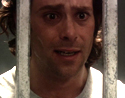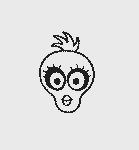|
MTW posted:Oh, ok. Am I losing performance by giving up VT-d? I often have two or more virtualized machines running. Theoretically, yes, you are. What CPU do you have at the moment, and what virtualization software are you using? For example, if you have a i7-860, that supports VT-d, so by going to a 2x00K, you may see decreased performance if your VMs make heavy use of host hardware like ethernet or a RAID controller. For PCIe lanes, if we look at this very popular piece of Intel marketing, you have 16 lanes coming from the CPU, and 8 lanes (root ports) coming from the PCH. My handy Ibex Peak datasheet says nothing about reusing the link from the GigE MAC as an additional PCIe link, so I'll just assume that doesn't change and if you don't attach a PHY there, you are SOL. (The link is electrically PCIe IIRC, but it will only function for chipset to talk to a -79 PHY, if I remember my part numbers properly). So the first 16 (PEG0) is sacrificed to graphics. My company happens to not give a poo poo about graphics performance (industrial PCs), so we're very happy to have 16 lanes to hook up to FPGAs and stuff. For regular users though, you either feed this to one GPU @ x16, or 2 at x8 a piece. The remaining 8 are up for grabs. Not using the integrated MAC on the chipset? Poof, one gone to Realtek. USB 3.0 support? Poof, another one bites the dust. Extra 6Gbps SATA from JMicron? Another port gone (JMicron's site is poo poo, I can't confirm if it's x1 or x2) Each group of 4 can become 4 x1, 2 x2, 1 x2 + 2 x1 or 1 x4. So looking at your average mobo that could support at least two GPUs plus other goodies: x8 - GPU1 x8 - GPU2 x1 - NEC USB 3.0 x1 - JMicron JMB362 (2x eSATA) x1 - Marvel 9120 SATA 6Gbps Controller x1 - VIA VT6415 PCI-Express to IDE Bridge x1 - Realtek Ethernet x1 - PCIe to PCI bridge = 23 lanes consumed x1 - Expansion! = additional lanes are required (24/24 consumed) Luckily, Firewire can be on the PCI bus (the VIA chip Asus chose to use is PCI). I assume that all the smart overclocking/embedded controller/power management lives on the LPC bus. So the higher end boards feature sometime of PCIe switch (PLX, Lucid, whoever) and have the nice little caveats of certain PCIe ports not functioning when others are in use, or limited electrical link width on x16 slots. I know Asus has x16 slots that are *'d with 'limited x4 electrical link width'; it's probably PCIe root ports 1-4 or 5-8 ganged together. Likely through BIOS setup you can adjust chipset straps and thusly reallocate PCIe lanes if you need 4 x1 rather than 1 x4. If you are interested in reading about PCIe switches, PLX is a popular manufacturer. For example, take a look at the PEX8608, a 8-lane PCIe switch. Someone could use this switch to feed a bunch of x1 devices (PCI bridges, USB 3.0, SATA, etc) and retain a wider x4 link for another GPU. The product brief isn't under NDA and will provide a pretty decent overview of what PCIe switches are all about. And I guess another fun tidbit about PCIe: while it benefits from being a high-speed serial link that doesn't suffer from clock skew like parallel buses (PCI) did, there are still quite a few traces to layout. At a minimum, a x1 link would have Rx, Tx plus a Reference Clock. Each of these are a differential pair, so you have a Rxp and a Rxn. So that's 6 traces that have to be impedance controlled/length matched for a measely x1 link (txp0, txn0, rxp0, rxn0, refclkp, refclkn). A x16 link would be 16 lanes, 16 transmits, 16 receives + 1 reference clock. That's 66 traces total (ignoring grounds, power, etc). Increasing the number of layers + using blind/buried vias makes these easier to route...but also drives up board cost. Then again, Taiwan is pumping out thousands of these, but that cost still gets passed onto us! e: the reference clock is provided for devices to perform clock recovery on the serial data. They don't care about the phase of the clock, just the frequency. When you turn on Spread Spectrum clocking, it varies this frequency (nominally 100MHz) somewhat (I think as "low" as 99.5MHz), which comes in handy when you're trying to meet EMC requirements from the FCC. movax fucked around with this message at 17:28 on Jan 4, 2011 |
|
|
|

|
| # ? Apr 29, 2024 18:41 |
|
movax posted:Theoretically, yes, you are. What CPU do you have at the moment, and what virtualization software are you using? For example, if you have a i7-860, that supports VT-d, so by going to a 2x00K, you may see decreased performance if your VMs make heavy use of host hardware like ethernet or a RAID controller. Q6600 and Vmware Workstation. I do make heavy use of the ethernet controller in my vm(s). I don't even know if my current processor supports VT-d, to be honest. From what I read on google, it does. Would I be better served by buying an i7-860, a new board, and new ram? MTW fucked around with this message at 19:36 on Jan 4, 2011 |
|
|
|
MTW posted:Q6600 and Vmware Workstation. I do make heavy use of the ethernet controller in my vm(s). FWIW I built an i7 860 Good Gamin Rig last year and it eats up whatever I throw at it, including a lot of video transcoding.
|
|
|
|
Roving Reporter posted:Anyone know the employee discount Intel gives their employees for hardware? My friend's brother works for Intel and I'm wondering if it would be worth it to ask him for a favor. If it's like last time it will be months before SNB shows up at the employee store.
|
|
|
|
Sir Nigel posted:And, apparently, 4 memory channels instead of the usual 2 for 1156 or 3 for 1366. I see a lot of people harping about this, but I haven't seen any sort of explanation/estimates of the performance implications. I'm looking to upgrade soon but I'd rather not wait until the end of the year for Ivy Bridge if it's just going to be a minor improvement from Sandy Bridge.
|
|
|
|
MTW posted:Q6600 and Vmware Workstation. I do make heavy use of the ethernet controller in my vm(s). It looks like the Q6600 doesn't have VT-d. I don't feel qualified to advise you on a purchasing decision solely based on this feature (you might have better luck in the Virtualization megathread), but part of feels that the higher clocks + hyper-threading of SNB would make up for some overhead lost by lacking VT-d. Definitely try and e-mail VMWare before sinking money into what's now "last" generation tech. (In this case, last generation still being a fuckton of CPU horsepower. Even Conroes can still handle most everything thrown at them.)
|
|
|
|
SynVisions posted:I see a lot of people harping about this, but I haven't seen any sort of explanation/estimates of the performance implications. Well, you get a die shrink, along with all the benefits that will bring. The memory bandwidth I feel you'd need to be a real heavy user that thrashes your memory (or a server/computation application) to truly appreciate. Isn't the performance different between running in dual-channel vs single-channel mode in the single-digit percentages in synthetic benches? Z68 will let you use your integrated GPU + overclock like a madman however, so you can look forward to that if you wait. Still a little light on PCIe lanes, however.
|
|
|
|
I wish that review sites would hurry up and do a P67 motherboard roundup. Sandy Bridge goes on sale tomorrow, and I need to know which motherboard I should be buying for my 2500K, and which ones are horrible because they lack UEFI, and/or are hobbled by an insufficient number of PCIe lanes so if you plug something into the x4 socket, the x1 sockets stop working. Plus regular motherboard stuff like stability issues and overclocking ability vs the competition. I hope I won't have to buy the Asus P8P67 PRO for $178.18 shipped, because I consider that too high a price to pay for a motherboard. Anything over $150, really, I've considered to be "ooh la la, look at the Mr. Fancy pants and his rich man's motherboard".
|
|
|
|
Roving Reporter posted:Anyone know the employee discount Intel gives their employees for hardware? My friend's brother works for Intel and I'm wondering if it would be worth it to ask him for a favor. Are there limits on how many you can get, or rules for reselling? I always wondered how that works.
|
|
|
|
Dr. Gaius Baltar posted:I wish that review sites would hurry up and do a P67 motherboard roundup. Sandy Bridge goes on sale tomorrow, and I need to know which motherboard I should be buying for my 2500K, and which ones are horrible because they lack UEFI, and/or are hobbled by an insufficient number of PCIe lanes so if you plug something into the x4 socket, the x1 sockets stop working. Plus regular motherboard stuff like stability issues and overclocking ability vs the competition. You could aggregate the reviews yourself; HardOCP looked at MSI, Anandtech looked at ASRock, Legit Reviews looked at Asus (the P8P67 and P8P67 Deluxe, the two polar ends of their lineup, ignoring ROG). I'm sure the usual suspects have looked at Gigabyte and others as well. $178.18 shipped isn't terrible for a mobo, IMHO. It's what I'd expect to pay for a upper mid-range board. I'm planning on buying that board myself. If you don't need SLI, you could drop down to the P8P67. Just don't get the LE.
|
|
|
|
movax posted:$178.18 shipped isn't terrible for a mobo, IMHO. It's what I'd expect to pay for a upper mid-range board. I'm planning on buying that board myself. If you don't need SLI, you could drop down to the P8P67. Just don't get the LE. Doesn't the P8P67 have the problem of a x4 slot which, if used, disables the x1 sockets? Update: Looks like the x4 slot defaults to x1 in the BIOS, and if you set it to x4, then it disables the x1 slots and half the USB3 ports. Its PCI-E 1x layout also looks to be completely and bafflingly useless. The top 1x PCI-E slot is in the spot where, from experience, if you try and put in a long PCI-E card like an Asus Xonar DX there, you probably won't have enough space because it will collide with the DDR3 sockets. And of course, the other PCI-E 1x slot is also useless because it's right below the PCI-E 16x slot, and tons of people (myself included) have dual-slot GPUs. But hey, at least it has 3 PCI slots, which is perfect, as long as the year is still 1995. Dr. Gaius Baltar fucked around with this message at 23:01 on Jan 4, 2011 |
|
|
|
Is there anyone besides asus that is using the intel network adaptor?
|
|
|
|
Not directly Sandy Bridge-related, but of interest to those of you building new systems: Oversupply sends DRAM prices to one-year low. Bulk DDR3 prices, which were predicted to drop below $10/GB by the end of 2010, have now reached only $6.72 per gigabyte. Prices are expected to recover a bit with rising demand in Q2, but before then we'll probably see prices below the record low of $6.48/GB set back in March 2009. Granted these are wholesale prices for the DRAM chips only, and current Newegg retail is about $10.75/GB for DDR3-1333 in 4GB DIMMs, but we can expect the retail price to continue to decline, trailing the wholesale DRAM prices until they start to recover. Those of you in the market for RAM in the next few months might want to consider getting more than you need as a hedge against higher upgrade prices later on. I went to 8GB of RAM when DDR2 bottomed out and it was a good choice. I'd definitely get at least 8GB with any new Sandy Bridge system.
|
|
|
|
Alereon posted:Not directly Sandy Bridge-related, but of interest to those of you building new systems: Oversupply sends DRAM prices to one-year low. Bulk DDR3 prices, which were predicted to drop below $10/GB by the end of 2010, have now reached only $6.72 per gigabyte. Prices are expected to recover a bit with rising demand in Q2, but before then we'll probably see prices below the record low of $6.48/GB set back in March 2009. Granted these are wholesale prices for the DRAM chips only, and current Newegg retail is about $10.75/GB for DDR3-1333 in 4GB DIMMs, but we can expect the retail price to continue to decline, trailing the wholesale DRAM prices until they start to recover. Thanks for the heads up.
|
|
|
|
Bob Morales posted:Are there limits on how many you can get, or rules for reselling? I always wondered how that works. 3 processors per year, 5 SSDs per year. can't resell.
|
|
|
|
Dr. Gaius Baltar posted:Doesn't the P8P67 have the problem of a x4 slot which, if used, disables the x1 sockets? Update: Looks like the x4 slot defaults to x1 in the BIOS, and if you set it to x4, then it disables the x1 slots and half the USB3 ports. Yes, though it's less of a problem and more of the best compromise they could make given the number of lanes available, which I broke down a few posts above (and guessed at the x4 vs x1 config). To avoid that problem, you have a PCIe switch, which Asus provides to you...for extra money, which is logical. Really you just have to hope for Intel making additional PCIe RCs/lanes available on future chipsets, or filtering down insane numbers of lanes like the X58 had to mainstream. If you look at the list of lanes used I posted: movax posted:x8 - GPU1 and you strip out the extra eSATA, SATA 6Gbps, IDE and Ethernet, you just got back a full 4 lanes to use for other stuff. USB 3.0 is in demand however, so that will present, and Realtek controllers are still apparently cheaper than the Intel PHY, so those two will probably always be present. The reason they threw 3 PCI slots on there is because they couldn't use the space for anything else. We could have the mobo makers say "gently caress legacy, go expansion" and give us something like: x8 - GPU1 x8 - GPU2 x1 - NEC USB 3.0 = 17 lanes consumed out of 24 various combinations of expansion slots that add up to 7 lanes = additional lanes are required (24/24 consumed) If you dropped out the USB 3.0 controller, you could have x8, x8, x4, x4 and nothing else for your crazy SLI/CrossFire config. I'd be happy to have expansion slots instead of having extra 6Gbps SATA, eSATA, and IDE forced on me. Going with an Intel ethernet solution would give back an extra lane that I might not mind giving up to a PCIe<->PCI bridge, because I've still got some PCI cards I use. Yeah, it's not the best. The 2nd x1 slot is really useless because most decent GPUs eat up two slots due to cooling. The 1st you could throw a NIC into though, if needed. It looks like a long card would fit into that slot, as long as you don't mind removing it to get to your RAM sticks. @Alereon: Thanks for the heads up, 4x4GB maybe, here I come! movax fucked around with this message at 00:05 on Jan 5, 2011 |
|
|
|
Alereon posted:Not directly Sandy Bridge-related, but of interest to those of you building new systems: Oversupply sends DRAM prices to one-year low. Bulk DDR3 prices, which were predicted to drop below $10/GB by the end of 2010, have now reached only $6.72 per gigabyte. Prices are expected to recover a bit with rising demand in Q2, but before then we'll probably see prices below the record low of $6.48/GB set back in March 2009. Granted these are wholesale prices for the DRAM chips only, and current Newegg retail is about $10.75/GB for DDR3-1333 in 4GB DIMMs, but we can expect the retail price to continue to decline, trailing the wholesale DRAM prices until they start to recover.
|
|
|
|
Someone over at overclock.net claims to have Micro Center's SB launch pricing:quote:Core i5 2400 $149.99 This seems to be in-line with their discounts on current processors so it is most likely real.
|
|
|
|
The_Franz posted:Someone over at overclock.net claims to have Micro Center's SB launch pricing: I will wake up at 8 AM to go to Microcenter if that's true and buy a 2500K tomorrow morning.
|
|
|
|
So, not quite the epic pricing Alereon told us about (probably because these are 4GB DIMMs), but how is the price on these? Thinking about ordering two of them.
|
|
|
|
Wedesdo posted:I will wake up at 8 AM to go to Microcenter if that's true and buy a 2500K tomorrow morning. Good luck. The one near me (Mayfield, OH) hasn't even gotten their stock yet according to the person I talked to when I stopped in today.
|
|
|
|
The_Franz posted:Good luck. The one near me (Mayfield, OH) hasn't even gotten their stock yet according to the person I talked to when I stopped in today. Oh I read some more and apparently they're coming in on the 9th. I keep thinking the 5th for some reason.
|
|
|
|
Anyone know if the i7 2600s is going to be available the same day as the rest of the lineup? I'm re-doing my mATX build, and looking to use the 2600s.
|
|
|
|
movax posted:So, not quite the epic pricing Alereon told us about (probably because these are 4GB DIMMs), but how is the price on these? Thinking about ordering two of them. Edit: Sold out, that was pretty loving fast. Alereon fucked around with this message at 02:35 on Jan 5, 2011 |
|
|
|
Forgive the noob question, So with cpu multiplier overclocks the norm with sandy bridge, how do different memory speeds come in to play? Will all motherboards recognize the timings on my memory automatically? Is it as simple as "Just get a matching pair of ddr3 1600 dimms"? Edit: Is it still a bad idea to fill all four slots if you could get two higher capacity ones instead for around the same price?
|
|
|
|
Alereon posted:I'd buy DDR3-1600 for Sandy Bridge, since it's supported now without overclocking, but that's me. For DDR3-1333, you can get 8GB (2x4GB) G.Skill Value Series DDR3-1333 for $64.99 with free shipping and no rebates. This is the daily Shell Shocker deal, but is a little preview of prices to come. Good point; I was thinking since we are mult based OC now, no need to worry about memory headroom. @Fuzzy Mammal, I think 4 slots is fine because you're not going to be putzing around with CAS/RAS/etc timings + memory speed anymore.
|
|
|
|
There's still the issue that using 4 DIMMs may mean you need to back off on timings or clock speeds for stability due to the additional load and reduced signal quality, and that you can't upgrade your RAM in the future without replacing sticks. I'd say 2x4GB is the best option right now unless you have a compelling reason to get 4 DIMMs.
|
|
|
|
movax posted:You could aggregate the reviews yourself; HardOCP looked at MSI, Anandtech looked at ASRock, Legit Reviews looked at Asus (the P8P67 and P8P67 Deluxe, the two polar ends of their lineup, ignoring ROG). I'm sure the usual suspects have looked at Gigabyte and others as well. How are ASRock boards, by the way? I read Anandtech's review, and, especially for the price, I was really digging it. I have a cooler that uses the 775 socket, so I'm a fan of the legacy support, but I don't want to get stuck with a bum board just to save a few bucks.
|
|
|
|
The Raglay posted:How are ASRock boards, by the way? I read Anandtech's review, and, especially for the price, I was really digging it. I have a cooler that uses the 775 socket, so I'm a fan of the legacy support, but I don't want to get stuck with a bum board just to save a few bucks. Never used 'em, but they always struck me as a "budget" brand. I'd take Anand's word as gospel though, so if they recommend it, I would go for it. I'm pretty superstitious when it comes to mobos (just like hard drives), so I stick to the brand that's treated me the best, Asus. Alereon posted:There's still the issue that using 4 DIMMs may mean you need to back off on timings or clock speeds for stability due to the additional load and reduced signal quality, and that you can't upgrade your RAM in the future without replacing sticks. I'd say 2x4GB is the best option right now unless you have a compelling reason to get 4 DIMMs. True, but your post about DDR3 pricing made me uber eager to buy it all know instead of getting another 2x4GB sticks 6 months down the line for even more, heh. I suppose if it fucks with my overclock at all, I'll just drop to 8GB and sell the other sticks at a loss. Buying the higher tolerance/speed memory should help out though.
|
|
|
|
movax posted:Never used 'em, but they always struck me as a "budget" brand. I'd take Anand's word as gospel though, so if they recommend it, I would go for it. I'm pretty superstitious when it comes to mobos (just like hard drives), so I stick to the brand that's treated me the best, Asus. Asrock is Asus' budget line.
|
|
|
|
greasyhands posted:Asrock is Asus' budget line.
|
|
|
|
Alereon posted:It's more accurate to say that Asrock is a company that Asus spun off to make products for the low-end market. I don't think Asus and Asrock share any personnel or designs or anything like that. They're just like any other low-end motherboard company, not great but not absolute trash like Jetway/PC Chips/etc. They're not really that low end, their motherboards have been getting praises for the performance/features they bring for a cheaper price compared to Asus/MSI/Gigabyte. They're cheaper but not bad quality as you'd expect.
|
|
|
|
Damnit, that newegg RAM sold out right as I added to cart  . .
|
|
|
|
greasyhands posted:Asrock is Asus' budget line. quote:They're not really that low end, their motherboards have been getting praises for the performance/features they bring for a cheaper price compared to Asus/MSI/Gigabyte. They're cheaper but not bad quality as you'd expect. R1CH posted:Damnit, that newegg RAM sold out right as I added to cart  there will be a new deal next week won't there? there will be a new deal next week won't there?
movax fucked around with this message at 05:17 on Jan 5, 2011 |
|
|
|
LooKMaN posted:They're not really that low end, their motherboards have been getting praises for the performance/features they bring for a cheaper price compared to Asus/MSI/Gigabyte. Yeah from what I've heard they're in between... say... ECS/Biostar and Asus. Definitely usable and occasionally they'll get it really perfectly with a particular board.
|
|
|
|
LooKMaN posted:They're not really that low end, their motherboards have been getting praises for the performance/features they bring for a cheaper price compared to Asus/MSI/Gigabyte. So in short: Jetway<<<<<<<<<<AsRock<<Asus = Gigabyte ?
|
|
|
|
punk rebel ecks posted:So in short: I'd say Intel would be at the very tip-top for stability. I think eVGA might still make mobos as well. MSI seems to be decent enough to play in the same league as Asus and Gigabyte. Alas, poor ABiT...rest in peace 
|
|
|
|
Gigabyte's LGA-1156 boards were pretty terrible, they had memory compatibility issues and huge problems supplying stable power to the CPU. The sheer volume of threads in the Haus of Tech Support for unstable i5 systems with Gigabyte boards was insane. It would be cool if they made better LGA-1155 boards, but I'm not holding my breath. Edit: Honestly, I would never buy anything other than Asus, but that's me. Their prices are pretty competitive in most cases, and so the small savings aren't really worth taking a risk for me. Alereon fucked around with this message at 06:05 on Jan 5, 2011 |
|
|
|
movax posted:I'd say Intel would be at the very tip-top for stability. I think eVGA might still make mobos as well. MSI seems to be decent enough to play in the same league as Asus and Gigabyte. Jetway<<<<<<<<<<AsRock<<Asus =Gigabyte=MSI<<Intel ? So AsRock are a great buy if I don't want a super highend motherboard? Alereon posted:Gigabyte's LGA-1156 boards were pretty terrible, they had memory compatibility issues and huge problems supplying stable power to the CPU. The sheer volume of threads in the Haus of Tech Support for unstable i5 systems with Gigabyte boards was insane. It would be cool if they made better LGA-1155 boards, but I'm not holding my breath. I brought a Gigabyte with a socket LGA 775. DOA.  Same with a Foxconn one. Asus motherboards have always worked perfectly for me though. Which is why I'm fond for AsRock for my next build.
|
|
|
|

|
| # ? Apr 29, 2024 18:41 |
|
punk rebel ecks posted:Jetway<<<<<<<<<<AsRock<<Asus =Gigabyte=MSI<<Intel Sure (though Alereon's post feels like validation for my anti-Gigabyte bias, hah). Anand seemed to like the ASRock motherboard they reviewed, just a few minor nitpicks (like no dual ethernet...but when is the last time you used that?). Seems like it will be a real steal. It's definitely better than Asus's budget crippled LE version of their P8P67 family. Also you can toss Biostar/ECS/PCChips on the lower end as well. e: my DS3 LGA775 gigabyte board was also DOA 
|
|
|