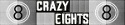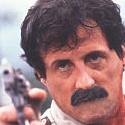|
Protip posted:Unfortunately the HD Writer software that came with the SD60 only has the option to convert to mpeg2 format, and it converts it into a standard format instead of widescreen, so it doesn't really work for me. I did just try Avidemux 2.5, which at the settings I used seemed to output the video at a high quality but the audio lost sync. Still looking for something that will do the job a little better, and it would be nice if I could automate a batch to convert a bunch of videos at once since they are all broken up into individual clips off of the camera. Have you tried MPEG Streamclip? That can convert between tons of formats.
|
|
|
|

|
| # ? Apr 18, 2024 12:11 |
|
I don't think MPEG Streamclip will work with AVCHD unless you either buy Quicktime's MPEG2 decoder (seriously?) or use Quicktime Alternative. I've been working with a lot of AVCHD source material lately and I've yet to find a very user-friendly way of transcoding it - encoders either crash or simply refuse to recognise the video stream. At the moment I use AviSynth to pre-process the video, and use the QTSource plugin to write out to Avid DNxHD for ingest into Avid. This process requires constant attention though, since it's not automated. One program I could suggest is "ffmbc" (http://code.google.com/p/ffmbc/) - it's a command-line app that uses the ffmpeg library. It does mean using a command prompt initially to figure out what you're supposed to be doing, but a lot of it is automated and you could simply write a batch file to process all your video clips in one go. There's a how-to page here: http://www.itbroadcastanddigitalcinema.com/ffmpeg_howto.html So, for example, to take an AVCHD .mts clip with a frame-rate of 23.976 and transcode it to DNxHD, I would do: code:Plus, it's ffmpeg. Its H264 decoding does a good job, much better than the Quicktime API. Quick solution: Download ffmbc, extract it somewhere. Create a new batch file (renamed text file) and punch this into it (change vcodec and other settings where necessary): code:
|
|
|
|
JimFinlay posted:I don't think MPEG Streamclip will work with AVCHD unless you either buy Quicktime's MPEG2 decoder (seriously?) or use Quicktime Alternative. MPEG Streamclip doesn't support AVCHD. Pinnacle HD will edit it.
|
|
|
|
Hey guys - here's how to be a movie editor! Thank me later! http://www.youtube.com/watch?v=FeaNfBfsAsE&NR=1
|
|
|
|
NeuroticErotica posted:Hey guys - here's how to be a movie editor! Thank me later! You'd think a good editor could make his 2m30s video not seem like it's 45m long.
|
|
|
|
Ah yes, let me refer to Expertvillage for all my questions about the movie business.
|
|
|
|
I seem to recall that there's a keystroke I can use in conjunction with the mousewheel to scrub through footage in After Effects and Premiere. Does anyone remember how to enable this? Nothing I've tried works.
|
|
|
|
NeuroticErotica posted:Hey guys - here's how to be a movie editor! Thank me later! "When you're finished, obviously you'll get set up with job interviews through your school." Ha. Ha. Ha. Ha?
|
|
|
|
Here's how to edit an independent film: http://www.youtube.com/watch?v=eobGWtGPUCM
|
|
|
|
Unexpected EOF posted:You'd think a good editor could make his 2m30s video not seem like it's 45m long. *starts with master shot* So you want to be an editor? *digitally crops the original image in closer* Well I can tell you how to do it! In today's world all you need to start is your home computer and some footage. *cuts to shot of things happening on a computer monitor* *cuts back to the master* *back to a closer image of an editing program* *back to the master*
|
|
|
|
EnsGDT posted:*starts with master shot* Hey, this isn't the RedLetterMedia reviews Episode 3 thread.
|
|
|
|
1st AD posted:Hey, this isn't the RedLetterMedia reviews Episode 3 thread. If there's anything I know it's that you listen to the 1st AD. Apologies. I will go back to setting up c-stands. 
|
|
|
|
I have never been a 1stAD, in fact my name stands for something dumb that I came up with when I was a teenager and only later I realized it also had a real function in filmmaking. I spent 16 hours setting up and moving and breaking down c-stands yesterday 
|
|
|
|
1st AD posted:I spent 16 hours setting up and moving and breaking down c-stands yesterday I'm in grad school for film and we have an upcoming thesis production cycle. I asked to grip amongst other things and instead they have me boom oping, two shows on electric, 2nd ac, and art dept. Decidedly not gripping.
|
|
|
|
Thanks all for the suggestions on how to convert AVCHD into a workable format. As it turns out I had a program installed all along that so far seems to do a very decent job converting to WMV or AVI format called WinAVI. I've watched the converted files compared to the originals and I really can't see much of a difference at all. I also had the idea to just drop each clip I needed to convert into my editor and just export it without making any of my edits. If I didn't have WinAVI this process probably would have worked, although it would have taken a long time since it couldn't be automated.
|
|
|
|
Momonari kun posted:Sorry I'm late replying, but I think it flows much better now. I checked it again on my home computer, and the new one is not quite as dark as I thought it was, but it's still darker than I'd like. Thanks for the comments. Sorry about the late reply. The holidays are murder in my house. I unfortunately can't do anything about the sound, but I am going to move that middle piece to the end and take out that one scene, instead relying on the other two pieces. Now as for your video: I like it. I have a few problems, though. "Silence," the piece that starts at around 3:30 seems awfully dim. Not dark like mine was, but very little light. Though I guess I can see that it's the fault of whoever shot it. There's enough light but only in certain parts. Makes me wish that people who do that kind of thing would understand that it's not about darkness but about contrast-- reminds me of the one group I worked with for another lighting assignment. We took turns lighting set-ups, and I'm the only one that put any decent amount of lighting. "It's film noir," they told me, "it's supposed to be dark." ...Sorry. I'd also change a few things around. The opening piece is also at the end, and it seems as if you run the same sort of thing twice. I'd get rid of the beginning one, since you do want to put your best work first. Finally, the food video's kind of weird, since things are happening, but I don't know what. I mean, I get what it's supposed to be, but I think it might be more effective if I knew what they were talking about.
|
|
|
|
How hare are NLEs to learn? I've been playing with Sony Vegas for about 10 years to make little videogame frag movies or edit clips of friends and family stuff (parties, birthdays, etc). I'm fairly comfortable with the basics of the program which, on top of being a slow learner of new software, makes me hesitant to try learning on a non linear editing program. I get the feeling without a timeline I would get almost disoriented trying to keep track of everything. This year I got back into playing with videos and me and some friends plan on making a short film. I'm trying to experiment with and learn After Effects, basically just going through all the videocopilot basic training + tutorials and the Lynda AE CS4 basics. Right now I add lovely special effects and stuff in AE, then render it in a lossless format and put it into Vegas to put the clips, transitions, and audio together. Are there any "Go-to" places you guys generally recommend for learning more about editing? And, if this is the right thread, to learn about special effects as well?
|
|
|
|
Unless I'm mistaken, Vegas IS an NLE just like all the other major ones. Unless you're talking about node-based editors, but NLEs use timelines, it's just non-linear because you can move to any point on the timeline and manipulate it in a non-linear fashion. Unlike something like videotape where you have to rewind & fast forward to move your cue. Someone correct me if I'm wrong but that's been my understanding of why they're called NLEs. I haven't used Vegas in over 5 years but I'm pretty sure it was considered an NLE even back then.
|
|
|
|
MisterFreshman posted:How hare are NLEs to learn? I've been playing with Sony Vegas for about 10 years to make little videogame frag movies or edit clips of friends and family stuff (parties, birthdays, etc). I'm fairly comfortable with the basics of the program which, on top of being a slow learner of new software, makes me hesitant to try learning on a non linear editing program. I get the feeling without a timeline I would get almost disoriented trying to keep track of everything. First of all, depending on the program, there will be a bit of a learning curve (eg. FCP doesn't have one nearly as big as Avid), but most of what I can gather is that a lot of it comes down to doing more than just cutting and exporting the footage from the same source. That is, the cutting isn't the hard part. The hard part, in my experience, is learning all the various technical issues, like colour correction and exporting and converting, poo poo like that. bassguitarhero posted:Unless I'm mistaken, Vegas IS an NLE just like all the other major ones. Unless you're talking about node-based editors, but NLEs use timelines, it's just non-linear because you can move to any point on the timeline and manipulate it in a non-linear fashion. Unlike something like videotape where you have to rewind & fast forward to move your cue. You pretty much hit the nail on the head.
|
|
|
|
I need to find a cheap miniDV tape deck to usb/firewire. I have a 5 year old Sony handycam that I have never gotten to recognize in Windows 7. I just want to record new stuff on it, and then dump the tape off with some kind of reader. Am I better off buying a new miniDV camera?
|
|
|
|
Yep. There are no "cheap" MiniDV decks.
|
|
|
|
Other than a mini-dv camera. When my Canon XL2's deck went on the fritz, I vowed after getting it fix to do all my capturing with a consumer grade Canon ZR900. Does everything I need it to, and thankfully spares my XL2's heads.
|
|
|
|
mojo1701a posted:Now as for your video: I like it. I have a few problems, though. "Silence," the piece that starts at around 3:30 seems awfully dim. Not dark like mine was, but very little light. Though I guess I can see that it's the fault of whoever shot it. There's enough light but only in certain parts. Yeah, I know, and it definitely was my fault, since I shot it. Only so much I can do without a car or means to rent lights. I had two flood lights as my only light source and only one day in which to use the hall/room. I'll brighten it up a bit since it's really the only thing I can do. quote:...Sorry. I'd also change a few things around. The opening piece is also at the end, and it seems as if you run the same sort of thing twice. I'd get rid of the beginning one, since you do want to put your best work first. I tried to show the different styles of editing I could do. The food video is just a straight interview, with no real interesting dialogue. I'll probably stick subtitles in there at some point, but it's really there because it's a more effect-heavy bit than the rest, which are much more straight. As for the opening and the ending, I like both equally, and really don't like "Karma" much at all, so I really don't want to start with that clip. The first clip from Chinese Winter is a slow establishing scene with some really tough continuity editing because it's shot with one camera only. I know that's all behind the scenes, but I think it's seamless and people who are in the know would pick up on it. It's also the opening of the film so it opens better than the other clips I have. I included the first Karma clip because it was a completely different style than the other ones, with multiple aspect ratios/video format, but it doesn't really have the impact I'd like to have for the beginning. I included each clip because of how much they differ from one another. The ending scene is similar to the first, but the dialogue bit at the beginning is good. The one scene I'm thinking about cutting is the scene in the comic book store right before that final clip.
|
|
|
|
1st AD posted:Yep. There are no "cheap" MiniDV decks. Ok, well it's time to hunt ebay for used HV20s then. Doesn't seem that best buy even caries anything that uses miniDVs. Thanks guys.
|
|
|
|
Why look for an HV20? If you go on Craigslist you can find all sorts of standard def MiniDV camcorders going for cheap.
|
|
|
|
Maybe I'm assuming the wrong thing. I thought my miniDV doesn't work because its too old to work with windows 7 and figured anything else in the same range would be the same case.
|
|
|
|
AIIAZNSK8ER posted:Maybe I'm assuming the wrong thing. I thought my miniDV doesn't work because its too old to work with windows 7 and figured anything else in the same range would be the same case. Probably not. As a matter of fact your old camera should work just fine.
|
|
|
|
Momonari kun posted:I tried to show the different styles of editing I could do. The food video is just a straight interview, with no real interesting dialogue. I'll probably stick subtitles in there at some point, but it's really there because it's a more effect-heavy bit than the rest, which are much more straight. I understand completely, it just seemed sort of jarring to me. I'm not saying you should get rid of it or anything, but just voicing the idea that most of your other pieces are dramatic narrative-types, and that one stands out a bit. quote:As for the opening and the ending, I like both equally, and really don't like "Karma" much at all, so I really don't want to start with that clip. The first clip from Chinese Winter is a slow establishing scene with some really tough continuity editing because it's shot with one camera only. I know that's all behind the scenes, but I think it's seamless and people who are in the know would pick up on it. It's also the opening of the film so it opens better than the other clips I have. Good point. And yeah, that is the hard thing to realize when viewing something like this is to see who's responsible for what's good or bad. quote:I included the first Karma clip because it was a completely different style than the other ones, with multiple aspect ratios/video format, but it doesn't really have the impact I'd like to have for the beginning. I included each clip because of how much they differ from one another. The ending scene is similar to the first, but the dialogue bit at the beginning is good. The one scene I'm thinking about cutting is the scene in the comic book store right before that final clip. Yeah, I understand about the multiple aspect ratios bit. I guess you can consider that it proves that you can do more than just "here's how to capture and edit with the default settings." I remember some of the people I went to school with who thought they knew how to edit, but only with the default DV settings and their exports always looked like poo poo. They were also the first ones to complain why FCP wasn't allowing them to do what they wanted it to. Also, like you said, I'd get rid of the comic book store scene, too. It seems kind of straightforward, and I think you've already demonstrated that you can do that kind of cutting. Edit: Now as for my final reel: http://www.vimeo.com/18435126 I brightened it up a bit, and I had to sacrifice some image quality to do it. But I hope that whoever sees it knows it was a "they shot it too dark and I did what I could with it" situation. Especially since the first piece looks decent compared to the last two. Edit 2: Most of the work I've done isn't on that reel, unfortunately. A lot of the work I did was for projects that either look worse than that, for incompleted projects (eg. a cinematography project where the processed film came in too late for us to edit finally so the professor said, "That's fine, I'm not marking editing anyway," or my Community/BSG video), so I'm hoping that I can at least get to do a few shorts or something in Toronto so I can at least get some more experience and footage for a better reel. mojo1701a fucked around with this message at 19:08 on Jan 6, 2011 |
|
|
|
Cool thread! I'm a in post-production as well, currently being trained to become a color grader. I've worked as a freelance 2D/3D motion design artist and project manager before and also produce a season of short event/tournament videos for a client of mine every year. Anyway, I've been working a lot with Premiere while at University when HD wasn't that big yet and we would just film, capture and edit in standard definition. I've since preferred editing in Final Cut and am used to the ProRes workflow. A friend of mine who is a photographer got a 7D recently and wanted to edit some video he shot with it in Premiere CS5. Unfortunately, even though he has a a powerful quad core Windows PC with a decent graphics card, the 1080 h.264 doesn't play smoothly without being rendered first. This made me wonder what the best codec would be, for editing HD in Premiere. As far as I know Adobe always wants to support formats natively and never settled on an intermediate codec for editing, which sucks if you don't have a workstation with the exact hardware specifications (CUDA and the like) to do this in real time.
|
|
|
|
DNxHD is a great option.
|
|
|
|
FLX posted:Cool thread! I'm a in post-production as well, currently being trained to become a color grader. I've worked as a freelance 2D/3D motion design artist and project manager before and also produce a season of short event/tournament videos for a client of mine every year. I'm surprised that h.264 doesn't work on a quad core windows machine. Premiere plays 1080 h.264 from my 5d smoothly on both my 2.4ghz dual core Macbook Pro and 4 year old, 3ghz dual core windows machine. I can even to minimal transitions/effects with only a bit of choppiness. Does he have a recent-ish Nvidia card? You can do a very simple hack to let Premiere use CUDA with other cards.
|
|
|
|
When you load a clip into VirtualDub, why does it add contrast to your video? It's a pretty big problem, I'd say. Anyone else notice this? Or better yet, found a solution for it? I've done some searching, I even emailed the creator, but he never responded. Kinda sucks.
|
|
|
|
Is there a glitch in the way vignettes are rendered in Color? Every time I try to add them in the ColorFX room, they render with the vignette only (no alpha). Everything looks fine when I'm in the ColorFX room, but as soon as I navigate to a different clip and then nav back, I get the vignette only again. At that point I'll click on the vignette node and then the cycle repeats itself... This is annoying because I think the vignettes in Color look way nicer than the ones in FCP, and I hate to render stuff in Color and then re-render in FCP. edit: I had a chance to play with a friend's system with Colorista installed - why is this popular again? I find it much harder to work with the 3-way wheels in Colorista instead of using curves in Color, Premiere, or After Effects. 1st AD fucked around with this message at 05:30 on Jan 19, 2011 |
|
|
|
1st AD posted:Is there a glitch in the way vignettes are rendered in Color? Every time I try to add them in the ColorFX room, they render with the vignette only (no alpha). Everything looks fine when I'm in the ColorFX room, but as soon as I navigate to a different clip and then nav back, I get the vignette only again. At that point I'll click on the vignette node and then the cycle repeats itself... The image the vignette node gives you, when you click on it in the Color FX room, is just a preview showing the area of the vignette. In fact, the node is just a luma matte that you have to apply to another effect, as there are tons of different things you might want your vignette to do, apart from "just make the edges darker". This is the most "ghetto" way to use the node:  This just multiplies the luma matte onto the image. The opacity is set with the Blend node. The more common way to use the vignette node is this:  Here we use the information from the vignette as a mask (right input of the Alpha Blend node) and can add effects to the outer and inner regions (left and middle inputs respectively). I added a Gain node to the outer region here, which lets me raise/lower the highlights and also give them a color shift. See that the Output node is yellow? This means that its output image is displayed, even when I select another node (blue color). This is a great feature that is often overlooked at first. You output-lock a node by double clicking on it. This way you can see the output from a certain node, while altering another one's settings. Open/unused inputs on a node are always fed the image going into the Color FX room by the way. Now, the way vignettes are done usually in Color, is by using the secondary room:  This way you have tons of comfortable control over what you want your vignette to do and you can even alter the vignette's shape to something other than circle or box. You do that by defining a new shape in the geometry room and linking it to that secondary. Contrary to what this screenshot shows, I usually use the 8th secondary room for such a vignette, as I want it to affect everything I've done (or I will do!!!) to the image and there is no way to copy secondary corrections later. EDIT: I haven't worked with Colorista, but you can get really fast with the 3-way "trackball" correction when you know how to use it. They do work differently than curves for sure, which is why you have both as an option in many grading applications. Das MicroKorg fucked around with this message at 10:11 on Jan 19, 2011 |
|
|
|
I are dumb.
|
|
|
|
1st AD posted:
It always depends on the shot. If you need to do something in the Color FX room, it might screw up your secondary vignette. In this case you would use the Vignette node at the end of the FX tree, instead of doing it as a secondary.
|
|
|
|
I probably don't need to mention this to anyone in this thread, but for anyone who may not be aware, Soundtrack Pro is the biggest piece of loving poo poo I have ever had the displeasure of dealing with. Sure, it works for little audio files, maybe some audio cleanup here and there, but isn't this thing supposed to handle full projects? Did I miss where they said that a 20-minute video would chug (Mac Pro 2.66 GHz Quad-Core Intel Xeon, 3GB RAM) and that it just doesn't need to export as OMF? Originally, I only used Logic for music, but gently caress... time to put audio post editing in there as well. Regardless of how much more aimed at music it is, it's still leaps and bounds better than that goddamned STP. Sorry, had to vent.
|
|
|
|
I just started freelancing for an ad agency, and it is so different than anything else I've worked for. I had the interview on Tuesday, the dude is basically walking me to the door as I'm talking to him so I think there's no way I'm gonna hear back from them, get an email by the time I get home asking me to come in the next day. I show up, they talk to me for a half hour about the two spots they need edited, hand me a hard drive full of footage and off I go. Send them a 60 sec spot that night, they love it and give me a few tweaks. Send them revisions the next day, couple more tweaks this morning, and now I'm sending it to the rep to send off to the client. I've never worked with so little direction, but so far it's working. When I've cut for news or documentaries or music videos I get people who want to sit behind me the whole time and go through things step-by-step. Maybe it's just because these guys are so busy, but they're really to-the-point and hands off. My last email from them was 5 bullet-pointed changes and telling me the different formats they want it in to send to the client.
|
|
|
|
bassguitarhero posted:I've never worked with so little direction, but so far it's working. When I've cut for news or documentaries or music videos I get people who want to sit behind me the whole time and go through things step-by-step. Maybe it's just because these guys are so busy, but they're really to-the-point and hands off. My last email from them was 5 bullet-pointed changes and telling me the different formats they want it in to send to the client. Hands-off clients can generally be a mixed bag of good and evil. Sometimes it can be great if the client is easy-going, as well as easily impressed ("you can FADE there!?") Others, however, end up being a ticking time bomb of miscommunication and unholy frustration. I've had jobs that start as a simple "can you make us an auto-play 16:9 DVD?", and a day later get an email back saying "Hey, the DVD plays fine, but for some reason the music seems louder than the dialogue. Of course, not only did we not take any time to realize there was a problem in the audio mix until the loving DVD authoring stage, but we also don't have any of the assets needed from the project to make this an easy fix. How's about we send you the stereo down-mixed quicktime file, and you slap a magical unfuckerate filter on it? Can we get a viewing link by the end of the day?" 
|
|
|
|

|
| # ? Apr 18, 2024 12:11 |
|
Haha yeah I JUST got that. They asked me to end the video right at the high-five, no problem. Then asked me to make a version w/ out any music or the intro. I shoot those off to them. Then get a frantic call, like "This version without music looks like crap when you do the cutaways without any audio! and the outro without music looks really bad you need to send us a new version with those fixes ASAP!" and then want a title card added to the end without telling me in advance. And THAT'S when my internet went down. Which all could have been avoided if they'd said that instead of expected me to read minds over email. I don't mind making the changes but "take out the music and the intro" is pretty clear, if it doesn't contain "also take out the cut-aways and the outro" then why would they expect me to do that? Oh well. Thankfully the internet came up after half an hour of me banging my head against the desk.
|
|
|