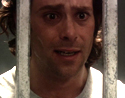|
Alereon posted:If you're sure you'll never want to overclock or use dual graphics cards, then yes it's a perfectly reasonable option. Oh. No amount of overclocking is possible on the H67? Wow then it's basic as gently caress and while cheap it's probably overpriced anyway.
|
|
|
|

|
| # ? Apr 19, 2024 23:18 |
|
Paino posted:Oh. No amount of overclocking is possible on the H67? Wow then it's basic as gently caress and while cheap it's probably overpriced anyway. No amount of CPU overclocking, anyways. It's pretty much perfect for OEM builders of consumer and business desktops though.
|
|
|
|
Wedesdo posted:How far have people gotten their 2500Ks in terms of OCs? This is the exact combination of CPU, mobo and Heatsink I just ordered, with approximately the results I was hoping for. This fellow seems to think that the cpu has a bit more leeway as far as voltage goes, though I don't think I'd ever go to 1.5V. http://www.overclock.net/intel-cpus/908782-sneak-peak-my-sandy-bridge-overclocking.html But 1.4 should be plenty safe 24/7 by the sounds of it. Have you managed to get a bit under 5 GHz stable on 1.4V? Also, what kind of temperatures are you getting?
|
|
|
|
Kashwashwa posted:This is the exact combination of CPU, mobo and Heatsink I just ordered, with approximately the results I was hoping for. I will go back to water-cooling if my particular CPU can sit around 5GHz stable @ <= 1.425V or so. That's just too much e-peen to give up.
|
|
|
|
Will I have any issues with Windows 7 on this new hardware? I'd really like to avoid reinstalling, will going from a BIOS to EFI have any big impact on this?
|
|
|
|
How does the P67 UD3 compare to the UD4? I read UD3 doesn't seem to be ideal for sli/crossfire and doesn't overclock as well as an UD4. Does this means anything for the "enthusiast" who will just do some mild overclocking? What do you consider would be the 2500k sweet spot between the two?
|
|
|
|
Paino posted:How does the P67 UD3 compare to the UD4? It isn't ideal for SLI since one of the PCI-e slots is x16 and the other only x4 (whereas the video card needs x8 minimum, or x16 ideally). Where did you read it doesn't overclock as well?
|
|
|
|
R1CH posted:Will I have any issues with Windows 7 on this new hardware? I'd really like to avoid reinstalling, will going from a BIOS to EFI have any big impact on this? You should be a-ok, Windows 7 (and Vista) are hilariously tolerant of hardware changes. Might just have to reactivate. My Vista installed lived through 3 different chipsets before I upgraded to Win7. (650i, 680i, P45) @Paino - terrible for SLI since they didn't split the lanes from the CPU. I dislike Gigabyte, but that board seems to be a solid choice for single-GPU, no deluxe-features needed type computing.
|
|
|
|
movax posted:@Paino - terrible for SLI since they didn't split the lanes from the CPU. I dislike Gigabyte, but that board seems to be a solid choice for single-GPU, no deluxe-features needed type computing. Thought so. My idea is to put a gtx 570 in it and then, in a poor attempt at future proofing, buying a second one for the SLI when it gets cheaper. However this implies overclocking the cpu a bit, buying an additional fan, upgrading to a better, at least 850w PSU. Does this even make sense or I'd be wasting money?
|
|
|
|
R1CH posted:Will I have any issues with Windows 7 on this new hardware? I'd really like to avoid reinstalling, will going from a BIOS to EFI have any big impact on this? I've board swapped a few dozen Windows 7 systems, at worst I've had a blue screen on bootup, one reboot later it switches to default drivers and it was running again. I don't know about BIOS to EFI but I can't imagine it would matter as they just need to run the boot loader.
|
|
|
|
Kashwashwa posted:But 1.4 should be plenty safe 24/7 by the sounds of it. There is a post up on OCUK saying not to exceed 1.35v and that anything above 1.42v will kill the CPU. http://forums.overclockers.co.uk/showthread.php?t=18227652
|
|
|
|
LiftAuff posted:There is a post up on OCUK saying not to exceed 1.35v and that anything above 1.42v will kill the CPU. Well that's a good idea - to get more than one person's opinion. I work pretty conservatively myself so will probably do the 1.35v thing.
|
|
|
|
1.40v was the recommended 24/7 maximum for 45nm Core 2 CPUs, so it stands to reason it would be lower for 32nm CPUs.
|
|
|
|
I can't decide if I should upgrade my case and power supply while speccing out a system. My case isn't bad, but I really like the look of the Corsair 600T, although the fan thing in the front is kinda stupid. I'm using Corsair HX520, it looks like should be enough. So many choices.
|
|
|
|
Definitely keep the power supply, the case is up to you.
|
|
|
|
Lucid software lets P67 mobos access QuickSync video Very promising for all the p67 owners, hope it doesn't cost too much. I usually use x264 for my encodes but for something like a smartphone this would be perfect.
|
|
|
|
Paino posted:Thought so. My idea is to put a gtx 570 in it and then, in a poor attempt at future proofing, buying a second one for the SLI when it gets cheaper. However this implies overclocking the cpu a bit, buying an additional fan, upgrading to a better, at least 850w PSU. What resolution do you game at? If you plan to do SLI in the future, definitely get a board that will amenable to it (i.e. 2 x8 Gen 2 lanes split off the CPU).
|
|
|
|
movax posted:What resolution do you game at? If you plan to do SLI in the future, definitely get a board that will amenable to it (i.e. 2 x8 Gen 2 lanes split off the CPU). 1920x1080, but I want ultra details everywhere and consistently high FPS. I wonder if, by putting a gtx570 in a lower pci slot and buying a P67 UD4 plus an 800-850w PSU, I'd already be set for a second 570 in, say, 1-2 years to keep the rig in solid shape. Obviously I'm not on a tight budget but I still would like some value for my money: again, does the above make sense?
|
|
|
|
In 2 years a midrange card will almost certainly poo poo all over GTX570 SLI.
|
|
|
|
These processors/chipsets are supposed to use less power than previous generations. Does overclocking a 2500k negate any of those power saving features?
|
|
|
|
LooKMaN posted:In 2 years a midrange card will almost certainly poo poo all over GTX570 SLI. Yup... it'd be like buying a second ATI 3870 instead of just running a single 6850 right now.
|
|
|
|
Comatoast posted:These processors/chipsets are supposed to use less power than previous generations. Does overclocking a 2500k negate any of those power saving features? Yes; you are increasing multi and therefore increasing clock frequency, and if you bump VCore for stability, you are sucking down more power (P = IV). The power-saving features will still function (probably), i.e. SpeedStep and such, but yeah, you're drawing more power.
|
|
|
|
Comatoast posted:These processors/chipsets are supposed to use less power than previous generations. Does overclocking a 2500k negate any of those power saving features? Some, but not compared to an overclocked previous generation chip.
|
|
|
|
Is 650 watts enough to overclock a SLi gtx 460 and i5 2500k? Also only have 1 HD, 1 optical and a couple of case fans (I imagine these things are near negligible). edit: oh my, I'm sorry, wrong thread. horribleslob fucked around with this message at 22:29 on Jan 10, 2011 |
|
|
|
Lief posted:Is 650 watts enough to overclock a SLi gtx 460 and i5 2500k? Also only have 1 HD, 1 optical and a couple of case fans (I imagine these things are near negligible). This should give you some idea: http://www.antec.outervision.com/
|
|
|
|
movax posted:i.e. SpeedStep and such, Thats the one I was thinking of. If the processor is idle it clocks it down to some fraction of its normal clock speed. That one is important. I don't mind a little extra voltage needed constantly but if it never clocks itself down, then overclocking isn't worth it for me.
|
|
|
|
Kashwashwa posted:This is the exact combination of CPU, mobo and Heatsink I just ordered, with approximately the results I was hoping for. Right now, I have: 4.75 GHz (101.1 BCLK * 47) VCore 1.37V in BIOS, 1.358 actual idle, 1.31 load QPI/Vtt 1.14V System Agent 1.155V PLL 1.88V Temps at 100% 60 C measured by the motherboard utility, 61/68/68/69 C measured by CoreTemp. Stable on OCCT for 2 hours now. If this stays stable, gonna try for 4.8 GHz at 1.38V. Not going to go higher than 1.385 V in the bios (which should equate to 1.375 V actual idle and 1.33 V load). Sigh... my dreams of 5.0 GHz... dashed. Oh well, not going to complain. It was $280 total at MC for the CPU + Mobo. This, plus the 2 5870s I got a month ago for $300 total, should last me a while. The only real complaint I have about the Gigabyte P67A-UD3 is that the PCIE slots are split 16x/4x, which is not optimal for Crossfile. But according to http://www.techpowerup.com/reviews/AMD/HD_5870_PCI-Express_Scaling/25.html , at 2560x1600, 8x/8x gives 98%/98% percent relative performance, while 16x/4x gives 100%/95%. I guess 4x PCIE 2.0 is good enough. Wedesdo fucked around with this message at 23:26 on Jan 10, 2011 |
|
|
|
Comatoast posted:Thats the one I was thinking of. If the processor is idle it clocks it down to some fraction of its normal clock speed. That one is important. I don't mind a little extra voltage needed constantly but if it never clocks itself down, then overclocking isn't worth it for me. I don't know how it works on Sandy Bridge, but with C2Ds and such it clocks down to some pre-set multiplier values. Since the FSB would be overclocked, your lowest power state would be running faster, because now you would end up with some multiplier times a higher frontside bus clock. I would think on SNB since mults are entirely unlocked, your lowest power state would remain the same regardless.
|
|
|
|
Wedesdo posted:Right now, I have: Mmmmm... 4.75 stable is nice. I'm just hoping for a solid 4.6 after getting a bum E8400 chip a couple years ago that never managed to to go more than 3.4.
|
|
|
|
Apparently Sandybridge kicked AMD so hard it knocked out Dirk Meyer  AMD CEO Dirk Meyer resigns, CFO Seifert takes interim role http://www.engadget.com/2011/01/10/amd-ceo-dirk-meyer-resigns-cfo-seifert-takes-interm-role/#disqus_thread quote:What a day for chip news, eh? First NVIDIA and Intel set aside their vicious rhetoric in a $1.5 billion cross-licensing deal, and now AMD is shaking things up at the very top. Now-former CEO Dirk Meyer has resigned in what the company is a calling a "mutual agreement" between him and the Board of Directors. Interim CEO will be CFO Thomas Seifert, who has asked not to be considered as a candidate for the next chief. A search committee for the next CEO is currently being led by Board Chairman Bruce Claflin. The circumstances behind Meyer's departure remain a mystery, but something tells us they can't be as ridiculous as the last major CEO resignation we saw around these parts. Wonder what happened there. He couldn't have been doing a worse job than Ruiz, right? WhyteRyce fucked around with this message at 00:13 on Jan 11, 2011 |
|
|
|
LooKMaN posted:Lucid software lets P67 mobos access QuickSync video They got it wrong with the original article. It enables QuickSync when the integrated graphics card is not being used. It explicitly does not work with P67 chipsets: The Article posted:The news would be better if this software could tap into the Sandy Bridge IGP on a P67 board, but Lucid tells us that's not possible. (An earlier version of this story suggested P67 support was possible. Apologies for the error.) Basically, Lucid is just copying the framebuffer from the discrete GPU into the integrated SNB GPU, and then having it pipe it out from there. If the chipset doesn't enable the integrated GPU, it's not possible to use it in this fashion.
|
|
|
|
Ugh, what a hectic upgrade to a Core i5 2500K and Asus P8P67 Pro. After upgrading, I started the computer back up, and Windows 7 x64 still worked. A little later, I put the computer into hibernate mode, and when I later turned it back on, it gave me a DRAM error and wouldn't start up. I turned the computer off completely and back on, and set my DDR3-1600 G.Skill memory to DDR3-1333, thinking that might fix it, and went back to using it. Next time I started up CPU-Z 1.56, I saw that the BCLK (Bus Speed), which was usually locked at 100.3 Mhz, was fluctuating wildly from 79-97mhz. 79mhz here, 88mhz there, 81mhz, 95mhz, 79mhz, 97mhz, etc. Scary. Then I installed the very latest version of CPU-Z, 1.56.1, and it reported a solid 100.3mhz bus speed again. Phew. I updated the BIOS to the latest non-beta version, 1003. In the Asus AI Suite, which is a system monitoring tool, at one point the tool freaked out and reported that my motherboard temperature had gone from 31C to -60C. A restart resulted in it reporting the correct temperature again. Another time, it reported that the 3.3V rail had dropped to 0.03V. A few seconds later it went back to normal. Have I got a bad board? Are early BIOS versions and utilities causing me to jump at shadows?
|
|
|
|
Yeah, I really wouldn't worry at all about what hardware monitoring utilities are reporting. If the system completes Memtest86+ passes without error, you're in good shape. Do check and see if Intel has any updates 6-series chipset drivers for download on their website.
|
|
|
|
Comatoast posted:Thats the one I was thinking of. If the processor is idle it clocks it down to some fraction of its normal clock speed. That one is important. I don't mind a little extra voltage needed constantly but if it never clocks itself down, then overclocking isn't worth it for me. I bumped the multiplier to 42 (i.e. 4.2 GHz) and left the core voltage on "Auto," and SpeedStep definitely still works. It clocks down to 1.6 GHz per core and cuts ~.15V off vCore.
|
|
|
|
Blah, can't get it stable at 4.8 GHz. Crashes after 30min - 1 hour on OCCT. So close, but I refuse to go higher than 1.4 Vcore. Need to play around with QPI/Vtt and VCCSA more. I think 4.8 GHz is doable < 1.4 Vcore, but I may just have to go back to 4.75.  4.8 sounds so much nicer! 4.8 sounds so much nicer!
|
|
|
|
Factory Factory posted:I bumped the multiplier to 42 (i.e. 4.2 GHz) and left the core voltage on "Auto," and SpeedStep definitely still works. It clocks down to 1.6 GHz per core and cuts ~.15V off vCore. Will it still do that with the Vcore not on Auto?
|
|
|
|
I'm not sure, and I can't change it within Windows. but it seems to have clocked all the way down to .96v now.
|
|
|
|
Any idea when we should start seeing Sandy Bridge cpus in notebooks? Or will the laptop crowd have to wait until the die shrink with Ivy Bridge?
|
|
|
|
Avalanche posted:Any idea when we should start seeing Sandy Bridge cpus in notebooks? Or will the laptop crowd have to wait until the die shrink with Ivy Bridge? I swear Lenovo announced their lineup with Sandy Bridge CPUs at CES. It's a relatively safe assumption that Apple will have Sandy Bridge Macs this summer also (13" MBP w/ SNB wooo). It's honestly a bigger deal for the mobile market than it is the desktop.
|
|
|
|

|
| # ? Apr 19, 2024 23:18 |
|
Anyone else order the P8P67 Pro and 2500k from newegg before they added the combo deal? I thought it would be easy to get them to apply the combo discount they added after I'd already ordered, but apparently they "don't price match competitors" (?)
|
|
|