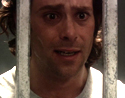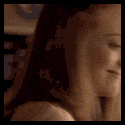|
movax posted:I swear Lenovo announced their lineup with Sandy Bridge CPUs at CES. They did. However, from the ThinkPad line, only the "Edge" models were announced. There are also supposed leaked photos of the X220: http://forum.notebookreview.com/lenovo-ibm/545698-thinkpad-x220-picture.html
|
|
|
|

|
| # ? Apr 20, 2024 02:03 |
|
R1CH posted:Anyone else order the P8P67 Pro and 2500k from newegg before they added the combo deal? I thought it would be easy to get them to apply the combo discount they added after I'd already ordered, but apparently they "don't price match competitors" (?) I did the exact same thing myself. The savings weren't exactly huge, but it's incredibly annoying regardless.
|
|
|
|
Avalanche posted:Any idea when we should start seeing Sandy Bridge cpus in notebooks? Or will the laptop crowd have to wait until the die shrink with Ivy Bridge?
|
|
|
|
That 2x4GB pack of G.Skill DDR3 1333 on Newegg is down to 79.99 from 89.99 with promo code EMCKJJJ84, for anyone who didn't already buy 16gb... http://www.newegg.com/Product/Product.aspx?Item=N82E16820231311
|
|
|
|
Triethyl posted:That 2x4GB pack of G.Skill DDR3 1333 on Newegg is down to 79.99 from 89.99 with promo code EMCKJJJ84, for anyone who didn't already buy 16gb... Fffffffffffffffff... Crossing fingers here hoping none of my parts are DOA.
|
|
|
|
Triethyl posted:That 2x4GB pack of G.Skill DDR3 1333 on Newegg is down to 79.99 from 89.99 with promo code EMCKJJJ84, for anyone who didn't already buy 16gb... I bought a 2x2GB pack of G.Skill DDR3 1600 on Newegg for $49.99 on black friday. Sadly, however, the size of my Arctic Freezer Pro 7 Rev 2 means that I only have space to put in memory in the 3 rightmost memory sockets are available to me, which restricts my upgrade path to swapping out my existing 2 2GB sticks for 2 4GB sticks. DDR3-1333 sounds slow, though, Sandy Bridge supports DDR3-1600. Are there any hard numbers out there indicating that there's no performance loss when using the slower DDR3-1333 memory?
|
|
|
|
Dr. Gaius Baltar posted:Are there any hard numbers out there indicating that there's no performance loss when using the slower DDR3-1333 memory? Running the slower memory at its (slower) rated speed does lower your memory performance yes, but you'd need a synthetic benchmarking tool to notice any difference, IMHO. If you don't care about winning SiSoft Sandra/etc benchmarks, don't worry about it.
|
|
|
|
Holy poo poo, my memory is so error-laden that it generated 5,000 errors in Memtest86+ in 30 seconds. I tried my hand again at getting my DDR3-1600 memory to run at DDR3-1600 speeds. I wasn't noticing any memory problems at the time, just wanted my memory running at full speed. I looked through the Asus P8P67 Pro motherboard manual, saw the exact model, G.Skill F3-12800CL9D-4GBRL DDR3-1600 PC3-12800 2048MB x 2 CL9-9-9-24 1.5v. However, the motherboard manual stated that the voltage for that set was 1.6v, not 1.5v. So I increased the voltage to 1.6v, hoping that would solve my problems with getting it to run at DDR3-1600. It didn't, same problem. So I set it back down to DDR3-1333, and was able to boot, went into Memtest86+, saw the buttload of errors. Whereas before I seemed to have a more or less fully functional computer, now the only program I can get into without crashing is Firefox, everything else instantly crashes. I'm thinking that the memory modules were extremely marginal to begin with, and that boosting them from 1.5v to 1.6v to comply with the motherboard's recommendations finished them off. I bought these modules from Newegg on black friday, intending to hold onto them until Sandy Bridge was released. I hope I can still return them through Newegg and pay the difference for an 8GB set, which might be faster than waiting for a replacement from G.Skill that I'd only have to eBay anyway. Update: Holy poo poo again, Newegg accomodated me. They extended their normal 30-day return policy to 60 days for the holidays. They're even sending me a prepaid shipping label. I ordered the $79.99 DDR3-1333 8GB deal, + 3-day shipping and rush processing in the hopes that it will increase my chances of receiving it by tomorrow (probably unlikely). Dr. Gaius Baltar fucked around with this message at 20:48 on Jan 11, 2011 |
|
|
|
Oh god i ordered 2x of that exact same kit and for P8P67 Pro too. It better work or i'll be pissed.
|
|
|
|
LooKMaN posted:Oh god i ordered 2x of that exact same kit and for P8P67 Pro too. It better work or i'll be pissed. I got twin F3-10666CL9D-8GBRL, I hope at least 2 of the sticks are error free so I can enjoy system whilst waiting for RMA. At least with memtest, you can knock out some stability testing whilst testing your RAM too. e: Got $20 credit back (ordered the RAM before promo code) movax fucked around with this message at 20:36 on Jan 11, 2011 |
|
|
|
Shame AMD's CEO got booted. He seemed like he was doing a good job for the most part given the mess AMD was in when he took the job IIRC. Anyways looks like we're starting to see some leaks on BD's performance. Seems BD may be at least as fast as the fastest "old" i7's (980X). If that is true that means it'll be only around 10% slower on average than SB per clock which is quite respectable. If they can actually get the clock speed up and keep the TDP from getting out of hand they may even be able to clock it fast enough that it ends up faster than SB over all. Bear in mind current Phenom II quad core chips tend to OC around 3.8-4Ghz on air too. A clock speed at least on par with SB, either stock or overclocked, doesn't seem too far fetched unless AMD really screwed things up with their new process. It'd be pretty bad rear end if they sold a version of BD that performs about the same as SB and overclocks almost as well for less at launch. Kinda doubt that'll happen somehow. Here is some info. on the "new" 9xx chipset too. Mostly just a minor refresh of the 8xx chipset. Pretty disappointing when you consider the 8xx chipset was mostly just a minor refresh of the 7xx chipset. Intel did about the same with their 6x chipsets too it seems.
|
|
|
|
Anyone has any good pointers on a good cpu heat sink for P8P67 pro? I'd like to replace the stock cooling in my new machine... I bought a Scythe Mugen 2 hoping it would fit, but it wasn't even close. The motherboard heat sinks on the motherboard are rather large and probably limits the cpu heat sinks that will fit by quite a lot 
|
|
|
|
Keep in mind that there's a LOT of ways those numbers could have been played with since we don't have any specifics about what was tested. I can pretty much guarantee they used a heavily threaded benchmark like Cinebench or 3Dsmax, and they also probably compared an 8-core Bulldozer CPU to a the 6-core Gulftown i7. If they wanted to be shifty, they could have used exactly 8 threads to max out the Bulldozer but leave the Gulftown with four unused logical CPUs (12 threads total). It's also entirely possible they used an i7 970, while not a huge difference it changes the value and lowers the Intel scores a bit. Sandy Bridge's performance leadership will come from its much higher per-thread performance and the amplifying effects of Turbo boost (which AMD will also support on Bulldozer, but probably not to nearly the same effect).
|
|
|
|
Buffis posted:Anyone has any good pointers on a good cpu heat sink for P8P67 pro? I'd like to replace the stock cooling in my new machine... I stuck a Cooler Master Hyper 212+ on no problem. Gigantic and efficient and cheap. Parts picking megathread's default suggestion. Just be sure you're working with a case that can take it.
|
|
|
|
Its true we don't know what numbers they're using or how they got them but it also isn't far fetched either. Remember, if Intel went from C2D to the Core ix chips and got a ~20% performance per clock improvement then you can't rule out AMD doing the same. And AMD's current clocks aren't all that bad, at stock or OC'd. Given that Intel's Turbo Boost only goes up to 4 bins higher max to something like 3.8Ghz and AMD can already get their Turbo Core up to 3.6Ghz on a worse process and older core I don't think Turbo Boost will be an advantage vs BD. AMD's big problem isn't really their design guys, although they have made missteps before. Its that they're always at least a year behind Intel's process and they're fab limited. Intel will have the upper hand again anyways at the end of the year even if they lose it mid year because of that. PC LOAD LETTER fucked around with this message at 00:52 on Jan 12, 2011 |
|
|
|
As an update to the P8P67 Pro and memory, it seems that there's nothing wrong with using your DDR3-1600 memory at DDR3-1600 speeds, as long as the memory isn't defective like mine is. I narrowed down the faulty memory module and removed it, and now my computer is chugging along at DDR3-1605. Why 1605 and not 1600? No idea. I set it to DDR3-1600 in the BIOS, and it spat out DDR3-1605, CL9-9-9-24 1.5v. Probably not a big deal.
|
|
|
|
Dr. Gaius Baltar posted:As an update to the P8P67 Pro and memory, it seems that there's nothing wrong with using your DDR3-1600 memory at DDR3-1600 speeds, as long as the memory isn't defective like mine is. I narrowed down the faulty memory module and removed it, and now my computer is chugging along at DDR3-1605. Why 1605 and not 1600? No idea. I set it to DDR3-1600 in the BIOS, and it spat out DDR3-1605, CL9-9-9-24 1.5v. Probably not a big deal. Might be from a slightly overclocked BCLK (100.3, 100.4MHz?)
|
|
|
|
Dr. Gaius Baltar posted:As an update to the P8P67 Pro and memory, it seems that there's nothing wrong with using your DDR3-1600 memory at DDR3-1600 speeds, as long as the memory isn't defective like mine is. I narrowed down the faulty memory module and removed it, and now my computer is chugging along at DDR3-1605. Why 1605 and not 1600? No idea. I set it to DDR3-1600 in the BIOS, and it spat out DDR3-1605, CL9-9-9-24 1.5v. Probably not a big deal.
|
|
|
|
Ah, yes, that 100.3mhz BCLK would do it.
|
|
|
|
Factory Factory posted:I stuck a Cooler Master Hyper 212+ on no problem. Gigantic and efficient and cheap. Parts picking megathread's default suggestion. Just be sure you're working with a case that can take it.
|
|
|
|
Some dillweed posted:I'm trying to decide on a cooler, too, but it seems like most of them worth anything for overclocking hang over at least the first RAM slot when you attach a fan, making that slot useless if you happen to have memory with taller heatsinks. Does the Hyper 212+ not do that? I was wondering this as well. I'm getting my P8P67 Pro tomorrow, and was thinking of getting 4x4gb. Does anyone have the Hyper 212 and P8P67, and does it overlap the RAM slot?
|
|
|
|
It hangs over, but there's enough clearance for non-heatsinked or low-profile heatsinked RAM. I use G.Skill Sniper, and it would fit, but Ripjaws (with the fins on top) would not, for example.
|
|
|
|
Factory Factory posted:It hangs over, but there's enough clearance for non-heatsinked or low-profile heatsinked RAM. I use G.Skill Sniper, and it would fit, but Ripjaws (with the fins on top) would not, for example. Ah, cool thanks. I was looking at the Ripjaw, but was afraid its weird Bart Simpson hair would get in the way. Ripjaw is probably overkill anyway, so I can save money for when I inevitably lose my consumer inhibitions and buy a 256 gig SSD.
|
|
|
|
I ordered that exact cooler with Ripjaws RAM. Can I file off the jaws without any issues or is there some magic dust inside them?
|
|
|
Phalex posted:Ah, cool thanks. I was looking at the Ripjaw, but was afraid its weird Bart Simpson hair would get in the way. Ripjaw is probably overkill anyway, so I can save money for when I inevitably lose my consumer inhibitions and buy a 256 gig SSD. If you're looking at something else, maybe a bit pricier, but I just installed the Corsair A70 on my P8P67 Evo today. I'm using the Ripjaws, and it fits with just a smidge of clearance over the top of the RAM heatsinks, and keeps my chip nice and cool. I'm currently running my 2600k OC'd to 4.5GHz and ran an hour of Prime95 stress testing and temps never made it above 70 degrees C. EDIT: And it was only $35 after MIR when I ordered it, so it didn't hit the wallet too bad, either.
|
|
|
|
|
Do any of you P8P67 owners have an issue with it not detecting your USB keyboard during POST? Unless I specifically hold a key down it wrongly detects my keyboard as a USB hub and I get that "NO Keyboard" message during boot. Even if the BIOS doesn't detect it, it still works fine once the OS loads though. Aside from that, so far so good. I'm stable at 4.2 with the stock cooler and I'm loving it so far. I've tried up to 4.5 and it runs fine and stays under 1.35v, but given that stress testing at 4.2 can put the temperature into the upper 70s I want to get a better cooler before doing any real testing at higher clock speeds. The_Franz fucked around with this message at 06:21 on Jan 12, 2011 |
|
|
The_Franz posted:Do any of you P8P67 owners have an issue with it not detecting your USB keyboard during POST? Unless I specifically hold a key down it wrongly detects my keyboard as a USB hub and I get that "NO Keyboard" message during boot. Even if the BIOS doesn't detect it, it still works fine once the OS loads though. Do you have legacy device support turned on in your UEFI? I haven't tested it with my P67 board, but I know on older ASUS boards I have had, without it on, it gave all kinds of strange behavior with USB input devices.
|
|
|
|
|
Has anyone hit the holy grail that is 5GHz yet? I'm actually kinda glad I have to wait until April at the earliest to upgrade because hopefully they'll work the bugs out of the platform by then and 8GB RAM will be even cheaper and more reliable.
|
|
|
|
Factory Factory posted:It hangs over, but there's enough clearance for non-heatsinked or low-profile heatsinked RAM. I use G.Skill Sniper, and it would fit, but Ripjaws (with the fins on top) would not, for example.
|
|
|
|
How come people still run Prime95? Doesn't that Intel Burn Test thing do a much more thorough job of finding instability in 20 minutes than Prime95 does in 24 hours?
|
|
|
|
Linpack (which is what Intel Burn Test and the OCCT Linpack test use) is definitely the best stress testing program, it finds errors quickly and will easily heat the CPU to 10-15C beyond what Prime95 or other CPU torture tests will do. I like to use the OCCT CPU Torture test for initial testing, and move to Linpack if the CPU handles it for a bit.
|
|
|
|
Speaking of heat, I just got my 2500k + stock heatsink + p8p67 pro up and running, and I'm seeing CPU temps near 50 in the bios. I haven't built a machine in years, but isn't that a little hot? How hot do the sandys run?
|
|
|
|
Splat posted:Speaking of heat, I just got my 2500k + stock heatsink + p8p67 pro up and running, and I'm seeing CPU temps near 50 in the bios. I haven't built a machine in years, but isn't that a little hot? How hot do the sandys run? Are you sure the heatsink is seated properly?
|
|
|
|
Decently sure. Pressed the clicky things down until they clicked and it seems on there pretty good.
|
|
|
|
Maybe the BIOS reading is hosed? Coretemp is reporting in the 30's while doing not much in windows. Running IntelBurnTest standard got it up to 70 at the end of 5 cycles (though I've not used the tool much), and reported as stable. Max temp is reported as 98? Kinda wondering if anyone else has tested their temps w/ stock hsf and seen anything weird.
|
|
|
|
Splat posted:Maybe the BIOS reading is hosed? Coretemp is reporting in the 30's while doing not much in windows. Running IntelBurnTest standard got it up to 70 at the end of 5 cycles (though I've not used the tool much), and reported as stable. Max temp is reported as 98? Kinda wondering if anyone else has tested their temps w/ stock hsf and seen anything weird. Yeah 30 is the norm. Looks like your bios is the culprit.
|
|
|
|
GIMMEL posted:Yeah 30 is the norm. Looks like your bios is the culprit. I guess I'll go pick up a 212+ tomorrow (I'm assuming they fit on these), as ~75 and slowly rising under burntest seems a little high for my liking. How does one go about removing whatever thermal paste residue is left by the stock fan?
|
|
|
|
Alcohol pads or alcohol and cotton balls work. If you want to do it real fast you can get a can of Xylene or Goof Off at Lowes/Home Depot. Just make sure you do it in a well ventilated area and wear gloves.
|
|
|
|
So, I have a dilemma and I was hoping that I get the answer here. I have ordered a new gaming pc for my self. I got the 2600K processor in it as advised by many people. But now all the other parts of the system have arrived except that processor. It shows 3-6 weeks until they get more of those. Do I shoot my self in the leg, if I change that processor to model 2600 without the K. That would be available now. Also how much does the CL number affect the performance of the system in memory modules?
|
|
|
|

|
| # ? Apr 20, 2024 02:03 |
|
You only need the 2500K for gaming, not the 2600K. Realistically even the stock versions are good enough for most people right now so if you did switch to the 2600/2500 you'd be OK. You just couldn't overclock and get lots of "free" performance. CL and latency numbers hardly matter anymore. Mostly its just for benchmarkers these days. Same thing for the higher clocked DDR3. 1333Mhz stuff if all you need and its cheap right now too.
|
|
|