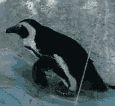|
Do PSUs constantly use their amount of power? So if I left a PC with a 500w PSU on for an hour, would it use 0.5 kilowatt hours? This may be a stupid question but I have a secondary school level knowledge of electricity...
|
|
|
|

|
| # ? Apr 29, 2024 14:40 |
|
Infinite Monkeys posted:Do PSUs constantly use their amount of power? So if I left a PC with a 500w PSU on for an hour, would it use 0.5 kilowatt hours? This may be a stupid question but I have a secondary school level knowledge of electricity...
|
|
|
|
Infinite Monkeys posted:Do PSUs constantly use their amount of power? So if I left a PC with a 500w PSU on for an hour, would it use 0.5 kilowatt hours? This may be a stupid question but I have a secondary school level knowledge of electricity...
|
|
|
|
Infinite Monkeys posted:Do PSUs constantly use their amount of power? So if I left a PC with a 500w PSU on for an hour, would it use 0.5 kilowatt hours? This may be a stupid question but I have a secondary school level knowledge of electricity... Nah, that's just the peak output that it can safely perform at continuously. To make a car analogy, think like a 200hp engine isnt always pushing 200hp, nor drinking that much gas, but in the right circumstance, it's the peak that it can muster. Edit; well, that was fast.
|
|
|
|
I have a good LCD monitor that I've had since about '05. Lately it seems to take a while to get 'warmed up.' The screen literally has no image for up to a minute or two, then it slowly comes, flickering a bit until it reaches peak brightness. Once it's fully bright, it's fine, and otherwise performs normally. I'm not sure if it could be the power supply or the lamp. I haven't timed it, so I'm not sure if the warm up period is getting worse or not. Is this the typical symptom of a dying LCD, or just a characteristic to get used to? e: The flicker isn't an on-off flicker, it's more of a dim-bright flicker, like a fluorescent light warming up.
|
|
|
|
doctorfrog posted:e: The flicker isn't an on-off flicker, it's more of a dim-bright flicker, like a fluorescent light warming up. Your LCD, being an older model, has a compact fluorescent light in it providing the backlighting. It definitely sounds like that light is starting to go, while the panel itself remains fine. Eventually the backlight won't work anymore, at which point you can buy a new monitor, replace the fluroescent bulb, or if you're a bit handy you can replace the fluorescent bulb with a set of white LEDS which could make your monitor look better then ever before.
|
|
|
|
fishmech posted:Your LCD, being an older model, has a compact fluorescent light in it providing the backlighting. It definitely sounds like that light is starting to go, while the panel itself remains fine. Eventually the backlight won't work anymore, at which point you can buy a new monitor, replace the fluroescent bulb, or if you're a bit handy you can replace the fluorescent bulb with a set of white LEDS which could make your monitor look better then ever before. How handy is 'a bit?' If we're talking screwdrivers and pliers, sounds doable. If it's soldering, I may as well buy a new panel.
|
|
|
|
doctorfrog posted:How handy is 'a bit?' If we're talking screwdrivers and pliers, sounds doable. If it's soldering, I may as well buy a new panel. You'd need to be finding white LEDs to replace and making sure they're secured inside, as well as making sure you properly connected the power to them. And yes, there would be soldering. Again, if you do like the monitor, your best bet is probably to find a replacement CCFL bulb to swap in, which should only require some unscrewing. Converting to LED is more of an upgrade, but it will improve the way the monitor looks, as well as use less power.
|
|
|
|
fishmech posted:Again, if you do like the monitor, your best bet is probably to find a replacement CCFL bulb to swap in, which should only require some unscrewing. Converting to LED is more of an upgrade, but it will improve the way the monitor looks, as well as use less power. Thanks. I'll at least investigate the CCFL possibility, can you recommend an online retailer, or is Samsung my only shot? In the meantime, I've pretty much ignored LCDs and developments over the past five years. A quick scan of Newegg seems to show that widescreen is the thing, which I could get used to I suppose (rockin' 1600x1200 at the moment). Back when I bought this one, it was around $400, and I've been very happy with it. LCDs seem very cheap now, but I still want a very, very good monitor. Oddly, I also am not finding much news, reviews on monitors, or discussion at my usual hardware haunts (Arstechica, Tom's Hardware, SHSC, etc.). Is there a general lack of interest in monitor discussion, or does this indicate that monitors have reached a level where they're uniformly pretty good, and there's just so little to discuss? I guess what I'm asking is, should I adjust my price expectations to be around $200, down from $400, or are monitors still pretty crap at that price?
|
|
|
|
doctorfrog posted:Back when I bought this one, it was around $400, and I've been very happy with it. LCDs seem very cheap now, but I still want a very, very good monitor. Oddly, I also am not finding much news, reviews on monitors, or discussion at my usual hardware haunts (Arstechica, Tom's Hardware, SHSC, etc.). Is there a general lack of interest in monitor discussion, or does this indicate that monitors have reached a level where they're uniformly pretty good, and there's just so little to discuss? Most TN panels also only use 18-bit color, which people used to complain about back when they first came out, but these days the temporal dithering (where it flips back and forth between two colors too rapidly for you to see) is good enough that it's not something you'll notice even if you pay attention. Just make sure that any monitor you consider has digital connections (HDMI, DVI, and/or DisplayPort) and supports HDCP copy protection if you want to maybe watch BluRays or other DRM-ed movies on it some day. You might want to wander around Best Buy or something just so you get a feel for how the cheap panels look to see if there's anything that bothers you.
|
|
|
|
Hey guys, I currently have this MoBo: ASUS P5Q Turbo, Socket 775, Onboard Gigabit Ethernet, 7.1 Sound, RAID Controller And I want to use this SSD as my OS drive: ADATA S599 2.5" SATA II Solid State Drive My onboard controller shouldn't have any issues with that, right?
|
|
|
|
JohnnyCanuck posted:Hey guys, I currently have this MoBo:
|
|
|
|
Originally posted this in the laptop thread but got no response and this thread seems much busier and is kinda related so: I have an HP Pavilion DV9700 I want to sell, the mute key is stuck down so there is no sound but other than that it works perfectly. Roughly how much would I get for it? Infinite Monkeys fucked around with this message at 21:16 on Jan 9, 2011 |
|
|
|
Alereon posted:Thanks for the advice. I'm not real picky about viewing angles, but I am kind of anal about color accuracy when I'm in front. That Asus you link to is one that I was looking at. I'd pick up another Samsung, but the reviews all say that the stand is flimsy and unadjustable. It's also not a great time to dislike widescreen, but I can roll with it. 1080p isn't too much of a reduction from 1600x1200. Guess I'll monitor (har har) the trends in the Megathread until my CCFL gives up the ghost.
|
|
|
|
Infinite Monkeys posted:Originally posted this in the laptop thread but got no response and this thread seems much busier and is kinda related so: I'd say $150-$600 depending on its condition, how it was configured when you bought it (ie its specific stats) and where you sell it. Obviously you'll want to aim high so that a potential buyer can try to haggle you down and you don't feel like you're selling for less than you want to.
|
|
|
|
Sir Nigel posted:I'd say $150-$600 depending on its condition, how it was configured when you bought it (ie its specific stats) and where you sell it. Obviously you'll want to aim high so that a potential buyer can try to haggle you down and you don't feel like you're selling for less than you want to. Thanks. Any recommendations on where to sell it in the UK? Just ebay it?
|
|
|
|
Infinite Monkeys posted:Thanks. Any recommendations on where to sell it in the UK? Just ebay it? In the UK I have no idea. Sorry. Ebay is probably the best bet but I'm not familiar with selling options overseas. Also those were obviously US prices, I have no idea how much moon money it'd go for in the UK. My advice would be to determine exactly what the vital stats are of the laptop and then search ebay for similarly configured laptops. And base your price on that.
|
|
|
|
Infinite Monkeys posted:Originally posted this in the laptop thread but got no response and this thread seems much busier and is kinda related so: You may be able to get an entirely new power button panel for $10-20 on eBay (or £30 locally if you can't find a U.S. seller who ships internationally) if you think it would help sell the computer. I can't remember for sure, but I think the mute button also displays orange if the sound hardware hasn't become active. Are you sure sound is working and that a driver is loaded? Zorilla fucked around with this message at 00:48 on Jan 10, 2011 |
|
|
|
Zorilla posted:You may be able to get an entirely new power button panel for $10-20 on eBay (or £30 locally if you can't find a U.S. seller who ships internationally) if you think it would help sell the computer. Yeah I spent like 4 hours trying to install drivers and stuff, no luck...
|
|
|
|
Alereon posted:You're golden, just make sure the SATA controller is set to AHCI mode in the BIOS before you install Windows. You are using Windows 7 64-bit, right? I certainly am! Thanks, man!
|
|
|
|
I've been getting a lot of static electricity lately and it's been discharging into my headphones. This is bad. Now my headphones emit static and crackle . is there anything I can do?
|
|
|
|
I was fiddling around with a client's laptop trying to get it to send his desktop to the projector, and now there is nothing on the laptop screen but his background. No icons or GUI. The projector still claims that it has no signal, either. I restarted and the computer loaded in the same configuration. Is there anything I can do to get a normal desktop back besides the standard Fn + F6 or Fn + F8? I'm drawing a blank here.
|
|
|
|
Windows 7? Try Winkey+P. e: Tapping p twice and letting go of winkey will step it through the four options. Factory Factory fucked around with this message at 00:32 on Jan 12, 2011 |
|
|
|
Toothy posted:I was fiddling around with a client's laptop trying to get it to send his desktop to the projector, and now there is nothing on the laptop screen but his background. No icons or GUI. The projector still claims that it has no signal, either. I restarted and the computer loaded in the same configuration. Is there anything I can do to get a normal desktop back besides the standard Fn + F6 or Fn + F8? I'm drawing a blank here. It probably thinks it's in a dual-monitor setup, and the projector is the primary display. Try removing the cable and cycling through the internal/external display settings (depending on the laptop, they might not be Fn-F6 or Fn-F8; for instance, on the system I'm on right now, it's Fn-F2). Win-P might work, but Windows will probably try to throw the presentation settings on what it thinks is the primary display. If that's the case, you can try to hit Win-P to bring up the window, and then play around with Shift-Win-Left and Shift-Win-Right to move it onto the current display.
|
|
|
|
Hey guys, I decided to upgrade my e2180 processor to the e7500. I have the Intel 945g viiv motherboard. After swapping the CPU, the computer doesn't boot. I get power because both the CPU fan and the video card fan come on. I have tried pulling the CMOS and using the jumper setting to reset bios, same thing. It's an old oem gateway so I'm not able to flash a new bios on it. If I put old processor back in, it boots without a problem. At this point is there anything else i can try or should I assume that either my mobo is not compatible with that card or I got a defective one. It's really lovely cause I was looking forward to breathing a little bit more life into this piece of poo poo. loudog999 fucked around with this message at 01:50 on Jan 12, 2011 |
|
|
|
loudog999 posted:Hey guys, I decided to upgrade my e2180 processor to the e7500. I have the Intel 945 viiv motherboard. After swapping the CPU, the computer doesn't boot. I get power because both the CPU fan and the video card fan come on. I have tried pulling the CMOS and using the jumper setting to reset bios, same thing. It's an old oem gateway so I'm not able to flash a new bios on it. If I put old processor back in, it boots without a problem. Bonus Edit to elaborate: basically you're working with an old Pentium 4 computer that happens to have a Pentium Dual-Core installed instead. Just be glad it's not a P4 and make plans to buy a new one. Alereon fucked around with this message at 01:55 on Jan 12, 2011 |
|
|
|
Alereon posted:That CPU is not even remotely close to supported. The FSB is too fast for the chipset (MAY work if overclocked), and the chipset also can't support 45nm CPUs. What would you suggest for a replacement. Thanks again though, you have been a huge help more than once for me.
|
|
|
|
loudog999 posted:Son of a bitch, that's what I get for being clueless and asking a guy at work to pick out a processor for me to get. I'm starting to think he didn't even look at what i had before suggesting it.
|
|
|
|
I have a hard disk I think is failing, a Samsung Spinpoint F2 1TB HD103SI, a replacement for a drive damaged in shipping that I can't get a warranty repair for any longer. When it powers on, it shudders and judders during the spin-up period, which CrystalDiskInfo reports as being ~6.2 seconds long. Otherwise, it shows now SMART indications for failure. It has twice dropped out of a RAID 10 array, and the drive won't be detected by the mainboard until after a reboot even if others will be. I just want to check that I'm not missing anything. This is definitely a dud-to-be, right? Migrating from 4-disk RAID 10 to 3-disk RAID 5 is taking forever.
|
|
|
|
Can anyone recommend a good gaming mouse for under £20 or so? Doesn't need to be top of the range, just good and reasonably priced.
|
|
|
|
Infinite Monkeys posted:Can anyone recommend a good gaming mouse for under £20 or so? Doesn't need to be top of the range, just good and reasonably priced.
|
|
|
|
Factory Factory posted:I have a hard disk I think is failing, a Samsung Spinpoint F2 1TB HD103SI, a replacement for a drive damaged in shipping that I can't get a warranty repair for any longer. Yeah, it's dying.
|
|
|
|
Silly question but I have a LaCie Network Space that is an insanely slow piece of poo poo. I'm not sure why I've put up with it so long, but I was going to buy a new external HD, transfer everything across, and then throw out the LaCie, but just had a thought. Can I just buy a new Firewire or USB enclosure, butcher the Network Space and put it in that?
|
|
|
|
I recently bought a 2600k and stock HSF, asus p8p67, 16gb of corsair (4sticks of 4gb @ 1600, 9-9-9-24 xms3), ocz vertex 2 120gb, corsair 550vx PSU and some junker evga gfx card since I just need to power my 2 monitors (I don't game). I think it's a 9500gt if it matters. Pretty much built it to be a reliable coding machine that could run a lot of VMs at once. I don't want the latest and greatest poo poo, I just hate building machines and I hate things that break. I figured if i pick these components I should be set for a few years, and that's exactly what I want (to avoid headaches, just have a machine I can keep on 24/7, get my work done, and not have to think about if poo poo's going to break). Anyways, I piece everything together and I get nothing. Power button, nothing. Yes, the PSU is in 1 not 0. Yes the ATX mobo power and 8pin cpu power are jacked in. I make sure the Asus block connector for the power pins is all properly configured. Right it is. Still no green LED standby light on the motherboard. OK, weird, I don't have time for this I says to myself, and I go back to my existing box since it's working fine, albeit Visual Studio runs a little laggy, whatever I need to get work done. I come back to the machine the next day, and the green power LED is on. I didn't change a drat thing. So I say ok fine, this is strange, I hit the power button, the fan spins up for a second, and then nothing. The green power standby LED goes off again and I can't get it to do anything now. I'm not sure what the deal is, but I bought these seemingly high-rated components just to avoid this type of bullshit. I was real meticulous when it came to placing the chip on the board (didn't touch the core, just the edges). I securely fastened the HSF onto the board, in the same way that I've always done. I'm at a loss and incredibly frustrated. Please someone help me! Agh.
|
|
|
|
I've got this: 2.8 GHz AMD Athlon 64 X2 5600+ 6 GB PC5300 RAM Radeon HD 4850 Graphics adapter - 1 GB - DDR3 SDRAM 400 GB HD 300W PSU I've got 200 bux to upgrade it. What should I do?
|
|
|
|
adomorn posted:I've got this: What does it not do, that you want it to do? I would stick an SSD in it.
|
|
|
|
Bob Morales posted:What does it not do, that you want it to do? It does pretty much everything. I run a lot of games and wouldn't mind them running better. None of the games I run are really super intensive (League of Legends, Eve Online), but again, I just wouldn't mind a slight boost in speed. How much of a performance upgrade is an SSD and would I need more power? 300W has always made me hesitant to do much else.
|
|
|
|
adomorn posted:It does pretty much everything. I run a lot of games and wouldn't mind them running better. None of the games I run are really super intensive (League of Legends, Eve Online), but again, I just wouldn't mind a slight boost in speed. You will see an enormous difference in every day use. The biggest bottleneck on your PC is your harddrive at this point. It will draw slightly less power than a traditional HDD (no moving parts).
|
|
|
|
adomorn posted:It does pretty much everything. I run a lot of games and wouldn't mind them running better. None of the games I run are really super intensive (League of Legends, Eve Online), but again, I just wouldn't mind a slight boost in speed. Do you know whether your games are bottlenecking on your video card, or your CPU? There are a couple of simple things to try: if you wind down graphics quality settings, and performance improves, it's your video card holding you back. If you leave Task Manager running in the background while you game, it'll track the CPU usage graphs; if they're often pegged, or close to it, it's your CPU.
|
|
|
|

|
| # ? Apr 29, 2024 14:40 |
|
adomorn posted:It does pretty much everything. I run a lot of games and wouldn't mind them running better. None of the games I run are really super intensive (League of Legends, Eve Online), but again, I just wouldn't mind a slight boost in speed. It will speed up application launching time and game loading time for anything you stored on it. If you pick the right drive, you'll cut even the most optimized load times in thirds, with a much greater average cut-down. And you probably won't be sure you notice it until you go back to a mechanical hard drive and have to wait again.
|
|
|