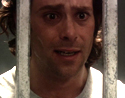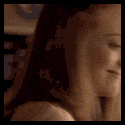|
Splat posted:How does one go about removing whatever thermal paste residue is left by the stock fan?
|
|
|
|

|
| # ? Apr 19, 2024 00:39 |
|
So, again, Sandy Bridge and 1.65V memory. Is this OK, if I'm not going to overclock? --edit: I might try to undervolt it 0.05V to 0.1V, if necessary. --edit2: These are Corsair DDR3-1600 sticks. I've now read suggestions that they might run just fine at 1.5V if clocked at 1333. Combat Pretzel fucked around with this message at 15:27 on Jan 12, 2011 |
|
|
|
AFAIK you don't want to go over 1.5v for RAM with Sandy Bridge, but I can't remember where I saw that. Older chips were fine with 1.6v DDR3 but it makes sense that the new smaller process wouldn't be able to tolerate higher voltages, just like for vCore.
|
|
|
|
Splat posted:I guess I'll go pick up a 212+ tomorrow (I'm assuming they fit on these), as ~75 and slowly rising under burntest seems a little high for my liking. How does one go about removing whatever thermal paste residue is left by the stock fan? I use Arcticlean, it's extremely simple to use. It's made by the same guys who make Arctic Silver. Squirt a few drops of material remover (bottle 1), wait 30-60 seconds, wipe off with a coffee filter. Squirt a few drops of surface purifier (bottle 2), wait 30-60 seconds, wipe off with coffee filter. Bam, your heatsink or CPU is now clean and ready for a fresh dose of thermal interface material. I wouldn't trade it for all the bottles of rubbing alcohol and things made out of cotton in the world. Dr. Gaius Baltar fucked around with this message at 15:57 on Jan 12, 2011 |
|
|
|
The_Franz posted:Do any of you P8P67 owners have an issue with it not detecting your USB keyboard during POST? Unless I specifically hold a key down it wrongly detects my keyboard as a USB hub and I get that "NO Keyboard" message during boot. Even if the BIOS doesn't detect it, it still works fine once the OS loads though. Are you plugging it into the USB 3 ports (the bottom-most two)? I couldn't figure out why it was bitching at me until I moved the keyboard and mouse to USB 2 ports and then it was happy. Incidentally, while installing Windows, I had to unplug all USB devices (including keyboard and mouse) during the Completing Installation phase or the installer would lock up. 
|
|
|
|
Dr. Gaius Baltar posted:I wouldn't trade it for all the bottles of rubbing alcohol and things made out of cotton in the world.
|
|
|
|
Buffis posted:Anyone has any good pointers on a good cpu heat sink for P8P67 pro? I'd like to replace the stock cooling in my new machine... Disregard this. I just suck balls at putting together machines apparently. Managed to mount it just fine today. Have my 2500K running at 4ghz now and the system is reasonably silent. I'm quite pleased.
|
|
|
|
Parts arrived today, can't wait to go home! FrozenCPU shipped my heatsink adapter to the wrong address, now I have to wait until Friday 
|
|
|
|
movax posted:Parts arrived today, can't wait to go home! I'm getting crazy blue balled... my package has been in town for two days, and I still won't get it till tomorrow because Purolator doesn't know how to ship a package.
|
|
|
|
Argh where are the good itx boards. Where are they. Stupid stock Intel 65w mobo. Stupid ECS mobo that somehow sold out in an hour in the wee hours Sunday morning. I was about to say "screw it" and start the search for a nice mATX case, but now I heard rumors about Gigabyte intending to release a P67 itx board sometime. Which sounds extremely unlikely but even a slight possibility of that is enough to make me completely indecisive. Would be nice to have an idea of when.
|
|
|
|
drat, I can do 4.7GHz at 1.37V but 4.8GHz is not stable even at 1.41V. Sigh, guess I'll stick with 4.7GHz.
|
|
|
|
Just put together my new Sandy Bridge system with the P8P67-M pro mobo. I started out with CPU temps about 85C. I took off the heatsink, wiped off the heatsink and proc with isoproyl, reseated the heatsink, applied arctic silver to the proc and started it again. Its down to about 70C now. These are high, right? Is it probably another poor heatsink seating? Any thoughts?
|
|
|
|
Yeah, that's pretty high. At 4.4 GHz, I idle at 35 and only get to 70 during stability burn-in, ~60 when doing Folding@Home. What are the generally safe voltages one can push an SB system to? I haven't touched my voltages and I'm stable at 4.4 GHz, though the mainboard may be doing a bit of its own fuckery. Things generally are at ~1.27V right now.
|
|
|
|
Factory Factory posted:Yeah, that's pretty high. At 4.4 GHz, I idle at 35 and only get to 70 during stability burn-in, ~60 when doing Folding@Home. I heard that you should keep Vcore below 1.4V in the BIOS, which normally means less than 1.35V under load (due to Vdroop). These are 32nm CPUs, so they take less punishment than 45nm CPUs.
|
|
|
|
Factory Factory posted:Yeah, that's pretty high. At 4.4 GHz, I idle at 35 and only get to 70 during stability burn-in, ~60 when doing Folding@Home. I wouldn't go above 1.4V myself. Maybe if I had water cooling, but even then I'd be leery.
|
|
|
|
Siroc posted:Just put together my new Sandy Bridge system with the P8P67-M pro mobo. I started out with CPU temps about 85C. I took off the heatsink, wiped off the heatsink and proc with isoproyl, reseated the heatsink, applied arctic silver to the proc and started it again. Its down to about 70C now. These are high, right? Is it probably another poor heatsink seating? Any thoughts?
|
|
|
|
What are you using to measure? Asus AI Suite is the only thing I can use to match the BIOS; everything else tells me my cores are below room temp.
|
|
|
|
Siroc posted:Just put together my new Sandy Bridge system with the P8P67-M pro mobo. I started out with CPU temps about 85C. I took off the heatsink, wiped off the heatsink and proc with isoproyl, reseated the heatsink, applied arctic silver to the proc and started it again. Its down to about 70C now. These are high, right? Is it probably another poor heatsink seating? Any thoughts? Running with the stock cooler on my i5-2500K on a P8P67 (no overclock), I idle at about 35 C and go up to 45 C under load as reported by the Asus monitoring utilities.
|
|
|
|
Ok, one more stupid question regarding my quest to get Sandy Bridge. Sorry if this goes little offtopic. Can I fit this Soundblaster X-Fi PCI-E 1x Card http://ecx.images-amazon.com/images/I/51LA5BxnnxL._SL250_.jpg On this Asus P8P67 http://benchmarkreviews.com/images/reviews/motherboards/P8P67/ASUS-P8P67-Motherboard-Kit.jpg And still have room for a big Graphics Card like GTX580 These new motherboards have allkinds of slots I have never seen before. I really need to study my self up to speed with these.
|
|
|
|
Yes, in the very first slot or in the black slot. Both are PCI-E slots. The black one is an oddity: size of an x16 slot, but only has the lanes allocated for x4 or x1 use.
|
|
|
|
Just did some overclocking on my 2500K and P8P67 Pro after reapplying thermal goop. Tested for stability with Intel Burn Test. 4.4 GHz at Auto Vcore (1.25V) at 58C 4.7 GHz at 1.27V, ~63C 4.8 GHz at 1.29V but up to 78C And I've hit a wall. Hard lock up to 1.36V at 49x, not gonna push any harder. Temps will drop as the Arctic Silver cures, but that's not the problem here. E: CM Hyper 212+, unfortunately, so pretty beefy. Factory Factory fucked around with this message at 12:30 on Jan 13, 2011 |
|
|
|
Which HSF do you have? If its the weenie stock one then wow those temps really aren't that bad all things considered. Lil' more info. on BD performance. Still not much to go on but it does clarify the previous rumor a bit ("50% faster than i7 950, synthetically faster than the i7 980X"). If its really gonna come out in April it makes sense to start hearing a bit about its performance right about now though. I was gonna buy the i5 2500K but money problems had me holding off until at least the end of the month. Might just hold off until April now though. If nothing else P67 mobo's will be cheaper.
|
|
|
|
Around here, P67 mainboards still aren't available anywhere. Only these lovely H67 ones. 
|
|
|
|
Turns out my package came yesterday so I was able to build the system - however the Coolermaster 212+ HS/Fan was out of stock, so I have to use the little stock one for now. Was only able to manage 4.2Ghz @ 1.325V for now... Idles low 30s, and highest I've seen after torture test going for 3 hours is 72C. I really haven't spent much time with it though, I just know that it BSOD'd when I started Prime95 at 4.4Ghz, so I backed it down to 4.2. I hope I get a lot better numbers with the bigger cooler once it gets here.. One thing I noticed is that all of the programs (like CPU-Z, RealTemp) were showing my core voltage as 1.06v... Coretemp is the only program that showed my voltage as 1.35v (it was set 1.325 in BIOS). Kashwashwa fucked around with this message at 15:31 on Jan 13, 2011 |
|
|
|
Can somebody confirm heat sinks that fit LGA 1156 will also fit on 1155?
|
|
|
|
kimcicle posted:Can somebody confirm heat sinks that fit LGA 1156 will also fit on 1155? yes. Usual caveats about running into obnoxiously huge motherboard/RAM heatsinks applies.
|
|
|
|
kimcicle posted:Can somebody confirm heat sinks that fit LGA 1156 will also fit on 1155? http://www.youtube.com/watch?v=JGxMdwJ1Rjk At ~5:35, Intel guy says yes e: beaten
|
|
|
|
Some dillweed posted:Could be some kind of major seating issue (seems unlikely when you already re-seated it and it dropped the temp by 15*C), or it could be something like a temperature reading/reporting problem in the BIOS/UEFI. Unfortunately, there don't seem to be any updates for the P8P67-M Pro yet and there aren't any posts in the support forum for the board, so I have no idea whether or not this is a known issue. You might want to check what something like Real Temp says the temperatures are before getting too worried about it. I'm having a friend who has more experience than me building computers (multiple computers a year vs once every three years or so) coming over this evening to look at it. Hopefully I'm not applying the grease properly or seating the stock heatsink on the proc properly. There are no broken pins or signs of damage between the socket and cpu and there's obviously only one way to put that drat thing in. I was afraid of breaking it after I placed the CPU cover down and forced the bar down, but I read multiple places online that force is necessary. I haven't been able to load Win7 on there yet because I don't want to fry it (though I'm sure it would shut down before then), so RealTemp isn't an option yet. I've gotten this temperature out of the BIOS GUI. After I saw it was approaching 85C (and that area of the GUI was red), I immediately shut it down and could feel heat from the processor on my hand when fairly close to it. Factory Factory posted:What are you using to measure? Asus AI Suite is the only thing I can use to match the BIOS; everything else tells me my cores are below room temp. Thanks for the temp data. What is Asus telling you the core temps are? Is it higher or lower than "everything else"? chutwig posted:Running with the stock cooler on my i5-2500K on a P8P67 (no overclock), I idle at about 35 C and go up to 45 C under load as reported by the Asus monitoring utilities. Thanks!
|
|
|
|
Siroc if the cooler is the pushpin style one intel loves to use then a scary amount of force is often necessary to get it to seat correctly and less really is more when applying the thermal grease (TIM).
|
|
|
|
movax posted:yes. Phalex posted:http://www.youtube.com/watch?v=JGxMdwJ1Rjk Great, thanks for the confirmation.
|
|
|
|
Sir Nigel posted:Siroc if the cooler is the pushpin style one intel loves to use then a scary amount of force is often necessary to get it to seat correctly and less really is more when applying the thermal grease (TIM). I've had some experience applying a lot of these stock Intel push-pin types. The last two pins are always the hardest. I've had success getting the clips to click if the motherboard is removed and I can use two hands to press the pin and push back on the opposite side of the motherboard; with this method you're able to apply a lot of force while not feeling like you're going to break the motherboard. Hank Killinger fucked around with this message at 17:11 on Jan 13, 2011 |
|
|
|
Sir Nigel posted:Siroc if the cooler is the pushpin style one intel loves to use then a scary amount of force is often necessary to get it to seat correctly and less really is more when applying the thermal grease (TIM). This is definitely true. Closing the metal shroud over the processor made the most horrifically unpleasant creaking and cracking sounds. The cooler was also a little balky because one side would rock up when I pressed the pegs down on the other side so eventually I pushed down all 4 pegs at once with both hands and then rotated the pegs to the lock position and that kept it in place.
|
|
|
|
Sir Nigel posted:Siroc if the cooler is the pushpin style one intel loves to use then a scary amount of force is often necessary to get it to seat correctly and less really is more when applying the thermal grease (TIM). I think both of these issues are the culprit (hopefully). Like I said I have very little experience with the cpu side of building pcs... I've done everything else (upgrading, etc) multiple times. We'll see what my friend can do tonight. chutwig posted:This is definitely true. Closing the metal shroud over the processor made the most horrifically unpleasant creaking and cracking sounds. The cooler was also a little balky because one side would rock up when I pressed the pegs down on the other side so eventually I pushed down all 4 pegs at once with both hands and then rotated the pegs to the lock position and that kept it in place. Yeah I was afraid I was destroying the pins underneath by the sounds it was making, but it turned out fine.
|
|
|
|
movax posted:Yes; you are increasing multi and therefore increasing clock frequency, and if you bump VCore for stability, you are sucking down more power (P = IV). From a couple days back, but a slight correction: For dynamic circuits power scales with the square of voltage, P=C·V2·f, not linearly. P is linear with respect to frequency. It's not a huge difference when you're moving .05V at a time though.
|
|
|
|
For those of you OCing, are you leaving turbo boost on? If you do and overclock to say 4.2GHz, won't turbo push you well past safe levels of speed? I'm not sure if I should be leaving turbo on or not, when I OCed an i7 the motherboard automatically disabled turbo (it was set to auto) so the frequency remained constant. I do use a lot of 1 / 2 threaded programs so a small boost over the regular overclock would be nice if it is stable, but I have a feeling mixing OCs and Turbo won't end well.
|
|
|
|
JawnV6 posted:From a couple days back, but a slight correction: For dynamic circuits power scales with the square of voltage, P=C·V2·f, not linearly. P is linear with respect to frequency. It's not a huge difference when you're moving .05V at a time though. Ooops, thanks for the correction! Forgot that a CPU might you know, fall under the category of 'CMOS switching circuit'
|
|
|
|
R1CH posted:For those of you OCing, are you leaving turbo boost on? If you do and overclock to say 4.2GHz, won't turbo push you well past safe levels of speed? I'm not sure if I should be leaving turbo on or not, when I OCed an i7 the motherboard automatically disabled turbo (it was set to auto) so the frequency remained constant. It seems like my board defaults to running everything at TB speed. If I run at 33x, I'm at 37x in Windows. There may be a way to switch this behavior, but all this hurts is a bit of extra heat and power draw. At 44-48x I'm already driving the cores as fast as they'll go anyway, for a given voltafe. E: to clarify, above stock multiplier, it stops regarding turbo boost at all. Factory Factory fucked around with this message at 23:22 on Jan 13, 2011 |
|
|
|
It seems that there are many options for overclocking in the Asus P8P67 Pro. I just want to increase the turbo multiplier as high as it will stably go, without increasing stock voltage at all. How do I do that? BTW, I highly recommend nobody install the Asus TurboV EVO utility, under any circumstances. I installed it, looking for an easy way to bump up my turbo multiplier. As soon as I got into the utility, I saw that it had by default displayed a CPU Voltage of 2.4V, twice my default voltage. Enough to instantly fry any CPU made in the last 10 years. I have no idea if it automatically set that insane, CPU-killing voltage without me being able to stop it, and I was just a little bit of cpu utilization away from having it kick in. I rebooted, closed the AI Suite II process in task manager, and uninstalled the whole thing. Dr. Gaius Baltar fucked around with this message at 03:39 on Jan 14, 2011 |
|
|
|
Out of curiosity does anyone happen to have any knowledge/info about the i7-2600S? I usually build my systems around mATX cases, and so I was looking to use it in my next rebuild since the 30W TDP difference seems nice for an mATX system (I do a decent bit of gaming, but I don't overclock). The i7-2600S is listed by Intel as having been released on the 9th, but so far I've only see the 2600 and 2600K available at retail stores, and the only "S" variant I've seen is the i5-2400S (there should also be a 2500S, which I haven't seen). Intel's own "boxed processor" info page only lists the 2400S, which is making me think that either the 2600S hasn't started shipping yet, or won't be available in retail. In that case, I'm debating between the 2500 and 2600. 
|
|
|
|

|
| # ? Apr 19, 2024 00:39 |
|
Phalex posted:http://www.youtube.com/watch?v=JGxMdwJ1Rjk Will this work the same way transitioning from LGA 775? I asked the same question a few pages back but got no definitive response. So, will I be able to use my Cooler Master V8 on LGA 1155 mobo?
|
|
|