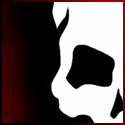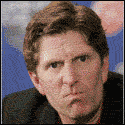|
Speaking of iTunes... I wasn't quite sure where to ask this, but here's the deal. My computer totally flipped out a few weeks ago and I had to reinstall Windows 7. In doing so, I lost my iTunes library and had to start over from scratch. (The iTunes library file had already been "damaged" somehow, so there was no hope of backing it up.) Well, somehow I ended up having to reinstall Windows again yesterday. I hadn't done a backup yet because I was still trying to get my system in order, but unfortunately I had already done quite a bit of iTunes library reconstruction. The point of this story is, I was in the command prompt before the reinstall trying desperately to save stuff, and I copied the "iTunes" folder (in the My Music directory) to my secondary hard drive. But apparently I copied the folder to a file, so now I just have this thing called "iTunes" with no extension. Looking it up, it seems I should have used the "xcopy" command instead, or maybe just copied the library file on its own. Is there any way to "transform" this file into a folder, or am I just totally boned again?
|
|
|
|

|
| # ? Apr 27, 2024 15:43 |
|
What command did you use to pull that off?
|
|
|
|
I'm pretty sure it was just "copy". Honest.
|
|
|
|
How big is this 'itunes' file? Same size as your library, or just the 15-20mb of the itunes library file?
|
|
|
|
Sir Lemming posted:I'm pretty sure it was just "copy". Honest. Yes, if you do something like 'copy c:\source d:\backup' and there is a folder called d:\backup then it will copy the files from c:\source into the folder called d:\backup. However, if there is no folder called d:\backup then it will create a file called d:\backup and copy the contents of all the files in the c:\source folder into that destination file. Either way, it will only copy files from the c:\source folder, and not include any sub-directories.
|
|
|
|
_aaron posted:I've got a Windows 7 Home Premium 64bit OEM disc that I bought for my desktop. I'll be ordering a laptop soon (with the same OS), but the manufacturer does not provide an OS disc. Can I use the old disc with the key from the bottom of the laptop to do a clean Windows reinstall? Quoting this for a new page, since I would like the answer as well. Samsung makes a nice laptop, but the amount of garbage they install before you get it is insanity.
|
|
|
|
Essobie posted:Quoting this for a new page, since I would like the answer as well. Samsung makes a nice laptop, but the amount of garbage they install before you get it is insanity. I'm almost certain you can. After my laptop's install of Vista got borked, I burned a new ISO of Vista and reinstalled it with the CD key printed on the bottom. I can't imagine they've changed their policy in two years; what would be the alternative?
|
|
|
|
big mean giraffe posted:It's instant on my girlfriend's laptop just now. It doesn't take time if your poo poo's already indexed, which it should be. Don't forget that's the first "performance tweak" that all of the guides recommend (turning off indexing).
|
|
|
|
Fuschia tude posted:I'm almost certain you can. After my laptop's install of Vista got borked, I burned a new ISO of Vista and reinstalled it with the CD key printed on the bottom. I can't imagine they've changed their policy in two years; what would be the alternative? The alternative would be the capitalist practice of charging you to have someone come out and reinstall "their" version of the OS on your machine. Samsung's support basically told me that the first thing I should do when I boot up the laptop for the first time, I should use their backup software to create the two DVDs needed for doing restoration. One of them would be bootable (likely what Win7 is actually on) and then the other would be all the secondary garbage that they install on it... such as their "backup software". The second alternative would be that the product key doesn't work with any other copies of Win7, in which case if you wanted a completely clean install you'd have to purchase another copy of the OS.
|
|
|
|
spog posted:How big is this 'itunes' file? Same size as your library, or just the 15-20mb of the itunes library file? About 18 MB, which is what I expected. The library file itself is all I need, not the music files/folders, which are on a separate drive. beuges posted:Yes, if you do something like 'copy c:\source d:\backup' and there is a folder called d:\backup then it will copy the files from c:\source into the folder called d:\backup. However, if there is no folder called d:\backup then it will create a file called d:\backup and copy the contents of all the files in the c:\source folder into that destination file. Okay, so I'm not crazy then. Is there any known way to "de-file" (heh) the copied folder? Hex editor or something? Google hasn't really turned up anything because I'm not sure exactly how to phrase the inquiry. (Although my intent was to also copy the subfolders, they're probably not necessary. The library file would be in the root "iTunes" directory.)
|
|
|
|
Sir Lemming posted:About 18 MB, which is what I expected. The library file itself is all I need, not the music files/folders, which are on a separate drive. Okay, maybe I am being a bit thick, but I don't see what the problem is here. You wanted to copy your itunes library file and you have. What's not right? mine looks like this:  Are you missing the '.xml' suffix? If so, it is easy to solve, just go to the command prompt in the relevant folder and type 'ren itunes *.xml'
|
|
|
|
Sir Lemming posted:This whole sad saga is why I hate the gently caress out of iTunes and ipods/phones. Lost your iTunes folder on the hdd? Solution? Index what's on the phone and create a new...NO WIPE THE PHONE AND START ALL OVER  I cannot love my usb storage device mp3 player enough.
|
|
|
|
AlexDeGruven posted:Don't forget that's the first "performance tweak" that all of the guides recommend (turning off indexing). Is this legitimate? Those guides are usually so full of half-truths and misconceptions that I never actually implement any recommendations.
|
|
|
|
Essobie posted:The alternative would be the capitalist practice of charging you to have someone come out and reinstall "their" version of the OS on your machine. Samsung's support basically told me that the first thing I should do when I boot up the laptop for the first time, I should use their backup software to create the two DVDs needed for doing restoration. One of them would be bootable (likely what Win7 is actually on) and then the other would be all the secondary garbage that they install on it... such as their "backup software". I've seen hints that what we want is possible, just no real direct confirmation.
|
|
|
|
Veinless posted:Is this legitimate? Those guides are usually so full of half-truths and misconceptions that I never actually implement any recommendations. Precisely the point I was trying to make. He was stating that it only takes a split second if you have indexing on which, if you follow the 'tweaking guides' is one of the first things they tell you to turn off because it "thrashes the hard drive".
|
|
|
|
AlexDeGruven posted:Precisely the point I was trying to make. Phew. I've defaulted to Not loving With It on Microsoft's stuff since XP. Glad to see that Windows 7 is on the same track.
|
|
|
|
spog posted:Okay, maybe I am being a bit thick, but I don't see what the problem is here. I copied the iTunes directory. Yet it magically transformed into a file. That's the issue.
|
|
|
|
AlexDeGruven posted:Precisely the point I was trying to make.
|
|
|
|
Sir Lemming posted:I copied the iTunes directory. Yet it magically transformed into a file. That's the issue. Directories are files.
|
|
|
|
Anyone know what this update's about? http://support.microsoft.com/kb/976902 It's popped up in Windows Update recently as an important update, which isn't automatically selected, and it says there's no going back once you install it - which makes me a little wary. Apparently it's been around since October too, it's only showed up in the past few days on my machines though
|
|
|
|
LooseChanj posted:Directories are files. Technically, yes. In user experience, no; Windows and MacOS put a lot of effort into obscuring that. To the original problem, is there a way to go back to the original drive and just get the library file again? If you can, importing it into a new iTunes install is as dead simple and holding shift when you start iTunes, which prompts you to select a library to use.
|
|
|
|
baka kaba posted:Anyone know what this update's about? Sounds like a newer version of the Windows Installer or other such crap runtime, and that page does claim that it will be required for future service packs. Eh, can it really hurt?
|
|
|
|
For some reason, MS Word decided to make itself the default program for opening HTML shortcuts and .URL links in my system directory. I managed to change the .HTML back to Firefox with the 'Open with always' setting. However, .url extensions(like when I click 'Launch Dropbox website') still open with MS Word. Any idea on how to change that? Clicking properties on .URL files doesn't give me an option.
|
|
|
|
spog posted:If so, it is easy to solve, just go to the command prompt in the relevant folder and type 'ren itunes *.xml' So this wasn't quite it, but you did put an idea in my head. When I opened the "iTunes" file in Notepad++ I saw a big garbled header followed by what appeared to be two full XML documents. So I cut and paste the first XML document into its own file and renamed it as appropriate, and imported it into iTunes, and I believe I'm basically back to where I was! So thanks for the XML idea. I'm still not sure why there were two of them. (Also, the header somewhat resembled what an ITL file looks like when I open it, but I'm not sure.)
|
|
|
|
Roving Reporter posted:For some reason, MS Word decided to make itself the default program for opening HTML shortcuts and .URL links in my system directory. I managed to change the .HTML back to Firefox with the 'Open with always' setting. Control Panel -All Control Panel Items - Default Programs -Set Associations
|
|
|
|
Excellent! Worked great, thanks!
|
|
|
|
Sir Lemming posted:So this wasn't quite it, but you did put an idea in my head. When I opened the "iTunes" file in Notepad++ I saw a big garbled header followed by what appeared to be two full XML documents. So I cut and paste the first XML document into its own file and renamed it as appropriate, and imported it into iTunes, and I believe I'm basically back to where I was! So thanks for the XML idea. I'm still not sure why there were two of them. (Also, the header somewhat resembled what an ITL file looks like when I open it, but I'm not sure.) I am still a bit unsure how you managed to do this. If I understand, you've managed to copy two files into a single document. I believe you can do this from the command prompt, but it's not something you can do as a simple mistake. Anyway, glad that it is all working again. Roving Reporter posted:Excellent! Worked great, thanks! Happy to help. Now, if anyone can help me sort out the right click menu for items, that would be great. I am fed up with 'Scan with Malwarebyte's Anti Malware' and 'Scan with Microsoft Security Essentials' on every bloody thing.
|
|
|
|
spog posted:
Head to HKEY_CLASSES_ROOT\*\shellex\ContextMenuHandlers in a registry editor and just delete any keys that you don't want. For example, Security Essentials has a "MSEE" key there. e:though it seems like MalwareByte's doesn't store its key there. It seems like it can, though, be disabled through the settings in MalwareBytes. Elizabeth Cluppins fucked around with this message at 07:15 on Jan 14, 2011 |
|
|
|
spog posted:Now, if anyone can help me sort out the right click menu for items, that would be great. I am fed up with 'Scan with Malwarebyte's Anti Malware' and 'Scan with Microsoft Security Essentials' on every bloody thing. Default Programs Editor provides an easy GUI for that. Edit: Wait, I don't think DPE can't remove the widespread ones like Malwarebytes. It sounds like it's in the options of Malwarebytes, though. m2pt5 fucked around with this message at 07:18 on Jan 14, 2011 |
|
|
|
spog posted:I am still a bit unsure how you managed to do this. If I understand, you've managed to copy two files into a single document. I believe you can do this from the command prompt, but it's not something you can do as a simple mistake. Autoruns (Check the explorer tab)
|
|
|
|
kode54 posted:Sounds like a newer version of the Windows Installer or other such crap runtime, and that page does claim that it will be required for future service packs. Eh, can it really hurt? I don't know
|
|
|
|
On my Server 2008 R2 box, I have a 4-disk Dynamic Disk RAID array. Whenever I connect after the drives have spun down for power-saving, they spin up again in sequence rather than simultaneously. Any way to change this behavior?
|
|
|
|
Factory Factory posted:On my Server 2008 R2 box, I have a 4-disk Dynamic Disk RAID array. Whenever I connect after the drives have spun down for power-saving, they spin up again in sequence rather than simultaneously. Any way to change this behavior? Isnt that done in the BIOS?
|
|
|
|
Errrgh, is it? I don't recall seeing any options like that, and the thing's running headless, so it's a pain in the rear end to get to the BIOS.
|
|
|
|
It seems 7/2008R2 SP1 is now final, and should be turning up in the next few days. This is why that previously mentioned patch from october suddenly became required. Final build number: 7601.17514.win7sp1_rtm.101119-1850
|
|
|
|
Factory Factory posted:Errrgh, is it? I don't recall seeing any options like that, and the thing's running headless, so it's a pain in the rear end to get to the BIOS. Pretty sure that it is. Usually called staggered spinup or similar.
|
|
|
|
EoRaptor posted:It seems 7/2008R2 SP1 is now final, and should be turning up in the next few days. This is why that previously mentioned patch from october suddenly became required. Any chance of having links to legit ISOs with SP1 already slipstreamed when they emerge? I could have sworn the OP used to have exactly that, but it seems to have disappeared or been modded off
|
|
|
|
Mr. Clark2 posted:Pretty sure that it is. Usually called staggered spinup or similar. I thought that BIOS setting only applied at boot.
|
|
|
|
Plus, uh, don't hard drives use a lot more current when they're spinning up than when they're running steadily at full speed? Thus, wouldn't spinning them all up simultaneously cause a larger sudden current load on the 12v rail? Just saying. Then again, I have a pair of drives installed now, and I can't even hear them spinning up on startup, so I don't know whether it's happening simultaneously or not.
|
|
|
|

|
| # ? Apr 27, 2024 15:43 |
|
kode54 posted:Plus, uh, don't hard drives use a lot more current when they're spinning up than when they're running steadily at full speed? Thus, wouldn't spinning them all up simultaneously cause a larger sudden current load on the 12v rail? Just saying. Yeah, spinning up on any magnetic drive is a signficantly higher load, something like maybe a couple amps instead of half an amp while running on a 7200RPM drive. I remember reading it could be a concern in systems with borderline-capacity PSUs.
|
|
|