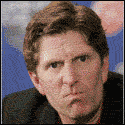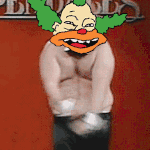|
Is anybody else having a problem updating the bios on Win7 x64? The Bios Updater keeps telling me I'm using the wrong version and I can't seem to find the right version anywhere. Edit: using P8P67 Pro & i2500k Unicorn Vomit fucked around with this message at 02:22 on Jan 16, 2011 |
|
|
|

|
| # ? Apr 25, 2024 15:20 |
|
Mine came with BIOS 0405 or something, and the Windows updater would crash if I let it sit untouched for more than five seconds. It also would not download from the internet automatically, no matter what. After downloading 1053 manually and successfully flashing it, the thing stopped being so temperamental.
|
|
|
|
The Metal Avenger posted:Is anybody else having a problem updating the bios on Win7 x64? The Bios Updater keeps telling me I'm using the wrong version and I can't seem to find the right version anywhere. I put the BIOS image on a USB key and used the flash utility from within BIOS setup to reflash. I just spent 6+ hours trying to diagnose why Windows kept bluescreening on any sort of load on the hard drive and it looks like it might have just been a bad SATA cable included with the motherboard. 
|
|
|
|
The Metal Avenger posted:Is anybody else having a problem updating the bios on Win7 x64? The Bios Updater keeps telling me I'm using the wrong version and I can't seem to find the right version anywhere. Yeah, I had this issue too. I downloaded the latest revision, tried flashing it in bios and it was just like 'this isn't valid, go away.' So, how exactly do I go about flashing it then, huh motherboard?
|
|
|
|
Personally, I did it through the Windows utility. I also put a dumb MyLogo on it. My monitor takes so long to sync up I see it for maybe half a second before the computer moves on. But yeah, the Windows utility did it for me.
|
|
|
|
You have to update the bios on the Asus P8P67 boards from a FAT32 file system, that's why it tells you the file is invalid. Best way to do it is to put the bios file on a USB drive, load up the EFI bios, select EZ flash, then navigate to the thumb drive and select the file. Everyone is complaining about cold booting issues with these boards and I'm having the same problem with my P8P67 Pro, even with the 1053 bios. The update solved the other stability issues though. I've done two 12 hour sets of Prime95 at 4.2ghz so I'm happy. I might try higher when a new, less flaky bios gets released just to see how high I can go.
|
|
|
|
I downloaded the latest (beta) BIOS for my P8P67 Pro and used the AI Suite to update it. What kind of reports there have been about cold booting issues? Mine has been stable and cool with some minor overclocking (4.2GHz), but today when I turned my PC on, it wouldn't boot. I turned it off and waited for a bit, tried again and got a message saying "overclocking failed, run setup". For some reason my BCLK had went up to 103 and some other settings had been changed too. Only things I had changed was ratio to 42 and memory to DDR3/1600, because the auto setting picks 1333 for some reason (I'm using 1600 HyperX).
|
|
|
|
Metanaut posted:I downloaded the latest (beta) BIOS for my P8P67 Pro and used the AI Suite to update it. What you just described is what I'm talking about. Its happening to pretty much everyone when turning the PC on after its been off for a while. It seems like it has something to do with the board not saving memory settings, but I'm not sure about that. Short term solution is to just keep your PC on.
|
|
|
|
What I also don't like how the BIOS makes its settings changes. It shuts down the computer, starts it for a few seconds, shuts it down again and then does starts again and does the POST. That's really nice for hard drives.
|
|
|
|
So with the integrated memory controller there's no real point in OCing your memory unless you're running something extremely memory intensive or want to sperg about synthetic benchmarks? I'm thinking that any 1333 or 1600 sticks will produce near identical results in most situations, but the 1600 is about the same price and supported natively so why not get it to begin with. Even just lowering latencies shouldn't really make a difference in real world situations.
|
|
|
|
spanko posted:You have to update the bios on the Asus P8P67 boards from a FAT32 file system, that's why it tells you the file is invalid. Best way to do it is to put the bios file on a USB drive, load up the EFI bios, select EZ flash, then navigate to the thumb drive and select the file. Clear RTC RAM procedure 1. Turn OFF the computer and unplug the power cord. 2. Move the jumper cap from pins 1-2 (default) to pins 2-3. Keep the cap on pins 2-3 for about 5–10 seconds, then move the cap back to pins 1-2.  3. Plug the power cord and turn ON the computer. 4. Hold down the "Del" key during the boot process and enter BIOS setup to re-enter data. This should fix it.
|
|
|
|
Combat Pretzel posted:What I also don't like how the BIOS makes its settings changes. It shuts down the computer, starts it for a few seconds, shuts it down again and then does starts again and does the POST. That sounds like the primary BIOS got messed up, either corrupted or a failed flash, and it's loading the back-up BIOS with default settings. If you can do a really solid reflash, that should stop, and if it doesn't, you should RMA the board.
|
|
|
|
Factory Factory posted:That sounds like the primary BIOS got messed up, either corrupted or a failed flash, and it's loading the back-up BIOS with default settings. If you can do a really solid reflash, that should stop, and if it doesn't, you should RMA the board. My P8P67 does the same after a BIOS setting change. Save changes. PC abruptly power off. Powers on. Shuts off again. Powers on. Boots.
|
|
|
|
Veinless posted:My P8P67 does the same after a BIOS setting change. Save changes. PC abruptly power off. Powers on. Shuts off again. Powers on. Boots. Again, from what I've seen they all do this, this is another boot issue people have been complaining about. As for the Clear RTC thing, that seems to have helped but not solved the issue. And for what its worth these same exact issues existed on a lot of P55 boards when they were released. This is what you get for being an early adopter and it will all get fixed with bios update(s) in the near future.
|
|
|
|
What are the benefits of UEFI besides Mouse in setup and boot from 2TB+ drives? is there anywhere that does a head to head comparison with regular old BIOS? I honestly prefer GB boards to ASUS based on my previous experiences with both (3 dead ASUS to 2 GB boards still running after 3 years) and as someone who rarely re-visits the setup screen after first boot and doesnt have a large boot drive, Im not seeing why I should worry about the GB board not having UEFI UNLESS it makes a significant boost to performance or boot times.
|
|
|
|
I wouldn't count on it getting fixed. My P45 Asus board still does it after half a dozen bios revisions
|
|
|
|
Combat Pretzel posted:What I also don't like how the BIOS makes its settings changes. It shuts down the computer, starts it for a few seconds, shuts it down again and then does starts again and does the POST. Turn off Virtualization in the bios.
|
|
|
|
Laserface posted:What are the benefits of UEFI besides Mouse in setup and boot from 2TB+ drives? is there anywhere that does a head to head comparison with regular old BIOS?
|
|
|
|
And you can utilize 4k sectors on drives And you can use GUID Partition Table instead of master boot records (you want this, really)
|
|
|
|
I'm getting about 38 to 40 Celsius at idle and up to 90 running prime95. I'm running the 2500k at stock speed with the stock cooler. Should I be concerned with these temps or are they not terribly abnormal? I really don't want to have to pull the motherboard out to put on a bigger cooler if I don't have to. Edit: All the talk of using too much thermal compound made me paranoid, and it turns out I just wasn't using enough I guess. More arctic silver and everything is running much cooler now. Symphoric fucked around with this message at 01:02 on Jan 17, 2011 |
|
|
|
Symphoric posted:I'm getting about 38 to 40 Celsius at idle and up to 90 running prime95. I'm running the 2500k at stock speed with the stock cooler. Should I be concerned with these temps or are they not terribly abnormal? I really don't want to have to pull the motherboard out to put on a bigger cooler if I don't have to. Considering that you aren't overclocking that seems really high. When I was using the stock cooler I could run burn tests at 4.2ghz and my core temperatures were only in the high 70s.
|
|
|
|
incoherent posted:Turn off Virtualization in the bios. I do actually use virtualization, so I have to live with it. I guess. Also, MSI has games in their UEFI BIOS
|
|
|
|
incoherent posted:And you can use GUID Partition Table instead of master boot records (you want this, really) e:\/\/\/\/\/I know older boards didn't do this, I think I started to notice it happening with the 8xx chipsets. PC LOAD LETTER fucked around with this message at 01:57 on Jan 17, 2011 |
|
|
|
Veinless posted:My P8P67 does the same after a BIOS setting change. Save changes. PC abruptly power off. Powers on. Shuts off again. Powers on. Boots. I thought this was done on purpose to ensure a completely hard reset for all the components when overclocking.
|
|
|
|
R1CH posted:I thought this was done on purpose to ensure a completely hard reset for all the components when overclocking. Could be, but so damned unnerving when changing mundane settings on a new build
|
|
|
|
R1CH posted:I thought this was done on purpose to ensure a completely hard reset for all the components when overclocking. I've had it happen on two different Pro boards without changing anything in bios.
|
|
|
|
Is anyone else with an Asus P8P67 board having trouble getting dual channel working with their memory? I'm using 4x2GB GSKILL DDR1600 and it worked fine on my previous P55 board, but it doesn't look like I can get dual channel mode working.
|
|
|
|
Assuming they're in the right slots, I'm sure thats just CPU-Z needing another update for these new boards
|
|
|
|
How's your Windows Experience Score/other benchmarks? Are they in line with what you're expecting? Might just be CPU-Z not being able to dig that bit of information out of the BIOS for any number of reasons. For the record, CPU-Z shows the same for me using 2x4GB G.Skill Sniper DDR3 1333 9-9-9-24-1T. I get a 7.7 on the RAM subscore. Considering I got ~6.8 using DDR2 1066 5-5-5-15 in dual channel in my last build, I'm not thinking there's a problem here.
|
|
|
|
Yeah somehow I got a 7.9 on the Windows score for memory. I don't think that's a very good benchmark but as long as other people see the same thing in CPUZ then I won't worry about it.
|
|
|
|
LooKMaN posted:For boot issues: Also remove the battery from the board to ensure full reset. There was a discussion about this in Asus support forums and they explained that some memory related thing wasn't getting reseted with only the jumper switch. Updated Clear RTC RAM procedure 1. Turn OFF the computer and unplug the power cord. 2. Remove the battery from the motherboard. 3. Move the jumper cap from pins 1-2 (default) to pins 2-3. Keep the cap on pins 2-4 for about 5–10 seconds, then move the cap back to pins 1-2.  5. Put the battery back to the board. 6. Plug the power cord and turn ON the computer. 7. Hold down the "Del" key during the boot process and enter BIOS setup to re-enter data.
|
|
|
|
spanko posted:Is anyone else with an Asus P8P67 board having trouble getting dual channel working with their memory? I get the same thing in CPU-Z, for what it's worth.
|
|
|
|
kimcicle posted:I get the same thing in CPU-Z, for what it's worth.
|
|
|
|
FrozenCPU not only shipped to the wrong address, they bungled the address label so it got returned to sender  They didn't seem too keen on giving me upgraded shipping, and wanted me to reorder, which would have sucked because they're out of stock for the bolt-thru kit. They didn't seem too keen on giving me upgraded shipping, and wanted me to reorder, which would have sucked because they're out of stock for the bolt-thru kit.Ordered the kit (again) from Heatsink Factory, I hope it shows up this week, my parts are sitting de-valuing themselves on a shelf  (I could use the stock HSF, yes, but I'd just have to tear apart my machine again to reinstall my Ultra 120, and the days where I wouldn't mind rebuilding my computer ever few weeks or so are long gone). (I could use the stock HSF, yes, but I'd just have to tear apart my machine again to reinstall my Ultra 120, and the days where I wouldn't mind rebuilding my computer ever few weeks or so are long gone).On the bright side, looks like I have some BIOS updates waiting for me!
|
|
|
|
After my order was pushed back 2+ weeks, I picked up a 2500K locally. However everything inside the CPU box appeared to be flipped 180 degrees, which I noticed because the CPU wasn't fully visible. Has anyone else had this or did I get a return? (Seals were still fine, heatsink is unused, but I managed to open it without damaging the seals as well, and the inside of the cover flap had marks on it from the 2 inside flaps) . And a completely different question, is there an easy way to duplicate my windows install onto a different drive so I dont have to reinstall both my new PC and my current one when I yank out the SSDs? Preferably a windows tool or freeware.
|
|
|
|
Ika posted:After my order was pushed back 2+ weeks, I picked up a 2500K locally. However everything inside the CPU box appeared to be flipped 180 degrees, which I noticed because the CPU wasn't fully visible. Has anyone else had this or did I get a return? (Seals were still fine, heatsink is unused, but I managed to open it without damaging the seals as well, and the inside of the cover flap had marks on it from the 2 inside flaps).
|
|
|
|
Ika posted:And a completely different question, is there an easy way to duplicate my windows install onto a different drive so I dont have to reinstall both my new PC and my current one when I yank out the SSDs? Preferably a windows tool or freeware. If the drives are MBR formatted rather than GPT, give Macrium Reflect a shot. You will need a scratch disk, but afterwards you can save the images you make as back-ups. Whichever drive gets the copy of windows from the original drive, you will need to do two things. First, you will need to boot from an install CD and run an installation repair. Second, you will need to enter a new product key into one of the Windows installs in order to be legal (it's easiest to do on whichever drive will see the most new hardware, since it will have to be re-activated anyway, but it can be done on either).
|
|
|
|
Don't know about the CPU being backwards but I wouldn't worry too much since CPU's tend to outlive every other part of your computer and you have the same warranty either way. Never had this happen to me or anyone I know though. If the seals are fine you're probably imagining things (what's the chance of one CPU label meeting 2 equally paranoid individuals?). On your other question: From the SSD megathread Can I run chkdsk on a SSD, can I run a disk clone tool on one? Sure, as far as your computer is concerned an SSD as just like any other connected storage device. Acronis, Norton Ghost, and dd have been verified to work just fine on SSDs. Be careful when restoring an image from a different drive to ensure you get the right 512k or 1024k partition offset, otherwise there could be a significant degradation in performance. Windows 7 will align the partition automatically on initial install of new raw drive, but when you're imaging from different source you have to tell the software to do it manually. The reason is that if you have an oddball partition offset number then the drive is actually trying to read/write 2 blocks for what is effectively one block's worth of information, you can imagine how that's a bad thing. XP I think does 32kb alignment offset which, while it lines up to 4kb sectors, does not line up to 512kb blocks, so people on the OCZ forums started recommending 64kb or 128kb. Vista and 7 both align every partition, whether on a platter or solid state drive, to 1024kb. Older versions of software like Acronis or Norton Ghost tend to use I think 32kb or 64kb. You can read more about partition alignment here: http://www.ocztechnologyforum.com/f...ead.php?t=48309
|
|
|
|
^^^^^^^^^ I was a bit worried about someone having returned it because they tried to overclock it and fried it or were unsatisfied. The package was slightly torn which made me thing someone already opened it. But it its not just me with the backwards package I will assume its fine. I know about the partition alignment stuff, although I dont think it matters when moving an install from a SSD to a HDD. I just was looking for freeware/trial version to clone the disc since my copy of acronis doesn't run under win7  I'll take a look at macrium. New key is no problem, but I would think I could keep the old key in the old install and use the new key for my new PC. I'll take a look at macrium. New key is no problem, but I would think I could keep the old key in the old install and use the new key for my new PC.
|
|
|
|

|
| # ? Apr 25, 2024 15:20 |
|
PC LOAD LETTER posted:Why would I want this? Heard of it but haven't heard anything good or bad about it so haven't actually cared up until this post. I just looked this up... https://wiki.archlinux.org/index.php/GUID_Partition_Table Seems like: - Uses GUIDs to identify partition types - No collisions - Provides a unique disk GUID and partition GUID for each partition - A good filesystem-independent way of referencing partitions and disks. - Minimum of 128 partition table entries - No need for extended and logical partitions. - Uses 64-bit LBA for storing Sector numbers - maximum addressable disk size is 2 ZiB. - Stores a backup header and partition table at the end of the disk that aids in recovery if the main copy is clobbered. - CRC32 checksums to detect errors and corruption of the partition table. The last two seem really nice in particular.
|
|
|