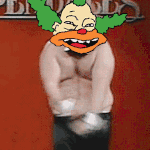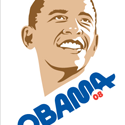|
I just read on another forum that it's recommended you use 1.5V memory with Sandy Bridge. What's that about or is it really an issue?
|
|
|
|

|
| # ? Apr 16, 2024 20:50 |
|
The chipset default voltage is 1.5v, although I don't see why raising it if the RAM requires it would hurt anything. My RAM is supposed to run at 1.65v according to the specs, but it's perfectly stable at 1.5v.
|
|
|
|
I've got 1.65 voltage ram and I've tested it at both 1.5v and 1.65v without any problems. Stable running Prime95 both ways. I guess YMMV though.
|
|
|
|
Anybody have any tips for setting up RAID 0 to run Windows 7 from my two 128gig SSD Drives? I'm looking in the EUFI and it's seeing my other four HD's that I'm putting in RAID 10, but it doesn't recognize the SSD's at all even though they're both present in the boot menu. I'm at a bit of a loss here as this is my first time dealing with RAID. They're all plugged into the Intel controller slots on the P8P67 Pro board.
Unicorn Vomit fucked around with this message at 13:45 on Jan 18, 2011 |
|
|
|
I'm flabbergasted by the Coolermaster Hyper 212 Plus... I'm running voltage at 1.35 instead of 1.32 now, and my temps went from 78s (on stock cooler) to 55s under full load. My chip doesn't want to go very high though. I'm able to get 4.4Ghz instead of the 4.2 I was at, but it won't even post higher than 4.4 (while it's rock solid AT 4.4 which is weird to me). I guess I could put more voltage in - 1.35 is still pretty conservative - but I'm a sissy.
|
|
|
|
Kashwashwa posted:I'm flabbergasted by the Coolermaster Hyper 212 Plus... I'm running voltage at 1.35 instead of 1.32 now, and my temps went from 78s (on stock cooler) to 55s under full load. You actually probably don't want to go much above 1.35 volts, and 4.4 is a decent overclock. You have to remember that not all chips will be the same. And honestly, you're never going to notice a difference between 4.4 and 4.8 anyway.
|
|
|
|
Symphoric posted:I've got 1.65 voltage ram and I've tested it at both 1.5v and 1.65v without any problems. Stable running Prime95 both ways. I guess YMMV though. You've most likely got a lifetime warranty on the RAM, go ahead and run it at whatever the manufacturer put on the label. A lot of high-end DDR2 ran at 2.1, 2.2V whilst stock sticks in Dell machines and such would run at 1.8V. My Ballistix wouldn't even let the system POST if they weren't at 2.2V (had to boot into BIOS with a stick out of a Dell box, kick up RAM voltage, then swap in the Ballistix).
|
|
|
|
movax posted:You've most likely got a lifetime warranty on the RAM, go ahead and run it at whatever the manufacturer put on the label.
|
|
|
|
Roughly a week and a half almost after official release, and the only real signs of the i7-2600S are from a dozen or so HP desktop variants that are using it. I guess that's probably where the majority of the i7-2600S's went (large OEMs like HP an Dell). Anyway, guess it's time to order a i5-2500K or a i7-2600.
|
|
|
|
The Metal Avenger posted:Anybody have any tips for setting up RAID 0 to run Windows 7 from my two 128gig SSD Drives? I'm looking in the EUFI and it's seeing my other four HD's that I'm putting in RAID 10, but it doesn't recognize the SSD's at all even though they're both present in the boot menu. I'm at a bit of a loss here as this is my first time dealing with RAID. They're all plugged into the Intel controller slots on the P8P67 Pro board. Are you sure they're in the right ports? The light gray ones, not the dark blues?
|
|
|
|
Spatial posted:It's not the RAM that'll die. The CPU's integrated memory controller is being overvolted. Dammit, I keep forgetting memory has moved on chip!
|
|
|
|
I'm running 1.65v RAM at 1.54v at the moment. Intel says the safe range is +/- 5%, which would be 1.575v at the upper bound. Altho reading out the SPD, it says 1.5v everywhere except for the XMP profile for DDR3-1600, so I could probably try running it at 1.5v safely.
|
|
|
|
The Metal Avenger posted:Anybody have any tips for setting up RAID 0 to run Windows 7 from my two 128gig SSD Drives? I'm looking in the EUFI and it's seeing my other four HD's that I'm putting in RAID 10, but it doesn't recognize the SSD's at all even though they're both present in the boot menu. I'm at a bit of a loss here as this is my first time dealing with RAID. They're all plugged into the Intel controller slots on the P8P67 Pro board. You can also give the Win7 Software RAID spin; the performance difference will likely be negligible. (see links) http://kmwoley.com/blog/?p=429 http://analogbit.com/intel_ssd_raid0
|
|
|
|
Anyone know a reliable memory tester for this platform? Memtest86 reboots after a few seconds and Memtest86+ locks up after detecting 0 MHz of DDR3-0000. The Windows testers (prime95, OCCT) run for hours without a problem, but my games have been crashing with suspicious frequency, one pointing specifically to corrupt data when I know the data is good. The Windows Memory Diagnostic gave me a very generic "Hardware Errors Found" but I'd like to back it up with something more verbose. I'm running RAM rated at 1.65v (XMP) at 1.5v (SPD) which has almost identical timings as the XMP spec save for tRC or tRS or something. It's possible I need to give it a bit more voltage, or I just got some bad memory.
|
|
|
|
There's a 4.20 beta of Memtest86+ for Sandy Bridge.
|
|
|
|
Thanks, unfortunately it confirmed my memory is bad  . If it were low voltage I would expect random errors everywhere right? Currently there is a 1 bit error at two addresses very close to each other which I suspect is a bad module. . If it were low voltage I would expect random errors everywhere right? Currently there is a 1 bit error at two addresses very close to each other which I suspect is a bad module.EDIT: Bumped to 1.55v and now it seems fine? R1CH fucked around with this message at 07:08 on Jan 19, 2011 |
|
|
|
Hank Killinger posted:You can also give the Win7 Software RAID spin; the performance difference will likely be negligible. (see links) Can't boot from a windows software raid.
|
|
|
|
Squibbles posted:I just looked this up... Thanks. \/\/\/\/\/e: I don't think that board is capable of it. Or at least ASUS and none of the reviews seem to say it. They do say the red USB/eSATA ports are designed for charging devices with higher energy requirements though. Have you tried plugging it into one of them and giving it a shot? PC LOAD LETTER fucked around with this message at 10:24 on Jan 19, 2011 |
|
|
|
I'm using the Asus P8P67 Pro and was wondering if there's some way that I can get the USB ports to be powered when the system is switched off. My old Asus P5N32-E SLI Plus would keep supplying power to the USB ports, thus enabling me to charge my wireless mouse while the system was switched off. Is there any way to do this on this board? I've tried looking in the BIOS, but can't find any obvious option to enable this behaviour.
|
|
|
|
Gunder posted:I'm using the Asus P8P67 Pro and was wondering if there's some way that I can get the USB ports to be powered when the system is switched off. My old Asus P5N32-E SLI Plus would keep supplying power to the USB ports, thus enabling me to charge my wireless mouse while the system was switched off. According to my informal test of turning off my computer with some peripherals plugged in, the internal USB headers remain powered when the computer's off. That's according to a laptop drive and an iPod, at least. So plug in the ports on the front of the case or get a drive-bay hub.
|
|
|
|
Factory Factory posted:According to my informal test of turning off my computer with some peripherals plugged in, the internal USB headers remain powered when the computer's off. That's according to a laptop drive and an iPod, at least. So plug in the ports on the front of the case or get a drive-bay hub. This didn't work for me. The front panel connector also powered down completely when I shut the thing off.
|
|
|
|
Gunder posted:This didn't work for me. The front panel connector also powered down completely when I shut the thing off. I guess you could look around in the bios (sorry I mean UEFI) power options maybe try switching from S1 to S3 and fiddle around a little with what's available. Other option: get a usb hub with its own power supply. Could you let us know how this works out? I'd be interested in that as well (haven't ordered anything yet).
|
|
|
|
Jos posted:I guess you could look around in the bios (sorry I mean UEFI) power options maybe try switching from S1 to S3 and fiddle around a little with what's available. What's the S1 and S3 mean?
|
|
|
|
They're sleep states you can configure in the BIOS/UEFI.
|
|
|
|
Was able to resolve this myself by turning on the "Wake on PS/2 Mouse" option in the BIOS, even though it's a USB mouse. It now charges the mouse when it's off.
|
|
|
|
Gigabyte is going to do a p67 mITX board: http://techreport.com/discussions.x/20219 Hope they do UEFI but its not a dealbreaker for me.
|
|
|
|
People have talked about memory prices dropping like rocks: http://forums.somethingawful.com/showthread.php?threadid=3383035 $60 for 8gb (4gb x 2) of some fancy Patriot ram. Highly reviewed on Amazon and Newegg
|
|
|
|
Thanks for the replies about my RAID question earlier, I finally got them to work by plugging only the SSD's into the intel RAID, setting RAID0 and installing Win7, then plugging in my 4 other HD's into the other intel slots and setting them as RAID 5 later. Bit of a hassle, but it worked. Edit: Can somebody refer me to a good beginner's guide to overclocking on Sandy Bridge architecture? I've never really overclocked at all, besides messing with my last setup for a few hours. Unicorn Vomit fucked around with this message at 23:30 on Jan 20, 2011 |
|
|
|
bacon! posted:People have talked about memory prices dropping like rocks: I bought the 4GB kit version of this RAM and I wasn't impressed. The RAM needed 1.65V just to run at 1333MHz! At 1.5V this ram will only do 1066MHz. I really didn't want to go over 1.58V on my Sandy setup, so I eventually returned the RAM. I got some PNY 1333MHz RAM. Runs great at 1.5V, and will do 1600MHz at 1.58V.
|
|
|
|
This OC guide is pretty noob friendly but touches on lots of stuff.
|
|
|
|
PC LOAD LETTER posted:This OC guide is pretty noob friendly but touches on lots of stuff. Not to derail this thread too much with overclocking talk, but following this guide whenever I increase my multiplier the motherboard decreased the bus speed to keep my i2500lk at 3.3. Is there something I'm missing, or that isn't explained in the guide? Edit: Is it possible I have a locked regular 2500, even though the EUFI displays it as a 2500k? Because no matter what I try it won't break the 3.3 Core Speed barrier. Unicorn Vomit fucked around with this message at 05:56 on Jan 21, 2011 |
|
|
|
Which mobo do you have and which software are you using to check CPU speed? I can't think of which setting would cause that, power saving maybe? I'm sure the UEFI is correct on your CPU, but you could always check the box again or use Intel's CPU ID tool if you really wanted.
|
|
|
|
The Metal Avenger posted:Not to derail this thread too much with overclocking talk, but following this guide whenever I increase my multiplier the motherboard decreased the bus speed to keep my i2500lk at 3.3. Is there something I'm missing, or that isn't explained in the guide? Asus board? Update the BIOS. I couldn't change my multiplier above 33 until I went to 1053 (P8P67 Pro, shipped with 0405 or somesuch).
|
|
|
|
H67 board, perhaps?
|
|
|
|
I just doubled checked everything and I definitely have a P8P67 Pro and an i-2500k. I've already flashed my BIOS to 1053 as well. Maybe I'll try downgrading the BIOS since it's considered beta still. This is really frustrating.
|
|
|
|
The Metal Avenger posted:Not to derail this thread too much with overclocking talk, but following this guide whenever I increase my multiplier the motherboard decreased the bus speed to keep my i2500lk at 3.3. Is there something I'm missing, or that isn't explained in the guide? Dumb question: are you committing changes/CLR_CMOS jumper not set? How much have you increased the mult by? Messing with BCLK (in large amounts) is just asking for trouble with 6-series chipsets, the BIOS shouldn't be doing that.
|
|
|
|
movax posted:Dumb question: are you committing changes/CLR_CMOS jumper not set? How much have you increased the mult by? Messing with BCLK (in large amounts) is just asking for trouble with 6-series chipsets, the BIOS shouldn't be doing that. My BIOS remembers my RAID, and every change I make so I'm sure the CMOS jumper is set properly. Also here's a screen shot of what keeps happening. My multiplier jumps between x16 and x34 (depending on the load) with optimized defaults set in the BIOS, and the bus speed constantly jumps all over the place. I have a brand new 650 watt Corsair power supply and a Noctua NH-D14 CPU cooler, with temps between 33-55 depending on load, so I don't think the boards fried.  Edit: Downgrading the BIOS has stopped the bus speed from jumping all over the place, however it still scales down to keep the Core Speed at 3300 MHz at full load, without fail. Unicorn Vomit fucked around with this message at 22:44 on Jan 21, 2011 |
|
|
|
The Metal Avenger posted:Edit: Downgrading the BIOS has stopped the bus speed from jumping all over the place, however it still scales down to keep the Core Speed at 3300 MHz at full load, without fail. Have you disabled all the automated frequency control settings like "System Turbo Control" and "OS Turbo Control" and "C1E"?
|
|
|
|
Wedesdo posted:Have you disabled all the automated frequency control settings like "System Turbo Control" and "OS Turbo Control" and "C1E"? Here are some embarrassingly low quality cellphone shots of my EUFI settings. Please tell me I'm missing something completely obvious so I don't have to tear my new computer apart to return the motherboard.  Click here for the full 648x484 image.  Click here for the full 648x484 image.  Click here for the full 648x484 image.  Click here for the full 648x484 image.
|
|
|
|

|
| # ? Apr 16, 2024 20:50 |
|
It's under advanced. 
|
|
|