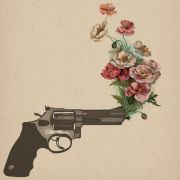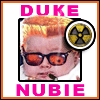|
spasticColon posted:I throttled it as low as it will go which is 40 percent and 30 minutes of Heaven benchmark yields ~65C under load. Is that acceptable for a GTX 460?
|
|
|
|

|
| # ? Apr 29, 2024 14:06 |
|
Thanks Space Gopher for the detailed heatsink and fan info, it was really helpful. Now I have another problem; I had to take out my hard drive to get the new mobo into the case and I thought I was very careful with it and never touched the circuit board but it seems I might of broke it. When my computer starts up it makes a loud beep, then restarts, then tells me that it cannot find the hard disc. Everything else on the computer was successfully found: RAM, DVD drive, power LED, the blinking LED above it, both fans ect. Here is the HD: WD2500KS SATA II Western Digital and here are the three new parts I put in i5 2500k,ASUS P8P67 LE ATX, and 4GB Kingston DDR3-1600 RAM
|
|
|
|
Crell posted:Thanks Space Gopher for the detailed heatsink and fan info, it was really helpful. How far does it get into the boot process? If it starts loading your OS, it's a driver problem. If it gives you a "cannot find boot device" error right after the POST screen, you've probably got something hooked up incorrectly somewhere. There's a remote possibility you fried the drive, but unless you built the system wearing a polyester suit on a wool carpet while petting your cat with your lucky piece of amber, it's more likely you've just got a setting or connection wrong somewhere.
|
|
|
|
I have been amazingly careless with electronics and static electricity in the past, only making a half-assed attempt of grounding myself and I have never fried a piece of hardware. Like the other gopher said, it's incredibly unlikely. You're not providing enough details, unfortunately. Are you trying to boot with a hard drive that already has an OS installed on it? If that's the case, Windows doesn't play nice with hardware swaps, especially not motherboards. There also might be a chance, if Windows isn't being a bitch, that your motherboard may be trying to run the SATA drive in AHCI mode, or you may have enabled it in the BIOS unknowingly. You can't boot a drive in AHCI unless the drivers are installed before enabling it. Again, you're not giving us a lot of details to work with. It's much more helpful if you give us errors verbatim, because there are many things that sound similar, but are completely different problems.
|
|
|
|
Space Gopher posted:How far does it get into the boot process? If it starts loading your OS, it's a driver problem. If it gives you a "cannot find boot device" error right after the POST screen, you've probably got something hooked up incorrectly somewhere. There's a remote possibility you fried the drive, but unless you built the system wearing a polyester suit on a wool carpet while petting your cat with your lucky piece of amber, it's more likely you've just got a setting or connection wrong somewhere. It gets to a point where it says something like: Start recovery mode Start normally When I do it normal it restarts and does the same thing. When I recover it goes to this recovery thing and doesn't work then restarts. I'm going through all my cabled again. I have slots for Sata 3G/s and SATA 6G/s and I'm notcing now thats its in the 3G/s so thats right, then I have a 4 pin SATA cable coming from my power supply, and another SATA(or peripheral?) power cable thats sort of flat going into the HD. On the mother board where the 24 pin cable goes in there is another slot right behind it labeled IDE connector and I have a cable that fits into it, but the other end doesn't fit into anything.
|
|
|
|
Check your bios and disable AHCI (change it to IDE mode). If you don't know how to do this, read your motherboard manual. Windows is probably blue-screening and is set to automatically restart. I'm guessing it's AHCI because it's incredibly likely, but it could be any driver issue, really. Again, Windows doesn't play nicely with hardware swaps. What version of windows are you using?
|
|
|
|
TheGopher posted:Check your bios and disable AHCI (change it to IDE mode). If you don't know how to do this, read your motherboard manual. Windows is probably blue-screening and is set to automatically restart. I'm guessing it's AHCI because it's incredibly likely, but it could be any driver issue, really. I'm using Windows 7 I changed it to IDE and it does the exact same thing, when I go to start normal it begins to load, then blue screens but I cannot read what the blue screen says. EDIT: So when I go into SATA Configuration and see whats plugged in it see's two things. My DVD drive and also the hard drive. EDIT2: Do I need to plug in the IDE ribbon cable? If so where does it go from the motherboard? Crell fucked around with this message at 02:28 on Jan 21, 2011 |
|
|
|
Crell posted:I'm using Windows 7 As The Gopher said, it's bluescreening because you changed your motherboard. Windows does not have the drivers for your new hardware, so when it tries to load the chipset drivers is flips out and resets. If you tap F8 during started and choose "Disable automatic restart on system failure" you'll see the bluescreen error. Anyways, ther error code is irrelevant. You need to either repair or reinstall Windows for it to detect the hardware properly. You didn't do anything wrong, your hardware's not broken, just not detected.
|
|
|
|
BorderPatrol posted:As The Gopher said, it's bluescreening because you changed your motherboard. Windows does not have the drivers for your new hardware, so when it tries to load the chipset drivers is flips out and resets. If you tap F8 during started and choose "Disable automatic restart on system failure" you'll see the bluescreen error. Okay, thanks. I guess I should of looked into this a tad more before I just tore out my parts. On a side note, could I get these drivers off the Asus site put them on a USB Drive and try downloading from that. I also got a Intel P67 Chipset Support disc and I've tried putting it in but it didn't seem to work, maybe I'll try that again. EDIT: After googling around it seems like a pretty huge hassle to do a repair install, just gonna bite the bullet and do a clean install. Crell fucked around with this message at 03:31 on Jan 21, 2011 |
|
|
|
Just pop in your Windows 7 install cd/dvd, if it's bootable. Boot to it and run a repair installation. Keep AHCI disabled, as it's not really that big of a deal, and if you did want to enable it you need to do it from within Windows once it's working. Windows 7's repair installation is pretty robust, don't worry about your motherboard drivers right now, let the repair install do the trick. As for the IDE ribbon cable, leave it alone. IDE/AHCI in this context is referring to what kind of instructions the hard drive will respond to. There are advantages for using AHCI over IDE, but you need to enable support for it in Windows, or it will blue screen. You seem to have some large gaps in your knowledge about computers. What I would recommend is that every time you come across a term you don't know, go look it up. Spend some time surfing Wikipedia, and don't worry if some concepts are too technically complex or difficult to understand. Learn what you can, and keep trying to apply your knowledge. There's some things I have done for years and only recently learned the more complex underlying details. Most of us didn't learn the intricate details of computers from fastidious studying at a college, we just spent copious amounts of time accidentally breaking things and even more time trying to figure out how to fix them. I can't even tell you the number of times I had to reinstall Windows when I was first learning the OS, as I grew up on Mac, but I did eventually learn over time. Also, verbatim errors are your friend. When you turn automatic restarts off, write down the error message exactly as you see it and post it here if you can't figure it out. edit: ^^^ It's not a hassle to do a repair install with Windows 7! It was designed explicitly to be easy from Vista onwards because of how much of a pain in the rear end it was in XP and before! here's the Microsoft article. All you have to do, is literally boot to Startup repair and select "System Repair." Done! TheGopher fucked around with this message at 03:43 on Jan 21, 2011 |
|
|
|
TheGopher posted:Just pop in your Windows 7 install cd/dvd, if it's bootable. Boot to it and run a repair installation. Keep AHCI disabled, as it's not really that big of a deal, and if you did want to enable it you need to do it from within Windows once it's working. Windows 7's repair installation is pretty robust, don't worry about your motherboard drivers right now, let the repair install do the trick. I really appreciate the advice, I do try and read up on stuff but sometimes things don't click until it gets explained. The reason why I thought the repair install was hard was because I grabbed my old Vista DVD and popped it in... it didn't work  . . Now I just have to find my Win 7 discs, why are those MIA, but my Vista discs still around!
|
|
|
|
TheGopher posted:Just pop in your Windows 7 install cd/dvd, if it's bootable. Boot to it and run a repair installation. Keep AHCI disabled, as it's not really that big of a deal, and if you did want to enable it you need to do it from within Windows once it's working. Windows 7's repair installation is pretty robust, don't worry about your motherboard drivers right now, let the repair install do the trick. If you enable AHCI, and then run the repair installation, it'll work just fine. If you've already got a working Windows install, it's quicker to change the registry, but if you're already running a repair installation, you might as well turn it on before you go through that process. Disabling it is leaving performance on the table (which can be significant when you're hitting the drive hard) for no gain.
|
|
|
|
Space Gopher posted:This is all perfectly safe, as long as you don't have an adapter chain falling apart under its own weight or something. Supply voltage doesn't matter all that much; the insulation can handle way more than standard voltage, so a power surge doesn't make cables blow up. Amps are a bigger concern, because amps running through a cable mean heat. However, the weakest link there is the power cable, and it'll be handling roughly twice as many amps if you're running on American power. You're safe. Thanks, this makes me feel a bit more confident about it. Everything it completely sturdy at least.
|
|
|
|
spasticColon posted:I throttled it as low as it will go which is 40 percent and 30 minutes of Heaven benchmark yields ~65C under load. Is that acceptable for a GTX 460? yeah, I agree with the other guy, under 80C is good for a GPU. most I've used run about 72-78 under high load.
|
|
|
|
I'm not 100% sure that this belongs here but it's a short question. I like to drag my gaming rig down to use on the bigass TV we have from time to time so I got a DVI -> HDMI cable. However other people want to try my games out now and making them use my headset is lame when in a group setting. What kind of cables do I need to connect my PC to the surround sound system we use for the TV?
|
|
|
|
Death Himself posted:I'm not 100% sure that this belongs here but it's a short question. The simplest way (assuming your surround sound system takes HDMI input and passes through the video to the TV) would be to get a different graphics card that has HDMI out on it and audio passthrough. I don't know how old your graphics card is but if it's a few years old it shouldn't be hard to find a cheap graphics card of the same performance but with the HDMI out thing. There's also the option, if your computer does optical sound output and your surround sound system takes optical input, to just buy the proper cable and run it between surround sound system and computer. If your computer doesn't support that, you can probably get a sound card with optical out and the proper cable for under $80.
|
|
|
|
One last question about my GTX 460. The video memory chips are naked but I guess the fans on the cooler blow through the heatsink and onto the memory chips. Could the reason why the fans rev up is that the memory chips need that extra airflow across them to keep them cool while under load? Thanks for the replies so far by the way.
|
|
|
|
spasticColon posted:One last question about my GTX 460. The video memory chips are naked but I guess the fans on the cooler blow through the heatsink and onto the memory chips. Could the reason why the fans rev up is that the memory chips need that extra airflow across them to keep them cool while under load? Thanks for the replies so far by the way.
|
|
|
|
On the Catalyst Control Center, does anyone know why the image scaling options (maintain aspect ratio, scale image to full panel size, use centered timings) would be greyed out? It always is, whether I select "enable GPU scaling" or not.
|
|
|
|
Samurai Sanders posted:On the Catalyst Control Center, does anyone know why the image scaling options (maintain aspect ratio, scale image to full panel size, use centered timings) would be greyed out? It always is, whether I select "enable GPU scaling" or not.
|
|
|
|
Alereon posted:They're only available if you're using a non-native resolution. edit: this is all kinds of frustrating. When I go to a non-native resolution, the things stop being greyed out, but if I select any of them and hit apply, the desktop reverts to its default resolution, and they go back to being greyed out. I have a desktop PC with an ATI card and a laptop with a Nvidia card, and both of them go total retard whenever I mess with this specific function. If ATI and Nvidia both didn't want me running things in non native resolution, they should have just said so, instead of putting non-functional menu items for me to slam pointlessly against. Samurai Sanders fucked around with this message at 09:53 on Jan 22, 2011 |
|
|
|
Samurai Sanders posted:Oh, so if I go down to the resolution that I am running the game I want to at, then change the setting then, will it remember that for the time I actually want to play the game?
|
|
|
|
is getting a rig from ibuypower a terrible idea?
|
|
|
|
|
Crossposting: I recently bought an iomega Prestige Portable Hard Drive for my pc. It seems to be having trouble transferring a large amount of files. WHen I transfer "My Documents" or "Music" folders, in the middle of transferring, windows will say that they can't locate the files, even though it is still there. I then have the option of clicking "Try again" but that does not work so I click skip. Then I try to drag the folder over to the drive again but the same thing happens. If I turn my computer off, unplug the drive, reboot and then start the transfer again, I can but eventually it will say again that windows cannot locate the files. My question is, is this a windows error or is the drive faulty? Is there anything that can be done?
|
|
|
|
Knives and Hot Dust posted:Crossposting: You bought an iomega device. . . I think you answered your own question.
|
|
|
|
Thanks very helpful. EDIT: You are still probably right though, but I could not resist a 1tb external hard drive for that price. Knives and Hot Dust fucked around with this message at 19:40 on Jan 22, 2011 |
|
|
|
Knives and Hot Dust posted:Thanks very helpful. What price was it? I mean gently caress I got a decent 2tb external WD drive the other day for like $120 bucks. . . terabyte ones are routinely sub $100
|
|
|
|
I recently built a new system with an HD 6950. It is connected via HDMI to my AVR and via DVI to my computer monitor. What I'd like to do is to be able to enable/disable the AVR output as needed when I want to watch video content on my television, but it seems that there is no way to use both displays simultaneously. I can go into CCC and under Desktops & Displays, I can select the "Replace" option to disable output to my monitor and switch it to the television. When configured this way, audio and video are both properly handled over HDMI, which is great. What sucks is that I can't seem to use the "duplicate my displays" option, which is ideal for queuing up video (I then just turn my monitor off and watch on the TV). This was not a problem with the NVIDIA card I was using previously. Am I missing something obvious or is this simply a limitation of the ATI drivers? I originally thought that Eyefinity allowed video output to multiple displays connected to any arbitrary output port on the card.
|
|
|
|
Does anyone know how to find hardware specs on the Dell site for a studio 540? (core 2 q8200, Vista 64) I can't find out if my mb will support PCIe 2.0. I bought it in April 2009. I found this page: http://support.dell.com/support/edocs/video/P147608/en/spec.htm but I don't think it's specific enough. Also, I have a 9800gt factory installed not 8800gt but they might have the same specs. The site doesn't list 9800gt. I think the difference is that 1.0 is 250MB/s and 2.0 is 500MB/s but I don't see that listed anywhere.
|
|
|
|
SpellEdge posted:is getting a rig from ibuypower a terrible idea? Yes. The main advantages of higher-performance prebuilt systems are plug-and-go convenience, and warranty support. Low-end system builders like Cyberpower and Ibuypower have a reputation for poor quality control and bad support. adocious posted:I recently built a new system with an HD 6950. It is connected via HDMI to my AVR and via DVI to my computer monitor. What I'd like to do is to be able to enable/disable the AVR output as needed when I want to watch video content on my television, but it seems that there is no way to use both displays simultaneously. I can go into CCC and under Desktops & Displays, I can select the "Replace" option to disable output to my monitor and switch it to the television. When configured this way, audio and video are both properly handled over HDMI, which is great. What sucks is that I can't seem to use the "duplicate my displays" option, which is ideal for queuing up video (I then just turn my monitor off and watch on the TV). Are you running the same resolution on your TV and monitor? What happens if you just extend the display onto the TV? You don't need to do anything with Eyefinity. That lets you span one logical display surface across multiple physical monitors. That's handy for games and fullscreen 3D apps, but it's not really useful if you want a more ordinary two-monitor setup. AccidentalFloss posted:Does anyone know how to find hardware specs on the Dell site for a studio 540? (core 2 q8200, Vista 64) I can't find out if my mb will support PCIe 2.0. I bought it in April 2009. I found this page: It doesn't matter. PCIe is backwards and forwards compatible, except for a few weird AGP/PCIe combo boards from the very early days of the standard that never made it into any Dells. Even if your system is PCIe 1.0 or 1.1, you'll be able to drop a PCIe 2.0 card in there without trouble. A 9800GT is an 8800GT with a different sticker; Nvidia reused the G92 chip across three generations and eight or so product lines (not counting mobile variants).
|
|
|
|
Space Gopher posted:Are you running the same resolution on your TV and monitor? What happens if you just extend the display onto the TV? Oops, I thought Eyefinity referred to any multiple display configuration, not just spanning one display. I guess I just mean the CCC display options. The resolutions aren't identical; the TV is 1080p while the monitor is 1920x1200. The NVIDIA card I used before would automatically switch both resolutions to 1080p when I selected "duplicate." The ATI card won't allow me to duplicate or extend the display, sadly. If I try to do it from within the Windows "Screen resolution" menu it doesn't detect the AVR at all. If I try to do it from within CCC, I get the error, "This operation is not supported based on current display configuration. For more details, please see Help." Of course help isn't helpful at all and gives no information about what I'm attempting to do. I've been wondering if perhaps the problem has to do with the fact that unless I'm outputting to the TV, I use the on-board Realtek audio. Maybe it isn't able to use two displays since it would try to use two sound devices (on-board & the HDMI out) as the default?
|
|
|
|
Space Gopher posted:It doesn't matter. PCIe is backwards and forwards compatible, except for a few weird AGP/PCIe combo boards from the very early days of the standard that never made it into any Dells. Even if your system is PCIe 1.0 or 1.1, you'll be able to drop a PCIe 2.0 card in there without trouble. A 9800GT is an 8800GT with a different sticker; Nvidia reused the G92 chip across three generations and eight or so product lines (not counting mobile variants). I know they are backwards compatible, but I still want to find out. If the motherboard connection is 1.0/1.1 it will not run at 2.0 speed with a 2.0 card, right?
|
|
|
|
AccidentalFloss posted:I know they are backwards compatible, but I still want to find out. If the motherboard connection is 1.0/1.1 it will not run at 2.0 speed with a 2.0 card, right? Correct, but the card you're using isn't likely capable of saturating the bandwith of a 1.0 slot.
|
|
|
|
adocious posted:Oops, I thought Eyefinity referred to any multiple display configuration, not just spanning one display. I guess I just mean the CCC display options. Just to get this straight: you've got two panel icons at the bottom of the Desktops and Displays section. If you've got the monitor running, you can right-click on the TV and select "replace" without any trouble, but clicking both "extend" and "duplicate" fail with the same error? It makes sense for duplicate to fail, because you're not running the same resolution, but I'd expect that extend should still work. What happens if you hit replace, switch control to the TV, and then try to extend the desktop back to your monitor? Since you plan to just turn the monitor off anyway, you might also want to just set up two profiles: one for the TV as the only display, and one for the monitor as the only display. Display managers can be buggy as poo poo sometimes. 
|
|
|
|
AccidentalFloss posted:I know they are backwards compatible, but I still want to find out. If the motherboard connection is 1.0/1.1 it will not run at 2.0 speed with a 2.0 card, right?
|
|
|
|
enotnert posted:You bought an iomega device. . . I think you answered your own question. Come on, Iomega made some terrible proprietary tech in the past, but it's pretty hard to screw up a run-of-the-mill USB to ATAPI bridge. Even the cheap Chinese enclosures I swear by operate without issue. What he is experiencing could be a problem with the disk itself (which is made by a different company), but I cant say for sure. Zorilla fucked around with this message at 04:44 on Jan 23, 2011 |
|
|
Space Gopher posted:Yes. The main advantages of higher-performance prebuilt systems are plug-and-go convenience, and warranty support. Low-end system builders like Cyberpower and Ibuypower have a reputation for poor quality control and bad support. cool, thanks for the honest response. i actually bought a desktop from them about 7 years ago and it finally died.but i read a few negative reviews recently and was curious. are there any prebuilt companies worth patronizing or do i need to suck it up and build my own?
|
|
|
|
|
Is there an 5.25" drive bay that has swappable trays that do IDE, SATA, and laptop IDE? I realize that you'd have to buy individual trays with a different internal connector. I'm trying to build a system where I can have as fast as possible access to a drive, instead of using USB enclosures. I know that for a laptop drive, it'd be possible to use the desktop IDE tray and use an adapter with it as well. Like these: http://www.newegg.com/Product/Product.aspx?Item=N82E16812203012 Does this product exist or am I just full of poo poo?
|
|
|
|
pacheco posted:Is there an 5.25" drive bay that has swappable trays that do IDE, SATA, and laptop IDE? I realize that you'd have to buy individual trays with a different internal connector. A bit worthy of "There I fixed it" but this might work: http://www.amazon.com/StarTech-Drive-Docking-Station-UNIDOCK2U/dp/B002UAR8JY
|
|
|
|

|
| # ? Apr 29, 2024 14:06 |
|
Factory Factory posted:A bit worthy of "There I fixed it" but this might work: http://www.amazon.com/StarTech-Drive-Docking-Station-UNIDOCK2U/dp/B002UAR8JY Hey, that would work, but only if it was USB 3.0. Basically, what I am doing is making forensic copies of hard drives, meaning they are sector-by-sector. So a 500GB is a humongous 500GB (technically 476GB), and transferring via my write blocker at 10-16mB/s, it takes a very very long time. If you do the math, it's anywhere from 7 to 12 hours to copy a full drive. Sometimes there are multiple drives so it turns into an all-day job just to image the drives, not to mention the analysis itself. Now there are software write blockers that let you use the interface of your computer to do said imaging. So, being able to use the internal interfaces (SATA 6GBPS) or maybe USB3.0 would speed things up incredibly. Maybe use a USB3.0 computer and put the drives into a USB3.0 HDD enclosure?
|
|
|