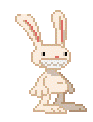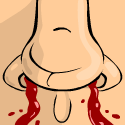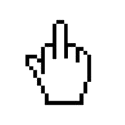|
Turning the brightness down also de-emphasises the orange/purple IPS glow!
|
|
|
|

|
| # ? Apr 18, 2024 15:30 |
|
So I recently built my new ~gaming rig~, and now in the market for a new display. My current one is a 19" LCD using VGA (It's a carryover from my old PC, I know  ) I'm looking to possibly dual monitor, and with the UltraSharp 21.5" on sale I'm really tempted to get it. So, is it possible to dual with one VGA? Can my GTX260 handle it? Or is it just better to trash my current one and run with the UltraSharp? I'm not really PC/monitor savvy, so if I sound like a goony dumbass... well it's because I am. ) I'm looking to possibly dual monitor, and with the UltraSharp 21.5" on sale I'm really tempted to get it. So, is it possible to dual with one VGA? Can my GTX260 handle it? Or is it just better to trash my current one and run with the UltraSharp? I'm not really PC/monitor savvy, so if I sound like a goony dumbass... well it's because I am. PelvicThrust fucked around with this message at 00:29 on Jan 24, 2011 |
|
|
|
If you mean to run two monitors, one VGA and ond DVI, from that card - that definitely should be possible. I've done it on my comparitively old 8800GT without issue. I presume you're using a DVI -> VGA cable or a DVI -> VGA adapter with a VGA cable right now? You should be able to use a straight DVI cable alongside it - I think the Dell screens even come with a selection of different cables too.
|
|
|
|
My pops is buying a new computer and asked me for help finding the best price/performance sweet spot for the 27" range. I know the the Dell UH*** is recommended for the most part but I'm not sure if there's a hot IPS (or other) deal for the size he's looking for. For reference; his email to me: ...will need to get a new monitor, keyboard and mouse. Got any suggestions for those? Was not overly impressed at all by the monitor choices at BB. Looked at Newegg and Amazon and found some that looked ok based on reviews but without seeing them, who knows? LCD vs LED? The apple monitors do look way better than any of the others and I found a really good deal on a 22" on Amazon but would like to get a 27" if possible. The intention is to use the monitor as a tv if possible.
|
|
|
|
Unless he's willing to futz with a TV tuner and having his computer on all the time, it's probably easier to buy an actual TV. The AV Arena pointed me towards the Panasonic Viera TC-L32U22, a 32" IPS LCD. It's not wide-gamut or anything, and I haven't yet hooked mine up to a PC, but it looks pretty good to my eye with HD content, and you can see them in person at Best Buy to get a personal take on 'em. Amazon link An Apple Cinema Display would be pretty difficult to use as a TV using anything but a PC tuner, as it only takes a single digital connection. It does have speakers built-in, however. A Dell display could hypothetically take an HDMI or Component connection from a set-top box, with the computer plugged in via DisplayPort or DVI and speakers plugged into its HDMI audio passthrough (stereo only). Re: LED-LCDs, they're nice, but standard CCFL LCDs aren't terrible.
|
|
|
|
Manny posted:If you mean to run two monitors, one VGA and ond DVI, from that card - that definitely should be possible. I've done it on my comparitively old 8800GT without issue.
|
|
|
|
Druuge Fuel posted:My pops is buying a new computer and asked me for help finding the best price/performance sweet spot for the 27" range. I know the the Dell UH*** is recommended for the most part but I'm not sure if there's a hot IPS (or other) deal for the size he's looking for. As long as he has a set-top box, he can always feed the monitor with the HDMI or Component output from it. That should be relatively painless (you will have to feed a receiver/amplifier with an audio signal from the STB separately, I don't recall off-hand if Dell does speakerbars for their monitors that will handle audio over HDMI) If not, what Factory Factory said is absolutely correct and it'll just be easier for you to buy a TV.
|
|
|
|
PelvicThrust posted:Yes, I'm using an adapter with a VGA cable right now. I just didn't know if both of them had to be DVI or something. That clears it up though, thanks! I may buy the UltraSharp tomorrow Running a DVI and a VGA is easy. Just plug them in, right click and goto screen resolution (or Properties in XP) and then configure how you want the monitors to be setup.
|
|
|
|
Factory Factory posted:Re: LED-LCDs, they're nice, but standard CCFL LCDs aren't terrible. Theres good and bad CCFL backlit displays just like there are good and bad LED backlight displays. If you get a good CCFL backlit display there is the issue of the lamps dimming/yellowing over time but I don't think you'll see a noticeable effect during the useful lifespan of the display.
|
|
|
|
movax posted:As long as he has a set-top box, he can always feed the monitor with the HDMI or Component output from it. That should be relatively painless (you will have to feed a receiver/amplifier with an audio signal from the STB separately, I don't recall off-hand if Dell does speakerbars for their monitors that will handle audio over HDMI) If not, what Factory Factory said is absolutely correct and it'll just be easier for you to buy a TV. Dell Ultrasharps have audio out for hdmi and usually power for a speakerbar
|
|
|
|
I've been watching the Dell U2410's lately to see when they go on a good sale, and look! They're $110 off to make them $489 until Thursday the 27th. It looks like a nice replacement for my aging Dell 2005FPW. I'm really wanting to pull the trigger and put this bad boy on my Dell account, pay it off in a couple months, and have the monitor I've been looking at for most of the past 6 months to complete my new rig. The only thing that's keeping me is the widely reported green/pink tint issue I've read in nearly every internet retailer's customer reviews. Does anyone know how widespread this issue is or has the new firmware revisions fixed this? Anyone have experiences with that? I'd hate to drop almost $500 on a new monitor and have to chase Dell's rear end for an RMA.
|
|
|
|
David Tennant posted:Dell Ultrasharps have audio out for hdmi and usually power for a speakerbar robo puppy posted:The only thing that's keeping me is the widely reported green/pink tint issue I've read in nearly every internet retailer's customer reviews. Does anyone know how widespread this issue is or has the new firmware revisions fixed this? Anyone have experiences with that? I'd hate to drop almost $500 on a new monitor and have to chase Dell's rear end for an RMA. Now this isn't to say that there's no chance you'll get one that's messed up (Dell's QA seems to be a bit questionable of late), but the chances are fairly low, and they're aces about returns, so you can easily swap monitors if you get a funky one. DrDork fucked around with this message at 19:20 on Jan 24, 2011 |
|
|
|
robo puppy posted:I've been watching the Dell U2410's lately to see when they go on a good sale, and look! They're $110 off to make them $489 until Thursday the 27th. It looks like a nice replacement for my aging Dell 2005FPW. There's also a nice coupon for the Dell U2410 from slickdeals: 10% off Dell-branded items at Dell EPP with coupon code: C70B$G36TSVVCH. I wish I had monies for one. 
|
|
|
|
Wow, thanks for posting that. $466 each after tax. I'd been waiting for a deal like this. VVV I found the member ID for my University through google if it helps. KS fucked around with this message at 19:45 on Jan 24, 2011 |
|
|
|
DrDork posted:I was reading some people reporting from last year the revision change made a difference. Good to hear it echoed here. I've seen that HP monitor compared to the U2410, but what makes the Dell attractive for me is the fact I have a Dell Preferred Account so I can pay it off. I can get another 10% off on top of the $110 off (thanks to Mitsune) at Dell's EPP store making it $440. Not too shabby. Thanks for the info I'm sold on this now. Mitsune posted:There's also a nice coupon for the Dell U2410 from slickdeals: 10% off Dell-branded items at Dell EPP with coupon code: C70B$G36TSVVCH. gently caress yes it's $440 with the 10%! Thanks for the link. Now I don't think I'm a member, but it's letting me get all the way being able to click "Place Order" in my cart with the $110 off and the 10% discount (plus free ground shipping) still intact. Seems like it'll work for me anyways though. EDIT: Worked beautifully. I don't know how I'm a EPP member, but I entered my Dell ID and got the 10% discount. FWIW I think my account is already been linked with my school. EDIT II: I can't see the order under my Dell Home 'My Account' summary, but I can see it from the link provided in my confirmation e-mail. I can also search for it when I log out of my account, go to the EPP website, and search for recent orders using my Dell ID number provided in the e-mail and my zip code. They already charged my Dell account too. Hoping all signs point to yes and there's not an issue. EDIT III: It shipped so no worries here. Should have my U2410 tomorrow for H-IPS wide gamut glory. robo puppy fucked around with this message at 22:13 on Jan 25, 2011 |
|
|
|
If you're looking for a decent display and don't care about color accuracy/just want a 23" flat screen to game on, Buy.com has the VH236H on sale for ~$132.00 after $20 MIR.
|
|
|
|
A couple questions: I'm kinda new to all of this and I have an Asus 1215n, and I'm going to be buying a monitor to hook it up to. The 1215n has a VGA port and an HDMI output. Would I have a problem with a U2311H, since it doesn't have an HDMI input? I'm not sure if I'll see any loss of quality by using some kind of HDMI - DVI cable, but I hope not. I saw an ad on craigslist for a "few day old" u2311h for $260 and it's in my city. I want to buy it this way so that I save a little money and don't have to wait for shipping, but what should I check for when I come take a look at it? Dead pixels and that's it? They all have a 3 year warranty from the purchase date, right? Thanks. e: ok now I'm a little confused, does the U2311H have an HDMI input or not? I'm hearing yes and no. Belligerent Monk fucked around with this message at 17:27 on Jan 25, 2011 |
|
|
|
Belligerent Monk posted:A couple questions: No HDMI on the U2311H, just VGA, DVI, and DisplayPort. You can go from HDMI->DVI with no loss in quality, passive conversion, you just lose the audio portion of HDMI.
|
|
|
|
okay thanks - I know this is the wrong thread but what's a good wireless keyboard to along with the laptop and monitor? Something from Logitech I assume?
|
|
|
|
Belligerent Monk posted:okay thanks - I know this is the wrong thread but what's a good wireless keyboard to along with the laptop and monitor? Something from Logitech I assume? You can try the keyboard megathread but yes, Logitech tends to make pretty decent wireless mouse/KB combos. Their wireless mice can be very good (G7).
|
|
|
|
Belligerent Monk posted:okay thanks - I know this is the wrong thread but what's a good wireless keyboard to along with the laptop and monitor? Something from Logitech I assume? I just got the Logitech Illuminated Keyboard with the Logitech G500, and I must say I'm really liking both of them a lot. They should look good next to my new Dell U2410.
|
|
|
|
Anyone have experience with the "V7" brand LCD monitors? I found a 22" 16:10, 1680x1050 unit that seems to have good reviews on Amazon and other shopping sites. It's certainly an older model, but for what I need, I think this would work better than a 16:9 unit with higher resolution. On the one hand it feels silly to be paying as much or more for an "out of date" model, but I don't feel like I need the higher resolution of the current 16:9 monitors, especially at the 22" size range.
|
|
|
|
So am I just retarded or is the U2311H no longer listed on newegg?
|
|
|
|
So in my search for a good deal on either a U2311H OR U2410, I came across a local guy near Long Beach selling brand new, factory sealed U2410's for $380. I bought one last night and it works perfectly. He has more, and I'm not sure how much the shipping would be across country, but if anyone wanted one I could probably make it happen.
|
|
|
|
Belligerent Monk posted:So in my search for a good deal on either a U2311H OR U2410, I came across a local guy near Long Beach selling brand new, factory sealed U2410's for $380. I bought one last night and it works perfectly. Contact info? Where did you find this guy and why does he have them?
|
|
|
|
Belligerent Monk posted:So in my search for a good deal on either a U2311H OR U2410, I came across a local guy near Long Beach selling brand new, factory sealed U2410's for $380. I bought one last night and it works perfectly. gently caress. I need to meet these sort of guys.
|
|
|
|
I found him on craigslist. He buys them in bulk and sells them out of his apartment. I showed up there and saw about a dozen boxes neatly stacked in his living room. A label on the outside of my box says "BOX 55 of 200", so I'm guessing that he personally knows the guy making these big orders, and buys them at a nice price from him. The one thing is, I'm not sure about the warranty. He couldn't tell me if it was 1 year or 3 year, and I called Dell this morning to find out, but they needed an invoice number or service tag number. So I emailed the guy and I'm waiting to find out. My email is lee355@gmail.com, I plan on finding out all of the details before anything, but it's not a big deal for me to pick these up and drop them off at the post office, I wouldn't even need to package anything. e: service tag number, not work order number. Also, wow, it's really nice going from a 12" netbook screen to this. Belligerent Monk fucked around with this message at 19:51 on Jan 26, 2011 |
|
|
|
Belligerent Monk posted:I found him on craigslist. He buys them in bulk and sells them out of his apartment. I showed up there and saw about a dozen boxes neatly stacked in his living room. A label on the outside of my box says "BOX 55 of 200", so I'm guessing that he personally knows the guy making these big orders, and buys them at a nice price from him. I'm in LA and I'm willing to drive down. I don't really see his post on CL though.
|
|
|
|
Strong Sauce posted:I'm in LA and I'm willing to drive down. I don't really see his post on CL though. Neither do I, maybe the ad expired. I'll post here in this thread once I find out about the warranty.
|
|
|
|
Goons, I need your expertise. I was looking at picking up a 27" IPS panel in about a month once I get back to the states from the Middle East. I've been comparing and stuff and the Dell U2711 looks great, but I was also wondering, can you use an Apple 27" Cinema Display with a Windows based PC? I tried some googling but I could only find references to bootcamp (where it obviously would work). I much prefer the glossy coating of Mac screens over the anti-glare coating on most monitors, and I can get it for about 900$ with a military discount through the Apple store. I already have an early 2009 Macbook that is currently my primary computer and I know I can use it with this since I have the built in Mini DisplayPort adapter. The computer I'll be building will be using a single Radeon 6950, which also has 2 Mini DP's on it, so theoretically it should work just fine if I use those (or are they only intended for Eyefinity use?) I know the cinema display only has DP and no DVI, so I'm well aware of what I'd be getting into. Thanks in advance!
|
|
|
|
Jihad posted:Goons, I need your expertise. I need to update the OP with a confirmed accurate answer, but I believe the answer is yes, as long as you can feed it DisplayPort. Also, one of the iMac guys can correct me if I'm wrong, but the price difference between the 27" ACD and 27" iMac almost makes the iMac a better bang for your buck (and you can still use the screen as an independent display!) That being said, if you look in 2nd post of the OP, you'll see that the ACD lacks a height adjustable stand as well, while the U2711 gets the usual Dell UltraSharp goodies (premium guarantee, adjust-o-stand, hub, etc)
|
|
|
|
movax posted:I need to update the OP with a confirmed accurate answer, but I believe the answer is yes, as long as you can feed it DisplayPort. Also, one of the iMac guys can correct me if I'm wrong, but the price difference between the 27" ACD and 27" iMac almost makes the iMac a better bang for your buck (and you can still use the screen as an independent display!) I'll mostly likely go with the U2711 since I'm a little weary of the lack of heigh adjustment on the ACD, and I'll just have to suck it up and deal with the Anti-Glare. I'm pretty dead set on 27" since I'm looking for a resolution higher than 1920x1080 and don't wish to spend 300-400$ more on the U3011. I'm not really in need of the iMac as I already have the Macbook, and I spent too much money on Steam games during the holiday sale and really want to start playing some of them (which limits me mostly to Windows, which is why I was asking if the ACD would work with the 6950 seeing it has Mini-DP already on the card). Also, I can get the ACD for about 900$ with an employee discount through the military, however dell does not offer discounts on monitors through their partnership with the military (though they have some awesome discounts on laptops), which was another factor.
|
|
|
|
movax posted:I need to update the OP with a confirmed accurate answer, but I believe the answer is yes, as long as you can feed it DisplayPort. movax posted:Also, one of the iMac guys can correct me if I'm wrong, but the price difference between the 27" ACD and 27" iMac almost makes the iMac a better bang for your buck (and you can still use the screen as an independent display!)
|
|
|
|
DELL RMA clusterfuck Not enough room on my table. 
|
|
|
|
Belligerent Monk posted:Neither do I, maybe the ad expired. I'll post here in this thread once I find out about the warranty. He isn't responding to emails anymore... maybe he's out. Sorry guys.
|
|
|
|
I recently picked up an Asus VW246H monitor. Over the last few weeks, I've noticed that the colors seem to be a little washed out. I put it on Theater mode, and while it made everything a lot more vibrant, it's a little too bright for me (whites being very bright, dark being almost grey/washed out). I googled for awhile and found some calibrations people have used, but it still leaves things just feeling a little off to my eyes. Does anyone have experience with this monitor? If so, what settings do you have yours on? I tried using the Windows 7 monitor calibration tool, but I don't really feel like it did anything. Any help would be greatly appreciated. Right now, I have it set to Theater mode, Brightness is on 75, Contrast is 70, Sharpness 59, Saturation 59.
|
|
|
|
I'm looking to buy a new monitor, and am currently looking at the Dell 3007WFP 30", and the Dell U3011 30". I mostly game, and have a Radeon 6850. Any suggestions? EDIT: I read my GPU specs wrong. It's a Radeon 6870. TheStampede fucked around with this message at 07:14 on Jan 31, 2011 |
|
|
|
You'll need a beefier card than a 6850 to game on those 30" badboys.
|
|
|
|
My bad, Radeon HD 6850. EDIT: Woops, 6870... TheStampede fucked around with this message at 07:07 on Jan 31, 2011 |
|
|
|

|
| # ? Apr 18, 2024 15:30 |
|
TheStampede posted:My bad, Radeon HD 6850. HD has been part of the brand name for years. You have provided no new information.
|
|
|