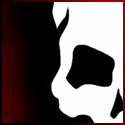|
Xenomorph posted:What issue have you been having with Remote Assistance? Is it a known issue? I was lucky to find a solution to my Chkdsk issue. I've found that most Windows issues are common enough that someone has found a fix. Basically the firewall doesn't respond correctly to the RPC redirect when a remote assistance session is initiated to the client. The exception is there allowing that process to listen on whatever ports it wants, but it isn't handled right so the initial session is initiated on 3389 but then kicked up to the RPC port range, firewall doesn't let it through, and the connection times out. I'm not the only person who has run in to this, and the only workarounds at the moment are either to turn off the firewall (no) or allow anything in on the RPC range (no). The big pisser is that it worked perfectly on Vista.
|
|
|
|

|
| # ? Apr 26, 2024 00:17 |
|
BangersInMyKnickers posted:SP1 had better fix remote assistance that has been broken since day one or I'm going to completely flip my poo poo. Do you mean remote assistance over the internet? I've used it to operate a computer across the room (over WiFi on the same LAN) multiple times, and never had any firewall/port issues. (Win7 Ultimate x64, connecting without issue to both Home Premium and Professional.)
|
|
|
|
m2pt5 posted:Do you mean remote assistance over the internet? I've used it to operate a computer across the room (over WiFi on the same LAN) multiple times, and never had any firewall/port issues. (Win7 Ultimate x64, connecting without issue to both Home Premium and Professional.) I think it only occurs with the domain firewall profile enabled. I've only seen other corporate environments having problems with it.
|
|
|
|
mobn posted:VLC will play any region of DVD. I use it to watch UK dvds sometimes. Kind of not related to this thread but, VLC can't on Macs because when you stick in the dvd OSX refuses to let anything do anything with the disk until you choose the region. If you don't it just spits the disk back out.
|
|
|
|
So you can't just pick whatever corresponding region, then have VLC read the file? It's built in video decoder shouldn't give a gently caress as long as it can read it. Is OSX locking down read/write permissions on non-regional dvds? It doesn't seem very hard to just browse the disc, tell a file to open with VLC and be done with it. Are you trying to use the formal DVD menus or something?
|
|
|
|
BangersInMyKnickers posted:SP1 had better fix remote assistance that has been broken since day one or I'm going to completely flip my poo poo.
|
|
|
|
revolther posted:So you can't just pick whatever corresponding region, then have VLC read the file? It's built in video decoder shouldn't give a gently caress as long as it can read it. Is OSX locking down read/write permissions on non-regional dvds? It doesn't seem very hard to just browse the disc, tell a file to open with VLC and be done with it. I know that RPC2 drives (i.e. every DVD drive since like 1999) were supposed to "fail" invalid region discs entirely in firmware. The disc's region is a specific single byte in the VIDEO_TS.IFO file where each bit says if a specific region is playable or not, so programming a device to fail a disc with this check is pretty trivial. But then, as AnyDVD showed, so is tricking it so it always return "all regions playable" when it reads that byte. No idea what workarounds exist on Mac.
|
|
|
|
revolther posted:So you can't just pick whatever corresponding region, then have VLC read the file? It's built in video decoder shouldn't give a gently caress as long as it can read it. Is OSX locking down read/write permissions on non-regional dvds? It doesn't seem very hard to just browse the disc, tell a file to open with VLC and be done with it. Well, since this isn't the mac thread I won't really derail this too much but what I described was what happened. Trying to play the dvd through VLC looked like it worked for a second, then it just stopped playing and the movie part of the window minimized (as if you had opened vlc and didn't choose anything to play). Canceling the window asking about changing your region to 2 made the OS spit the disk out. However, if it works with AnyDVD then I'll simply do that on a windows PC. I was just curious what my option was on windows mostly.
|
|
|
|
Two questions: 1) Any way to force list view in Open/Save dialog boxes? In WinXP list view was default for those dialog boxes really regardless of program, and regardless of what the custom view of the individual folder you were opening/saving to was. In Win7 all Open/Save boxes seem to use that folder's custom view, which is highly annoying. Any way around that? Also, yes I know that I could manually tell all windows to use list mode, but even still if you navigate to the desktop it shows HUGE DESKTOP ICONS(!) on open/save windows. 2) Is there any utility out there that will let me manually edit the AutoPlay menu items and also the right-click "New File" context menu? TweakUI did this for WinXP, but I have not found something compariable in Win7. I know Autorun can be turned off and on for specific items in the Control Panels, but I am talking about actually limiting the items on the individual auto run windows, so that if it detects mp3s on a CD or thumb drive it doesn't even give an option for "Run in Windows Media Player!" As I said, the latter of these was easily accomplished in TweakUI. Anything comparable in 7? I have no idea if the former can be fixed at all.
|
|
|
|
Okay so I just setup a new build yesterday and was wondering if anyone has any guides for setting up a brand new install of Windows 7? Like tips and settings that are usually overlooked. I'm new to 7 and used to always follow guides when setting up fresh installs of OSs'. This could very well be old fashioned thinking considering every version of Windows seems to be more optimised than the last.
|
|
|
|
Red_Fred posted:Okay so I just setup a new build yesterday and was wondering if anyone has any guides for setting up a brand new install of Windows 7? Like tips and settings that are usually overlooked. In my opinion unless you're running an extremely underpowered setup (think trying to install 7 on a netbook) there isn't anything worth changing. Just make sure you download Microsoft Security Essentials so you've got a decent free virus scanner and then you're good to go. I guess the only other thing is whether you end up liking the libraries feature or not. Personally I love it but others don't, so there are guides on the net about how to make the "My Computer" view be the default when you open Explorer instead of the "Libraries" view. If you find yourself liking libraries then it's worth knowing that you can add custom folders to a library, change which folder is the save location when saving into a library and even create new custom libraries for your own specific needs.
|
|
|
|
Red_Fred posted:Okay so I just setup a new build yesterday and was wondering if anyone has any guides for setting up a brand new install of Windows 7? Like tips and settings that are usually overlooked. Change your desktop wallpaper to something you like and change the color of the window frames if you don't like the default? That's about it. Unless you see any clear problems of course.
|
|
|
|
rolleyes posted:In my opinion unless you're running an extremely underpowered setup (think trying to install 7 on a netbook) there isn't anything worth changing. Out of curiosity, how DOES 7 handle on a netbook? I heard it was quite scalable, and I'm getting somewhat tired of running Linux on mine. If there's a way to make it play nicely with a 1.6GHz Atom, a gig of RAM and an 8GB SSD, I'd love to hear it.
|
|
|
|
jeeves posted:Two questions: Try Default Programs Editor
|
|
|
|
orange lime posted:Out of curiosity, how DOES 7 handle on a netbook? I heard it was quite scalable, and I'm getting somewhat tired of running Linux on mine. If there's a way to make it play nicely with a 1.6GHz Atom, a gig of RAM and an 8GB SSD, I'd love to hear it. I ran it on my NC10 before I sold it, but I think you might be out of luck with the 8GB SSD as I had the 160GB HDD version. You're also really going to want to upgrade to 2GB RAM to make it usable. If you can get around the 8GB SSD issue, the key is (slightly counter-intuitively) to leave Aero enabled but to turn off every single visual feature except for the desktop compositing itself, which you can do under Advanced System Settings -> Performance -> Visual Effects. Doing so means that the desktop composition is handled by the graphics card leaving the processor free for everything else. You can also go through the services list and disable things like superfetch if you feel so inclined, although how much benefit that's likely to give you is open to debate.
|
|
|
|
I have never understood why turning off superfetch is a good idea. It tries to guess what you're going to need in RAM and loads it there - if you end up not needing what it guesses, you still have cache/RAM misses and have to load from disk as if you hadn't loaded anything at all. If you DO end up needing what it guesses, congratulations! You now get nanosecond-scale RAM latency instead of millisecond-scale HD latency, not to mention bandwidth!
|
|
|
|
Personally I didn't disable it, but I believe the argument goes that it causes extra disk thrashing on startup as programs are pre-fetched. When you're dealing with a single-core Atom powered netbook with a 4200RPM harddrive I can see how turning it off might improve your boot-to-desktop times. Also, if you've only got 1GB of RAM then chances are anything which was pre-fetched will end up being dumped as soon as you open an Explorer window, making the whole pre-fetch exercise pointless anyway. As I had 2GB I left it switched on. rolleyes fucked around with this message at 13:10 on Jan 30, 2011 |
|
|
|
I'm pretty sure it operates as background I/O anyway so it wouldn't interfere with anything at startup. You're probably better off just leaving it on but I guess on a netbook or HTPC you're not running a plethora of applications to be fair. People disable it because they think seeing their HD LED is a bad thing for some reason and it's one of those dumb things on every lovely tweak guide site.
The Gunslinger fucked around with this message at 13:13 on Jan 30, 2011 |
|
|
|
Its also considered very low priority disk I/O, as far as I know. So unless you actually wait for it to stop thrashing, it won't hurt anything. I wouldn't know. I stopped closing programs and/or windows a long time ago.
|
|
|
|
I have a general audio question. My current configuration is that my 42" plasma tv is my computer monitor connected to the video card via HDMI. I'm very satisfied with this but I wanted to use a 7.1 setup I had laying around for some extra audio. From what I can gather it is impossible to have audio running through both the TV as well as the 7.1 setup, it has to be one or the other in windows 7. I don't currently have the space for all the speakers, I was just hoping to get use out of maybe 3 speakers and the subwoofer, along with the TV speakers. Any ideas?
|
|
|
|
rikatix posted:I have a general audio question. Why don't you hook up the 7.1 system to the TV?
|
|
|
|
Toast Museum posted:Why don't you hook up the 7.1 system to the TV? they are computer speakers, I don't think the back of my TV has those inputs, checking out the manual now though as the TV is wall mounted and a bitch to take down. The TV model is Panasonic TH-42PZ85U. The speakers are Creative GigaWorks s750 edit: just checked out the tv, I don't see anything that looks like a computer audio connection, maybe theres a splitter for these sorts of things? rikatix fucked around with this message at 22:25 on Jan 31, 2011 |
|
|
|
rikatix posted:they are computer speakers, I don't think the back of my TV has those inputs, checking out the manual now though as the TV is wall mounted and a bitch to take down. You just need a female 3.5mm to 2x RCA male cable. Plenty of electronic stores will have them
|
|
|
|
You Am I posted:You just need a female 3.5mm to 2x RCA male cable. Plenty of electronic stores will have them well thats cool, i figured i would need a reciever but if i can do it directly.... good stuff thanks a lot.
|
|
|
|
You Am I posted:You just need a female 3.5mm to 2x RCA male cable. Plenty of electronic stores will have them I'm guessing his computer speakers are multiple 3.5mm (one for front left/front right, one for back left/back right, one for center/sub, and one for... high front left/high front right?), which typically plug into individual 3.5mm jacks on your sound card/motherboard outputs. Televisions don't have those. If you want 7.1 sound, you are likely going to need to get a receiver/amplifier that does surround calculations AND has outputs for all of your computer speakers. And then you'll either need some wire adapters, or the willingness to strip your computer speakers to bare wires. I am not an expert here, however.
|
|
|
|
When I use the Print Screen button, where does the image get saved? EDIT: Snipping Tool worked perfectly, thanks 
C-Euro fucked around with this message at 01:33 on Feb 1, 2011 |
|
|
|
C-Euro posted:When I use the Print Screen button, where does the image get saved? It goes to your clipboard. Try using the snipping tool for more convenience (start > snip)
|
|
|
|
c0burn posted:It goes to your clipboard. If you need screenshots on a regular basis you can install something like Greenshot which overrides the Print Screen button, so that when you press it you select the area to take the screenshot of and you can have it set up to auto save it among other things. It also has a handy little editor for drawing arrows and notes onto your shot.
|
|
|
|
rolleyes posted:If you need screenshots on a regular basis you can install something like Greenshot which overrides the Print Screen button, so that when you press it you select the area to take the screenshot of and you can have it set up to auto save it among other things. It also has a handy little editor for drawing arrows and notes onto your shot. Also take a look at ZScreen. It can do full-screen, window, cropped area, and most importantly to me...upload to FTP or different image hosts and put the resultant URL in the clipboard.
|
|
|
|
So just to continue my noob questions: SP1 for 7 is worth installing?
|
|
|
|
Red_Fred posted:So just to continue my noob questions: SP1 for 7 is worth installing? Why wouldn't it be worth it? General fixes and improvements. You'll have the newest stuff (even if you don't notice anything new).
|
|
|
|
Is there an official SP1 (eg. MDSN or Technet) out yet, or is it still just that dodgy leak from one of the OEMs?
|
|
|
|
I'm afraid to download it as well. The Pirate Bay isn't where I want to look to for my important system updates ... especially not on a home system that has a nearly-perfect install of Windows for 17 months (the longest I've ever had any version of Windows installed). XdN Tweaker hasn't been fully tested on Win7 SP1. I know it refuses to run because of the different Win7 build number (7600 vs 7601). I didn't want to possibly compromise my system with a fake/shady SP1 update (that has the same file name as the RC version of SP1 available on microsoft.com). ...although I guess I could have just tested it in VirtualBox or something... :/
|
|
|
|
It's currently in Release Candidate state. Unless there are any glaring errors, RCs are usually just renamed to officials once they finish their testing. That being said, unless you want THE LATEST WINDOWS FIXES RIGHT NOW!!!!!! just wait a week or two until they publicly release the final.
|
|
|
|
Lum posted:Is there an official SP1 (eg. MDSN or Technet) out yet, or is it still just that dodgy leak from one of the OEMs? Is this not it? Or this?
|
|
|
|
I didn't even realise SP1 hadn't been officially released. This would explain why I couldn't really find it to download.
|
|
|
|
Red_Fred posted:I didn't even realise SP1 hadn't been officially released. This would explain why I couldn't really find it to download. There are leaks from the same Russian (  ) source that leaked Windows 7, Office 2010 and everything else that's come out over the last few years. Their source is inside Microsoft and their leaks have always been legit. ) source that leaked Windows 7, Office 2010 and everything else that's come out over the last few years. Their source is inside Microsoft and their leaks have always been legit.It's totally understandable if people want to wait as it's just a service pack.
|
|
|
|
Tesseraction posted:Is this not it? Good lord, I miss the most obvious poo poo. LooseChanj fucked around with this message at 21:41 on Feb 2, 2011 |
|
|
|
LooseChanj posted:Those would appear to be the real deal. No point passing up on them, unless you'd just care to wait until they're posted to windows update. It's the release candidate from last October
|
|
|
|

|
| # ? Apr 26, 2024 00:17 |
|
sedative posted:It's the release candidate from last October Durrrr.
|
|
|