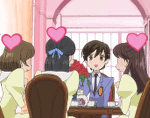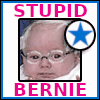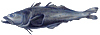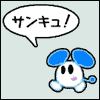|
Pen Expers posted:I thought maybe it had to do with my monitor being a hdtv thats connected via hdmi, but I was having this same issue with the rat7 on my old desktop that had a normal computer monitor. Check if your HDTV has a Game mode in the menu options. My 36" Insignia did this until I turned on Game mode.
|
|
|
|

|
| # ? Apr 25, 2024 21:46 |
|
lando calrissian posted:Is this delay only happening in games, or on your regular desktop screen as well? Its on my desktop screen too. I turned vsync off but it still seems to do it. I'm not sure how to handle that pre-rendered frames thing with my ATI either. edit: It doesn't have a Game Mode that I can find. the options are dynamic, Natural, Standard, and Movie; all of which seem to just adjust the brightness and contrast settings. It's a samsung 8000 series. double edit: I found game mode, it was buried in a totally different menu under a completely different set of options. It seems to have fixed it. Thanks for the tip. Pen Expers fucked around with this message at 03:07 on Jan 28, 2011 |
|
|
|
Does anybody have any experience with the Razer Naga's reliability? I've heard Razer mice can have some shaky build quality issues sometimes. Does anybody know of any specific issues the Naga has that somebody interested in one might like to know about? Also, does the Naga have the option to take those two buttons close to the main left click button and assign them to be variable DPI buttons? GreatGreen fucked around with this message at 22:51 on Jan 30, 2011 |
|
|
|
Any thoughts on the Mionix Naos 5000? I read the last 10 pages and didn't see it mentioned. It seems a bit over priced at about $85, but I felt one up at the store and noticed it supported 2 fingers hanging over the side of the mouse, which seemed both ergonomic and easy on the hand. It's labeled as a gaming mouse but I feel like the shape lends it self to a more relaxed grip. My hand always cramps up because my pinky finger has no where to go with my G700, so it either drags on the desk or claws to the side of the mouse. I've always loved my logitech mice, but I wouldn't mind a change if it eased a little discomfort. On the other hand, it's possible that gaming just doesn't work with your hand sitting flat and relaxed on a mouse. It seems to have very positive reviews on NewEgg: http://www.newegg.com/Product/Product.aspx?Item=N82E16826580002 I was just looking for any feedback from someone who picked one up, especially if they are a long time logitech fan.
|
|
|
|
I called Madcatz and they sent me a new working battery. It took around 20 minutes when all was said and done.
Duck and Cover fucked around with this message at 19:43 on Jan 31, 2011 |
|
|
|
GreatGreen posted:Does anybody have any experience with the Razer Naga's reliability? I've heard Razer mice can have some shaky build quality issues sometimes. Does anybody know of any specific issues the Naga has that somebody interested in one might like to know about? I've had one for a yearish now I think, no problems. The two buttons close to the left click can be rebound to switch between 5 DPI settings you can change, which is how I have it set right now.
|
|
|
|
Okay, so because of Best Buy's new no restocking fee policy, I've tried out a few mice lately. Specifically: Cyborg RAT 7 Logitech G700 Razer Naga Logitech MX518 Here are some brief thoughts and personal opinion on these mice. You can read about the features on these mice anywhere, so I'm just going to talk about what it's actually like to put them in your hand and play around with them. Also, I'm coming from an amazing Logitech G5 after having used it for years, just in case you'd like to know what I'm used to. Cyborg RAT 7: The first thing that struck me about this mouse was that it isn't really all that comfortable to hold. No matter what you do, it's always too flat and too wide. Also, the adjustable thumb section would never tighten all the way down, so it stayed kind of... flobbery. And creaky. No matter what combination of extra parts and adjustments I made, it never really fit my hand. Didn't really feel all that solid. Also, the sniper button might be a neat idea, but I didn't like it all that much. The wheel felt pretty good. It's a button on the side of the mouse, so it requires side pressure to keep engaged, which takes away from one's ability to finely tune the pointer when he needs the most precision. Again, the sniper button is a neat idea, but any mouse with a reasonably easy to reach DPI selector will serve you much better. Overall, some good ideas and principals here, but I didn't like the execution. Also, it's not as heavy as some internet sites make it out to be. With all the weights removed, it's pretty hard to tell the difference between it and a lot of other mice. Oh, and there's no Z-axis problems like I've read about, where the mouse still tracks after you pick it up. Yeah, that doesn't happen. Logitech G700: The mouse is extremely ergonomical and has a great shape to it. Good weight. It fits well in the hand. Also, some people will complain that the cord is too thick/hard to move around when plugged in. I didn't think that was an issue at all. In wireless mode, there's no lag at all. None. I played TF2 with it for a while and at one point, I looked down and realized the mouse was unplugged from the cord (I still had the wireless USB dongle plugged in) and it still performed just as if it was plugged in. The extra buttons seem like they'd be great, but when one button is always dedicated to profile changes and two buttons need to be dedicated to DPI adjustments, you're left with 5 more buttons. One that's close to the index finger and four side buttons. This seems great until you feel those side buttons. There's something about them I didn't like. It seems way too easy to press buttons you don't want to press. Basically, out of all those buttons, I found a practical use for about 3/4 of them aside from the standard left, right, and middle click buttons. The first aldernate index finger button and 2/3 of the side buttons. Also, the side buttons ar pointed, not flat, probably in effort to distinguish them from each other. However, it just makes them feel funny to press. It might not seem like a big deal at first, but would you rather press the flat surface of a button or the diagonal edge of it constantly? The worst part of the mouse though is the finish. Logitech likes to play with different grains of rubber or whatever it is they use to coat their mice and it shows on the G700. The G700's rubberized finish is somewhere between the G5's (or the MX518's, they're the same) fine grained, smooth finish, and the sandpaper-like exterior of the G500. What you end up with feels like, well, fine grain sandpaper, and it's obnoxious. It will dry the crap out of your hands, and it always feels like there's a weird dust under your thumb, even though there isn't. I wanted to like this mouse, but it just wasn't for me. Logitech MX518: Tried and true, an old favorite. This thing has been around forever, and I can see why. It feels great, all its buttons are setup in very useable positions, and it's cheap. What's not to like! The thumb buttons are easy to access and it deals very well with the ring and pinky fingers. The ring finger rests on the little ledge to the right of the right click button, and the pinky stays on the side in a little cutout spot that makes picking up the mouse easy. However, there are some downsides. The up and down DPI buttons are above and below the mouse wheel instead of right next to each other. This makes rapid adjustments a little clumsy feeling as you have to cross the wheel when you make them. Also, the wheel feels a little cheap. Pressing it feels fine, but spinning it feels like rough rubber rubbing against hard plastic or cardboard or something. It's enough to be distracting when scrolling around web pages. Fit and finish wise, the mouse feels light, but it doesn't feel cheap. It seems like this mouse would be great for just about anybody if only the wheel didn't feel so cheap and crappy to spin. Razer Naga: Now this one is interesting. It is actually a very ergonomic mouse despite the number pad on the side. It's actually extremely comfortable, although its form factor is a tiny bit smaller than what I'd consider ideal. It's just a little bit awkward to palm grip though because your fingers extend just a tiny bit further than the buttons go. Claw grippers will love it though. Still, I'm generally a palm grip kind of guy and I like it a lot. Definitely feels a lot better than the G700. The first thing I noticed about the way it feels though is the way it deals with the ring finger. If you look at pictures, you'll see the ring finger has its own small, downward curving platform. Your ring finger will probably spend a decent amount of time touching the table or consciously placed on that surface instead of just relaxed. You'd almost have to train yourself to relax it by putting your hand in the right position. This is an almost microscopic nitpick though. The mouse really does feel great compared to all the other mice. The wheel feels great to both spin and press, which is rare. The main buttons feel and sound good to click. The smaller two buttons to the left of the main left click button, buttons 4 and 5, are a little awkward to quickly press because they feel more like they're on the diagonal edge of the mouse rather than right next to the main click button, but buttons 4 and 5 feel right at home as DPI adjustment buttons. The number buttons on the side actually feel great, too. They're all easy to press and they're in a good location on the mouse, except for maybe the 10-12 buttons. Oh, and yes, the dedicated sofware does quickly and easily allow you to toggle the mouse's X-TREEM blue lighting. There's a toggle for lighting the logo and another toggle for lighting the number pad + mouse wheel. As far as pointer response, all the mice perform well in that area. They all have functional software that makes fine tuning button bindings, DPI levels, and specific DPI adjustments easy. They all perform well at the hardware level. Although the RAT 7 did feel a little loose in the adjustment department. Overall, I'm definitely keeping the Naga. It seems to both have excellent ergonomics on the whole, and its button options are defintely better than all the other mice I tried, and not just because of the number of them. The Naga's buttons all feel better located and individually designed. The jury is still out on whether I keep the MX518, just because it's so similar to my G5. I got such a good deal on it though, that I think I might as well. So there you have it. I'm keeping the Razer Naga and most likely the MX518. I returned the RAT 7 and the G700. The RAT 7 went back fast. That didn't take long at all to figure out. The G700 was a tough call. I wanted to like it but there were too many negatives. If you have any additional questions about these mice, ask away! I'll try to answer anything I can. GreatGreen fucked around with this message at 05:18 on Feb 1, 2011 |
|
|
|
ScumTricycle posted:Any thoughts on the Mionix Naos 5000? Screw it, I just ordered one. If I like it, I'll come brag about it.
|
|
|
|
The Naga is so good. I've had mine for a little while now. Couldn't imagine gaming without it (after some tweaking that is.)
|
|
|
|
wintermuteCF posted:http://www.newegg.com/Product/Product.aspx?Item=N82E16826104015 I know I'm replying to something way at the beginning of the thread, but I have this mouse and I have to say I really regret purchasing it. It's true, it feels pretty good in your hand, and the fact that it has a rechargeable dock seems awesome... ... But, it seems like I have to recharge it way more often than I had to replace the batteries in my old mouse (an older model Logitech, I'm afraid I can't remember what.) But the really irritating thing is the scroll wheel: if you're doing anything that you need the middle mouse button for, that thing is just a pain. It's really hard to press, and every time you press it it switches the scroll wheel from click scroll to free scroll, so if you're using the middle mouse for anything, you're constantly switching the function of the scroll (also, free scroll is really cool and fun at first, but eventually you're just fighting against the momentum of it all the time.) Also, I can never seem to get the sensitivity right where I want it... I eventually switched back to my old mouse.
|
|
|
|
So I bought a Razer Lachesis, and it's all great and stuff and I really like the formfactor, it's perfect for games etc. Except  Notice anything missing? Why can't I assign Mouse6 Mouse7 Mouse8 and Mouse9? I like arbitrary mouse binds  Is this a Razer thing? A windows thing? I mean I can bind all this poo poo to keys and macros, but not Mouse6?
|
|
|
|
Combat Pretzel posted:What is it with loving mice these days? The old models back in stone age were practically indestructible, however these days you can't seem to use one for a few months without the microclicker of one of the mouse buttons freaking the gently caress out and triggering double clicks on single clicks. Right now, it's a relative expensive Logitech Performance MX that's being a pain in the rear end. And before that it was a Microsoft Habu and another expensive Logitech. The left click on my performance mx just died too, isn't even a year old. At least after 5 mins on the phone they agreed to send me a new one for free.
|
|
|
|
Mido posted:So I bought a Razer Lachesis, and it's all great and stuff and I really like the formfactor, it's perfect for games etc. click advanced functions
|
|
|
|
GreatGreen posted:Logitech MX518: Tried and true, an old favorite. Just ordered one of these off Amazon. I have had a G5 for about 5 years now. I started playing TF2 a couple of weeks ago and I cannot sustain left-hold (i.e., heavy fires in spurts, medic cannot heal smoothly), it's all start-stop-start-stop. I thought it was the game, because I've never had a Logitech mouse or keyboard ever fail on me.
|
|
|
|
My MS intellimouse 3.0A has been awesome, but my wrist is starting to hurt due to constant mouse use. I tried using a bean-bag style wrist pad but it didn't help much. I bought a Logitech trackman wheel optical for $40 off ebay, based on a coworker recommendation. Anyone have any input on this trackball or any other advice on dealing with mouse wrist pain?
|
|
|
|
take a break every few minutes, look up wrist stretches, and keep your wrist straight
|
|
|
|
I just got my MS Arc Touch mouse, figured I'd drop some thoughts. It's more sensitive than the original Arc, but very accurate. Fingertip gripping takes some getting used to, as the mouse doesn't have the same feel cues for where to grip as, say, my MX518. It's light and maneuverable, but because of its shape and how you grip it, it feels back-heavy if you lift and move. It doesn't seem to have horizontal/vertical snapping, but it does have a significant amount of acceleration. The touch strip is very nice. It's a bit awkward to double-tap to middle-click at first, but otherwise it's an intuitive and sexy. Haptic feedback and momentum on scrolling are really nice  One hitch, though: If I do a flick-scroll, the residual haptic feedback sometimes causes pointer movement to become very briefly unresponsive. One hitch, though: If I do a flick-scroll, the residual haptic feedback sometimes causes pointer movement to become very briefly unresponsive.I'm ticked there's no thumb button, and it doesn't seem possible to remap the page up/down you get on the top and bottom of the touch strip with forward/back. In terms of portability, snapping it flat to turn off packs well, but it's surprisingly large in that form. I'd say it's "Different-not-better-not-worse" than the original in that regard. Lack of carry pouch stinks, though. Overall, it's definitely a sexy and functional mouse. That said, it's not worth upgrading from an original Arc for its own sake.
|
|
|
|
Cock Democracy posted:My MS intellimouse 3.0A has been awesome, but my wrist is starting to hurt due to constant mouse use. I tried using a bean-bag style wrist pad but it didn't help much. I bought a Logitech trackman wheel optical for $40 off ebay, based on a coworker recommendation. Anyone have any input on this trackball or any other advice on dealing with mouse wrist pain? Lower your mouse sensitivity so you move the mouse with your forearm instead of your wrist. Also what the other guy said: take breaks, do exercises like pushups and pullups that put weight on your wrist.
|
|
|
|
Yojimb0 posted:I know I'm replying to something way at the beginning of the thread, but I have this mouse and I have to say I really regret purchasing it. It's true, it feels pretty good in your hand, and the fact that it has a rechargeable dock seems awesome... The current version, the Performance MX, is a lot better. It doesn't have a docking station, it has a micro-usb port for charging while in use. The battery is a replaceable single AA, it comes with a Sanyo Eneloop, lasts a long while and charges quickly. They changed the free scroll to a mechanical switch below the wheel to have a regular middle button, which is a lot better than the having the switch in the wheel on my VX Nano notebook mouse. I love the free scroll for somethings, like web browsing, but its easy to change when I need the click wheel.
|
|
|
|
GreatGreen posted:Logitech G700: The mouse is extremely ergonomical and has a great shape to it. Good weight. It fits well in the hand. Also, some people will complain that the cord is too thick/hard to move around when plugged in. I didn't think that was an issue at all. In wireless mode, there's no lag at all. None. I played TF2 with it for a while and at one point, I looked down and realized the mouse was unplugged from the cord (I still had the wireless USB dongle plugged in) and it still performed just as if it was plugged in. Those side buttons only actuate by leaning upwards, ergo they are clearly designed to be activated by pushing your thumb upwards against them. Which makes their design make perfect sense, and that is the natural place to put my thumb anyway. I love it. I have all my profiles set up to use leaning the wheel to the left (which seems to have a lot more resistance to it than leaning it right) switch profile, and leaning it right switch DPI mode (I use three, 1600/3200/5700). This gives me a ton of useful buttons to map, which was my purpose in buying the mouse to begin with. I have no problems with the finish, but I'll agree that it has a very coarse texture. The absolutely most important feature about this mouse though is that it stores its profiles onboard, and it presents a dual USB HID device, one mouse and one keyboard, so it is almost entirely driver-agnostic once set up, which means it can be used on, say, a Mac, with little trouble, compared to most multi-button mice. It's also useful if you want to move it between different computers, of course. Wolf on Air fucked around with this message at 12:05 on Feb 5, 2011 |
|
|
|
ScumTricycle posted:Any thoughts on the Mionix Naos 5000? I read the last 10 pages and didn't see it mentioned. It seems a bit over priced at about $85, but I felt one up at the store and noticed it supported 2 fingers hanging over the side of the mouse, which seemed both ergonomic and easy on the hand. It's labeled as a gaming mouse but I feel like the shape lends it self to a more relaxed grip. I'm really interested to hear how it turns out, since you went ahead and bought one. I'm really leaning towards this mouse after hearing several rave reviews of it. My older Sidewinder is on its last legs and I'm going to soon need a replacement.
|
|
|
|
I have about 6 gaming mouses, so I have good experience. I personally like Razer over logitech any day. Logitech sucks to me for many things besides their keyboards. You can't get much better than their keyboards. As far as mouses go I would recommend the razer mamba, Steelseries Xai, or Lacheis
|
|
|
|
Red87 posted:I'm really interested to hear how it turns out, since you went ahead and bought one. I'm really leaning towards this mouse after hearing several rave reviews of it. My older Sidewinder is on its last legs and I'm going to soon need a replacement. The Mionix Naos 5000 showed up in the mail the other day. I've taken some pictures, comparing it to the Logitech G700, so you can get a feel for the size/shape. Here is a little mini review/comparison between the two- -The Mionix Naos "Hand Cozy" 5000 Shape: The Naos has a thing I've been wanting forever: A place to rest your ring and pinky finger while your palm is flat on the mouse. If you are a perma claw-gripper, the Naos might sit a little weird in your hand, but I was able to both palm and grip the mouse without much trouble. As for the G700, I don't really find it comfortable at all. Feel: In the texture department, the Naos wins by a longshot. It is covered in a nice soft-touch plastic, while the G700 is covered with a strange, gritty, almost sandpapery texture. The G700 provides more grip when you lift the mouse to scroll past the edge of your mouse pad. The DPI on both mice is high enough to where you might not have to do this that often, but I noticed the difference right away. The Naos is bordering on difficult to lift, since it's a bit smooth and your fingers are sitting relaxed on the side of it rather than gripping. Buttons: The Naos' buttons don't take much pressure to activate. I found myself accidentally right clicking when my left finger moves over to scroll the mouse wheel. Other than that, they are responsive and seem fine. The side buttons are easy to locate and have a nice light touch, which I felt was just about right. The main left/right click buttons on the G700 have less travel when you click them, which I like a bit more. The Naos also has some quick DPI switches behind the wheel, similar to other gaming mice. Wheel: The Naos has a pretty standard rubberized wheel with a confident scroll feel to it. The mouse wheel button is also very easy to press. Sadly, I like the wheel on the Logitech a bit more. Being able to toggle between smooth scroll mode and gamer mode is great. The Naos doesn't have mousewheel left/right either. I've always found left/right wheel hard to activate on my logitech, but I'd rather have it than not. Cord: Naos has a nice braided cord, the logitech has a thick rubber one. Naos wins here. Obviously the Naos doesn't have the wireless option, but I find the G700 runs out really quickly if you have the DPI cranked up, so I have it plugged in 90% of the time anyhow. Weight: The Naos has little weights you can add to it, so you can get the weight just right. I found the G700 to be exactly the correct weight, but you can't modify it. The little doors where you install the weights on the Naos felt cheap and a little sketchy. I was able to get the weight I was looking for, so it serves it's purpose. LED Blang: I leave my computer on most nights. I went way out of my way to find a computer case with no LEDs/etc, so the last thing I want is a glowing mouse. You can disable the lights in the software, but I would rather have paid $10 or $15 less and had no lights. Price: The Naos should be about $65~75. Seeing it at $89 is a bit unreasonable, considering it's fairly stripped down. Recently NewEgg has had the G700 for $55 post rebate, so $90 for the Naos is pretty difficult to justify. After using the Naos for less than a day, my G700 now feels completely uncomfortable. The Naos isn't perfect, but I'm definitely going to keep it. It'll be great for general computer use, long MMO sessions and less action oriented games. You lose a couple buttons, but if you're willing to go palmgrip, your hand will thank you in the long run. I used to play WoW for hours and my hand felt like it was on fire. Thankfully I don't do that anymore, but I sure wish I had the Naos back then. It comes down to comfort vs utility. I haven't tried playing TF2 yet, but I'll report back if it goes well. I usually prefer a clawgrip for FPS games, so there might be a bit of a struggle to make that work. I think the Naos should be marketed as "the most chill mouse ever" rather than "xtreme gamer glowing LED edition."           
Ragehaver fucked around with this message at 23:25 on Feb 7, 2011 |
|
|
|
ScumTricycle posted:The Mionix Naos 5000 showed up in the mail the other day. I've taken some pictures, comparing it to the Logitech G700, so you can get a feel for the size/shape. Here is a little mini review/comparison between the two- Thanks for the review. I think I'm sold, as it sounds pretty much like what I'm looking for. Pricetag is a little high, but I have some extra disposable income that I can treat myself with everyone once in a while.
|
|
|
|
I'd like to add, I just got a Razer DeathAdder ReSpawn, and it's loving amazing. The pads are made of some sort of really awesome material that makes the mouse have near zero friction on stuff. It's like nothing I've ever experienced with a mouse. I also have the thin desktop skin thing, but the effect is similar just on my desk.
|
|
|
|
I picked up a Rat9 when they came out and pretty much fell in love with it. Most comfortable mouse I've used, after the few days it took me to get used to its wide body. About a week ago I started having wrist pains. This is obviously very bad. I spent a day or two trying to narrow it down, and eventually figured out that it was my work mouse (some completely non-noteworthy HP mouse) causing it, and that, at home, I felt much much better. So I bought a Rat9 for work. One day of using it and the wrist pain is almost completely gone. I have now spent $300 on mice alone and it's been worth every cent.
|
|
|
|
Does anyone have any experience with the Razer Lachesis mouse? I'm one of those cursed left handed mouse users so I have to stick with a symmetric design. I currently have a Logitech G3 that I like but it's on it's last legs. My biggest draw to the Lachesis is the extra 2 buttons on each side.
|
|
|
|
boingthump posted:Does anyone have any experience with the Razer Lachesis mouse? I'm one of those cursed left handed mouse users so I have to stick with a symmetric design. FWIW Razer makes a left handed version of their DeathAdder.
|
|
|
|
boingthump posted:Does anyone have any experience with the Razer Lachesis mouse? I'm one of those cursed left handed mouse users so I have to stick with a symmetric design. Lachesis is good if you claw grip but bad if you palm (speaking from experience here)
|
|
|
|
Anyone know a good source of thick teflon feet? I bought some "feet" from an online store and it was just a sheet of thin stickers the thickness and durability of scotch tape. Worthless. I've been repairing my MX1000s (aka MX Laser) for years, but the batteries are fast fading and the replacements you find on eBay don't seem to last. Maybe it's time to ditch them and find myself a new 7+ button mouse. I'm not a fan of where Logitech has gone in recent years though... The free-spinning scroll wheels I've experienced don't feel right to me.
|
|
|
|
boingthump posted:Does anyone have any experience with the Razer Lachesis mouse? I'm one of those cursed left handed mouse users so I have to stick with a symmetric design. I have the first version. It tracks well enough, but I found it a little uncomfortable in the hand but it wasn't too bad. The deal breaker for me was that the cursor would sporadically jump a good inch or two on my screen every 20 minutes or so, and no matter how much cleaning on the sensor I did I couldn't get rid of it, so shelved it.
|
|
|
|
Red87 posted:Thanks for the review. I think I'm sold, as it sounds pretty much like what I'm looking for. Pricetag is a little high, but I have some extra disposable income that I can treat myself with everyone once in a while. The Mionix Naos 5000 is $20 off at Newegg right now, with coupon code 24HRSALE29L.
|
|
|
|
Logitech sells replacement feet for some of their mice. I have a stack of replacement G500 feet for when I need to replace mine.
|
|
|
|
boingthump posted:Does anyone have any experience with the Razer Lachesis mouse? I'm one of those cursed left handed mouse users so I have to stick with a symmetric design. I believe my brother has a Lachesis mouse, and I've used it. The buttons are really stiff and I don't like the design on the back, but he loves it. What is it with left-handed people using mice in their left hands? I'm a lefty and I mouse around with my right. CONFORM!
|
|
|
|
isnoop posted:I've been repairing my MX1000s (aka MX Laser) for years, but the batteries are fast fading and the replacements you find on eBay don't seem to last. Maybe it's time to ditch them and find myself a new 7+ button mouse. I'm not a fan of where Logitech has gone in recent years though... The free-spinning scroll wheels I've experienced don't feel right to me. http://i.imgur.com/1vkQv.jpg
|
|
|
|
bbcisdabomb posted:I believe my brother has a Lachesis mouse, and I've used it. The buttons are really stiff and I don't like the design on the back, but he loves it. What's worse is I'm actually right handed. I just use my mouse with my left hand. I'm sure it's because I learned doom so long ago using the Up-down-left-right keys. I've tried to teach my self WASD many times. It just feels so awkward for me. The mouse in my right hand is accurate enough for web browsing and office work, but once I need real precision for games it goes to hell.
|
|
|
|
boingthump posted:What's worse is I'm actually right handed. I just use my mouse with my left hand. I'm sure it's because I learned doom so long ago using the Up-down-left-right keys. Oddly enough, I have (had?) the exact same problem. I decided to make the switch to right handed gaming about 6 years ago, and now I just suck at games with either hand. I don't think I will ever be as precise as I was.
|
|
|
|
We need a support group or something.
|
|
|
|
What's a good mouse you can get for $10-$20? I'm a bit low on cash right now and my microsoft wireless optical mouse (lasted four? five? years) finally decided to start wearing out on me.
|
|
|
|

|
| # ? Apr 25, 2024 21:46 |
|
Argentum posted:What's a good mouse you can get for $10-$20? I'm a bit low on cash right now and my microsoft wireless optical mouse (lasted four? five? years) finally decided to start wearing out on me. an intellimouse or whatever logitech you can find
|
|
|