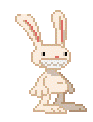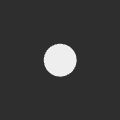|
Huh, I'll admit I'm pretty ignorant about monitors, but it says my max resolution is 2560x1600. I'm not saying I plan on running everything at max settings at that resolution, but is there any reason I can't use one of those monitors? And if not, then what should I be getting? EDIT: Woops, it's a HD 6870. And since it's a new page, which is better for gaming and with that card, the Dell 3007WFP 30", or the Dell U3011 30"? TheStampede fucked around with this message at 08:24 on Jan 31, 2011 |
|
|
|

|
| # ? Apr 25, 2024 12:13 |
|
Anyone have U2311H calibration settings I can jack? Eyeballing stuff takes effort.
|
|
|
|
TheStampede posted:Huh, I'll admit I'm pretty ignorant about monitors, but it says my max resolution is 2560x1600. I'm not saying I plan on running everything at max settings at that resolution, but is there any reason I can't use one of those monitors? And if not, then what should I be getting? The U3011 has a plethora of inputs (2x DVI, 2x HDMI, 1x DisplayPort, 1x VGA and 1x Component Video). I think the 3007WFP only has DVI input(s). Gaming at max res with full details is going to be painful with a midrange card (I don't follow ATI graphics at all, but I think the 6870 is midrange?). I bought my GTX460 before I got my 30", and while I can play current games at 2550x1600, that's with no AA (2x at most) and a nice overclock on the GPU. Personally, I'm going to probably upgrade GPU when Mass Effect 3 comes out, and the 460 chokes playing it at maxed out detail. I love my Mass Effect.
|
|
|
|
TheStampede posted:Huh, I'll admit I'm pretty ignorant about monitors, but it says my max resolution is 2560x1600. The "max resolution" means "the maximum resolution for which an output can be produced", not "the maximum resolution for which a good 3d gaming experience can be provided". That said, a 6870 is powerful enough to do well enough for most current games, as long as you don't turn up the settings too high.
|
|
|
|
Ok. Thanks for the input guys.
|
|
|
|
I'm running an AMD X3 at 2.9ghz, and a 5770 at 1440x900. It's very smooth at max settings for the games I play. How much of a performance decrease will I see if I upgrade to some monster 1920x1080 or 1920x1200 display? Will I need to upgrade something else to keep my games running smoothly?
|
|
|
|
vas0line posted:How much of a performance decrease will I see if I upgrade to some monster 1920x1080 or 1920x1200 display? Will I need to upgrade something else to keep my games running smoothly?
|
|
|
|
DrDork posted:Most video-related things scale pretty well, so in that a 1920x1080 display is about 40% larger than your 1440x900, I'd expect about a 30-40% drop in frame-rate (assuming you weren't already CPU limited, in which case it may not drop as much). So check out what your framerate is now (you can use FRAPS or something), chop off 30-40%, and see if that'd still be a sufficient number. If not, there are a lot of really great upgrade options right now, including the Radeon 6850/6870/6950 and nVidia 460. 
|
|
|
|
So should I pretty much give up on finding a quality 1920x1200 TN? I'm looking to upgrade from my Samsung SyncMaster T220 22" (1680x1050) and I'd like to keep the same aspect ratio (my laptop is also 1920x1200 so it'd be nice to have the same setup on both) but it's not looking too good. The ASUS VW266H seems neat, but it looks like it's discontinued pretty much everywhere. Details: -My video card is a GTX 460. -I've set myself a budget of $500. -The monitor will mostly be used for gaming - no requirements for viewing angles or perfect color reproduction. And I've got a Spyder 3 Express so I can calibrate the thing myself. Assuming I bite the bullet and go for a 1080p, does anyone have any experience with the BenQ XL2410T? It's a little bit bigger than the rest of the 120hz displays which appeals to me, and they had good things to say about it on TFT Central. I also saw rumblings on HardForum about new 120hz displays coming out within the next month or two. Does anyone have any details/links about that?
|
|
|
|
|
If anyone cares, I got the HPZR24w pair to line up 95% with my LG L245W's colour. I set them all to sRGB but had to desaturate the red on the PVA, which also fails to match the IPS on yellow. Better than I expected for IPS and PVA on the same desk, but with these three monsters there's scarcely any room for my speakers, control pod and SATA dock. ... it's wickedly excessive. Shumagorath fucked around with this message at 08:14 on Feb 5, 2011 |
|
|
|
I've noticed something annoying about the ZR24w units. Whenever I turn one off using the soft switch on the front, the USB hub turns off. Windows also assumes that there is no display there any more and relocates any open windows. Is there firmware or something that corrects this issue?
|
|
|
|
I get the same thing on my U2410. Maybe it's just some conspiracy about good IPS monitors. That's when I went a-Googlin' and found Turn Off LCD.exe. It just makes a call to the ACPI "monitor power saving" routine, so instant, on-demand monitor off without using the off button..
|
|
|
|
Shumagorath posted:Is there firmware or something that corrects this issue?
|
|
|
|
What's strange is that my years-older LG L245W has no such issue. The monitors are directly across from my bed so waiting for them to sleep naturally isn't an option, and neither is waking up to an uncharged iPod so I have to go to the gym without tunes. Thanks for the recommendations!
|
|
|
|
Shumagorath posted:I've noticed something annoying about the ZR24w units. Whenever I turn one off using the soft switch on the front, the USB hub turns off. Windows also assumes that there is no display there any more and relocates any open windows. I don't think so, because that switch is probably wired to act as a physical shutdown switch; cut all power to display, hubs, peripherals and only leave a few mA to power a standby LED and handle powering back up. I do like that 'Turn off LCD' program, that'll be super handy for me. The way my monitors are orientated, I'll sometimes get a bit of glare on my main display from the side displays when I'm gaming or something. Thanks Factory Factory!
|
|
|
|
movax posted:I don't think so, because that switch is probably wired to act as a physical shutdown switch; cut all power to display, hubs, peripherals and only leave a few mA to power a standby LED and handle powering back up. I'm not sure it'll do what you're thinking. All it does is initiate a "Screen turns off" event exactly as if the power management timer had done so. All it takes to turn the screen(s) back on is moving the mouse.
|
|
|
|
Factory Factory posted:I'm not sure it'll do what you're thinking. All it does is initiate a "Screen turns off" event exactly as if the power management timer had done so. All it takes to turn the screen(s) back on is moving the mouse. Oops. Yeah, I didn't think that through. Ideally, I just need something that'll throw up full-screen black on monitors 2 and 3 (and not get hosed up/shifted around as multi mon setups are wont to do when you go fullscreen on the primary).
|
|
|
|
I'm starting to think the extra money for the U2410 is for time spent with useability testing. The ZR24w has an ability to go into sleep mode through the OSD menu, but it will only wake up when you push a button that isn't the power button. This makes the power LED blink obnoxiously. Installing the monitor drivers doesn't keep the USB hub on when you power it off either. What's really a piss-off is that turning off display 3 / right (DVI) doesn't shift my windows to 1 / center, but turning off 2 / left (Displayport) does. TurnOffLCD.exe does the trick, but I'm probably going to pick up DisplayFusion Pro at some point. It's too bad my friend just left the Windows 8 useability team so I can't get him to sneak in half the features 
Shumagorath fucked around with this message at 07:23 on Feb 7, 2011 |
|
|
|
One thing I noticed about the U2410 is it takes a lot longer to warm up/brighten up than my old NEC 2690. The NEC does seem to run a little hotter altogether though.
|
|
|
|
So yeah after getting fed up with my compaq 17" CRT which probably is 15 years old and that has lost alot of its brightness, I've now decided to finally buy a new monitor, and it's probably going to be a Dell U2311H. After resisting my brother's scaremongering about how I'm not geoing to be able to play on anything less than 120hz 3ms (like his Samsung 2233rz he just bought...) I decided that I'd rather have the nice colours etc from an IPS than the "placebo" from a monitor like his... with worse colours. I mean, how can it possibly get any worse than my current CRT? Edit: It was nice to see the Dell U2311H have a bold recommendation in the OP.
|
|
|
|
It depends a bit what you'll be using it for. I've read reports that the colors on the 2233rz aren't so great, and some panels have had a few backlight bleed problems. The U2311H will be a nicer monitor in every area, apart from in more twitchy competitive fps games where a 120hz screen will be smoother and have a little less input lag, although to a lot of people feel it's indistinguishable in that area. Some people are more sensitive to it than others I think. I still have a CRT and I still play competitive fps games, but then I go to my office and use 2 beautiful IPS screens for work, and it's just so much nicer for everyday usage. It's making me question my priorities when it comes to replacing the CRT.
|
|
|
|
I don't think that even if I notice any lag (the input lag should be under what's apparently perceivable for humans) I'd care. I have done a fair share of FPS gaming (and other gaming) on a laptop without feeling that my sKiLlz suffered that much. Besides, I don't even play that much games and actually spend most of my time reading and watching stuff. My CRT at the moment is at the stage where if people send me dark photos or my girlfriend links dark clothing asking my opinion I'm hosed. At the same time I have to have the brightness at a level that strains the eyes and make any bright light source gently caress me over in games.... and I still can't see in the dark. At the end of the day I'd still prefer better colours and contrast to a faster monitor, since that is something that you are a lot more likely to notice. Thanks for the input, though. 
|
|
|
|
My CRT is getting to exactly the same point  I haven't replaced it out of lazyness but now I'm moving apartments and I think I'd rather scrap it than have to move it up lots of stairs.
|
|
|
|
It isn't in motion, but here's a screenshot of me playing Dead Space on my U2311H last weekend at 1920x1080, it runs at more than 60fps on average and I have absolutely no complaints about refresh rate:
|
|
|
|
smug forum rear end in a top hat posted:It isn't in motion, but here's a screenshot of me playing Dead Space on my U2311H last weekend at 1920x1080, it runs at more than 60fps on average and I have absolutely no complaints about refresh rate:  So.. wait... you took a screenshot? or a picture of your screen? So.. wait... you took a screenshot? or a picture of your screen?
|
|
|
|
Cool screenshot, I'm definitely buying that monitor now. Could you maybe sign it or something to prove that it's your sweet display
|
|
|
|
To put it a different way: in my opinion, anyone who has concerns that refresh rate is an issue with the U2311H should not be concerned. jesus christ some of you guys are assholes
|
|
|
|
I'm considering this sort of rig with 27" or 30" screens: Questions: 1. Is it a bad idea to rest large screens like these on their bezels as in the above pic? 2. Regardless, is there a vendor who offers a 3-stand for 27-30" monitors in portrait mode? I don't see anything like that from Digital Tigers in those sizes.
|
|
|
|
smug forum rear end in a top hat posted:jesus christ some of you guys are assholes
|
|
|
|
Star War Sex Parrot posted:We're just completely baffled at why you think a screenshot of a game is at all relevant to monitor discussion. Welp, I guess when I was posting about gaming on this monitor I should have quoted the guy two posts above me who said that his brother tried to scare him into thinking that a 120hz refresh monitor was necessary for gaming. My bad 
|
|
|
|
smug forum rear end in a top hat posted:Welp, I guess when I was posting about gaming on this monitor I should have quoted the guy two posts above me who said that his brother tried to scare him into thinking that a 120hz refresh monitor was necessary for gaming. My bad And even if you took a picture of your monitor with the best camera in the world to show how awesome it looks, we'd all be looking at it with different monitors that wouldn't display the image the same as what you're seeing.
|
|
|
|
Internaut! posted:I'm considering this sort of rig with 27" or 30" screens:  As for your questions, no, resting them on their bezels won't hurt anything. It's not like they're going to leak out or something. As for tri-monitor mounts, they certainly exist. They're also usually $300+. They are easier to find than you might think, since you don't actually need ones that support 26-30" monitors, since that size assumes you've got them in landscape mode--for you it'll be mostly about weight. The Dell U3011, for example, is 9.4kg and has a width in portrait mode of 19", so something like this would allow you to fit 3 of them in portrait mode, since it offers a max extension of almost 30" and up to 10kg per arm--so a total width of 60" vice the 3x19=57" required space, and within the weight limits. Obviously you wouldn't be able to tilt the outer ones very far at that point, but they'd be up there. Honestly, you'd probably be better off going with 3x1 monitor stands, which you can get much cheaper. You could get 3xthese and be price-competitive with a decent tri-monitor setup, or 3xthese and be under $100 ('course you may get what you pay for).
|
|
|
|
Star War Sex Parrot posted:Here's what you're not understanding... I understand all that -- let's pretend I directed those posts at MrOnBicycle and that I said I think he's making a great choice and am pretty sure he won't be disappointed with anything about this monitor, least of all gaming. I think there are a few other screenshots (some of actual monitors) of people gaming on their dell ultrasharps in this thread.
|
|
|
|
smug forum rear end in a top hat posted:I think there are a few other screenshots (some of actual monitors) of people gaming on their dell ultrasharps in this thread. Still, you're right in that the U2311H is a fantastic monitor and is well within the acceptable range of latency, lag, etc., that the vast majority of people are willing to accept (and probably don't even notice), which I think is what we ought to be focusing on. In sum, everyone should buy it, because it's absolute tits, and like 95% of this thread can be condensed into "Want a new monitor? Buy the U2311H. Want something cheap? Buy whatever. Want something fancy/special? Do your own research."
|
|
|
|
Internaut! posted:I'm considering this sort of rig with 27" or 30" screens: I'm doing a project for a financial software company right now, and they do programs for tri-screen units just like this for traders to use, so that kind of stand should definately be commercially available. I'm guessing that could be what's going on in that picture too. One thing I found with just using a 26" portrait mode was that it felt quite unnatural to be looking up and down rather than left and right. I don't know if it's just me, or something you can adapt to with time.
|
|
|
|
I've had a 24" Dell 2407WFP LCD for the past 4 years or so and the color has gotten pretty bad over the years, and there's also these colored lines that have popped up on it. I'm looking to upgrade to something that's about the same quality level (except modern), but I can't afford the $400 of the nicer dell 24". Would I be doing myself a disservice or downgrading by opting for the STS2420L 1920x1080 LCD? I know the resolution isn't as high but if I can't afford higher, then I can't really complain. Will I notice a quality increase if I go that route?
|
|
|
|
First, do you have the 2407WFP or the 2407WFP-HC? If it's not the -HC version, you probably won't notice much difference--in fact, I believe the ST2420L actually has a slightly wider color gamut than the non-HC version. If you do have the -HC, then you'll likely notice the smaller color gamut to some extent, though you'd probably notice the loss of 120 vertical lines more. What is your budget? $400+ may be too much for you (and thus ruling out the U2410 or ZR24W), but if you're not entirely against shrinking a little to 23" you could get the U2311H for ~$300, which would actually be an upgrade in color and visual quality. If you do have the -HC version, I don't think you'll really be pleased with the comparative visual quality of much short of that.
|
|
|
|
DrDork posted:First, do you have the 2407WFP or the 2407WFP-HC? If it's not the -HC version, you probably won't notice much difference--in fact, I believe the ST2420L actually has a slightly wider color gamut than the non-HC version. If you do have the -HC, then you'll likely notice the smaller color gamut to some extent, though you'd probably notice the loss of 120 vertical lines more. What is your budget? $400+ may be too much for you (and thus ruling out the U2410 or ZR24W), but if you're not entirely against shrinking a little to 23" you could get the U2311H for ~$300, which would actually be an upgrade in color and visual quality. If you do have the -HC version, I don't think you'll really be pleased with the comparative visual quality of much short of that. I don't think its the -HC version, as I don't see that anywhere. According to the back of the monitor its 2407WFPb (Rev A02).
|
|
|
|
My U2311H menu doesn't seem to work correctly. When I click any button it takes forever to show the monitor menu and the hard unlock doesn't work. Also, when I turn my pc on it takes almost 1 minute for the screen to activate. Is this some kind of bug? Anyone experienced it yet? Paino fucked around with this message at 02:07 on Feb 11, 2011 |
|
|
|

|
| # ? Apr 25, 2024 12:13 |
|
Replaced cheapest Samsung 20" with U2211H... good lord, can't even compare that viewing angle or colour. If anybody is on the fence about replacing cheap TN panel with a better one - go for it! Need to get used to task bar being on the left side though. (U2211H due to size issues and it had good price campaign going)
|
|
|