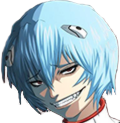|
I have "this is ARE resolution" syndrome when it comes to 16:9 computer monitors (keep your drat TV resolutions out of my PC!) and as such I'm in the market for a 24" 16:10 IPS monitor to compliment/replace my aging (but still going strong) 2005FPW. I'm pretty much sold on the U2410 but are there any other serious options to consider? I looked at the ZR24w since I generally fear things like "color profiles" but the reviews seem less than stellar. I've been using my 2005FPW for almost 7 years so I plan to hang on to this monitor for quite a while. Edit: Eh, nevermind. I got a good deal on a lightly used U2410 so I just got that. forbidden dialectics fucked around with this message at 23:32 on Feb 11, 2011 |
|
|
|

|
| # ? Apr 24, 2024 10:26 |
|
Manny posted:I'm doing a project for a financial software company right now, and they do programs for tri-screen units just like this for traders to use, so that kind of stand should definately be commercially available. I'm guessing that could be what's going on in that picture too.
|
|
|
|
Stupid question but, would Frys or Best Buy carry the higher end LCDs (specifically the U2410)? Before I drop a bunch of dough I just want to see if it will really be a significant upgrade to what I have from a personal preference standpoint. e: eh gently caress it. My credit card has been paid off for a long time, let's put it to use. Other than risking ebay, is Dell the cheapest place to buy it right now? LuckyCat fucked around with this message at 23:27 on Feb 11, 2011 |
|
|
|
Droid Washington posted:e: eh gently caress it. My credit card has been paid off for a long time, let's put it to use. Other than risking ebay, is Dell the cheapest place to buy it right now? Don't buy from eBay. Check Slickdeals or similar to see if Dell is doing any coupon deals. I think right now there's a coupon (or discount) on the U3011, not sure about the U2410. If-you-can-wait(tm), a coupon may show up for the 2410, but it's mostly the U2311H that goes on sale.
|
|
|
|
Found this coupon code in Coupons and Deals: http://www.techbargains.com/news_displayItem.cfm/242394 Brings it down to $449 with Free Ship. Not bad! I'll get it in time for RIFT's head start too.
|
|
|
|
One thing I don't see mentioned enough in this thread is: U2311H is fantastic for regular use, bu don't even think about buying it for image editing/photography. 4 out of 5 screens (literally, if you see them next to each other in the store most of them will have the problem) have tint issues. A slight green tint on the left, a slight blue/purple to the right, any variations of the above. Just google the issue and you'll read countless reports. It's almost impossible to notice while playing games/seeing movies, but if you open a blank white google page and have good eyes you'll see what I mean. A U2311H is an LG screen mounted on a Dell base, and LG quality control is horrific as usual. I'm happy to have it regardless of the tint issues because the price/performance ratio is simply unbeatable, but this is something that should probably be mentioned in the OP.
|
|
|
|
Paino posted:One thing I don't see mentioned enough in this thread is: U2311H is fantastic for regular use, bu don't even think about buying it for image editing/photography. I see it kinda like the Cannon Rebel line of cameras: a huge step up for the 95% of people coming from a lovely point-and-shoot camera, but it'll never compare to something like a 5D Mark II (and isn't really intended to). DrDork fucked around with this message at 18:40 on Feb 12, 2011 |
|
|
|
DrDork posted:Anyone serious about image editing/photography should really be getting a purpose-built monitor, anyhow. Something more like the U2410 with its gently caress-ton of configuration options, or one of the NEC IPS monitors will always work out much better. That said, even with the tint issues, the U2311H is probably better for content creation than the TN screens most people are moving up from. Oh definitely, and unless you're spergin' hard about blank white pages and barely perceivable tints you won't ever know. This monitor is almost overkill for regular use. However if you're thinking "whelp, I can do some image editing on an IPS for a fantastic price" you may be somewhat disappointed. Price difference between this and a U2711 or an Apple cinema is not only determined by size.
|
|
|
|
Samsung's PLS monitors are on the horizon for people who are worried about LG's terrible panel lottery. I've just bought an NEC PA231W (which uses the same panel as the U2311h) and it has a hideous blue tint on the right side. It's a shame because the colours on the monitor are excellent. I have to say the viewing angles on these e-IPS panels are underwhelming -- and I'm upgrading from a PVA, which is notorious for contrast shift. The IPS glow is obvious from the moment you start using the monitor. I'm thinking of returning the display and waiting for the next generation of H-IPS monitors, or wait and see how Samsung's PLS panels fare. These newer generation Samsung displays are supposed to offer similar viewing angles to H-IPS but without the glow.
|
|
|
|
Is there any roadmap for display manufacturers? I'm interested in 2500x1600~ IPS displays @ 23/24 inches rather than 27/30. I prefer working on 2/3 monitors, and don't want to mix and match different monitors any more. e: Potentially 120hz too, but I think it's going to be another 5 years before my dream monitors exists at a decent price. ee: Or even cheaper 2500x1600 IPS displays or something. I want higher resolution 
Shmoogy fucked around with this message at 21:02 on Feb 12, 2011 |
|
|
|
Does anyone know anything about those Gunnar PC glasses? The website says they're designed to reduce eye strain and enhance colors or something when staring at a monitor. Are these pure gimmick and a waste of money, or would they actually be useful to someone who stares at their computer all day? For reference it's these: http://www.gunnars.com/product_grids.php?function=indoor&category=tech
|
|
|
|
Droid Washington posted:Does anyone know anything about those Gunnar PC glasses? FAQ posted:
Oh, and their Premium 3D glasses promise to "Minimize crosstalk or ghosting to ensure PURE 3D imagery." So...mix-n-match bulleting, random poo poo make of randomly capitalized words, strange promised results, and a retail price of $100? I think that really should tell you all you need to know. Oh, and the articles on their site are pretty fun, too--one is just an add like you'd find in the back of Esquire, another is a short clipping about how Americans have bad eyesight, and the third talks about some studies they did with the glasses which includes, and I quote, "An expert, Dr. Kent Daum of the AOA declared, "They are unnecessary and I would advise against wearing them."" Who links an article that has experts trashing the product?
|
|
|
|
DrDork posted:Oh, and their Premium 3D glasses promise to "Minimize crosstalk or ghosting to ensure PURE 3D imagery." So...mix-n-match bulleting, random poo poo make of randomly capitalized words, strange promised results, and a retail price of $100? I think that really should tell you all you need to know. Oh, and the articles on their site are pretty fun, too--one is just an add like you'd find in the back of Esquire, another is a short clipping about how Americans have bad eyesight, and the third talks about some studies they did with the glasses which includes, and I quote, "An expert, Dr. Kent Daum of the AOA declared, "They are unnecessary and I would advise against wearing them."" Who links an article that has experts trashing the product? Haha, yeah that's pretty funny. Thanks for the info, I figured as much!
|
|
|
|
I don't own any LCDs, just CRT displays. I like the fact that they last for what seems close to forever and that they can display just about any resolution without looking crappy and stretched out. I also like the fact that people give them out for free or for less than $10. I saw a Trinitron monitor at a Goodwill about a month ago for $2. They're getting harder to find, but I don't plan on switching to LCDs anytime soon.
|
|
|
|
RepoOne posted:I don't own any LCDs, just CRT displays. I like the fact that they last for what seems close to forever and that they can display just about any resolution without looking crappy and stretched out. I also like the fact that people give them out for free or for less than $10. I saw a Trinitron monitor at a Goodwill about a month ago for $2. They're getting harder to find, but I don't plan on switching to LCDs anytime soon. Did you seriously just register to post your love for CRT monitors and miss the entire point of the thread? I'll take my 24" LCDs with IPS panels anyday over a CRT; I like having actual room on my desk and monitors that won't weight over a 100lbs.
|
|
|
|
RepoOne posted:I don't own any LCDs, just CRT displays. I like the fact that they last for what seems close to forever and that they can display just about any resolution without looking crappy and stretched out. I also like the fact that people give them out for free or for less than $10. I saw a Trinitron monitor at a Goodwill about a month ago for $2. They're getting harder to find, but I don't plan on switching to LCDs anytime soon. I believe LCD's generally have a longer usable lifespan than CRTs. edit: ^^I didn't even notice he just registered. Too funny.
|
|
|
|
RepoOne posted:I don't own any LCDs, just CRT displays. I like the fact that they last for what seems close to forever and that they can display just about any resolution without looking crappy and stretched out. I also like the fact that people give them out for free or for less than $10. I saw a Trinitron monitor at a Goodwill about a month ago for $2. They're getting harder to find, but I don't plan on switching to LCDs anytime soon. I bought an Alienware computer when I was like 14 (I know, I know) and with it I ordered an NEC 19" CRT. 19" was the biggest screen I had ever seen and it was just so nice. It was an expensive monitor too, that ended up being curbed a few years later even though it was still perfectly working. I regret the decision, but after getting an LCD and not understanding their differences I thought there was no need to keep it around.
|
|
|
|
Droid Washington posted:I bought an Alienware computer when I was like 14 (I know, I know) and with it I ordered an NEC 19" CRT. 19" was the biggest screen I had ever seen and it was just so nice. It was an expensive monitor too, that ended up being curbed a few years later even though it was still perfectly working. I regret the decision, but after getting an LCD and not understanding their differences I thought there was no need to keep it around. Actually, I did the exact same thing. Was it an FE991SB? NEC monitors are amazing, but that particular model was prone to failure. It's in the corner of my room right now, but when it is turned on, there is only a bright white line in the center of the screen.
|
|
|
|
So, I decided to be incredibly-risky and bought a refurbished U2410 on eBay for $300. Surprise! Nothing is wrong with the panel at all, everything looks awesome with my 6970 powering it But for some reason, it's having that Displayport issue mentioned in the OP, and it ISN'T a Mac. It's rather annoying to disconnect everything whenever I need to turn it on, and a handful of people on the Dell support forums state that it's probably the fact I'm using Monoprice-brand cables (which apparently are poo poo when it comes to their DP cables). Is there some trick I didn't catch to making this turn on with a DP cable, or do I really need to buy a name-brand cable (and if so, which)
|
|
|
|
I used the DP cable that came with the monitor, and while I didn't have that specific problem, the display would sometimes drop all EDID (i.e. "what resolutions I support and what my name is" data) after sleep. I tracked it down with AMD for a while, since it was their video card, and they eventually blamed Dell after I got all the way to an Engineer, but you know what? I plugged it in via DVI/HDMI and it stopped being buggy. I don't do EyeFinity, so who cares? Just do DVI or HDMI. Because seriously: who cares? Probably not you.
|
|
|
|
Setzer Gabbiani posted:But for some reason, it's having that Displayport issue mentioned in the OP, and it ISN'T a Mac.
|
|
|
|
Recently got a 20" monitor sans stand. Thinking about doing a monitor arm attached to my desk, does anyone have good recommendations for arms? The monitor is specified at just over 20 pounds, although I think that may include the stand because it doesn't quite feel like 20 pounds when I lift it.
|
|
|
|
Monoprice.com has a pretty good selection of various stands and arms for good prices. You can spend an awful lot on a fancy stand. http://www.monoprice.com/products/product.asp?c_id=109&cp_id=10828&cs_id=1082808&p_id=5402&seq=1&format=2 I have that one. Clamps to your desk, reasonably sturdy, and pretty cheap at just over $20.
|
|
|
|
Hi guys, I have a serious hard-on for some eyefinity stuff and now that I finally have a machine which (in theory anyway) should be able to pull 3 monitors, I want to try it out. So, the problem is that I already have a 24 inch (asus vw246h) screen and I cant see how it could possibly fit 3 of those fuckers on my desk. Meanwhile eyefinity needs everything to run at the same resolution, so I was thinking of buying a pair of 21.5 inch monitors (that runs at the same native 1920x1080 resolution as my 24 inch), but will look completely retarded? Is it even possible? I also considered springing for two extra 24 inch monitors and placing them all vertically instead, but the 24 inch widescreen monitors seem a bit too narrow for this to to me, as I'm using the pc for both writing, photo-editing and gaming. Another option is buy three smaller (I guess non-widescreen) monitors and dumping the 24 incher on a family member or something. Final option I think, is buying a bigger desk and buying two 24 inch monitors like the one I already have. I love my desk though, so that's probably my least favorite option. I'm mainly interested to hear if anyone know about the 2x21.5 inch flanking a 24 inch wide? Looks like I about 9 inches of desk space.. Which while not a whole lot, probably makes enough of difference. Any other suggestions?
|
|
|
|
To all U2311H owners: what do you think about Dynamic Contrast? It seems to be very good for games, but one thing that surprised me is that if I keep the game preset with dynamic contrast movies look definitely better, with colors that stand out more (while not being inaccurate) and deeper blacks. I always keep Brightness to 30 and Contrast to 75 in any preset btw. Anyone noticed this already? Paino fucked around with this message at 18:00 on Feb 13, 2011 |
|
|
|
Revelation 2-13 posted:Hi guys, Ah, the old build around your desk situation. 21.5"s aren't the best value in the world, firstly--I want to say your best bang/buck will likely come from 3 U2311Hs or similar. Consider the costs of monitors + arms vs. a desk as well. I have 2 22" (2209WAs) flanking a 30", and it doesn't look terribly silly. One is in portrait mode, the other is landscape, and they look ok.
|
|
|
|
Farmer Crack-rear end posted:The monitor is specified at just over 20 pounds, although I think that may include the stand because it doesn't quite feel like 20 pounds when I lift it. Revelation 2-13 posted:Meanwhile eyefinity needs everything to run at the same resolution, so I was thinking of buying a pair of 21.5 inch monitors (that runs at the same native 1920x1080 resolution as my 24 inch), but will look completely retarded? Is it even possible? DrDork fucked around with this message at 20:06 on Feb 13, 2011 |
|
|
|
Are there any 120Hz ~24" monitors that have at least passable viewing angle and colors? I do a lot of gaming, but I do occasionally put on big boy clothes and do some web design/programming.
|
|
|
|
Nonpython posted:Are there any 120Hz ~24" monitors that have at least passable viewing angle and colors? I do a lot of gaming, but I do occasionally put on big boy clothes and do some web design/programming. All the 120Hz monitors are TN panels so you won't find any with good viewing angles. Until Samsung release VA displays capable of 120Hz (and if LG can do the same with IPS), you're limited to the crappy viewing angles of TNs. However, if you can get hold of a colourimeter, it is at least possible to set up a TN display with the correct gamma, white point and reasonable colour fidelity and accuracy. Of course you'll have to sit perfectly still and try not to move your head... Edit: On the subject of IPS, given the amount of money LG are investing in OLED, I don't think we'll see 120Hz IPS displays. Once OLED is commonplace, all monitors and TVs should have perfect 178° viewing angles, very deep blacks and be capable of 120Hz. They just always seem "a few years away". 
Rollie Fingers fucked around with this message at 20:49 on Feb 13, 2011 |
|
|
|
Nostrum posted:I have "this is ARE resolution" syndrome when it comes to 16:9 computer monitors (keep your drat TV resolutions out of my PC!) and as such I'm in the market for a 24" 16:10 IPS monitor to compliment/replace my aging (but still going strong) 2005FPW. I'm still using a pair of 2001FPs. The "pair" part already gives me enough horizontal resolution, I want vertical, god dammit! Too bad 4:3 monitors don't exist anymore.
|
|
|
|
So what's the deal with LED backlit displays. I thought these would be more popular, but all anyone talks about is the U2311H. Is the picture for LED backlights just flat out inferior to CCFL? I was under the impression that provided higher contrast ratios, and that some are capable of having a wider color gamut. And what makes U2311H so pants-shittingly awesome that gives it such a reputation? Dell makes G2410 and G2210 LED backlit monitors which are LED backlit, are these somehow inferior to their CCFL brethren? Any other(non Apple) brands that have offer a good LED backlit monitor? peepsalot fucked around with this message at 22:44 on Feb 13, 2011 |
|
|
|
peepsalot posted:So what's the deal with LED backlit displays. I thought these would be more popular, but all anyone talks about is the U2311H. Is the picture for LED backlights just flat out inferior to CCFL? I was under the impression that provided higher contrast ratios, and that some are capable of having a wider color gamut. The U2311H is popular because it's a great IPS-based panel for a good price. It may be CCFL-backlit, but the IPS panel lends it great color accuracy and viewing angles. LED backlights can give you a different gamut (Different spectra of emitted light), but for accuracies sake, any LED backlit display will have the appropriate filters in place--the point of sRGB after all is for the image to look the same on any sRGB-calibrated equipment. The G2xxx monitors are LED backlit, but they're probably *VA or TN panel types.
|
|
|
|
movax posted:The U2311H is popular because it's a great IPS-based panel for a good price. It may be CCFL-backlit, but the IPS panel lends it great color accuracy and viewing angles. I think what it boils down to is that all things being equal an LED panel would be better. All things aren't equal, and the contribution of LED backlighting to overall quality isn't large enough to completely outweigh other factors.
|
|
|
|
I've already ordered the U2410 but for some reason I'm stressing out and having second thoughts. I looked at some reviews for that Asus 23" 120hz panel and it seems pretty cool for gaming, which is all I really do other than Office/email/SA. So I'm pretty much starting my research over again, and if the conclusion is that the U2410 was the best choice then it's already on the way. If it turns out to be something else, I can just return it and go from there. If you had $500 (give or take) to spend on a monitor for gaming, what would it be and why?
|
|
|
|
Droid Washington posted:I've already ordered the U2410 but for some reason I'm stressing out and having second thoughts. I looked at some reviews for that Asus 23" 120hz panel and it seems pretty cool for gaming, which is all I really do other than Office/email/SA. I'm getting the Asus personally but unless you buy the 3D glasses to go with it the U2410 is better in 2D by a mile. Also you may want to consider how often you would actually use the 3D, in the end it may not be as big as factor as you would think.
|
|
|
|
peepsalot posted:So what's the deal with LED backlit displays. I thought these would be more popular, but all anyone talks about is the U2311H. Is the picture for LED backlights just flat out inferior to CCFL? I was under the impression that provided higher contrast ratios, and that some are capable of having a wider color gamut. There are two different types of LED backlighting: WLED and RGB LED. RGB LED monitors are outstanding and capable of wide colour gamut, but are prohibitively expensive and hence only seen on professional displays. WLED backlit displays, on the other hand, are not capable of wide colour gamut and, in fact, cover slightly less NTSC colour space than standard gamut CCFL monitors. Every affordable LED backlit monitor available right now is WLED based. The advantages they have over CCFL backlighting are that LED backlit monitors can be slimmer and use less power, but they don't necessarily offer better image quality and higher contrast than CCFL. I'd also say LED backlit displays normally have more issues with screen uniformity. peepsalot posted:Any other(non Apple) brands that have offer a good LED backlit monitor? The NEC EA232WMI is the best affordable one available in this category.
|
|
|
|
Droid Washington posted:If you had $500 (give or take) to spend on a monitor for gaming, what would it be and why? For $500, I'd either grab a ZR24W or U2410 (depending on what sorts of inputs I wanted), or if I really didn't give two shits about color, I'd go with 2x generic 24" TN panels or just one for $250 and pocket the difference. However, as someone who actually owns and games on a U2410, I can tell you it's fantastic and I love it. You also can't beat it for watching movies and such on it, and everything just looks better than on a TN.
|
|
|
|
Recommending a monitor with 30ms of lag for gaming sounds pretty dumb.
|
|
|
|
K8.0 posted:Recommending a monitor with 30ms of lag for gaming sounds pretty dumb.
|
|
|
|

|
| # ? Apr 24, 2024 10:26 |
|
Really I just play MMOs, so yeah input lag doesn't really bother me, and the MMOs I play tend to run at like 20FPS anyway, so I guess the 120Hz wouldn't be something I use.
|
|
|