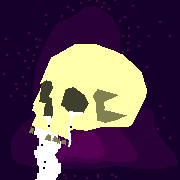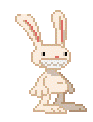|
Flippycunt posted:Ok I got my monitors all set up and working but I'm running into a problem. In a lot of my games the cursor isn't confined to a single screen, but jumps screens if I scroll too far to the right.
|
|
|
|

|
| # ? Apr 20, 2024 05:10 |
|
It shouldn't but it does. Over half my games do this even in full-screen mode. I tried a couple mouse-lock programs but they didn't really work very well.
|
|
|
|
I liked the look of the Dell U2211 but then I noticed the Dell P2211H which looks basically the same but £60 cheaper. What's the difference and will it matter? (PS: I'm not a gamer but I would like to watch the occasional film. I'm also a programmer (well, CS student.) Jonnty fucked around with this message at 13:26 on Feb 21, 2011 |
|
|
|
Jonnty posted:I liked the look of the Dell U2211 but then I noticed the Dell P2211H which looks basically the same but £60 cheaper. What's the difference and will it matter? The U series is IPS, the P series is apparently TN. That is why the P is 60 less and yes it will matter.
|
|
|
|
A688 posted:The U series is IPS, the P series is apparently TN. That is why the P is 60 less and yes it will matter. Ah, I'd feared it was something like that. Balls.
|
|
|
|
ASUS has just come out with a 16:10 24.1" IPS display for $500, and it covers 98% of the Adobe RGB gamut. On the downside, it has a stupid red stripe. Might be interesting to check out http://www.newegg.com/Product/Product.aspx?Item=N82E16824236119
|
|
|
|
David Tennant posted:ASUS has just come out with a 16:10 24.1" IPS display for $500, and it covers 98% of the Adobe RGB gamut. On the downside, it has a stupid red stripe. Especially about the warranty. $50 on a $500-$600 product to guarantee no dead pixels is a pretty good deal--especially since no one smart pays the full $600 for the U2410, anyhow, reducing the price-advantage of the ASUS. NewEgg, btw, requires something like 8 before they'll talk about replacement, and ASUS's warranty is here which talks about replacement only if you have a bright pixel or more than 5 (!) dead pixels for "Premium Range" (which I hope that monitor would be in), and needing 3 bright/5 dead for non-Premium Range monitors. e; missed that it does have a card reader. Glad to see there's new 1920x1200 products! DrDork fucked around with this message at 03:53 on Feb 22, 2011 |
|
|
|
David Tennant posted:it has a stupid red stripe. Not to mention the "ruler" markings along the bezel which seem somewhat practical and likely to be very annoying at the same time. I'm still interested in waiting for the reviews, but DrDork makes a very good point regarding defects.
|
|
|
|
David Tennant posted:it has a stupid red stripe Whoa hold on now. I heard the red stripe aids in color gamut, helps produce faster color, and brighter sound. I don't own the U2410 but I have to agree that unless that P-IPS panel shows some serious advantages to the S-IPS you're giving up a whole lot. I doubt Asus has a free advanced RMA service like Dell does.
|
|
|
|
So I've been looking for a new monitor for a while now, mainly for gaming and programming purposes (Primarily gaming though, since resolution affects that more) and just saw this deal today: Dell UltraSharp™ U2311H 23” That 25% off is looking pretty tempting now, but the only thing that's stopping me from going ahead and buying it is the fact that it only seems to apply in the Small/Medium Business section. I'm just wondering, is it fine to get one for personal use from the business section, and is there any downsides because of that? EDIT: Looked into it a bit more on my own. There's apparantly less rights or something by using the business section, so I think I'll pass for now, just in case something does go wrong. Arc Impulse fucked around with this message at 19:01 on Feb 22, 2011 |
|
|
|
P-IPS panels are basically H-IPS so this Asus will more than likely be using the same LG panels as the U2410 and PA241W. Given the price, hopefully Asus haven't just given a cursory look at the monitor's SRGB colour emulation.
|
|
|
|
The QuickScale feature seems pretty nice too, albeit perhaps not so necessary. I'm really hoping the sRGB emulation is good. I was going to buy a ZR24w but saw an ad for the PA246q and decided to wait and see.
|
|
|
|
How do I get a calibration to stick after using the Windows 7 calibration utility? One of my panels has gotten really red/yellow with its age, and after toning down the reds and a little green in the calibration tool it looks loads better. However upon entering/exiting some games and restarting the computer it reverts back and I have to use the tool again.
|
|
|
|
Arc Impulse posted:That 25% off is looking pretty tempting now, but the only thing that's stopping me from going ahead and buying it is the fact that it only seems to apply in the Small/Medium Business section. I'm just wondering, is it fine to get one for personal use from the business section, and is there any downsides because of that? Quanta posted:P-IPS panels are basically H-IPS so this Asus will more than likely be using the same LG panels as the U2410 and PA241W. Given the price, hopefully Asus haven't just given a cursory look at the monitor's SRGB colour emulation. Droid Washington posted:How do I get a calibration to stick after using the Windows 7 calibration utility? One of my panels has gotten really red/yellow with its age, and after toning down the reds and a little green in the calibration tool it looks loads better. However upon entering/exiting some games and restarting the computer it reverts back and I have to use the tool again. DrDork fucked around with this message at 23:09 on Feb 22, 2011 |
|
|
|
Are you using a laptop that uses nVidia Optimus tech? I just sent back a laptop because it wouldn't hold calibration and I'm wondering if it's a bug with the tech rather than my specific machine (though it had other problems, too).
|
|
|
|
Factory Factory posted:Are you using a laptop that uses nVidia Optimus tech? I just sent back a laptop because it wouldn't hold calibration and I'm wondering if it's a bug with the tech rather than my specific machine (though it had other problems, too). Hmm, not nvidia optimus, I'm on a desktop. But I do have an nvidia card. I'll poke around the nvidia control panel to see if maybe it's doing something. The weird thing is I just restarted my computer, and the one that's been going bad suddenly looks perfect and my brand new U2410 has a yellow/red tint as if they swapped places.
|
|
|
|
loving dell... Got my replacement U2311H in the mail today. Hooked it up, and everything seemed fine. I was watching a rather dark colored movie, and what do I notice in the center right of the screen? 9 colored stuck pixels What the gently caress now? First I have to send the first one back that had dead/stuck pixels. Now I have to send this god drat thing back...
|
|
|
|
Wouldn't it be cheaper for them to have some quality assurance than to have so many RMAed?
|
|
|
|
Avalanche posted:loving dell... Just received my 5th 3007WPF this month. This one seems to be good. I'm fairly certain they're just sending off lovely refurbishes in the hopes that someone won't know better.
|
|
|
|
I'm looking for a 22" or larger monitors with DisplayPort and a native camera. I looked around and the only one that fit the description is the Apple Cinema Display. Is there any other monitor like that? (Monitors like the Apple Cinema Display)
Another Poster fucked around with this message at 22:08 on Feb 23, 2011 |
|
|
|
Another Poster posted:I'm looking for a 22" or larger monitors with DisplayPort and a native camera. I looked around and the only one that fit the description is the Apple Cinema Display. Is there any other monitor like that? (Monitors like the Apple Cinema Display) Newegg lists 2 http://www.newegg.com/Product/Produ...pe=&srchInDesc=
|
|
|
|
Arc Impulse posted:That 25% off is looking pretty tempting now, but the only thing that's stopping me from going ahead and buying it is the fact that it only seems to apply in the Small/Medium Business section. I'm just wondering, is it fine to get one for personal use from the business section, and is there any downsides because of that? If you're in the UK, I don't think you're covered by the Distance Seller Regulations if you buy from Dell Business, as they only apply to consumers. So you can only return if it has a fault, and I think they're only obliged to fix it or swap it for another under warranty, not sure you can ask for a refund. I had the same dilemma and and ended up buying from pcbuyit.co.uk which was cheaper than Dell, and which accept returns under the DSR and you still get Dell's warranty and pixel guarantee service.
|
|
|
|
Called Dell again today. After being hung up on 4 times when getting transfered to higher level tech support, I finally got ahold of someone. They are now sending another "new" refurb U2311H that should be here tomorrow. I already sent the first crap refurb back today. Please please please be a decent panel this time! I have to wonder how they are able to afford overnighting a 20kg package back and forth 4 times. They must have one hell of an agreement with Fedex/UPS, or they are eating significantly into their profit.
|
|
|
|
I'm trying to clone my sony vaio z11 with a HP Lp3065 however there's no straightforward way in doing so. There is no possible way to get a dual link dvi-d -> hdmi for 2560x1200 resolution so don't bother suggesting ways on making it happen (Proof - http://forum.notebookreview.com/sony...l-monitor.html). The other option is to use a vidock but i don't think that's necessary since i already have a pc connected to the 30" lcd. So i'm trying to figure out a way how to connect my vaio to the lcd by using the pc as a way to bypass the hdcp scramble. My pc is fitted with a radeon x1950 which has 2 dual link dvi-i connectors (it doesn't specifiy whether they are inputs or outputs). My guess is to find a dual link dvi > hdmi cable and connect it to the spare dvi port on the video card. Then hoping somehow i can extend the vaio screen through the pc, so the pc can clone the vaio screen? However i'm not sure if it's as simple as that and would like to hear advice on whether this is the right way of going about it?
|
|
|
|
David Tennant posted:Newegg lists 2 Lacking DisplayPort
|
|
|
|
Another Poster posted:Lacking DisplayPort Have you tried taping a webcam to a Dell ultrasharp?
|
|
|
|
David Tennant posted:Have you tried taping a webcam to a Dell ultrasharp? Or, you know, getting a decent one that has a clip. Any reason it has to be native? Most LCDs don't do that unless it's in a laptop.
|
|
|
|
How often does Dell do discounts? The U2711 is at 1100$ right now on Dell's website (And the same with their Employee purchase program, sadly). I see several resellers selling it on amazon at just over 950$. Purchasing straight from Dell is the recommended way to do it, right?
|
|
|
|
Red87 posted:How often does Dell do discounts?
|
|
|
|
DrDork posted:Constantly. The amount of the discount varies, of course, but many of their products end up on sale at least one or two weeks a month. Buying straight from Dell is recommended simply because no one has yet to really tack down what Dell's thoughts are on warranty support if bought through a third party. I have. I bought a U2410 from Newegg, and its DisplayPort was wonky. I called up Dell, got an hour of runaround, and finally they said they would honor the warranty, but first they had to generate a Dell order number for me. Then they said I should call back in a week to finish generating that order number, and only then actually tell them my issue. I plugged it in via DVI.
|
|
|
|
Got my second replacement U2311H in the mail from Dell. This one looks good. It is not a refurb (well, there is no green refurb sticker on this one). All U2311Hs now seem to be revision A01 models too. My original was a A00.
|
|
|
|
I'm planning on putting together a new system, primarily for gaming. As such, it'll be a powerful system perfectly capable of running at high resolutions. However, I've always liked the look of lower res gaming with AA turned on. I'd like to find a high quality display at 23 or 24" with a low native resolution. It seems to me most of the best quality displays operate under the assumption that if you're going to get something of high quality you also would want it to run in a high native resolution. But since this isn't the case for me, I'm wondering if there are any exceptions to that rule. A 120 refresh rate would be a plus too. Any goon recommendations?
|
|
|
|
Buy a high-resolution display and enable GPU scaling to its native resolution?
|
|
|
|
Irrational Man posted:But since this isn't the case for me, I'm wondering if there are any exceptions to that rule. A 120 refresh rate would be a plus too. Any goon recommendations? 120Hz is probably not something you really need, unless you're a high-end competitive FPS gamer that simply can't live without a 100+ framerate. For everyone else 120Hz just adds $100-$150 to the monitor for minimal actual benefit, and the 3d gaming options are pretty much just a gimmick at this point. Your money is almost certainly better spent elsewhere.
|
|
|
|
I'm looking to buy one of the new 120hz monitors as I've never gotten used to gaming on a LCD - even after years of owning one of the fastest LCD you could buy (Samsung 2253BW). All the reviews mention they are able to display the same clarity of motion that CRTs provide, a fluidity I've been craving for quite some time. My concern is this, do I go with one of the first generation 1680x1050 panels, which would allow me to get higher frame rates in games and therefore making the most out of the panel's ability to display 120fps, or do I get one of the second generation panels, all of which are 1920x1080, where I fear I won't be able to run newer games anywhere near 120fps? I'm currently sporting an ATI HD4870, but don't mind upgrading to an HD6950/560ti if it means I'll be able to run current and near future games (Skyrim/BF3/Witcher2) well over 60fps at 1920x1080, I'm just not sure if they'd be capable. If not, I really don't have any other choice but to buy one of the earlier, lower resolution monitors.
|
|
|
|
I wouldn't recommend getting one of the 1680x1050 models. You still get some smoothness benefit even if you're not getting 120fps solid. In my book I'd rather turn down the visuals a bit to maintain a higher frame rate than vice versa. This coming from an Acer GD235HZ owner btw. I think you're going to get more longevity with one of the newer models.
|
|
|
|
DrDork posted:The best you are going to get are more or less generic monitors at that size. You're correct in thinking that increases in size are almost always paired with increases in resolution. 1680x1050 basically tops out at 22", and then it's on up to 1920x1080/1200 for your 23"+ monitors, so I'm not really sure what you're looking for is possible. However, if you're ok with a 22" monitor, there are plenty of quality 22" 1680x1050 models to chose from. You may also want to consider the possibility of a 1920x1080 monitor and just scale it down to 1680x1050 for games where you like that particular "look," while enjoying the extra space for desktop work. Thanks for the reply. I really don't know enough about displays to make the best decision so your insight really helps. Lets say I go with your advice and get a 22" 1680x1050 with no 120hz option--what brand/model should I get? I'm pretty much willing to go off recommendation alone here.
|
|
|
|
What's the deal with Dell's estimated delivery date? Mine's today but it says the monitor hasn't shipped yet, haha.
|
|
|
|
Jonnty posted:What's the deal with Dell's estimated delivery date? Mine's today but it says the monitor hasn't shipped yet, haha. That seems to be pretty standard although I'm not sure as to why. When I bought my U2311H from Dell's eBay account, the same thing happened to me. Order status wasn't even shipped yet the next week, a random FedEx delivery.
|
|
|
|

|
| # ? Apr 20, 2024 05:10 |
|
I've been looking, and it's pretty hard to find "new" 1680x1050 monitors. Some places still have some inventory of older models that are 2+ years old, but I suspect hardly any new models of that resolution are currently produced.
|
|
|