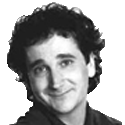|
Shyfted One posted:No worries. Any response is better than me just speculating to myself regarding things I honestly don't know much about. Have you gone to the Windows screen resolution dialog or the Catalyst Control Center create and manage desktops dialog and asked it to redetect monitors when the switch is set to Game?
|
|
|
|

|
| # ? Apr 29, 2024 17:09 |
|
Factory Factory posted:Have you gone to the Windows screen resolution dialog or the Catalyst Control Center create and manage desktops dialog and asked it to redetect monitors when the switch is set to Game? Oh ffs. I'm an idiot. With the new connection it reverted my setting for the displays and was only showing whatever was set to be the main. Can't believe I forgot to expand the displays again.
|
|
|
|
Hey guys, I have a video card: nVidia GTX260, the one with 216 CUDA cores (shader units?) Is this card still 'competitive'? Will I be able to play things on high settings? I was going to play Mass Effect, maybe Bad Company 2, etc. It's been a long time since I did any PC gaming as you can probably tell! Am I going to run into performance walls with this thing? Is there an example of a game I won't be able to run at the highest settings? My res is 1680x1050 and I don't want more than 4xAA... I just like having all the gfx switches set to 'On'  I used to follow PC hardware and video games so closely and know exactly when my video card is out of date, but now I am completely lost. It's been 2-3 years and the industry has passed me by.
|
|
|
|
It's a bit older, but for 1680x1050 it's still plenty beefy. Don't worry about it for at least a year.
|
|
|
|
It's time to upgrade my router from wireless g to n. What's the best deal out there now? I remember there were cheap routers that people used alternate firmware on. What should I get?
|
|
|
|
Housh posted:It's time to upgrade my router from wireless g to n. What's the best deal out there now? I remember there were cheap routers that people used alternate firmware on. What should I get? Home networking megathread. http://forums.somethingawful.com/showthread.php?threadid=3382141
|
|
|
|
-snip- wrong thread
Benf199105 fucked around with this message at 15:44 on Feb 27, 2011 |
|
|
|
For some reason none of the popular tech websites bench with a gtx295. I was thinking about upgrading to a GTX580 for dx11, crysis2, and BF3 (I play at 1920x1200). How much performance would I be gaining? That, and I'm really, really tired of games not using SLi correctly I know, I know, but I'm really anal about FPS and I can't max the shiny new stuff without going below 60
|
|
|
|
Scionix posted:For some reason none of the popular tech websites bench with a gtx295.
|
|
|
|
Star War Sex Parrot posted:Because it's a boutique dual-GPU card that almost no one bought. Tell me something I don't know 
|
|
|
|
Scionix posted:For some reason none of the popular tech websites bench with a gtx295. I was thinking about upgrading to a GTX580 for dx11, crysis2, and BF3 (I play at 1920x1200). How much performance would I be gaining? Unless you're doing stereoscopic 3D, you probably won't notice any difference. Your monitor only displays up to 60 FPS.
|
|
|
|
Factory Factory posted:Unless you're doing stereoscopic 3D, you probably won't notice any difference. Your monitor only displays up to 60 FPS. With vsync on, yeah. BC2 tanks pretty hard if I turn the eye candy on, soooo e: well I guess that's subjective. jumping between 40-60fps looks really choppy to me Scionix fucked around with this message at 01:12 on Feb 28, 2011 |
|
|
|
What settings are you running at that it's not already at like 55 FPS? 8x AA? Theoretically, the 580 could be up to 15% faster, but I'm having no luck finding real-world benchmarks, either. But even if the best case were true, is $500 worth paying for 15% more FPS in a single game?
|
|
|
|
Factory Factory posted:What settings are you running at that it's not already at like 55 FPS? 8x AA? at 8xAA it's choppy due to the fps spikes, anywhere from 30-60 Honestly the 580 consideration is more of a future thing because I want: a.) dx11 b.) single gpu If I could just throw another 295 in I'd do that, but the price hasn't dropped at all, nor do I have faith in quad SLI scaling very well. I'd be waiting for AMD to release their top-end gpu's for competition anyhoo.
|
|
|
|
I currently have just a standard 1TB HDD. If I buy a SSD and install windows will it gently caress up if I don't format the other one? Or is there a way to just uninstall all the programs from the old hard drive I will move to the SSD. Im really just quite lazy having to transfer a whole lot of media off it and back on when I reformat.
|
|
|
|
Fists Up posted:I currently have just a standard 1TB HDD. If I buy a SSD and install windows will it gently caress up if I don't format the other one? Or is there a way to just uninstall all the programs from the old hard drive I will move to the SSD.
|
|
|
|
Fists Up posted:I currently have just a standard 1TB HDD. If I buy a SSD and install windows will it gently caress up if I don't format the other one? Or is there a way to just uninstall all the programs from the old hard drive I will move to the SSD. Just install Windows on the SSD and ensure it's the primary boot device.
|
|
|
|
So I just bought a new hard drive, and I just want to swap out my current C: for this one. Whats a good tool to clone my current C: to the new hard disk, preferably free (and I assume bootable because lol locked files when windows is running).
|
|
|
|
I have a system with a 460W power supply that's died. I have spare power supplies rated at 300W on hand. Here's a comparison:code:
|
|
|
|
Beefier. Beefier, beefier, beefier.
|
|
|
|
I suppose I should clarify that this is for work and is part of a set of computers - it doesn't ever need to accommodate an upgrade, it just needs to work as-is for a few years. (Where's the warranty? It evaporated when MPC/Gateway went bust.) It'd be nice if we could use up these older spare parts we have on hand if any more of these 7620 towers go bust. But that said, if the Allied supply would still be inadequate, then I'll have no problem telling my boss so.
|
|
|
|
Take a look at the 12V rails. A Core2Quad requires 8 amps continuous with 13 amps peak. Only rail 2 is sufficient for that, and I am not sure whether that is the rail servicing the Aux connector. The 8800GT draws 6.5 amps. Either rail would work. But then that's not including motherboard power or the hard drive, which could easily add another amp or two. So, if you get lucky, it might be BARELY sufficient - unless it's an old power supply that's seen use for at least a year, in which case it has aged sufficiently to be unable to supply enough power.
|
|
|
|
Farmer Crack-rear end posted:I have a system with a 460W power supply that's died. I have spare power supplies rated at 300W on hand. Here's a comparison: Allied is the budget brand of the already notoriously awful Deer. Here's a review of a typical Allied unit. The reviewer's long-winded and not as funny as he thinks he is, but long story short, it blew the gently caress up on the tester at about 60% load. The spec sticker, modest as it is, is probably still full of flagrant lies. I wouldn't trust an Allied unit to power a lightbulb.
|
|
|
|
Oh, poo poo, I had no idea they were a subsidiary of Deer. God drat, we should just toss 'em (send to the recycler) if that's the case. Also didn't realize C2Qs were quite that power-hungry. Thanks for the heads-up!
|
|
|
|
sheepdemon posted:So I just bought a new hard drive, and I just want to swap out my current C: for this one. Whats a good tool to clone my current C: to the new hard disk, preferably free (and I assume bootable because lol locked files when windows is running). Every harddrive manufacturer offers a cloning tool for their drives (usually an Acronis or Ghost rebrand) Seagate - http://www.seagate.com/ww/v/index.jsp?locale=en-US&name=DiscWizard&vgnextoid=d9fd4a3cdde5c010VgnVCM100000dd04090aRCRD WD - http://support.wdc.com/product/downloaddetail.asp?swid=119&wdc_lang=en
|
|
|
|
Back with another laptop LCD question. Laptop LCD failed, and so I ordered a new one. The new one would only display half of the picture, so the seller sent me a new one. I installed the new one, and I am still having issues. Grey lines on part of the screen, and sometimes it refreshes (from top to bottom) and the lines go away, but then an image freezes on it. I know it is not the video card, I just connected it via VGA and it worked perfectly. Could it be the video cable? Would the inverter cause this problem, or would the whole screen go out with an inverter problem? Waffleimages is down, but here is a picture of what I am talking about http://tinypic.com/r/2mcub5w/7
|
|
|
|
Which way should I install my PSU? I'm about to assemble my new system. My case is a Cooler Master 690 II Advanced and my PSU is a Corsair Builder Series 500w. The case is designed for bottom-facing PSU intake, drawing fresh air from the bottom of the case and exhausting it out the back. But it seems like if I install it that way, it will be full of dust within about ten minutes. The case comes with a dust filter, but it sits between the case itself and the PSU, meaning I would have to open the box and unseat the PSU every time I cleaned the dust filter. Is it really that 'incorrect' to install my PSU with the fan facing up? I know it would be drawing warm air from inside the case instead of cool, sweet air from the outside, but is it really that big of a deal?
|
|
|
|
Even if installing the PSU upside down doesn't cause any issues the mounting holes/cutout on the back of the case may not allow it. I can't remember for sure off hand but I seem to remember on my case the holes didn't line up if I put the PSU in upside down.
|
|
|
|
Dr_Fever posted:Which way should I install my PSU? You're fine. Theoretically, it's not optimal, because you're pulling slightly warmer air from inside your case and the fan's fighting convection. In the real world, it'll work fine, good PSUs are usually OK with intake air temps up to 50 degrees, and gently caress pulling the whole thing apart to clean a filter every few months. Squibbles posted:Even if installing the PSU upside down doesn't cause any issues the mounting holes/cutout on the back of the case may not allow it. I can't remember for sure off hand but I seem to remember on my case the holes didn't line up if I put the PSU in upside down. Power supply mounting holes are asymmetrical, but most fancy cases have extra mounting holes to accommodate mounting your PSU both ways. Looking at the picture on Newegg, it should be OK.
|
|
|
|
Space Gopher posted:Power supply mounting holes are asymmetrical, but most fancy cases have extra mounting holes to accommodate mounting your PSU both ways. Looking at the picture on Newegg, it should be OK. Actually, it wasn't.  I was forced to mount it fan down. So it looks like I'm going to become an expert in PSU removal and reinstallation over the next couple of years. I was forced to mount it fan down. So it looks like I'm going to become an expert in PSU removal and reinstallation over the next couple of years.
|
|
|
|
I just got a strange request, I can hardly search for this. We're integrating a board room with video conferencing, video switching, and an electronic white board. Part of the switching is setting the smart board's input to be either from an installed desktop, or a presenter's laptop. The controller being installed can switch HDMI/DVI/VGA signals so determining the source of the video is not a problem. The problem is that content written to the smart board is sent back to the computer via USB. I'm looking for a way to plug a single USB client device into multiple hosts, though not simultaneously. Ideally it would function like an A/B switch, especially if our programmable controller could activate it via a serial interface, even an IR interface would work. Has anyone ever seen a USB A/B switch?
|
|
|
|
Yeah, I have one. It activates by a button press, and it has some resync time (for a keyboard and mouse, instant in MacOS, ~6 seconds in Windows, ~3 seconds in Ubuntu). Some have an automatic switcher, but the software seems to be designed for printing only, otherwise it's manual. Making it switch on an arbitrary signal would require some fuckery. Then there are a few that simultaneously connect the whatever to both PCs at once. Example 1 Example 2. Though they would (maybe??) send the data to each computer at once, unless both computers have the smart board software open, maybe the data would just be discarded on the unwanted computer? Or maybe they work like routers. I have no experience with these fancier things.
|
|
|
|
Thanks, that will do nicely. Not sure how it will work, but we'll try it out.
|
|
|
|
Dr_Fever posted:Actually, it wasn't. If you have $5 and some tape you can make your own filter to tape to the bottom of your case.
|
|
|
|
I'd like someone to point me toward a good KVM switch. I've got two PCs running XP to switch between them. I'm using a Logitech s510 wireless keyboard and a Logitech MX620 wireless optical mouse connected through a USB receiver. My monitor is a cheap 22 inch Emprex LE2262 LCD. Not that I'd necessarily be able to tell the difference, but is there any deterioration in video quality when passed through a KVM switch? Is there a better way to control multiple PCs these days?
|
|
|
|
cousinlarry posted:Not that I'd necessarily be able to tell the difference, but is there any deterioration in video quality when passed through a KVM switch? Is there a better way to control multiple PCs these days? Yes, it's noticeable but probably not a deal-breaker. Why not jut use remote desktop to control the other machine?
|
|
|
|
Will this power supply be okay for two Radeon 4850's in Crossfire? http://ncix.com/products/index.php?sku=36263&promoid=1295
|
|
|
|
lol internet. posted:Will this power supply be okay for two Radeon 4850's in Crossfire?
|
|
|
|
I move code between dev, QA, and prod environments. Part of this is updating several keys in a monster xml file. Is there a tool that will let me load two different files, and then highlight the differences between them?
|
|
|
|

|
| # ? Apr 29, 2024 17:09 |
|
Turnquiet posted:I move code between dev, QA, and prod environments. Part of this is updating several keys in a monster xml file. Is there a tool that will let me load two different files, and then highlight the differences between them? This has absolutely nothing to do with hardware, but I just use the Compare plugin that comes with Notepad++, and diff if I need to create a patch file.
|
|
|