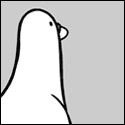|
Goreld posted:I don't care about the software version number. That's why I'm still hosting a copy of it, it should still be in the OP.
|
|
|
|

|
| # ? Apr 28, 2024 16:19 |
|
Goreld posted:I don't care about the software version number. pik_d posted:Try this
|
|
|
|
SP1 install keeps failing on my netbook, and I think it's because my second drive is a Linux partition. Is there anything I can do about this (aside from formating that Linux partition so that Windows can see it)?
|
|
|
|
the posted:SP1 install keeps failing on my netbook, and I think it's because my second drive is a Linux partition. Is there anything I can do about this (aside from formating that Linux partition so that Windows can see it)? Unplug the second drive, plug it back in when install finishes.
|
|
|
|
Mr. Clark2 posted:Unplug the second drive, plug it back in when install finishes. Uh, yeah. It's kind of hardwired to the motherboard :P This is the error message I get during the install: http://windows.microsoft.com/en-US/windows7/windows-7-windows-server-2008-r2-service-pack-1-sp1-installation-error-0x800F0A12 quote:If you receive error "0x800F0A12" when trying to install Service Pack 1 (SP1) for Windows 7 or Windows Server 2008 R2, it means the installer canít access the system partition of your computerís hard disk to update files.
|
|
|
|
You're saying your netbook has two drives?? I got the same error. Mac OS X was on Disk 1 (the boot disk), and Windows was on Disk 2. I simply went into BIOS and set the drive type from "Auto" to "None" (to hide it from Windows), and then SP1 installed. If your system is booting from a non NTFS/Windows partition, it gives that error. If your Windows install is your first drive, have the system boot from it.
|
|
|
|
So ever since I installed SP1, I cannot play any 3D game. EVE, WOW, Dragon Age 2 Demo... everything crashes almost immediately. Is this a a common thing with this service pack? My system is otherwise rock solid, and always has been. i7, GeForce 570 on an x58 board. edit: Guess I'm not the only one. Gonna uninstall SP1 and see if that fixes it. Blame Pyrrhus fucked around with this message at 07:53 on Feb 26, 2011 |
|
|
|
What's this you say? nVidia's drivers are poo poo despite having had plenty of time to test and address any issues? Well, at least it's the first time they've allowed that to happen...  fakedit: Not having a go at you, I suffered the whole nVidia + Vista = BSOD issue as a Vista early adopter. Just how long does that company need to get it's poo poo together?
|
|
|
|
I always thought ATi was the one with the poo poo drivers.
|
|
|
|
kiph posted:I always thought ATi was the one with the poo poo drivers.
|
|
|
|
kiph posted:I always thought ATi was the one with the poo poo drivers. ATi and NVIDIA switched places in the driver quality race when ATi released the Radeon 9x00 series and NVIDIA decided to do couple years of catch-up on the whole DX9 race.
|
|
|
|
kiph posted:I always thought ATi was the one with the poo poo drivers. Been 3D gaming just fine on my Radeon 4870 on Win7sp1
|
|
|
|
rolleyes posted:What's this you say? nVidia's drivers are poo poo despite having had plenty of time to test and address any issues? Well, at least it's the first time they've allowed that to happen... Well if it is the display driver then this is basically the first time in all the years I've used nvidia it really did something retarded to me. In any case uninstalling SP1 (holy poo poo that takes forever) fixed it.
|
|
|
|
the posted:Uh, yeah. It's kind of hardwired to the motherboard :P
|
|
|
|
Parantumaton posted:ATi and NVIDIA switched places in the driver quality race when ATi released the Radeon 9x00 series and NVIDIA decided to do couple years of catch-up on the whole DX9 race. There were no places to switch. In the consumer driver quality Special Olympics, Nvidia and ATI are both milling around in confusion near the starting blocks. Yeah, ATI sucked especially bad back in the 9000-series, but Nvidia was at least as bad during the Vista launch. More recently, ATI's 5000-series cards had persistent issues with crashing hard to a grey screen for quite a while, and Nvidia pushed out a driver release about a year ago (not even a beta!) that turned off fan control and literally cooked cards. Neither one can provide panel scaling options that actually loving work, despite scaling being a core component of every graphics accelerator since before the 3D era.
|
|
|
|
Xenomorph posted:You're saying your netbook has two drives?? Yeah, I have a 4gb PATA SSD with Ubuntu and a 32gb removable SATA II SSD with Windows 7 on it as the system drive. quote:I got the same error. Mac OS X was on Disk 1 (the boot disk), and Windows was on Disk 2. I'll try that, thanks.
|
|
|
|
kiph posted:I always thought ATi was the one with the poo poo drivers.  In both cases, I also ran a utility that handles custom fan control because both drivers did terribly in that aspect. (For ATI I used MSI Afterburner, for nVidia I used eVGA Precision, though they both look to be branded versions of some other product.) I HIGHLY recommend doing this as lets you set the fan speed at any given temperature.
|
|
|
|
the posted:Yeah, I have a 4gb PATA SSD with Ubuntu and a 32gb removable SATA II SSD with Windows 7 on it as the system drive. Did you try this yet? If the BIOS doesn't let you disable one of the drives, can you change the Boot Order so that it boots from your Windows drive as well? If so, and that fails, make sure the Windows drive is marked Active/Bootable (GParted lets you easily toggle that).
|
|
|
|
I've enabled "auto-hide" the taskbar, so it only appears when my cursor hits the edge of the screen. In Windows 7 Ultimate 64-bit, is there a way to modify the behavior of the task bar so that it only appears when I hit the Windows key? I do not want it to appear when I hit the edge of the screen. In a sense, this would mimic the full-screen feel of iOS and other mobile devices by keeping my current app in full-screen focus unless I make a deliberate keystroke.
|
|
|
|
Jam2 posted:I've enabled "auto-hide" the taskbar, so it only appears when my cursor hits the edge of the screen. In Windows 7 Ultimate 64-bit, is there a way to modify the behavior of the task bar so that it only appears when I hit the Windows key? I do not want it to appear when I hit the edge of the screen. I haven't got round to running this myself yet, but I think it might be what you are after? http://www.sevenforums.com/tutorials/54842-taskbar-always-top-disable-enable.html
|
|
|
|
Xenomorph posted:Did you try this yet? Yes, I just did this and it went kaboom  . .I turned the 4GB drive "off" and now it won't boot. I guess that was the system drive. And what's worse is that now it won't show up in the BIOS anymore, so I can't turn it back on. What the heck am I supposed to do?
|
|
|
|
I need to upgrade a copy of Vista to Windows 7 using an upgrade license key, but I'd like to do a clean install. If I install from scratch onto a formatted hard disk using a non-upgrade Windows 7 disc, will it let me enter my upgrade license key and then activate properly, or am I stuck doing a double install or registry edit? Is this the same for both the Windows 7 retail disc and the Windows 7 SP1 disc? If installing onto a newly formatted disk doesn't work, this guide says: quote:Windows 7 Setup does its compliance checking before the phase of Setup where you format the disc. (Unlike with Windows Vista.) This means that you can format your existing hard drive, and blow away a previous Windows version, and not worry about activation. If it was there, Windows 7 will still activate. I guess what I really should be asking is, what's the best way to upgrade from Vista to 7 SP1 using an upgrade license while completely blowing out everything that already exists on the hard disk?
|
|
|
|
In the time it took you to post that question and get a response, you could have been 1/3 done with the first install. And the registry hack is just changing a single key. But the best way to upgrade from Vista to W7 SP1? Well, there are multiple ways, but the most straightforward is to boot from the install CD, do a custom (advanced) install, and blow away the old partitions from Vista when you select where to install. Then, when Windows is installed, run the Service Pack 1 updater.
|
|
|
|
You don't have to format to do a clean install.
|
|
|
|
It certainly helps with blowing away the old install.
|
|
|
|
Factory Factory posted:In the time it took you to post that question and get a response, you could have been 1/3 done with the first install. And the registry hack is just changing a single key. Well, I couldn't have been 1/3 through because I haven't ordered yet. I'll be doing this three times using the family pack upgrade in a few days, so I wanted to find the method that's the least hassle. Ideally I'd like to use one of the isos that has Windows 7 and SP1 integrated and use my upgrade keys for those, but I'm not sure if there are upgrade versions of those discs and if not, if the full version will accept an upgrade key.
|
|
|
|
Derp, sorry It's tough to find that addressed exactly, but I think it will work to put the upgrade key in on the full install disc, yes.
|
|
|
|
MeKeV posted:I haven't got round to running this myself yet, but I think it might be what you are after? Looks shoddy and buggy, but I'll check it out. Thanks.
|
|
|
|
It's pretty pathetic that Microsoft can't do a Service Pack that actually works for people who dual boot with Linux. They have to be intentionally loving that up because there is no way that can be a mistake.
|
|
|
|
baxate posted:It's pretty pathetic that Microsoft can't do a Service Pack that actually works for people who dual boot with Linux. Yeah, man, M$ is just keeping you down. It's their responsibility to thoroughly test their OS patch with non-stock bootloaders, just to appease the tiny fraction of the market that wants to run two OSes and is stuck in 2005.
|
|
|
|
Space Gopher posted:Yeah, man, M$ is just keeping you down. It's their responsibility to thoroughly test their OS patch with non-stock bootloaders, just to appease the tiny fraction of the market that wants to run two OSes and is stuck in 2005. I just want a service pack update, what the hell does it need a bootloader for? This is what I'm complaining about, Windows poo poo is just so needlessly complex for no reason. Lets not pretend a Service Pack is something it isn't. All it has to do is overwrite some old files then reboot. Where does my bootloader fit into this? And if we want to nitpick, I still have the Windows bootloader. When I boot Windows, Grub just passes control off to the Windows bootloader to do it's thing.
|
|
|
|
baxate posted:All it has to do is overwrite some old files then reboot. Where does my bootloader fit into this? It's a little more complicated than just overwriting files. And is it really that hard to just tell the bios to boot from the windows disk just this once thus avoiding the whole issue? Maybe they updated the boot loader and want to make sure you can actually boot the next time and the easiest way to do that is make sure it's on the disk you booted from.
|
|
|
|
LooseChanj posted:It's a little more complicated than just overwriting files. And is it really that hard to just tell the bios to boot from the windows disk just this once thus avoiding the whole issue? Maybe they updated the boot loader and want to make sure you can actually boot the next time and the easiest way to do that is make sure it's on the disk you booted from. Other than possibly updating the bootloader what makes it any more complicated than a simple security update? Those install just fine regardless of my bootloader. Even if it needs to update the bootloader, as I've said it's on the same disk I have Windows on. I don't know how it's not finding it, or why it's getting so caught up on my other disk. Yeah, I could unplug my Linux driver or whatever, but I don't think the service pack is really worth the effort. All I want to do on Windows is play Dragon Age 2, so I really don't care about updates that much. It's just disgusting that I even had this problem with Vista and Microsoft has done gently caress all to fix it in the last 3 years. And what about the people who don't have the luxury of two hard drives? What are they supposed to do?
|
|
|
|
baxate posted:It's just disgusting that I even had this problem with Vista and Microsoft has done gently caress all to fix it in the last 3 years.
|
|
|
|
Can you at least disable the Lunix drive in the BIOS?
|
|
|
|
baxate posted:Yeah, I could unplug my Linux driver or whatever, but I don't think the service pack is really worth the effort. All I want to do on Windows is play Dragon Age 2, so I really don't care about updates that much. I agree, it's waaaaaaay more effort than it should. I mean, an easily reversible change for an update that takes a few minutes? Pshaw. It'd be different if this kind of update only came along every year or so, not every...oh.
|
|
|
|
It's problems like this that make me glad I use the Vista bootloader to chainload GRUB instead of the other way around. Although that's probably because I prefer Windows for non-server machines.
|
|
|
|
How on earth do I completely disable this annoying taskbar preview function? I've found 4 separate ways of doing it on several blogs like this: http://www.mydigitallife.info/2009/06/15/disable-and-turn-off-taskbar-thumbnail-preview-in-windows-7-switch-to-list-view/ . Problems being 1) gpedit.msc doesn't open (I've been told it isn't available in Windows Home Premium) 2) The registry edit flat out does not work for me Option 3 & 4 are only partial workarounds Has anyone successfully done this?
|
|
|
|
Lumb posted:How on earth do I completely disable this annoying taskbar preview function? Have you tried this little program? http://rammichael.com/7-taskbar-tweaker Although it looks like it still edits the registry, so you might be out of luck.
|
|
|
|

|
| # ? Apr 28, 2024 16:19 |
|
TLG James posted:Have you tried this little program? This works, thanks!
|
|
|