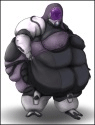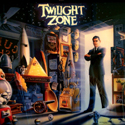|
Srebrenica Surprise posted:All video drivers are poo poo. Every driver is poo poo
|
|
|
|

|
| # ? Apr 28, 2024 00:53 |
|
LooseChanj posted:I agree, it's waaaaaaay more effort than it should. I mean, an easily reversible change for an update that takes a few minutes? Pshaw. It'd be different if this kind of update only came along every year or so, not every...oh. Uh.. yeah, haha. See my last post in this thread for a change that I've found isn't too reversible  . .
|
|
|
|
baxate posted:Other than possibly updating the bootloader what makes it any more complicated than a simple security update? Those install just fine regardless of my bootloader. Even if it needs to update the bootloader, as I've said it's on the same disk I have Windows on. I don't know how it's not finding it, or why it's getting so caught up on my other disk. Well, SP1 has an updated kernel to support AVX, so it would likely have to update the bootloader in some way. If you've ever recompiled your Linux kernel, it's the same way: once you have the new kernel, you have to point the bootloader at it, or you'll keep booting the old one. If the service pack updater can't find the bootloader, it can't update it, and the installation will fail. People who have a single drive have several options. They could mark their Windows partition as the active one with Disk Management in Windows or any number of convenient filesystem tools in Linux, if they haven't overwritten the Windows bootloader entirely with GRUB or LILO or whatever. If they did that, they could backup their current bootloader, reinstall the Windows bootloader, and then restore the backed-up bootloader from a live CD, USB drive, or other Linux boot media. Or, if they don't have any special needs preventing it, they could join the rest of us in the second decade of the 21st century and just virtualize. There are a number of excellent free tools which don't require you to reboot every time you want to change your OS; Microsoft even provides one as part of Windows 7! But, no doubt MiKKKro$$$HAFT is just loving you over, because this is OBVIOUSLY intentional. No doubt, once your system is compromised because you can't be bothered to run updates, it'll be proof that M$ is a pile of insecure poo poo, too.
|
|
|
|
the posted:Uh.. yeah, haha. See my last post in this thread for a change that I've found isn't too reversible That's just weird. Is it one drive? Nah, that wouldn't make it a BIOS problem. Meh, I have no idea. You musta done something wrong.
|
|
|
|
fishmech posted:That's why I'm still hosting a copy of it, it should still be in the OP. Just wanted to thank you for your hosting of SP1. Grabbing the whole thing *then* installing will be far less disruptive to my evening than trying to stream it during peak domestic hours.
|
|
|
|
This is a really dumb question most likely so I'm prefacing that up front. I've got a new HP desktop for work. Surprisingly to me, it didn't come with the Windows 7 disc (or other recovery discs). On older computers, when the poo poo hit the fan (hard drive fail), I'd just use those discs to re-install Windows and associated drivers. Instead it appears to have a recovery partition on the hard drive (D: HP_Recover). So what's the best way of being backed up properly? I have ways of backing up my files and such, so I'm not too worried about that. My biggest concern is not having access to installing Windows if my hard drive ever fails. I'm guessing if that happens, I lose that partition they have on there. Do I just create a system image on multiple CDs? Or is it possible to do that on a flash drive? What about just copying that D: over to a removable hard drive? Sorry again for a stupid question, but I've always relied on discs in the past so not sure how things are done these days in this situation.
|
|
|
|
Niwrad posted:This is a really dumb question most likely so I'm prefacing that up front. I've got a new HP desktop for work. Surprisingly to me, it didn't come with the Windows 7 disc (or other recovery discs). On older computers, when the poo poo hit the fan (hard drive fail), I'd just use those discs to re-install Windows and associated drivers. Instead it appears to have a recovery partition on the hard drive (D: HP_Recover). There's probably some sort of utlity pre-installed that will let you make copies of that backup partition or the OS partition onto DVDs.
|
|
|
|
Niwrad posted::niwrad: Your options are as follows: 1.) Get an OS disc for whatever version of Windows 7 your HP is running (I'm guessing Home Premium)? If you need to reinstall, use the OEM license sticker. Guarantees a clean install if you need it, which is nice. Keep a disc with at least the network drivers handy, too. 2.) With your laptop as vanilla as possible (e.g. remove/backup everything you can reinstall/restore some other way) do a backup to an external HD using Clonezilla or a similar byte-level backup program. 3.) If you've got extra money, chances are good if you call HP you can special-order restore media. I did this successfully back in 2007 with a new laptop that came with XP MCE. It cost something like $20 + shipping for the discs, though. Also, because it would restore the OS and then install EVERYTHING via scripted install it would actually take about 6 hours to do a restore, so this is only if you're really anal about getting the laptop back to exactly that state (and even then option 2 is better).
|
|
|
|
univbee posted:Your options are as follows:
|
|
|
|
HP usually bundles in a tool that allows you to backup the current state of your system onto CD or DVD. Either that or check with your work, see if they have a corporate licence for Windows 7.
|
|
|
|
Thanks guys. Would creating a system image be enough? I have an external hard drive that I don't use that I could put it on.
|
|
|
|
Niwrad posted:Thanks guys. Would creating a system image be enough? I have an external hard drive that I don't use that I could put it on. DVD's are less likely to die.
|
|
|
|
Welp, SP1 is a pile of poo poo. I just spent hours trying to get my computer working again after attempting and failing to install it. After taking like 2-3 hours on a very slow progress bar, it rebooted and updated like 110,000 files and gave me an error code that I would jot down except it seems to have cleared from my phone's browser tabs. The gist of it was that it ran out of system resources trying to do a thing. Googling on my phone for a solution led me to a bunch of poo poo that wouldn't work, and it wouldn't even boot into safe mode despite assurances from microsoft forums people that if you wait long enough it will. I had to go to that system recovery thing, have it take forever to restore to the restore point SP1 made, say it failed, reboot, freeze after logging in, then reboot again to get to a bunch of my devices broken, especially the mouse. After removing the broken devices and re-detecting them it finally worked. Apparently the error is something to do with having multiple language packs installed. Anyway not happy with this 
|
|
|
|
Is there a page on MSDN listing the new APIs in SP1?
|
|
|
|
GreenNight posted:DVD's are less likely to die. Unless the image is huge I've started storing them on USB flash drives. When you can get an 8GB flash drive for less than £10 it's hard to argue against it in terms of durability.
|
|
|
|
GreenNight posted:DVD's are less likely to die. Depends on the quality of the disc. If you go cheap you may not get two years, even if you do the normal archiving precautions.
|
|
|
|
frumpsnake posted:Since there are usually limitations on the sticker keys like number of activations or requiring phone activation, it's usually easier to just backup the pre-activated key and cert and reapply. Holy poo poo that looks awesome. Would that work when going from a 32 bit to 64 bit install using the same key?
|
|
|
|
FISHMANPET posted:Holy poo poo that looks awesome. Would that work when going from a 32 bit to 64 bit install using the same key? It should, if I remember correctly your key is a single activation of 32-bit or 64-bit, it doesn't distinguish which one it is. The only thing the activation cares about is whether or not it's activated multiple times or if it's been blacklisted.
|
|
|
|
Anyone else having the fun bug where the computer crashes every time it goes to sleep? This started for me after installing SP1. My Google-fu shows others having the same issue, but the only "fix" is to disable hybrid sleep or uninstall SP1 - neither of which is ideal. Has anyone heard of an actual fix for this? I like putting my machine to sleep...
|
|
|
|
thiazi posted:Anyone else having the fun bug where the computer crashes every time it goes to sleep? This started for me after installing SP1. My Google-fu shows others having the same issue, but the only "fix" is to disable hybrid sleep or uninstall SP1 - neither of which is ideal. Has anyone heard of an actual fix for this? I like putting my machine to sleep... If it's just hybrid sleep that's the issue, then you should be able to leave regular sleep. You just lose the automatic ability to hibernate under certain conditions.
|
|
|
|
AlexDeGruven posted:If it's just hybrid sleep that's the issue, then you should be able to leave regular sleep. You just lose the automatic ability to hibernate under certain conditions. That's actually not what hybrid sleep does. With regular sleep, you can set it so that when you sleep, the computer will wake up and hibernate after a certain amount of time. Hybrid sleep writes to the hiberfil.sys, then enters sleep. If you lose power, it restores from hiberfil.sys, but if you don't, you wake up fast because you're only in regular sleep.
|
|
|
|
pokecapn posted:That's actually not what hybrid sleep does. With regular sleep, you can set it so that when you sleep, the computer will wake up and hibernate after a certain amount of time. Hybrid sleep writes to the hiberfil.sys, then enters sleep. If you lose power, it restores from hiberfil.sys, but if you don't, you wake up fast because you're only in regular sleep. Ahh... that's right. Had them switched up in my head. That notwithstanding, disabling hybrid sleep will still allow regular sleep, though. You'd just lose the ability to de-hibernate if the battery goes all the way down.
|
|
|
|
AlexDeGruven posted:Ahh... that's right. Had them switched up in my head. Yeah, I should have specified that I like to hybrid sleep my machine, rather than just sleep it. Saves more power and is quieter when it goes to hybrid sleep.
|
|
|
|
thiazi posted:Yeah, I should have specified that I like to hybrid sleep my machine, rather than just sleep it. Saves more power and is quieter when it goes to hybrid sleep. sleep means the computer is "off", save for the memory. unless your pc is screwed up like mine is, and has decided that sleep means it will turn the monitor and then crash when I try to wake it up. hybrid sleep is just normal sleep plus hibernate file, meaning that save for a power outage it is exactly the same as sleep, it just takes longer. I think it uses the same amount of power, which is to say almost none at all. Boten Anna posted:Welp, SP1 is a pile of poo poo. I just spent hours trying to get my computer working again after attempting and failing to install it. After taking like 2-3 hours on a very slow progress bar, it rebooted and updated like 110,000 files and gave me an error code that I would jot down except it seems to have cleared from my phone's browser tabs. The gist of it was that it ran out of system resources trying to do a thing. I'm curious to see what that error code was now. but don't feel bad, it took a long time for everyone. let this be a lesson to everyone. please backup, preferably with windows backup. restore points are useless. system images will change your life and make you sad for all the hours you ever spent doing a full reinstall because there was too much porn on your system. thrawn86 fucked around with this message at 03:20 on Mar 4, 2011 |
|
|
|
AcridWhistle posted:Every driver is poo poo Some reason windows keeps screwing up with creative's drivers for the xtrememusic card. Now it defaulted to spdif for some reason, and says my speakers aren't connected (they are) so refuses to do anything. I'm gonna try reinstalling my sound drivers, but I find not restarting after doing so is very hit or miss in terms of performance and stability. I don't even have spdif.
|
|
|
|
GreenBuckanneer posted:creative's drivers Yep, there's your problem. There's only one company capable of producing flakier drivers than the graphics card players, and that's Creative. They deserve extra acclaim for this accomplishment seeing as their product is several orders of magnitude less complex. Here's to you, Creative!  Seriously though, I spent hours and hours trying to get a Creative OMGXTREME something-or-other to output AC3 over SPDIF in Windows 7 before throwing it in the bin (well, on ebay) and buying one of the cheaper Asus Xonar cards which worked first time. And has the added bonus of a hardware Dolby Digital encoder on it. And it cost less than that Creative POS.
|
|
|
|
I'm a huge fan of how my X-Fi randomly re-assigns speaker outputs at the drop of a hat. Left front channel now routed to the subwoofer? Perfect.
|
|
|
|
True story: Because of the horrible drivers, I thought my X-Fi XtremeMusic had blown itself around the time I switched to Windows 7 because it tossed out an explosive burst of static and then only played crackles. Five months later, I just happen to see the patch notes for a week-old X-Fi driver update with the following tidbit:
|
|
|
|
thrawn86 posted:I'm curious to see what that error code was now. but don't feel bad, it took a long time for everyone. let this be a lesson to everyone. please backup, preferably with windows backup. restore points are useless. The restore point kind of worked, it just said it didn't.  Once I fixed those devices my computer started working fine, though I am still not on SP1. Once I fixed those devices my computer started working fine, though I am still not on SP1.The issue is apparently if you have some language packs installed it shits the bed at some point--the error means that it ran out of system resources. Other people who had this issue fixed it by managing to get into safe mode and uninstall the language packs temporarily.
|
|
|
|
BangersInMyKnickers posted:I'm a huge fan of how my X-Fi randomly re-assigns speaker outputs at the drop of a hat. Left front channel now routed to the subwoofer? Perfect. Glad I didn't spring for an upgrade, I'm still using an Audigy 2 ZS card in my Win7 system and haven't had any issues at all. I was actually surprised Creative decided to even support Win7, but then again I remember that whole fiasco a while back with Vista when Creative decided not to support older cards, one of their employees created drivers for Vista, claims of Creative trying to screw people over and get them to buy new hardware they didn't need, etc etc...
|
|
|
|
This is rather interesting, considering I have an X-Fi XtremeMusic PCI card, and I have never experienced these driver issues with Windows Vista or 7. Either I am lucky, or both of you are unlucky. Of course, I don't have multiple outputs enabled, only the bare card's front speaker output connected to my headphones, using an extension cable for easier access. I suppose I could buy the front bay add-on for the same easy access, but whatever.
|
|
|
|
kode54 posted:This is rather interesting, considering I have an X-Fi XtremeMusic PCI card, and I have never experienced these driver issues with Windows Vista or 7. Either I am lucky, or both of you are unlucky. Of course, I don't have multiple outputs enabled, only the bare card's front speaker output connected to my headphones, using an extension cable for easier access. I suppose I could buy the front bay add-on for the same easy access, but whatever. You're lucky. Creatives driver issues, starting with Vista, are infamous.
|
|
|
|
I had worse driver issues with my previous card, a M-Audio Revolution 7.1. Their first 64-bit drivers were for XP 64-bit, and attempting to even install them on a Vista machine would result in an instant BSOD. Thankfully, they didn't manage to write out the driver service record to the registry on disk, or else I would have had to boot last known good configuration, or boot into safe mode and remove them. And it wasn't M-Audio's fault, VIA's stock drivers for Envy24ht based hardware had the same problem.
|
|
|
|
kode54 posted:I had worse driver issues with my previous card, a M-Audio Revolution 7.1. Their first 64-bit drivers were for XP 64-bit, and attempting to even install them on a Vista machine would result in an instant BSOD. Well that's hardly surprising seeing as Vista and above use an entirely different audio driver model to XP, and M-Audio explicitly said "do not use these drivers in Vista". I know this as my brother is a sound engineer and had an M-Audio card (they're apparently good budget cards for home studio stuff) at the time. M-Audio took goddamn ages to release a 64-bit Vista driver but to be fair to them they had made it clear that Vista x64 wasn't going to be supported for a while. This wasn't a huge problem for studios as most of the popular production packages (pro-tools etc) didn't support it either at that time. When you're targeting home/amateur recording studios your priorities are a bit different to consumer gear - recording studios don't tend to rush out and upgrade their OS as soon as a new one is released, whereas Creative claimed (and failed miserably) to have support from day 1. rolleyes fucked around with this message at 11:45 on Mar 5, 2011 |
|
|
|
Does Windows 7 have a full backup feature? The "Backup and restore" that I'm using, does it just backup files and poo poo? Basically I'm looking at swapping out my primary hard drive (I have a 4 or 5 year old 250GB Seagate) for a new one (500GB Samsung Spinpoint). I have my hard drive "backed up" on a separate 2TB drive, then important data is then backed up onto another drive. My question is, if I back up poo poo, pull the drive, replace it, then reinstall windows, will the back up actually restore my computer the way it was, or is it an "important files" backup? I might end up just ghosting it over.
|
|
|
|
You can set up the Windows backup to include a system image. You can restore that with a recovery DVD from an external drive, a spare drive, or a network share.
|
|
|
|
Factory Factory posted:You can set up the Windows backup to include a system image. You can restore that with a recovery DVD from an external drive, a spare drive, or a network share. Currently my backups include a system image, so I just swap HDDs, pop in my 7 CD, and do a restore? Someone tell me why the gently caress people want to stay with XP again?
|
|
|
|
Gothmog1065 posted:Someone tell me why the gently caress people want to stay with XP again? MY MEGAHURTZ
|
|
|
|
Is there any easy way with Windows 7 to just connect two computers to each other for file transfers? I know I could deal with setting up a file share and poo poo, but that would go through whatever home network (and probably max out the wireless thus resulting in a slow transfer). I'm thinking like, pop in a cross over cable between two Win7 machines, and have them connect like that, with no need for a third party network. Or is that something that personal computers still can't do since there is such a small desire for it?
|
|
|
|

|
| # ? Apr 28, 2024 00:53 |
|
Rev. Bleech_ posted:MY MEGAHURTZ also MY MEGABYTEZ (of RAM)
|
|
|