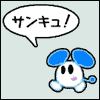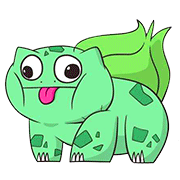|
boingthump posted:What's worse is I'm actually right handed. I just use my mouse with my left hand. I'm sure it's because I learned doom so long ago using the Up-down-left-right keys. I mouse with my left hand and WASD with my right. I've seen people at LANs mousing with their right and using arrows. You can convert if you just stick to it, and persevere, trust me. I've always mouse'd with my left hand but used to use a standard right hand setup (left click, right click), so I used to shoot with my middle finger and alt-fire with my index finger. Took me a while to train myself to do that normally. I also used to use inverted y-axis, but trained myself to use normal (that one was even more hosed up). Training yourself to WASD is nothing compared to looking at the floor while trying to aim above your head Stick with it, putt a little effort in. It's worth it for the extra keys you have around your hand to reach (ZXC row, numrow, f-keys etc.) I have my mouse buttons switched at work, but have to RDP to other PCs all the time where the inverted mouse button setting doesn't carry over so I'm right-clicking where I think I'm left-clicking and vice versa. Pretty much get used to it. I mostly just did deathmatch over a period of a fortnight and got used to it. You can retrain your brain, just got to put a little time and effort in.
|
|
|
|

|
| # ? Apr 25, 2024 10:20 |
|
necrobobsledder posted:I think I have a spare MX1000 battery from one that I removed from my first MX1000 (that died for reasons other than the battery) if you'd like to pay shipping on it. It's only been charged maybe 5 times so it should have a lot of life left in it. I have no need for it since my other MX1000 died again (the buttons started failing) so it'd do you more good anyway. Heck yes, I'll take it! PM sent.
|
|
|
|
weapey posted:
RE: More keys. One thing I miss about being a lefty was using the numpad (inverted T around the 5), then the thumb rests on the down arrow for jump, and the thumb can hit 3 other keys for crouch, reload, or whatever. It also gives you a lot of perfectly aligned keys around your inverted T. edit: Fond memories of COD2 SMG belly flopping. headcase fucked around with this message at 23:59 on Feb 11, 2011 |
|
|
|
Is it possible for the scroll wheel in a mouse to get dirty enough that it scrolls inconsistently? Sometimes I can go through 4 or 5 ticks on the scroll wheel and not move at all. If I just need to clean it, that'd be preferable to buying another $60 mouse.
|
|
|
|
Just opened it up and tried cleaning the wheel with rubbing alcohol, but there wasn't anything hugely dirty about it. All it seemed to do was make my wheel feel a bit sticky to the touch. Scrolling is still crappy. Sensor is probably dieing.
|
|
|
|
baxate posted:Just opened it up and tried cleaning the wheel with rubbing alcohol, but there wasn't anything hugely dirty about it. All it seemed to do was make my wheel feel a bit sticky to the touch. Scrolling is still crappy. Sensor is probably dieing. if you have a logitech mouse you may want to try calling logitech and getting it replaced, I hear they have great customer service.
|
|
|
|
weapey posted:I also used to use inverted y-axis, but trained myself to use normal (that one was even more hosed up). Why would you want to switch to normal? Inverted Y-axis forever!
|
|
|
|
HalloKitty posted:Why would you want to switch to normal? Inverted Y-axis forever! It's a strange one, probably placebo, but I decided to myself that while playing Counter-Strike it would be easier to control my recoil while spraying by moving my mouse down instead of up while holding down the mouse button. I tried it a bit for giggles, then did so much damage to my normal aim I pretty much committed myself to the change and went for it. I also had the idea in my head that it was more natural for my brain to map my hand movement to the movements on screen. Moving my hand up and right on the mouse pad moved my crosshair up and right. Just thought that'd be easier for my brain to compute. Silly things that are more than likely to be utter bullshit, I know. I'm not preaching or recommending inverters to change and I can't categorically say my game is better then it was before as a result.
|
|
|
|
My Razer Lachesis came. I'm going to give it a few days before I do a whole review. My initial feelings? This is the last time I buy a mouse w/o holding it in my hands first. If I didn't get it for half off I'd be really worried right about now. I was expecting the side buttons to be thicker and stick out more than they do. I'm having a hard time resting my thumb in the middle of them and being able to click the forward or back button at will. I was expecting to be able to use 3 of the 4 side buttons. I hope it gets better with practice.
|
|
|
|
Well, after trying it I ordered a Deathadder. Now I'm having some trouble finding the right mousepad. I play FPS competitively and since my old Steelseries got too old I haven't found a substitute yet. There doesn't seem to be any consensus on pads either, which doesn't help me. I find speed/control to be a bit of gimmick because you can always adjust your dpi's on the mouse to actually give you either more speed or more control on your aim. Any suggestions? I was eyeing the Goliathus and a couple of Steelseries as well. I don't want to spend more than 35$ on the pad.
|
|
|
|
Current favourie pad is the PureTrak Talent. Works great with a DA and doesn't have that sort of jerk when doing tiny movements and where the friction snags. Just a nice, consistent glide. Massive too. http://www.puretrak.com/ Can't go wrong with a goliathus, or just buy a SteelSeries Qck.
|
|
|
|
Funcpad 1030, rough side + silicone Very little stiction.
|
|
|
|
I've been using a Teflon mouse pad from CS Hyde, and have been loving it. I actually have the 04, which has no padding - just the Teflon on a non-adhesive backing, on a glass desk. I've used cloth, plastic, and glass pads, and so far I prefer this to all of them. I really liked the feeling of the tracking on the glass, but I absolutely love having the mouse surface be nearly flush with the desk itself. I have not tried silicone yet, but honestly I probably will use the surface I have now until the end of time. http://www.cshyde.com/c4web/home.htm Ephemerous fucked around with this message at 22:12 on Feb 26, 2011 |
|
|
|
Hey guys. My totally awesome boss is giving me a brand new R.A.T 9 mouse. I have heard many people having issues with the Z axis however. I use a claw type grip style and my mouse area is quite small, will i have issues that many people are complaining about with the X-Axis? (Which i think are mostly aimed at the R.A.T 7. Any advice to get the most out of the R.A.T?
|
|
|
|
I'm pleased with my $40 Rat 3 mouse right now although I wish I didn't have to wipe off the sweat from the thumb rest all the time when gaming
|
|
|
|
Wolf on Air posted:Funcpad 1030, rough side + silicone I've got a 1030 ive used for years now on the rough side and I love it as well. Mind elaborating on the silicone?
|
|
|
|
Full Circle posted:I've got a 1030 ive used for years now on the rough side and I love it as well. Mind elaborating on the silicone? something like this http://www.func.net/products/liquid/index.html
|
|
|
|
So a while back, I bought this mouse: http://www.newegg.com/Product/Product.aspx?Item=N82E16826636008 The click wheel was a piece of poo poo. I dropped it, and had to dig it out of the inside of the mouse. Multiple times. The button stopped working correctly, and eventually the wheel started snapping back the opposite direction that I rolled it. Why I thought buying a cheap $20 mouse from Verbatim was a good idea is beyond me. Now, I am the proud owner of a Logitech mx518, and couldn't be happier! 518 fo lyfe!
|
|
|
|
I just got a Lacheisis. My only real complaint is that the leds flicker and pulse. Is there an easy way to fix this I don't want to return it. Going from a $20 laser mouse to 4k dpi and never moving my hand more than an inch is loving amazing. I used to use a Microsoft wired optical mouse from target and it was amazing except for the sensitivity, but when it finally shat out after years of loyal service the cheapest 5 button I could find was $45.
|
|
|
|
Nevvy Z posted:I just got a Lacheisis. My only real complaint is that the leds flicker and pulse. Is there an easy way to fix this I don't want to return it. If you install the Razer drivers there should be an option in the Razer software to turn off all the lights if the pulsing or brightness of the leds bother you. At least that's how it is with my Deathadder.
|
|
|
|
 I still use the intellimouse. I hvae yet to come across a mouse with forward and back buttons as ergonomic as this. Most of the new updated models have awkward little buttons on the left hand side. I like it so much i have bought a couple and stored them incase they become unavailable. No need to intstall drivers. Works like a charm. Funny enough that when i did an image search for intellimouse the pic came from a "50 greadest gadgets of all time" article. I concur. nimh fucked around with this message at 01:01 on Mar 15, 2011 |
|
|
|
Anyone else with a Razer Deathadder having problems with the scroll wheel's click function? The last few days I've had to press super hard to get the middle-click to register more often than not. I've had this mouse for less than a year, so it'd be drat disappointing if it begins to wear out already. Updated drivers didn't make it any better or worse, as far as I could tell.
|
|
|
|
|
weapey posted:I mouse with my left hand and WASD with my right. I've seen people at LANs mousing with their right and using arrows. I use the arrows, not WASD. Num 0 - jump, cntrl - crouch, shift - run and the del,end,pgdwn keys for other commands. I find it better as the arrows aren't so cluttered. The other keys are within perfect reach.
|
|
|
Jetfire posted:Anyone else with a Razer Deathadder having problems with the scroll wheel's click function? The last few days I've had to press super hard to get the middle-click to register more often than not. I've had this mouse for less than a year, so it'd be drat disappointing if it begins to wear out already. Updated drivers didn't make it any better or worse, as far as I could tell. The scroll wheel wearing out is one of the more common issues with the wear and tear of the death-adder. Just give customer support a call and they will usually send you a new one on exchange.
|
|
|
|
|
Received my Mionix Naos 5000, and I must say it's probably the best thing I've ever used. I had an old Microsoft Sidewinder and Logitech G-5 that I've swapped between for the past 3 years and honestly I never want to go back to them. It's a little big on the hand, but it's extremely form fitting so its quite a pleasure to use. It just feels so much more natural than most mice do, and the scroll wheel is one of the better onces I've used (Sidewinder has it beat here though). The only issue I had with it was the price was very high (80$) so I was a bit skeptical, but I'm honestly glad I picked it up, and mouse button 4 and 5 (side buttons) are in-line with each other rather than above and below like on the Sidewinder, but I can still hit them both easily so I think that's just a matter of preference. Red87 fucked around with this message at 04:03 on Mar 17, 2011 |
|
|
|
Red87 posted:Received my Mionix Naos 5000, and I must say it's probably the best thing I've ever used. I've been using mine since I posted about it on the previous page. Since then, I've sold my logitech g700 and have had no problems gaming or browsing with it. Love it.
|
|
|
|
I'm using a Sidewinder X8 at home and I extremely love that mouse. Still: it's the 2nd one already and much like the first, upon plugging the charging cable onto it the little LCD screen tells me it won't load properly. Is that the battery or the mouse itself? So, given that I don't really need a wireless mouse: does anyone have a recommendation in what kind of mouse I could use in case my X8 breaks down completely? Anyone knows in how far *exactly* the regular, cabled Sidewinder and Sidewinder x5 differ from the X8? Any recommendation from another manufacturer that is NOT Logitech in aspects to size and weight of the X8? Thanks a lot for any information!
|
|
|
|
I've heard Bluetooth mice for notebooks are kinda poo poo (sleep timers, etc) so I'm looking for the best wireless mouse out there that also includes a nano-sized receiver. The best bet right now seems like the Logitech MX Anywhere... is there any better small, wireless mouse on the market?
|
|
|
|
Just got a naos 3200 since I just wanted a no fuss , comfortable mouse. Very happy with my purchase and its leagues better than my old wireless intellipoint.
|
|
|
|
For some reason my work agreed to buy my a Logitech G700, so I've been using that for the last month or so. It's really starting to grow on me, to the extent that I am on the verge of replacing my two MX Revolutions at home...
|
|
|
|
Jetfire posted:Anyone else with a Razer Deathadder having problems with the scroll wheel's click function? The last few days I've had to press super hard to get the middle-click to register more often than not. I've had this mouse for less than a year, so it'd be drat disappointing if it begins to wear out already. Updated drivers didn't make it any better or worse, as far as I could tell. Another option is to clean the hair and oil that collects in it. It's pretty nasty but it usually helps a lot. You could also open it up to fix it but that's usually too much of a hassle.
|
|
|
Radbot posted:I've heard Bluetooth mice for notebooks are kinda poo poo (sleep timers, etc) so I'm looking for the best wireless mouse out there that also includes a nano-sized receiver. The best bet right now seems like the Logitech MX Anywhere... is there any better small, wireless mouse on the market? The MX Anywhere is hands down the best laptop mouse I've had the pleasure of owning. Besides being able to use it on pretty much any surface (glass surfaces, too!) it's also comfortable using for a longer period of time, without cramping your hand.
|
|
|
|
|
Does anyone know of a three button USB optical/laser mouse? edit: near as I can tell only one exists: http://h10010.www1.hp.com/wwpc/au/en/ho/WF06c/A1-329290-69998-329251-329251-403892-403895.html?jumpid=reg_R1002_AUEN Look for HP part # DY651A ~Coxy fucked around with this message at 05:35 on Mar 24, 2011 |
|
|
|
Iím having a hard time getting a mouse. Money isnít an issue: size and connectivity are. I have smaller hands so the only mice that feel comfortable are the portable notebook sized ones. My life/work environment also demands a Wireless/Bluetooth mouse. Iím also a gamer and do tons of visual editing. Logitech NX80: Used this before it broke. Perfect size, good battery life, and I could connect to anything without latency. Z tracking was an issue, but the way I held it compensated for this fact. Side buttons also sucked. Iíd like something more ergonomic. RAT9: Battery life was awful and it was too big. I ended up using it without a rear piece which was slightly more comfortable. Z tracking was a serious issue and since I couldnít hold it right with my hand it got to the point that I couldnít tolerate it anymore. Returned that POS. Razer Orochi: Looks like itís the right size and would work greatÖ except that it goes to sleep after 3 seconds of inactivity which makes it useless for most of the things I do. Are there any good small cordless mice? gently caress.
|
|
|
BULBASAUR posted:Iím having a hard time getting a mouse. Money isnít an issue: size and connectivity are. Have you looked into the Logitech MX Anywhere? It's about the size of the NX80 and is generally pretty awesome. I use mine everyday.
|
|
|
|
|
BULBASAUR posted:Iím having a hard time getting a mouse. Money isnít an issue: size and connectivity are. Hahahaha what? I have teeny hands and the Rat9 isn't too big. Battery life isn't that great but it's good enough since it comes with a pair of rechargeables. I'm thinking you're too picky, and will never find your dream mouse.
|
|
|
|
I guess my hands are smaller than yours? It was a little big for me. It wouldn't be a deal breaker by the RAT 9 also came with a dead battery (wouldn't hold a charge). So yah, 6-8hrs of charge with Z tracking that made me feel like someone with Parkinson's disease was well worth $130 e: VVVVV I mailed it in and it took a little over a month for them to send me a replacement. By then I just decided to sell it NIB. It's a shame because it looked so awesome and had the metal side wheel/weight adjustments. BULBASAUR fucked around with this message at 01:18 on Mar 29, 2011 |
|
|
|
BULBASAUR posted:I guess my hands are smaller than yours? It was a little big for me. It wouldn't be a deal breaker by the RAT 9 also came with a dead battery (wouldn't hold a charge). Yeah I had the dead battery problem too, quality control must be really poor on those.
|
|
|
|
I've been using the MX revolution for 3 years until it developed the double-clicking problem that a lot of Logitech mice seem to do (and uh I also broke the usb receiver). It was a nice mouse shape- and battery-wise, tracking was flawless and response time was never an issue, but for some reason Logitech decided to cut costs on the cheapest part of the mouse. Now I'm looking for a new wireless mouse. I'd get a newer Logitech if there are no reviews complaining about double-clicking, but I'm open to any other quality mouse. Reaction time is not a huge issue, neither is the price. I'd prefer a bigger mouse with a 'hump' cause it feels better in the hand. So far I've been looking at Razer Mamba and Performance MX, does anyone have any other suggestions?
|
|
|
|

|
| # ? Apr 25, 2024 10:20 |
|
Cowcatcher posted:I've been using the MX revolution for 3 years until it developed the double-clicking problem that a lot of Logitech mice seem to do (and uh I also broke the usb receiver). It was a nice mouse shape- and battery-wise, tracking was flawless and response time was never an issue, but for some reason Logitech decided to cut costs on the cheapest part of the mouse. I got a G700 for work, having been using the same 2 MX Revolutions at home since 2007 and I'm very pleased with how it feels and works. The feel is very similar, the functions are similar and I like the way you can use it wireless or wired if you need to charge. Speaking of charging though, has anyone else with this mouse found that the battery life doesn't stack up well with the MX Revolution? I have it in power saver mode but it's almost as though it doesn't turn off. I can use my MX Revolutions for a couple of days each before they're on 1 bar of charge, if I don't plug this one in overnight at work it is on 1 bar by the time I get in in the morning.
|
|
|