|
Factory Factory posted:You can set up the Windows backup to include a system image. You can restore that with a recovery DVD from an external drive, a spare drive, or a network share. I'd like to warn that the Windows Backup turns to poo poo once you get over a certain size of backed-up files. I think it is something like 40GB and then the performance bombs. So, I'd manually copy your video/ISO collection separately and exclude them from the built-in backup process
|
|
|
|

|
| # ? Apr 28, 2024 06:02 |
|
jeeves posted:Is there any easy way with Windows 7 to just connect two computers to each other for file transfers? This or something like it. Google 'usb file transfer cable', tons of them exist.
|
|
|
|
jeeves posted:Is there any easy way with Windows 7 to just connect two computers to each other for file transfers? If they have Gigabit ethernet, then they should auto-negotiate a crossover connection regardless of whether the cable you use is a crossover or a standard patch cable, so just use a spare length of Cat5e/Cat6. Manually assign IP addresses to their wired network adapters, and they'll act like they're networked, and you can dump things over with a shared folder.
|
|
|
|
Factory Factory posted:You can set up the Windows backup to include a system image. You can restore that with a recovery DVD from an external drive, a spare drive, or a network share.
|
|
|
|
Great, I just came in at work and everyone's computer is halted with "critical error applying update 202 of 118214" because they started installing Windows SP1.
|
|
|
|
Nomenklatura posted:Is there any trick to telling it just to back up the important poo poo? I'm not going to lose my poo poo if I lose my music or whatever, but system files and key documents are an entirely different matter. Not for a system image, no. Unless you keep that stuff on a different drive/partition and unmount it before each backup.
|
|
|
|
Well, poo poo. That just gets back to a problem that I've seen a few people mention about storage these days: the only thing that has the capacity of a hard drive these days is a hard drive. (Makes me want to get a steady-state to dump the OS and a few key programs on. Next upgrade cycle, maybe.)
|
|
|
|
Gothmog1065 posted:Does Windows 7 have a full backup feature? The "Backup and restore" that I'm using, does it just backup files and poo poo? http://www.macrium.com/reflectfree.asp This is a great Ghost alternative.
|
|
|
|
Found an official download site for the win7 iso files. Don't know if it's been posted before. http://techpp.com/2009/11/11/download-windows-7-iso-official-direct-download-links/
|
|
|
|
Is there a quicker way to manipulate NTFS ACLs than going through the dialog boxes? Having to open 10 windows to remove an old user and change the owner is fairly painful when you have to do it dozens of times.
|
|
|
|
c0burn posted:http://www.macrium.com/reflectfree.asp If the system backup works as well as I'm hoping, I won't need that. If it doesn't, I'll just come in here and cry. But that looks like an awesome program either way, i'm going to bookmark that, thanks!
|
|
|
|
crazyfish posted:Is there a quicker way to manipulate NTFS ACLs than going through the dialog boxes? Having to open 10 windows to remove an old user and change the owner is fairly painful when you have to do it dozens of times. http://helgeklein.com/ - SetACL works pretty well. Microsoft also has a command line tool that can be scripted.
|
|
|
|
Is Service Pack 1 one of those "automatic updates" my computer installs when I shut it down, or should I download it manually? EDIT: I already downloaded the .exe in the OP, should I just run it anyway to be safe? C-Euro fucked around with this message at 23:23 on Mar 10, 2011 |
|
|
|
C-Euro posted:Is Service Pack 1 one of those "automatic updates" my computer installs when I shut it down, or should I download it manually? It just hit Windows Update so eventually it will just install.
|
|
|
AcridWhistle posted:Every driver is poo poo Driver developers are usually a kind of B-team of hardware people that can code.
|
|
|
|
|
GreenNight posted:It just hit Windows Update so eventually it will just install. Just hit? I must have got it at least a week ago through auto update.
|
|
|
|
Building a new system probably next weekend and have a few interesting choices. On my current desktop I have XP on it, and also I believe a spare license (pretty sure my copy came with multiple, don't know how to confirm though). If I'm understanding the OP using the upgrade version of 7 would be legit, although does anyone have any experience with a similar issue? Is it a crapshoot as to how smoothly it will work and is it worth it just to fork out the money to buy a full copy, or is it pretty seamless to pull off? If it is pretty easy, is there any way to not have to use my old HD to do this? I'd rather just use the new one if I can, and if I can, can I avoid installing XP first?
|
|
|
|
Bob Mundon posted:Building a new system probably next weekend and have a few interesting choices. On my current desktop I have XP on it, and also I believe a spare license (pretty sure my copy came with multiple, don't know how to confirm though). If I'm understanding the OP using the upgrade version of 7 would be legit, although does anyone have any experience with a similar issue? Is it a crapshoot as to how smoothly it will work and is it worth it just to fork out the money to buy a full copy, or is it pretty seamless to pull off? image it over, or just install a fully copy. I think this was discussed a while back, but I don't really think microsoft cares much. its easy to do and is all over the internet on some big sites. the fact is a lot of people who will bother with it are in exactly your situation so you're not really cheating them out of anything
|
|
|
|
It's not a crapshoot at all and you don't need anything but a blank hard drive, installation media, and your upgrade key. Simply entering the upgrade key works half the time, otherwise just do the registry hack or double-install method. Just make sure you enter your key after setup rather than trying during setup, and if you're using a different version of 7 as your installation media delete ei.cfg to get the version selection menu then reburn the ISO or put it on a bootable flash drive.
|
|
|
|
Bob Mundon posted:Building a new system probably next weekend and have a few interesting choices. On my current desktop I have XP on it, and also I believe a spare license (pretty sure my copy came with multiple, don't know how to confirm though). If I'm understanding the OP using the upgrade version of 7 would be legit, although does anyone have any experience with a similar issue? Is it a crapshoot as to how smoothly it will work and is it worth it just to fork out the money to buy a full copy, or is it pretty seamless to pull off? Do you have an upgrade license for 7 already, or some way to get a discounted one (like being a student)? If you're paying standard prices, the full version is a few bucks cheaper. Doing a clean install with an upgrade copy is easy enough. There has to be some way to do it legitimately, because it's possible for a user with an upgrade copy to lose the original OS - say, in a hard drive failure. Microsoft could be nazis about the licensing, but they're generally OK with it as long as you've spent some money on a copy of Windows. And, well, they're not going to take an individual consumer to court on a dark-grey area in the license when they can go after people selling MDSN keys in counterfeit packaging on ebay. If you do have just an upgrade copy, you'll be fine.
|
|
|
|
Red_Fred posted:Just hit? I must have got it at least a week ago through auto update. Oh no poo poo? Just noticed it on WSUS.
|
|
|
|
I'm about to install a new motherboard/cpu. One friend tells me I have to do a fresh W7 install, but google tells me I can just call Microsoft and have them reactivate my key for the new board. Which one do I believe?
|
|
|
|
Google. Win7 is pretty good about hardware changes. Back up your stuff first though just to be on the safe side.
|
|
|
|
SMP posted:I'm about to install a new motherboard/cpu. One friend tells me I have to do a fresh W7 install, but google tells me I can just call Microsoft and have them reactivate my key for the new board. Which one do I believe? If the chipsets are the same /similar you probably won't even have to reactivate.
|
|
|
|
upgrade went fine using bootcamp on a mac pro 1,1. x64 version, too. had to reboot an extra time (not sure why, I was in the other room and heard it chime again) but so far so good.
|
|
|
|
SMP posted:I'm about to install a new motherboard/cpu. One friend tells me I have to do a fresh W7 install, but google tells me I can just call Microsoft and have them reactivate my key for the new board. Which one do I believe? Microsoft support has given me reactivation codes after upgrades every time. Just tell them why you need one.
|
|
|
|
Schubalts posted:Microsoft support has given me reactivation codes after upgrades every time. Just tell them why you need one. Dell on the other hand...
|
|
|
|
WorkingStiff posted:Dell on the other hand... Well Dell cannot know the activation codes. Im nearly sure only Microsoft has access to their activation stuffs.
|
|
|
|
What's a good program to batch convert .png to .jpg without a huge loss in quality while being more compressed? I save them in lossless PNG but 3mb+ files are too big, but I also want them saved at like a 95% quality without having to open up each one in Paint.net and re-saving it.
|
|
|
|
GreenBuckanneer posted:What's a good program to batch convert .png to .jpg without a huge loss in quality while being more compressed? I save them in lossless PNG but 3mb+ files are too big, but I also want them saved at like a 95% quality without having to open up each one in Paint.net and re-saving it. Irfanview.
|
|
|
|
Grawl posted:Irfanview. I'm a big proselytizer of this program and did not know that it could do that. Also I just installed Secunia PSI yesterday and it found an update to Irfanview. e: nevermind, it just detected 9.x in my appdata folder. I guess Chrome doesn't clean up after itself? syscall girl fucked around with this message at 01:28 on Mar 13, 2011 |
|
|
|
Grawl posted:Irfanview. Is there a way to change the quality settings? Because I found its jpg saving to be very lossy edit: nvm I found it. GreenBuckanneer fucked around with this message at 02:32 on Mar 13, 2011 |
|
|
|
GreenBuckanneer posted:Is there a way to change the quality settings? Because I found its jpg saving to be very lossy 
|
|
|
|
JustFrakkingDoIt posted:I'm a big proselytizer of this program and did not know that it could do that. I've found that Chrome doesn't usually clean up the previous update till you reboot or it installs a second update.
|
|
|
|
quick question: is it possible to have a program or anything that would allow you to change the audio output device seperately for any running program? my very non-technical self thinks that it'd be possible for windows 7 or vista based on the fact that you can change the volume independently for any program now, so it would seem like each program has its own "sound channel" (im sure im using that term wrong but you know what i mean). but i'd think that i'd be able to find such a program if it was possible to make because it would be absurdly useful for all the programs that don't have a method of changing it built in. so, possible? no? thanks 
|
|
|
|
It appears that Windows 7 Service Pack 1 delivered by WSUS crashes clients (won't boot after install). Luckily we only have two Windows 7 desktops at work. Nightmare.
|
|
|
|
Cowboy Mark posted:It appears that Windows 7 Service Pack 1 delivered by WSUS crashes clients (won't boot after install). Luckily we only have two Windows 7 desktops at work. Nightmare. Was it the "Fatal Error" message at the logo screen? We had several of those at work.
|
|
|
|
I want to blame Service Pack 1 for all the nVidia driver-related BSODs I'm getting on start-up now, I just can't prove it.
|
|
|
|
Better off blaming nVidia.
|
|
|
|

|
| # ? Apr 28, 2024 06:02 |
|
Saphire_flames posted:quick question: is it possible to have a program or anything that would allow you to change the audio output device seperately for any running program? my very non-technical self thinks that it'd be possible for windows 7 or vista based on the fact that you can change the volume independently for any program now, so it would seem like each program has its own "sound channel" (im sure im using that term wrong but you know what i mean). but i'd think that i'd be able to find such a program if it was possible to make because it would be absurdly useful for all the programs that don't have a method of changing it built in. so, possible? no? thanks I'm not exactly clear what you want here, but I wrote Soundswitch, which lets you change the sound device with a hotkey. I like the idea of triggering sound device changes based on the active foreground window, though... I'll add that to my todo list.
|
|
|