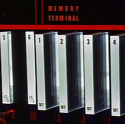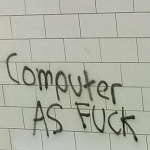|
Diabolik900 posted:What you want are Airplay speakers. Unfortunately, I don't think there are many options actually available yet. Cool, thank you. I guess I'll wait.
|
|
|
|

|
| # ? Apr 28, 2024 22:07 |
|
Cadoc posted:Sorry if that has been answerd in previous 48 pages but could anyone make the original instructions of the first post available again? Some of the images unluckily went 404. The images are all now hosted on my own webspace. I also included some new images, and I've added some awesome scripts that ElBob made for me that will select the track that one gone the longest without playing (and I modified it to make another one that will select that track instead of playing it). And because I'm a standup guy, here's the image that shows where it goes, and clicking it will download the scripts: 
|
|
|
|
My hard drive died two weeks ago and it turns out my latest backup is from November. I don't mind losing some of the music I had and I figure I can paste my old iTunes stuff (library, music) over the new install on the new HDD and it'll work fine. What I'm iffy about is how it'll interact with my iPod. I got a Touch for Christmas and it has music that I added post-backup as well as all my apps. What'll happen if I sync it? I'm assuming I'll lose all my apps (and their settings/game progress) and everything else since it'll be the equivalent of hooking it up to a brand new library?
|
|
|
|
I honestly don't know, but I think the default behavior would be to pull the info from the iPod and add it to the library, because it assumes you got those apps via the apps store on the phone. Basically, if you use the same iTunes account on both the program and iPod you should be good.
|
|
|
|
IUG posted:I honestly don't know, but I think the default behavior would be to pull the info from the iPod and add it to the library, because it assumes you got those apps via the apps store on the phone. Basically, if you use the same iTunes account on both the program and iPod you should be good. Yeah, alright. I'll see if I can make it perform a backup before I sync anything. Thanks!
|
|
|
|
So is there anything special I should know about transferring an iTunes library from a PC to a Mac? I assume I should -Consolidate the Library on PC -Use Home Share to transfer all Apps, Music, Videos to my Mac Pro -Export the iTunes Library XML on my PC. But then can I easily import that on my Mac? And How?
|
|
|
|
Astro7x posted:So is there anything special I should know about transferring an iTunes library from a PC to a Mac? Yes. It's basically that simple. I did that myself because I was sick of the Hackintosh BS and went from Mac to Windows 7. When I didn't like that, I switched back. I think you just have to specify where your iTunes library will live on the new OS, then import the library file, or something like that. I can't remember as I did it months ago, but it was painless.
|
|
|
|
I'm currently transitioning from having all of my music stored on my Mac Mini to using that as a server and my primary machine being a MacBook Air (SSD is too small to store much music). What's my best bet in regards to keeping all of my music organized and readily available? I tried home sharing, and it's okay, but accessing my remote library through iTunes is a worse experience than having it locally, and syncing is hokey when you're not buying from the iTunes store. I'd love to be able to have iTunes access my music through one of my network shares, but I don't know the best way to handle this. Anyone have any experiences with this matter?
|
|
|
|
IUG posted:Yes. It's basically that simple. I did that myself because I was sick of the Hackintosh BS and went from Mac to Windows 7. When I didn't like that, I switched back. I think you just have to specify where your iTunes library will live on the new OS, then import the library file, or something like that. I can't remember as I did it months ago, but it was painless. Going from PC to Mac, all you should have to do is consolidate, copy your "iTunes Music" folder over wherever you want it, and then launch iTunes while holding Option and point it to said folder. No messing with exporting XML files or anything. Going from Mac to PC is the same, except the Mac version of iTunes doesn't put an .itl extension on the iTunes Library file and the PC version expects it, so just rename it iTunes Library.itl after you copy it over.
|
|
|
|
Choadmaster posted:Going from PC to Mac, all you should have to do is consolidate, copy your "iTunes Music" folder over wherever you want it, and then launch iTunes while holding Option and point it to said folder. No messing with exporting XML files or anything. That still didn't work the way I wanted it to anyway. I ended up using software called CopyTrans TuneSwift: http://www.copytrans.net/copytranstuneswift.php Ran the program on the PC, copied my ENTIRE library to some files (Apps, iPOD TOUCH BACKUPSs, Music, Podcast Subcriptions, Playlists... everything pretty much). Used the Mac software to import it on the Mac, after about 5 minutes my library was up and running perfectly, like I had it on my Mac the whole time. I was surprised it even took my PDFs in iBooks and took those with it too. Syncing my iPod Touch for the first time it didn't even act like it was a new machine and need to re-transfer anything either.
|
|
|
|
Astro7x posted:That still didn't work the way I wanted it to anyway. What was missing? I didn't consider device backups (those aren't stored in the iTunes folder for some reason) but the rest of that stuff (including your PDFs) should have worked fine by just copying the folder over. ...?
|
|
|
|
Trip report from syncing my iPod to an older, backed up library from before I had the iPod: Went pretty smoothly, all told. I hooked it up and it immediately told me that the iPod had purchased content on it that was not in the library and asked if I wanted to transfer it. I said yes, so all my apps transferred over to the PC just fine (since the app library was empty). As for the music I had on it, it just removed what was post-backup.
|
|
|
|
Choadmaster posted:What was missing? I didn't consider device backups (those aren't stored in the iTunes folder for some reason) but the rest of that stuff (including your PDFs) should have worked fine by just copying the folder over. ...? Yeah, it was the device back ups. The Podcast subscriptions were an added bonus too of using that software I linked to above.
|
|
|
|
IUG posted:I'll have to retake those pictures and host them on my site. I have to re-write one of the scripts anyways. Thank you very much!
|
|
|
|
Is there a shortcut key that goes directly to the 'Search Music' field? Sort of like how command+L goes to the address bar in chrome.
|
|
|
|
dolphins are gay posted:Is there a shortcut key that goes directly to the 'Search Music' field? Sort of like how command+L goes to the address bar in chrome. Tab, or tab again. Tab will shift focus between the list of playlists, then the search bar, then the song list, then back to the playlist list again. Also, Command + L (or Control + L for Windows I guess) will go to the playlist you are playing, and select the song that is playing.
|
|
|
|
I had to do a clean install of my PC's OS, since the HD died. Though I thought that I had backed up all my playlists, the most important one, which has over 2,000 songs, was not backed up. The files are not a problem, since I have them on an external HD, the problem is the actual "list". When I used a mac I was able to recover playlists using Senuti, by asking the program to simply create a playlist if the file already existed in my Itunes' library; however, I haven't found a similar option for windows, except for ripping all the files from my iPod. Any ideas? 
|
|
|
|
Non Serviam posted:I had to do a clean install of my PC's OS, since the HD died. You're asking for a way to transfer playlists from your iPod to your computer, right? Sharepod is the best way I know of that can do that. It copies all of the files to your computer, then imports the playlist to iTunes, where it references the files it just copied. So after you recreate the playlist, the only thing left to do is delete the copies, then set the references to where the 'real' songs are already located on your hard drive.
|
|
|
|
Mooktastical posted:You're asking for a way to transfer playlists from your iPod to your computer, right? Sharepod is the best way I know of that can do that. It copies all of the files to your computer, then imports the playlist to iTunes, where it references the files it just copied. So after you recreate the playlist, the only thing left to do is delete the copies, then set the references to where the 'real' songs are already located on your hard drive. Thanks! But how do I change the "reference"? Wouldn't it be, in effect, just going song by song?
|
|
|
|
Non Serviam posted:Thanks! When iTunes tries to play a file, but can't find it, it'll pop up a box asking you to locate it. Just push the locate button for each file, and you'll be set. I'm sure there's a better way, but I don't know of one.
|
|
|
|
edit: FIXED IT
Redrum and Coke fucked around with this message at 01:27 on Mar 11, 2011 |
|
|
|
I've had a quick look around, but was wondering if anyone who had experience merging two iTunes libraries could recommend any software or methods to do it?
|
|
|
|
If I have an Ipod that is filled with music already, is there a way to just duplicate what is on that on to another Ipod?
|
|
|
|
I'm trying to solve an interesting problem dealing with iTunes. Computer A This is my computer with my podcasts, but also has all of my music, etc. This is where I sync my iPod up to so I can get everything Computer B This is my computer on which I only want podcasts. I will never sync my iPod here, and I only want it to sync the podcasts from my library on Computer A. Does anyone know how I can do this? I was trying to figure out a way using Dropbox, but everything I've thought of wouldn't work.
|
|
|
|
Myrmidongs posted:I'm trying to solve an interesting problem dealing with iTunes. What's your goal here? To play podcasts on a different PC? The way I see it, you have four options, all of which avoid dickering about with iTunes: 1. Listen to podcasts on your iPod, so you can listen to them anywhere. You can also connect your iPod to your PC, and use SharePod or something similar to play the podcasts directly from it. 2. Set up a podcatcher on B to download podcasts independently of A. 3. Many podcasts have ways to listen to them directly from their web pages. 4. Stream podcasts from A to B using a streaming server or a file server.
|
|
|
|
Myrmidongs posted:I'm trying to solve an interesting problem dealing with iTunes. This doesn't sound very hard. You can do this with either Home Share, basic network connection with the files in a shared folder, or Drop Box if you can't seem to figure that out.
|
|
|
|
Alright, I have a question this time. One of the independent bands I listen to released a new album (the band is "The Compromise", an I'm sure one of the band members is a goon because I have their other albums from here). Right now the only option is to buy their music from the iTunes store, which I never buy music from. I know recently they said they're getting rid of DRM for iTunes Plus songs. However, when I view the album, I don't see the tell-tale + symbol to purchase higher quality versions of the songs. Is there any way in the iTunes Store to tell if the songs have DRM with them before purchasing them? I really hate their restrictions, because it's locked me out of my music once before already.
|
|
|
|
No album in the iTunes Store has the plus sign anymore because all music on the iTunes Store is now without DRM.
|
|
|
|
Thanks. I couldn't find anything newer than 2009 on that subject. I'll be buying that album now then.
|
|
|
|
When you first install itunes and start the program up for the first time a utility window will pop up for you to determine settings for it, such as whether to add all music found in "My Documents" to iTunes. How do I find this utility otherwise and open it?
|
|
|
|
I scanned a few pages back but haven't seen any answers about this. Has anyone found a way to create a VPN from your home network that allows you to stream your music through Homeshare to your iPhone or iPad? Searching google I see where some people are trying it but no one has completely figured it out yet.
|
|
|
|
Figured I'd post this here instead of Haus of Tech Support, because it's more inquiring than actual troubleshooting. My iPod's about 4 or 5 years old now, and as a result I've built up a very large library of music and podcasts on it, including a great number of podcasts that can't be downloaded off their official feeds any more. I'd like to put them on my computer, both so I can listen to them on iTunes and because I'm planning to get a newer iPod with more space that I want to transfer everything over to. Is there a good program for this?
|
|
|
|
|
suddenlyissoon posted:I scanned a few pages back but haven't seen any answers about this. Has anyone found a way to create a VPN from your home network that allows you to stream your music through Homeshare to your iPhone or iPad? Searching google I see where some people are trying it but no one has completely figured it out yet. I guess you could probably set it up to work if your router supports dial in PPTP connections.
|
|
|
|
I'm setting up my entire collection on iTunes for the first time. I have a lot of movie soundtracks and other compilations of various artists. When browsing albums, I want to be able to pick one of those compilation albums and play the entire thing. Unfortunately it seems iTunes doesn't like something about my tags, or I'm just doing something wrong. If I setup each mp3 to be listed as it's own artist, then the album is split up along with each artist. If I add an Album Artist to the tag as the soundtrack name, each album shows up how I expect it to, but now viewing by Artist their songs in the compilation aren't showing up for that artist. Is there any way to have the best of both worlds? I used to use Amarok 1.4 on my linux box and it'd group those compilations into "Various Artist" so I could easily play them as an album, but it'd also show those single songs when I make a playlist for the entire artist. Can I duplicate this functionality in iTunes somehow?
|
|
|
|
Select the entire soundtrack, get info, and go to the options tab. In there is an option that is "Part of a compilation" and pick "yes". They are on the bottom of the playlist, but the album stays together. If you view the browse (Command + B or Control + B, depending on the OS), it will show all your music broken up by Artist and Album (and genre, but I find that worthless so I turned it off). When you look for that artist, it will be grouped with the artist. When you look at that album it will be grouped with the album.  
|
|
|
|
Ah. I've been using grid view which totally doesn't work like that. The browser is pretty cool though, despite not letting me scroll through cover art as easily.
|
|
|
|
Ever wanted access to your iTunes Library on a computer when you're not at home? I've figured out how to make it work relatively painlessly, though I'm having one issue I'll get to later. 1) Setup an SSH server on your home network. I have an old Linux box that's the entry point into my home network. You can do it on your Mac easily enough too. 2) Setup Home Sharing in iTunes on the Library you want to share out. 3) Setup your favorite SSH client on the computer you want to share to. I'll use PuTTY as an example. You're going to setup a tunnel to your iTunes. In PuTTY go to Connections -> SSH -> Tunnels and fill it out like so:  Destination should be the IP of the computer hosting the iTunes Library, as seen by the SSH machine. In my case it's 192.168.1.5. If SSH and iTunes are the same, you can use 127.0.0.1:3869. (3869 is the standard port iTunes uses for home sharing) The Source port is where you want it assigned on your local box. This should be different than what iTunes normally uses, so 3690 works great. You can ignore the D8080 and the L5901 and L5902. I 8080 is a dynamic proxy so I can have my web browser routed through my home internet connection. The other two are for VNC access to my Linux box and Mac. Just fill out the form for iTunes as I've shown and hit add. 4) Download and install RendevousProxy: http://ileech.sourceforge.net/index.php?content=RendezvousProxy-Download 5) Set it up like so:  Once you're connected to the SSH you can open iTunes. You should now see your library being shared out. As for my issue... I'm not seeing my Smart Playlists live updating while I'm using Home Sharing. It was working great at home, removing songs as they're played and adding new ones, but when using Home Sharing I'm not seeing anything changing.
|
|
|
|
This should probably go in the haus, but I figure there's more people in this thread than in that subforum. iTunes isn't recognizing my iPod. At least, not while it's able to do anything about it. I can see the 'synchronizing...' box when my computer is booting up, but as soon as it actually gets to the desktop, the iPod is back to the default screen. I'm on a windows 7 machine, and the iPod is a 160 gig classic, in case that matters. Edit: It works in other computers, just not mine. The weird thing is that I haven't made any changes recently. Mooktastical fucked around with this message at 21:51 on Mar 21, 2011 |
|
|
|
Go into your Task Manager and try killing iTunes and the iTunes helper. The helper program is what detects the iDevices I believe. Then afterwords it might serve well to restore your iPod.
|
|
|
|

|
| # ? Apr 28, 2024 22:07 |
|
IUG posted:Go into your Task Manager and try killing iTunes and the iTunes helper. The helper program is what detects the iDevices I believe. Then afterwords it might serve well to restore your iPod. I tried that, and then it didn't work. It did give me an idea, though. I looked at the device manager, and noticed that there was a problem with the iPod driver. I deleted it, then re-inserted the iPod cord, and now everything's fine. Thanks for the advice.
|
|
|