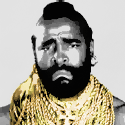|
SPICE MUST FLOW posted:I got a P8P67 Pro but couldn't post, the red led cpu light kept coming on. After digging around I found some bent pins on the motherboard. Amazon is offering me a refund but since they are out of stock they can't replace it. I guess I need to RMA through ASUS though I'm afraid it will take forever to get a replacement board. Yeah, my system isn't as stable as I thought it was, and I'm at 100% stock settings now. I think the USB 3.0 controllers on this board are hosed, now I have to contact Asus and get them to send me another board.
|
|
|
|

|
| # ? Apr 20, 2024 01:32 |
|
Bumping this. For the love of $deity, apply Asus BIOS Update 1502 as soon as you get your board. For the love of $deity, apply Asus BIOS Update 1502 as soon as you get your board.  Guess what the description is? quote:Fix system maybe hang if the NEC Chip F/W is broken.
|
|
|
|
So if the firmware is "broken" then the USB3 ports are useless? Or does this update just fix it?
|
|
|
|
R1CH posted:So if the firmware is "broken" then the USB3 ports are useless? Or does this update just fix it? I am stable so far (one more BSOD), had to back my overclock down compared to my first board. I requested a second RMA from Asus anyways. The USB 3.0 ports are still working for my USB 2.0 stuff, but I have no USB 3.0 devices to test them with. Frequency of stop 0x00000124 has gone down, replaced with 0x0000001E once. So, that BIOS update will hopefully keep your board working until you get a second RMA (if needed).
|
|
|
|
Urf, switching out my P8P67 Pro for a B3 stepping revision was a pain in the rear end and I had a lot of troubleshooting to do afterwards. After figuring out all the major problems like loose cables and mis-seated RAM, I kept getting a black screen after the BIOS screen. No matter what settings I used for boot priority or override, I could not get the thing to start loading an OS off my SSD. In the BIOS, the Windows UEFI bootloader was not listed. The fix: Boot to a Windows install DVD in UEFI mode and schedule a memory diagnostic on reboot. Reboot, cancel memory diagnostic, and then Windows loaded properly again, and the BIOS has the proper Windows UEFI bootloader entry again.
|
|
|
|
Factory Factory posted:Urf, switching out my P8P67 Pro for a B3 stepping revision was a pain in the rear end and I had a lot of troubleshooting to do afterwards. Ooh, thanks. I had the same issue, so I just kept hitting F8 to get into Windows (I reboot once a month or when the power goes out usually). I'll do that when I get my third board in...
|
|
|
|
Factory Factory posted:The fix: Boot to a Windows install DVD in UEFI mode and schedule a memory diagnostic on reboot. Reboot, cancel memory diagnostic, and then Windows loaded properly again, and the BIOS has the proper Windows UEFI bootloader entry again. Same thing happened to me with my Intel DH67BL. The repair option wouldn't work with my disc, told me the DVD wouldn't work with the version of Windows I had installed. The USB key I had worked though. It ended up making a another entry in my boot manager which didn't work, but I was able to get rid of that with msconfig.
|
|
|
|
Built up my i5 2500K/Asus P867 Pro system today. So far so good, I haven't got around to overclocking it yet, waiting a week to let things settle before doing that. I made sure I installed the 1502 BIOS on it before installing Windows 7
|
|
|
|
WhyteRyce posted:Same thing happened to me with my Intel DH67BL. The repair option wouldn't work with my disc, told me the DVD wouldn't work with the version of Windows I had installed. The USB key I had worked though. Eh, this is a bit late, but are you sure you booted to UEFI mode? Windows 7 DVDs can boot in legacy BIOS mode and also into a hooked-into-UEFI mode, complete with 2.2+ TB support and all that jazz. I had the same thing when I booted to the disc in BIOS mode, just had to boot it the other way.
|
|
|
|
Factory Factory posted:Eh, this is a bit late, but are you sure you booted to UEFI mode? Windows 7 DVDs can boot in legacy BIOS mode and also into a hooked-into-UEFI mode, complete with 2.2+ TB support and all that jazz. I had the same thing when I booted to the disc in BIOS mode, just had to boot it the other way. Yeah making sure I turned UEFI on in the BIOS was the first thing I tried when I couldn't boot off my SSD.
|
|
|
|
What's the story with that low-overhead AMD AA tech (the one that messes with text fidelity)? Are there specific cards it works with or is it just a driver-based feature? I usually end up with nvidia cards but the 6850 is looking like a good deal and that feature is enticing.
|
|
|
|
BangersInMyKnickers posted:What's the story with that low-overhead AMD AA tech (the one that messes with text fidelity)? Are there specific cards it works with or is it just a driver-based feature? I usually end up with nvidia cards but the 6850 is looking like a good deal and that feature is enticing.
|
|
|
|
Blur filter? Thats what my CRT is for But seriously, just built my Asrock Pro3 + 2500K. It does 4.4Ghz at 1.31V, which I'll use for 24/7. Not too shabby, but I'm still jealous of those getting 4.5-4.6 at 1.3
|
|
|
|
Alereon posted:Also, I'm not sure, but I think they may have fixed the AA messing with text by putting in application profiles that disables AA for apps like web browsers.
|
|
|
|
Alereon posted:Morphological AA (MLAA) works on the Radeon HD 5000-series and newer cards with current drivers. It's basically a blur filter that specifically works on sharp edges. The Radeon HD 6900-series also added Enhanced Quality AA, which takes additional coverage samples to improve color blending quality. Also, I'm not sure, but I think they may have fixed the AA messing with text by putting in application profiles that disables AA for apps like web browsers. Thanks. And I totally threw this in the wrong thread tab, so thanks for ignoring that as well.
|
|
|
|
Factory Factory posted:Windows 7 DVDs can boot in legacy BIOS mode and also into a hooked-into-UEFI mode, complete with 2.2+ TB support and all that jazz. Is UEFI something that can be turned off on these boards? Sorry if this is repetitive.. I'm building to lower spec systems while I try to squeeze in personal build time and haven't read the manual thoroughly.
|
|
|
|
Tapedump posted:How can one tell the difference between modes? I'm building my SB on a P8P67 Pro and am just sticking the Win7 DVD in and letting it rip. The BIOS mode installer can't handle GPT disks or volumes larger than ~2.2 GB. There are undoubtedly other differences, but that's just what I've run across in terms of a "Quick and easy ways to tell." That and this:  When you go to Boot Override to boot from the CD, the Windows DVD gives two options, one marked specifically as UEFI. UEFI can not be turned off. We're using UEFI and BIOS a little losely around here, but basically UEFI is distinct from BIOS the way SATA is distinct from ATA/133 - it's different and not backwards-compatible, but technically an evolution of the same tech that still shares at least part of the name. UEFI - Unified Extensible Firmware Interface - is a new form of BIOS - Basic Input-Output System. UEFI is more modern and adds new features, but it breaks compatibility with older BIOS implementations, which have maintained compatibility with the old IBM PC/AT for decades (including performance - if you ever turn off Quick POST and "skip memory self-check" in a non-UEFI BIOS, you'll be treated to a display of how long it takes an 8086 to parity-check your multiple gigabytes of RAM). UEFI can emulate an older BIOS for hardware and software which expect an older BIOS to function (like RAID add-in cards and Windows XP). However, this comes at the cost of missing out on the features that UEFI adds and undoing the performance increase in faster boot times. So installing Windows 7 in BIOS mode turns out to be especially silly. Windows 7 is a UEFI-aware operating system at its core, but when it's installed on a pre-UEFI system, it installs a hand-off/emulation bootloader to transfer control from the old BIOS system to the OS's UEFI hooks and handles. If your system is actually UEFI capable and you install from old-BIOS compatibility mode, you're running everything through two layers of compatibility: Windows (UEFI) -> Windows BIOS compatibility -> UEFI BIOS emulation -> Motherboard (UEFI). It doesn't make a huge difference or anything, if you've done it already, except that it adds a bunch of time to bootup, and your system drive cannot be partitioned in GPT and must be 2 TB or less. Factory Factory fucked around with this message at 04:28 on Mar 29, 2011 |
|
|
|
My DH67BL boots really fast now. The latest BIOS has some things you can turn off to increase boot-time. You can even disable USB devices during boot to speed it up even more but I think that borders on ridiculous.
|
|
|
|
Factory Factory posted:If your system is actually UEFI capable and you install from old-BIOS compatibility mode, you're running everything through two layers of compatibility: Windows (UEFI) -> Windows BIOS compatibility -> UEFI BIOS emulation -> Motherboard (UEFI). In your screen, would one want to choose the "UEFI: P6: ATAPI <mydrive>" when booting the Win7 DVD for installing, then? And thank you for the clarification about BIOS and UEFI. I was confused when I read someone said, "making sure I turned UEFI on in the BIOS."
|
|
|
|
Tapedump posted:In your screen, would one want to choose the "UEFI: P6: ATAPI <mydrive>" when booting the Win7 DVD for installing, then? Yeppers, that's the thing. 
|
|
|
|
dud root posted:Blur filter? Thats what my CRT is for I can hold 4.5 @ 1.3v for about a day before it 0x124's. I'm pretty sure speedstep is loving with it, though. Put it to 1.31 and seeing how that goes :v
|
|
|
|
I'm confused, I'm at 4.4 stable @ 1.22 voltage. Did I get a golden chip? (I can hit 4.7 pretty stable but 4.8 crashes too much-- I turned it down though because a cold boot would tell me "Overclocking failed press F1 to go to BIOS") If I push 1.3 voltage can I potentially hit 5 ghz stable? 
|
|
|
|
Do you really need an extra 600mhz? The more voltage you crank through this thing, the shorter its lifespan will be and at some point you have to ask yourself if it is worth mucking around with any more.
|
|
|
|
I just hit 5.0 with my 2500k at 1.4v, seems to be fairly stable. I'll probably keep it at 4.5 around 1.3 but I'd like to see how high I can get it, just for fun. On a Corsair H70 it topped out at 59C running burn test for 20 mins.
|
|
|
|
Now that the dust has settled has it been determined if there is anything special I need to do for a straight p8p67 board replacement? For Win 7 64bit do I need to reinstall any drivers or do any configuring to get it to work or is it basically plug and play?
|
|
|
|
If you're lucky, it's just turn off, swap, turn on, reboot, reactivate, and go. You'll have to reconfigure your BIOS settings, but once that's done everything (including RAID arrays) will carry over. If you're unlucky, you'll need to go through the "boot to UEFI recovery disc/install DVD" thingy that I brought up a page or two back.
|
|
|
|
I replaced my Asus with no problems. Reapplying the grease was a pain but otherwise smooth. Oh, and Windows and Word wanted me to reactivate but no problems there either.
|
|
|
|
BangersInMyKnickers posted:Do you really need an extra 600mhz? The more voltage you crank through this thing, the shorter its lifespan will be and at some point you have to ask yourself if it is worth mucking around with any more. I understand your concern but 1.3V is by no means a high voltage for a 2500K/2600k CPU to run at. Mine is at 1.38V and it barely breaks 60C at full load. I understand there is more to this than temperature but people have even asked motherboard manufacturers and been told that voltages up to 1.42V are safe. People have stress tested these things for days with voltages over 1.5V with no issues.
|
|
|
|
Ok, I finally finished my motherboard replacement and everything appears ship shape. When Windows first started it did a bunch of automatic driver installation and then seemed to successfully get everything to work. However, I may have a couple issues. First, when I turn on my computer something odd happens. I will press the button, the fans will start up and the lights will turn on but then within a couple seconds the computer will shut off. Then automatically a couple seconds later it will turn back on and turn on like normal. What's up with that? Second, according to my BIOS the CPU temperature is idling around 98 degrees. Is this normal? I did have to reapply the thermal paste and I may have done it like a blind retarded chimp. Some may have gotten on the green board part of the CPU and a dot went on the MB but I did my best to wipe it off.
|
|
|
|
Shimrra Jamaane posted:Ok, I finally finished my motherboard replacement and everything appears ship shape. When Windows first started it did a bunch of automatic driver installation and then seemed to successfully get everything to work. Fahrenheit or centigrade?
|
|
|
|
Factory Factory posted:Fahrenheit or centigrade? Fahrenheit. If it was centigrade I assume my house would soon be on fire.
|
|
|
|
That's perfectly fine. When we're upset about things being 80 degrees, that's centigrade. 98F is 35C.
|
|
|
|
Cool, so it appears I didn't botch the thermal paste. Other than that, any idea why the PC is having problems turning on? Or should I just put a thread in tech support?
|
|
|
|
Shimrra Jamaane posted:Cool, so it appears I didn't botch the thermal paste. Overclocking failure, maybe? The new board might have slightly different tolerances than the old one. But if five minutes of fiddling with the overclocking settings/resetting to defaults doesn't fix anything, post in HoTS, yeah.
|
|
|
|
I haven't done any overclocking, everything in the BIOS is just at factory default. I did the BIOS setup at first startup, let it do its thing, and that was it.
|
|
|
|
I have my cpu, ram, card, case and PSU just sitting here next to me - just like it has been for over a month now waiting for my RMA'd Asrock Extreme6 MB to come back in. Was told 2 weeks 3 weeks ago, was told 2 weeeks again early this week. I just wanna play some games damnit.
|
|
|
|
MaxxBot posted:I understand your concern but 1.3V is by no means a high voltage for a 2500K/2600k CPU to run at. Mine is at 1.38V and it barely breaks 60C at full load. I understand there is more to this than temperature but people have even asked motherboard manufacturers and been told that voltages up to 1.42V are safe. People have stress tested these things for days with voltages over 1.5V with no issues. Really? What kind of cooling do you have? My 2600k can reach 4800MHz at 1.35 vcore, but then my load temps shoot to 75-80C which I'm not comfortable with. I keep my chip at 4.5GHz/1.26v with 60-65C load temps. Running a Noctua NH-U12P cooler. I was hoping to run 4800Mhz but the high load temps make me hesitate to keep the vcore that high all the time.
|
|
|
|
Seed posted:Really? What kind of cooling do you have? My 2600k can reach 4800MHz at 1.35 vcore, but then my load temps shoot to 75-80C which I'm not comfortable with. I keep my chip at 4.5GHz/1.26v with 60-65C load temps. Running a Noctua NH-U12P cooler. With my H70 and 1.38 vcore I was able to hit 4.85 stable with like 50-60c load temperatures. I turned it down back to 4.7~ though because I didn't want to push the vcore too much, I want this PC to last me until next years iMacs.
|
|
|
|
Shimrra Jamaane posted:Cool, so it appears I didn't botch the thermal paste. That's a overclocking "feature" some motherboards have. The motherboard tests all the voltages and core components before doing a full power on. If you peruse through your motherboard's manual it'll list a way to disable it if you want to (ex. EVGA labels it as "clockgen").
|
|
|
|

|
| # ? Apr 20, 2024 01:32 |
|
Shimrra Jamaane posted:Cool, so it appears I didn't botch the thermal paste. I had this problem with my P8P67-m Pro, it went away once I manually set the voltages for both the RAM and the CPU, and turned the DRAM timings off auto. Also, try enabling wake by PCI-E in EFI. Edit: http://hardforum.com/showthread.php?t=1578675 Explains it more thoroughly than me. atlas barfed fucked around with this message at 18:39 on Mar 31, 2011 |
|
|