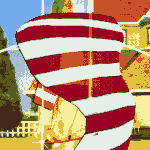|
A royal "gently caress you" to Gigabyte. Got a new GA-P67A-UD3-B3 motherboard with an Intel X-25M SSD as the main/only drive. The motherboard won't boot using AHCI mode with the sata ports, so I'm stuck with IDE mode. Drive is accessible though - Win7 saw it and installed just fine in 10 minutes. Someday I hope there will be a bios update and I'll get the last 15% performance out of the ssd.  (Running version F2 here) (Running version F2 here)
|
|
|
|

|
| # ? Apr 26, 2024 03:55 |
|
I must have got a poo poo chip  ... it won't stay stable above 4.3ghz and that's with 1.35v. I thought the new motherboard might make a difference, but I get identical results as my last (Gigabyte P67A-UD3). ... it won't stay stable above 4.3ghz and that's with 1.35v. I thought the new motherboard might make a difference, but I get identical results as my last (Gigabyte P67A-UD3).Granted, I haven't really messed around with any other settings. At least it stays extremely cool with a Hyper 212+ HS & Fan (have yet to see 60 degrees).
|
|
|
|
Chips just vary. I can only push about 4.45 GHz at 1.32 V on my 2500K, and with a Hyper212+, it hits 60 C under regular full load and 75 C on Intel Burn Test. But if I allow myself 1.4 V, I can hit 5 GHz (very unstable) and it's only 5 C hotter. Asus posted an estimate of 2500K overclocking rates and something like only 50% of them can hit 4.4 GHz at all, and only 2% can hit 5 GHz at all, nevermind stable. Luck of the draw is what it is.
|
|
|
|
Is it worth waiting for a Z68 board or should I just get a P67 and be done with it?
|
|
|
|
unknown posted:A royal "gently caress you" to Gigabyte. Got a new GA-P67A-UD3-B3 motherboard with an Intel X-25M SSD as the main/only drive. The motherboard won't boot using AHCI mode with the sata ports, so I'm stuck with IDE mode. Are there reports of this being a problem with the board? Either way I would RMA it, not having AHCI is unacceptable on a new build.
|
|
|
|
SPICE MUST FLOW posted:Is it worth waiting for a Z68 board or should I just get a P67 and be done with it? Do you: 1) want to do a third monitor, have an nVidia card, and don't want to buy a second, cheapo graphics adapter? 2) have any use for QuickSync video transcoding? If no to both of these, get a P67 board and be done with it. VVVV SSD caching won't be enabled at first launch of Z68, and it will be pushed to all Sandy Bridge boards. Not sure if that includes "All at the same time," but there ya go. Also, you're confusing "encoding" and "rendering." Quicksync does encoding, and takes that job off of the processor. Things that only have to be encoded (like transcoding video from Format A to Format B) will only go through QuickSync*. Video will render a tiny bit faster because the processor is not doing encoding, too, but it will still be rendering out effects before it can be encoded (which QuickSync will then handle). *Slightly oversimplified Factory Factory fucked around with this message at 19:59 on Mar 31, 2011 |
|
|
|
SPICE MUST FLOW posted:Is it worth waiting for a Z68 board or should I just get a P67 and be done with it? Also note that quicksync is only for transcoding, not encoding. If you work with video editing software and apply effects quicksync won't apply the effects faster. It's really just there to transcode a movie file from one format to another (probably to a smaller format, like for your iFone). There's also the SSD caching capability, but I imagine in a year or so SSD's will be affordable enough that having the SSD caching option becomes useless. It's still much slower than just using the SSD directly.
|
|
|
|
Guess I'll try my luck with another P67 board then since I don't have an Nvidia card or care about transcoding.
|
|
|
|
Intel X79 details are out! Of note: - 14 SATA ports, 10 at 6Gbps. This is nuts. Apparently there is some SAS capability as well; I assume that there's some shared silicon between this and the new server chipsets that sport integrated SAS as well. - PEG from CPU extended to 32 lanes. - 14 USB 2.0 ports. I don't think we're seeing 3.0 in the 6-series. - PCH still only has 8 lanes. Not a bad successor to the X58. e: why couldn't it be the X69
|
|
|
|
movax posted:Intel X79 details are out! Holy crap. 14 SATA looks to be 1) the SATA controller from P67 plus 2) an 8-port SAS 6 Gbps controller. I wonder if you can create arrays across them? I'd wager "probably," given that you can do so across SATA3/SATA2 on P67. That's the same USB2 support as in P67/H67, I think. No huge surprise. Ditto on the ethernet.
|
|
|
|
Kashwashwa posted:I must have got a poo poo chip
|
|
|
|
Kashwashwa posted:I must have got a poo poo chip Have you tried running the ram underspeed? ie if its 1600 ram, set it to 1333 just to take it out of the equation
|
|
|
|
Now that's a board for my file server. Except enthusiast boards seem to carry a bit of mark-up for aesthetic reasons or something beyond even the server boards historically.
|
|
|
|
necrobobsledder posted:Now that's a board for my file server. Except enthusiast boards seem to carry a bit of mark-up for aesthetic reasons or something beyond even the server boards historically. Hopefully Supermicro will release some reasonably-priced boards based on it; they have a line up of X58-based server boards for home folks, since that's the only chipset that can support the obnoxious number of PCIe slots (+ onboard LSI controller) that they have. But yeah, I wouldn't expect enthusiast X79 boards to come in under $250 I would think.
|
|
|
|
Factory Factory posted:SSD caching won't be enabled at first launch of Z68, and it will be pushed to all Sandy Bridge boards. Not sure if that includes "All at the same time," but there ya go.
|
|
|
|
MaxxBot posted:I understand your concern but 1.3V is by no means a high voltage for a 2500K/2600k CPU to run at. Mine is at 1.38V and it barely breaks 60C at full load. I understand there is more to this than temperature but people have even asked motherboard manufacturers and been told that voltages up to 1.42V are safe. People have stress tested these things for days with voltages over 1.5V with no issues. I'm not talking about life issues in days or months, I'm talking about the traces frying out after 2 years instead of 10. That's the risk you take by over-volting it and there simply isn't enough time to do load testing to recreate the potential loss in service life. If that isn't really a concern for you, then by all means go crazy. I'm trying to stress the point that just because it is stable, doesn't mean you aren't damaging things.
|
|
|
|
Alereon posted:Do you have more info about that? I thought it was a Z68 and later chipsets feature, but I may have just missed the article where they said they'd backport it. I'm going to have to back down on that. The website I got that from noted that SSD caching was a feature coming in Intel Rapid Storage Tech version 10.5, and then made an unwarranted, speculative claim that it would be a feature of RST, not necessarily of Z68 itself. Tom's Hardware notes more clearly that SSD caching is being marketed as a Z68 feature which will be enabled by RST 10.5.
|
|
|
|
I'm trying to troubleshoot my sandy bridge system... two different motherboards were not working leading me to examine the CPU. All of the gold contacts on its business end look fine, but there are two scrapes on the top from the motherboard clip: I'm hoping that's normal with these chips? Not something that Intel would disqualify me warranty coverage for?
|
|
|
|
Just finished my Sandy Bridge motherboard RMA swap. So far, so good, it was relatively painless. Powered down, swapped boards, booted and enabled ACHI in the BIOS, then started into Windows. It installed drivers and everything seems to be working now. If anything, I'm glad I had to do it since it gave me a chance to tweak my cable routing and clean it up inside the case. It is a GA-P67A-UD3-B3 - and I had no trouble booting to my SSD with AHCI, so unknown, I think you got a bum board. Most of the problems were with Newegg's return process for these boards. They never got back with me after I responded to the email I was supposed to, so I ended up waiting longer than needed for a board. For return shipping, they generate the UPS label the day they ship out your replacement board. For me, that was Monday, and I didn't get my replacement board until Wednesday. The UPS label must be scanned into their system within 7 days or it is voided. Definitely gives you incentive to get the swap done, just don't go requesting your RMA before you go on a long weekend or something. LordOfThePants fucked around with this message at 16:28 on Apr 2, 2011 |
|
|
|
Got my new ASUS P8P67 LE in with power supply and hooked everything up last night. Seems to be running pretty good at 4.6, been running Prime all morning and haven't seen temps go above 62 while running it thanks to my Noctua NH-D14. However looks like my board has a bad SATA port so I'm going to return it to Newegg and possibly upgrade to a better P67 board since I didn't realize till I got it that the O/C'ing options aren't that great. Also I tried enabling ACHI on the board and then installing drivers but windows continually BSOD's when I boot into it, is there something else I should be doing?
|
|
|
|
real_scud posted:Got my new ASUS P8P67 LE in with power supply and hooked everything up last night. Seems to be running pretty good at 4.6, been running Prime all morning and haven't seen temps go above 62 while running it thanks to my Noctua NH-D14. Yeah, you should definitely get something other than the LE. As for the BSOD, what drivers did you try installing?
|
|
|
|
Did you enable AHCI in Windows before you enabled it in the BIOS? I think there's a registry change you need to make to enable it if you didn't install Windoes with AHCI enabled in your BIOS.
|
|
|
|
movax posted:Yeah, you should definitely get something other than the LE. As for the BSOD, what drivers did you try installing? LordOfThePants posted:Did you enable AHCI in Windows before you enabled it in the BIOS? I think there's a registry change you need to make to enable it if you didn't install Windoes with AHCI enabled in your BIOS. edit: That worked like a champ. Now does anyone have a clue as to the preferred OC mobo? I thought the ASUS was good, but now I'm wondering if maybe I shouldn't go back to a Gigabyte. real_scud fucked around with this message at 20:55 on Apr 2, 2011 |
|
|
|
real_scud posted:edit: That worked like a champ. Now does anyone have a clue as to the preferred OC mobo? I thought the ASUS was good, but now I'm wondering if maybe I shouldn't go back to a Gigabyte.
|
|
|
|
I hope this hasn't already been covered, but what kind of support does Quick Sync have in software these days? Many of the reviews I read only mentioned a few programs that support it, but those reviews were written around launch and I would hope that it's become a little more ubiquitous. I'm looking to do on-the-fly transcoding to my Xbox 360, and I expect programs of that nature would be the last in line to utilize a new processor feature.
|
|
|
|
Is there a reason not to keep a pre-rev3 board? I'll probably never use more than four disks. I've been going at it for a decade and always replacing the smallest in the bunch with larger ones. The only thing that could suffer is the Blu-ray drive, which is on one of the potentially broken ports.
|
|
|
|
Combat Pretzel posted:Is there a reason not to keep a pre-rev3 board?
|
|
|
|
Shmoogy posted:They're replacing them for free, it's a minor inconvenience to swap it out, but you should do it. Also resale value if that matters to you... people will be more likely to buy a 'non-faulty' board I'm sure.
|
|
|
|
I'm really happy so far with my P8P67 Pro. It's a great quality board with lots of options and is easy to work on/with. I've got a 2500K in it at 4. It appeared to be stable at 4.8 with 1.35V, but highest temps hit the low 70s with a 212+, while 4.7 with 1.3 runs 68 in the hottest core. I think I'll stay here at 4.7. Tapedump fucked around with this message at 04:57 on Apr 4, 2011 |
|
|
|
Combat Pretzel posted:Is there a reason not to keep a pre-rev3 board? I'll probably never use more than four disks. I've been going at it for a decade and always replacing the smallest in the bunch with larger ones. The only thing that could suffer is the Blu-ray drive, which is on one of the potentially broken ports.
|
|
|
|
I had similar thoughts about just keeping the board, but I decided it was one of those things were it would really end up biting me in the rear end later on. Also Newegg offers advanced RMAs so literally the only downside was taking the time to replace it. Except I guess I'll have to pay for postage. Huh. Eh whatever.
|
|
|
|
I have no such option. I just use the SATA 6 ports (only two of them) and then I have 3 TB of external storage. Mostly USB, but one is an old IDE drive. Living in Korea and not being able to speak the language to talk to ASUS support means I'll be keeping it. At least until my company sends me a work laptop so I don't get caught without a VT-capable computer.
|
|
|
|
TreFitty posted:I have no such option. I just use the SATA 6 ports (only two of them) and then I have 3 TB of external storage. Mostly USB, but one is an old IDE drive. Living in Korea and not being able to speak the language to talk to ASUS support means I'll be keeping it. At least until my company sends me a work laptop so I don't get caught without a VT-capable computer. I'm pretty sure if you email their headquarters they can help you figure something out.
|
|
|
|
Got my i5 2500K running at 4.6GHz on default voltage on an Asus P8P67 Pro. For some reason in the Asus BIOS, even though I tell it to see the FSB to 100 MHz, it always sets it to 103. Weird.
|
|
|
|
Alereon posted:It doesn't affect the drives (though it could corrupt data on them), it's the controller on the board that burns out. Do you REALLY want to trust a motherboard that you know is going to have at least a little bit of its chipset literally burn up? --edit: Putting my serial into their site tells me that I'm not affected by it. --edit2: Wait, wrong number 
Combat Pretzel fucked around with this message at 11:38 on Apr 4, 2011 |
|
|
|
You Am I posted:Got my i5 2500K running at 4.6GHz on default voltage on an Asus P8P67 Pro. I had this problem for a few before I figured out you had to press enter after entering the FSB speed- it appears to set it even if you don't, but it actually doesn't until you hit enter.
|
|
|
|
Turns out my preferred shop isn't being a dick about replacing the board. Pretty cool!
|
|
|
|
Combat Pretzel posted:Turns out my preferred shop isn't being a dick about replacing the board. Pretty cool! Yeah, Intel's covering the costs for everything, as it's their rear end on the line. When I went to Micro Center, they just said "Board in a bag? Here, have a fresh B3 retail box." Anyone with a P8P67 vanilla need a USB 3.0 bracket?
|
|
|
|
Factory Factory posted:Yeah, Intel's covering the costs for everything, as it's their rear end on the line. When I went to Micro Center, they just said "Board in a bag? Here, have a fresh B3 retail box."
|
|
|
|

|
| # ? Apr 26, 2024 03:55 |
|
real_scud posted:poo poo I'd take one since I have my LE that I'm going to soon replace with a Pro that obv won't have a bracket What? Pro has a bracket (at least if you do your RMA via Asus, you get a new retail box, not just a bare board. So I have two of everything now!)
|
|
|