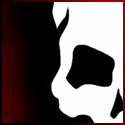|
univbee posted:You can definitely perform an in-place upgrade from anywhere your live OS can access, you don't have to burn a disc for it or even setup a virtual optical drive; you can literally extract the ISO to "C:\Users\JimBob\Desktop\Windows 7 Installation" and run setup.exe in there and it'll work. I don't specifically know if it'll work with the Anytime Upgrade function, but if you find out let me know. I just dumped the 32-bit Professional for Students key into a 64-bit Home Premium install's Anytime Upgrade program, and it was accepted and is running now. Swanky.
|
|
|
|

|
| # ? Apr 27, 2024 21:09 |
|
Gothmog1065 posted:Currently my backups include a system image, so I just swap HDDs, pop in my 7 CD, and do a restore? I tried Windows 7, but my poor Vostro 1320 laptop kept overheating, no matter what I fiddled with the processor / graphics card usage features. Back to XP. So there's that.
|
|
|
|
Is there any time frame for how long the $30 for student discount is going on for?
|
|
|
|
Jurand posted:I tried Windows 7, but my poor Vostro 1320 laptop kept overheating, no matter what I fiddled with the processor / graphics card usage features. Back to XP. So there's that. Sorry, but your computer's broken. You might want to start by pulling the fan and cleaning the heatsink fins.
|
|
|
|
maltesh posted:The $30 Windows 7 Professional deal for Students is back. Will this work with British/European copies of windows?
|
|
|
|
Kerbtree posted:Will this work with British/European copies of windows? Windows 7 can change language on the fly anyway. Does the site accept your email address? UK student deals are here http://www.software4students.co.uk/ (official MS partner)
|
|
|
|
Also, you can generally get away with using any academic email address. One of my friends used his alumni email address which worked because it ends in .ac.uk. He graduated in 1998.
|
|
|
|
Thanks for the heads-up on the sale.
|
|
|
|
doesn't australia.edu exist solely to let people scam student discounts like this?
|
|
|
|
I can two finger scroll In chrome and other apps but not in like my pictures folder in windows 7. Is that normal?Anyway to enable two finger scrolling everywhere?
|
|
|
|
mobn posted:doesn't australia.edu exist solely to let people scam student discounts like this? loving convict colony
|
|
|
|
Nask26 posted:I can two finger scroll In chrome and other apps but not in like my pictures folder in windows 7. Is that normal?Anyway to enable two finger scrolling everywhere? I can two-finger scroll in everything. It seems strange that you'd have a multi-touch capable touchpad but only Chrome sees it, normally that's all controlled by the touchpad driver - mines a Synaptics touchpad and has various features which can be switched on and off. Have you checked the mouse settings in control panel to see if there're any options you can change?
|
|
|
|
rolleyes posted:I can two-finger scroll in everything. It seems strange that you'd have a multi-touch capable touchpad but only Chrome sees it, normally that's all controlled by the touchpad driver - mines a Synaptics touchpad and has various features which can be switched on and off. Have you checked the mouse settings in control panel to see if there're any options you can change?
|
|
|
|
I have the new rig up and running and I thought I'd change my habits of leaving my machine on 24/7 to cut down on power consumption (and PC wear and tear) and try to do Sleep, Hibernate, or Hybrid Sleep. I tried Sleep first (which I think is actually Hybrid Sleep by default) and the problem is that after it shuts everything down the keyboard and mouse don't ever come back up. I actually have to wake the PC up by hitting the power button, and then there's no way to actually do anything on the PC. I end up shutting it down with the power button and restarting just to continue to do anything. I even tried unplugging and plugging back in the mouse and keyboard in turn, and they never came back. It's like it simply shut down the USB ports that they were plugged into. I googled and can't seem to find anything of worth to fix it. The keyboard is a Microsoft Natural Ergonomic 4000 plugged directly into the motherboard, and the mouse is a Logitech mx518 that is plugged into my monitor's USB hub. Any ideas? I'd like to actually wake the PC up by simply moving the mouse or tapping a key on the keyboard; is that not how these things normally work?
|
|
|
|
Essobie posted:Any ideas? I'd like to actually wake the PC up by simply moving the mouse or tapping a key on the keyboard; is that not how these things normally work?
|
|
|
|
The Australian site is: http://www.microsoft.com/student/office/en-au/default.aspx There is also MS Dreamspark, free developer/server tools: https://www.dreamspark.com/default.aspx
|
|
|
|
Armourking posted:Check and make sure "Allow this device to wake the computer" is on the power tab of the device in the Device Manager. The mouse has that setting enabled, but I don't have the keyboard listed (as a keyboard) in the device manager. There's a couple of generic "HID USB devices" listed which I assume include the keyboard, but neither of them have that power management tab like the mouse does. The real problem seems to be that when the system goes to sleep I literally lose power to these devices... and then that power doesn't come back on. I'm fine with waking it up with the power button instead of moving the mouse or hitting a key, but I just want the damned things to come back on once it is awake. I even found a setting in my BIOS that sounded like it was going to work (something along the lines of disabling USB power management), but no go. 
|
|
|
|
Anyone have any idea why this error comes up whenever I try and install Windows 7?
|
|
|
|
Essobie posted:The mouse has that setting enabled, but I don't have the keyboard listed (as a keyboard) in the device manager. There's a couple of generic "HID USB devices" listed which I assume include the keyboard, but neither of them have that power management tab like the mouse does. The real problem seems to be that when the system goes to sleep I literally lose power to these devices... and then that power doesn't come back on.
|
|
|
|
Armourking posted:Does Disabling USB Suspending help? Yeah, I found that one too... it is set to Disabled already. Poop... I thought you figured it out for sure. Thanks for trying! My guess is that it's a motherboard issue. It's one of the brand new MSI LGA1155 motherboards (P67A-C43 (B3)). Hmm... I haven't flashed the BIOS to what they have on the site; I wonder if mine is out of date (and if that would fix it).
|
|
|
|
DogGunn posted:Anyone have any idea why this error comes up whenever I try and install Windows 7? I had a similar problem for a while attempting to install a language pack, and it turned out the disc I had installed Windows 7 from was a pre-final build I'd forgotten to get rid of. The actual final build of Windows 7 is 7.6100.16385; a few days before that version was version 7.6100.16384, which doesn't have any indication of being pre-final (as they thought it might have been the final build but then they fixed a bug at the last minute). Try checking the "details" of a random Microsoft .DLL file in C:\Windows\System32 and see if it ends with 16385 or not. If it doesn't, your least-painful course of action is to get a proper NON-SP1* 16385 disc of the same bit architecture you're on now (32- or 64-bit) and do an in-place upgrade install. No guarantees you won't have lingering elements of an old build that'll bite you in the rear end later, but it will at least let you install SP1 afterwards. * - You can't do an in-place upgrade install using differing service pack versions when sticking with the same version of Windows, unfortunately. A Win7-to-Win7 install HAS to have the same SP version (the same restriction exists with Vista).
|
|
|
|
univbee posted:I had a similar problem for a while attempting to install a language pack, and it turned out the disc I had installed Windows 7 from was a pre-final build I'd forgotten to get rid of. The actual final build of Windows 7 is 7.6100.16385; a few days before that version was version 7.6100.16384, which doesn't have any indication of being pre-final (as they thought it might have been the final build but then they fixed a bug at the last minute). Try checking the "details" of a random Microsoft .DLL file in C:\Windows\System32 and see if it ends with 16385 or not. drat, you're spot on. Build 16384 Wow, I have no idea how I managed to use 16384, because I'm sure I downloaded the .iso from MSDN. univbee posted:If it doesn't, your least-painful course of action is to get a proper NON-SP1* 16385 disc of the same bit architecture you're on now (32- or 64-bit) and do an in-place upgrade install. No guarantees you won't have lingering elements of an old build that'll bite you in the rear end later, but it will at least let you install SP1 afterwards. Stuff it. I've got too much junk on my computer, it's time to clear it off and start again. Cheers though.
|
|
|
|
Yeah some of this build number info can't be right, as my build is 7600.16695 and I have the retail packaging right in front of me. I suppose it could be different because I'm in the UK and got the super-mega-early-preorder deal but if SP1 doesn't install because of that (I'm out of the country so don't want to do it until I'm back) then I'm going to be pissed.
|
|
|
|
I'm feeling a little conflicted. I've got a dinky little netbook that I purchased last summer which came with Win7 starter. It's only got 1GB of RAM, and for all intents and purposes, it does just fine for random forum browsing, word processing, and work-related garbage. But part of me sees the $30 Pro deal and wants to jump on it--even though there's no real "need" for it. Is there some added benefit to upgrading that I'm not seeing? Instead, would it be worth upgrading the 1GB of RAM to 2GB (for about the same price--$30) and sticking with Starter edition? (The motherboard cannot handle a 4GB dimm.) Looking for advice.
|
|
|
|
XkyRauh posted:I'm feeling a little conflicted. I've got a dinky little netbook that I purchased last summer which came with Win7 starter. It's only got 1GB of RAM, and for all intents and purposes, it does just fine for random forum browsing, word processing, and work-related garbage. But part of me sees the $30 Pro deal and wants to jump on it--even though there's no real "need" for it. Windows Media Center Printing Via Internet EFS Presentation Mode Backup and Restore to Network any of these worth $30 to you?
|
|
|
|
XkyRauh posted:I'm feeling a little conflicted. I've got a dinky little netbook that I purchased last summer which came with Win7 starter. It's only got 1GB of RAM, and for all intents and purposes, it does just fine for random forum browsing, word processing, and work-related garbage. But part of me sees the $30 Pro deal and wants to jump on it--even though there's no real "need" for it. What are the specs of the system? Certain Starter netbooks can really, really use an upgrade to Home Premium or Pro - for instance, the Asus 1015PN requires a reboot to switch the GPU between discrete and integrated under Starter, but it can happen on the fly with fancier versions of Windows. A lot of "2GB max" netbooks can actually run 4GB, too - they're just held back by Starter, which soft-limits RAM to 2 gigs. If you don't have hardware that will do better under Pro, then you might as well go for the extra RAM.
|
|
|
|
XkyRauh posted:I'm feeling a little conflicted. I've got a dinky little netbook that I purchased last summer which came with Win7 starter. It's only got 1GB of RAM, and for all intents and purposes, it does just fine for random forum browsing, word processing, and work-related garbage. But part of me sees the $30 Pro deal and wants to jump on it--even though there's no real "need" for it. There's a decent chance your netbook will be able to use Aero graphics if you ditch starter, which will make your whole UI much faster as long as you keep Glass off, as well as lowering CPU usage.
|
|
|
|
spog posted:Windows Media Center I've got an ASUS 1005PEB. I tried sticking a 4GB RAM chip in, and it wouldn't even post to BIOS, so I suspect that it's a hardware limitation, not a Starter limitation.
|
|
|
|
XkyRauh posted:None of them immediately strike me as useful, no. :\ I'm definitely not an advanced user. Most netbooks only support 2GB.
|
|
|
|
XkyRauh posted:None of them immediately strike me as useful, no. :\ I'm definitely not an advanced user. I'd probably spend the money on a decent external keyboard and mouse then. They are probably more useful in the real world for you.
|
|
|
|
Thank you for the advice, and thank you for putting my mind at ease, thread. 
|
|
|
|
I'll admit I'm pretty well behind in my PC knowledge anymore, so I'm wondering if one should still partition large hard drives for any reason other than organization?
|
|
|
|
Orgophlax posted:I'll admit I'm pretty well behind in my PC knowledge anymore, so I'm wondering if one should still partition large hard drives for any reason other than organization? If that drive contains your Windows system, yes. Otherwise, no.
|
|
|
|
Orgophlax posted:I'll admit I'm pretty well behind in my PC knowledge anymore, so I'm wondering if one should still partition large hard drives for any reason other than organization? Additional operating systems and whatever requirements those may have (ex: swap space in Linux, mdadm partitioning for multiple RAID types on the same disks). Otherwise, nope! E: ^^^ what he said makes sense if you plan to format/reinstall often and don't want to restore personal stuff from a backup. Otherwise, still nope!
|
|
|
|
Should I install SP 1 and IE 9? I've been waiting cautiously after reading all the negative stories.
|
|
|
|
I did a Win7 reinstallation a couple weeks ago and pointed it to the same partition and it just threw everything in Windows.old anyway, so it doesn't seem that useful there either.
|
|
|
|
There's no point to constantly formatting your drive to reinstall windows, and if your computer actually got infected or whatever both partitions on the drive are going to be infected anyway, so stop doing the partition thing. If you just want to reinstall for the gently caress of it do a custom install and it pushes the old install into windows.old like srebenica said and then performs a clean install. Keeping windows on a separate partition to reinstall to is like making floppy boot disks so you can play WOW or Team Fortress 2. Decades out of date and silly as well.
|
|
|
|
burritonegro posted:Should I install SP 1 and IE 9? I've been waiting cautiously after reading all the negative stories. Really? What negative stories?
|
|
|
|
Factor Mystic posted:Really? What negative stories? Like every other major update ever, some computers are hosed up and when the update is installed the underlying issues come to light.
|
|
|
|

|
| # ? Apr 27, 2024 21:09 |
|
Well ignore that noise, assuming your computer meets the minimum specs for Windows 7 there's not really any good reason to not upgrade. Especially IE9.
|
|
|