|
jonathan posted:Why on earth would they use a 1920x1040 resolution... Anyways, that clears it up. I just assumed they would be using one of the two letterboxes, or fullscreen. Because feature films aren't shot that way and SP is even worse what with all it's format changes. When watching the Bluray on my PS3 it's definitely letterboxed more than 1/2'' in the "normal" scenes. But Chuck (as a series shot with 16:9 TV in mind) shouldn't have it, right? It's not even taken from a DVD or Bluray, but straight up ripped from NBC HD. Yet here they are. Like I said, it doesn't bother me anymore, but it's strange nonetheless.
|
|
|
|

|
| # ? Apr 24, 2024 23:43 |
|
AlexF posted:But Chuck (as a series shot with 16:9 TV in mind) shouldn't have it, right? It's not even taken from a DVD or Bluray, but straight up ripped from NBC HD. Yet here they are. Like I said, it doesn't bother me anymore, but it's strange nonetheless. What's the resolution on the file? Lower quality files use resolutions that are close to 16:9, but aren't exactly 16:9 so you sometimes get black bars on the top/bottom or left/right. If you are playing a 720p capture of Chuck and you are seeing letterboxing, then something is wrong.
|
|
|
|
For those still on the fence about buying one of these, after about 5 months of trying I have never been able to get it to identify even 1 media file from local or network sources. There is little or no help for this issue available, you will just be told to "name your files correctly." What I have tried: 1. Latest firmware (always) 2. Clearing the local media cache (there is nothing to clear) 3. Rebooting (over and over) 4. Moving the files to a local USB drive 5. Naming the files correctly: code:7. Manually identifying the files separately. After manually adding the file it does not show in the shows list (files) Box plays media well but you have to browse for the files, indexing does not work. At all.
|
|
|
|
I think it's trying to send you a message that you watch lovely reality tv. 
|
|
|
|
devmd01 posted:I think it's trying to send you a message that you watch lovely reality tv. Perhaps, but that is what it is made for really.
|
|
|
|
jonathan posted:Why on earth would they use a 1920x1040 resolution... Anyways, that clears it up. I just assumed they would be using one of the two letterboxes, or fullscreen. 1920x1040 is a common aspect ratio though. That's 1.85:1 which is one of the two most common movie aspect ratios (along with 2.39:1). It's close enough to 16:9 though that many times studios crop it down to 16:9 for the home video release. Also, if you have any overscan at all on your TV, the image will be zoomed enough to appear 16:9. 16:9 really is only used for TV, it's not that common in movies.
|
|
|
|
Citycop posted:For those still on the fence about buying one of these, after about 5 months of trying I have never been able to get it to identify even 1 media file from local or network sources. This seems to be a very special case. I believe you are the only one in this thread with such a widespread issue (all media). Usually if someone mentions files being skipped, its only a few shows... or anime. The only shows I've had issues with are obscure anime or porn. Typically renamming will fix the issue. Sorry about your experience, but it is hardly the normal.. It sounds like your unit is borked if you've done what you've mentioned. If anyone is on the fence, pick one up from somewhere with an easy return program.
|
|
|
|
Citycop posted:For those still on the fence about buying one of these, after about 5 months of trying I have never been able to get it to identify even 1 media file from local or network sources. Do this: "T:\Video\TV Shows\Pawn Stars\Season 3\Pawn Stars - 3x28 - Packing Heat.mkv" Add the TV shows folder to the media list.
|
|
|
|
ThinkFear posted:Pretty sure it was suggested that you put each tv show into its own directory last time you brought this up. That, and season three of Pawn Stars only goes up to episode 28, according to IMDB. When in doubt, follow their naming scheme rather than The TVDB's. TheTVDB shows pawn stars, season 3 as being 48 eps long. Only 45 of which have currently aired. Not sure why Citycop has future episodes already.. but yea. Honestly if NOTHING gets identified (even incorrectly) then I think there is something bigger going on. If files get identified, just never correctly, that's a totally separate thing and file name related most likely. When it comes down to it Citycop, I think boxee really just isn't for you. It seems like your past the point of wanting to dick with it to try and fix it as well. edit: deong fucked around with this message at 15:55 on Apr 6, 2011 |
|
|
|
As I said before, no matter how you name the files or what directory you put them in.... I know you have a hard time letting that go but it's not the issue. For the love of Mary. Anyway, I fixed the drat thing. I won't bitch about it anymore in your "love boxee box" thread. Full restore from a USB stick with the latest .iso downloaded from the boxee site did the trick. I suspect the database was corrupted or something. Also I did find the RMA procedure from DLink if anyone needs it, good for 1 year from purchase: http://support.dlink.com/products/warranty/1year_classb.pdf
|
|
|
|
Citycop posted:As I said before, no matter how you name the files or what directory you put them in.... I know you have a hard time letting that go but it's not the issue. For the love of Mary. It's not a love fest because no one else had the problem before. Glad you got it fixed.
|
|
|
|
Citycop posted:As I said before, no matter how you name the files or what directory you put them in.... I know you have a hard time letting that go but it's not the issue. For the love of Mary. Glad you got it fixed, took you way too long however. I've never had any database problems with this box except Top GEAR (UK) being a little off. I was able to rename the season with issues and get it all straightened out. I just RMA'd my boxee from there, I get it back Friday and cannot wait. Dealing with boxee is superb, dealing with dlink is a pain in the rear end. Standard RMA procedure of waiting for your boxee to get there, etc, took 3 weeks. I tried to get them to put a hold on a card and send me one immediately but they didn't go for it. My video just went out one day, the box would boot into recovery with the orange light but no video. I knew something was up when one day I booted it up and it had lost my database, but not my user account settings. I think the review of the boxee software would be a lot higher than the hardware but hopefully this is a minor problem across the board. I know that someone else was coming out with a box that runs boxee at some point right? I might recommend that one over the DLINK one, not that DLINK is bad they just don't have boxee level of service.
|
|
|
|
Citycop posted:As I said before, no matter how you name the files or what directory you put them in.... I know you have a hard time letting that go but it's not the issue. For the love of Mary. You refuse to actually name your files properly. It is pretty hard to move beyond that step in troubleshooting if you won't do it and instead just bitch. I am glad that you resolved your problem, though I must ask, what is the point of your posts if you actually have no interest in following steps to resolve your issue? Improper naming conventions will continue to cause you problems, even now that you have the indexing working. Best of luck to you, however.
|
|
|
|
Citycop posted:
Quoted from your quote where you quoted me showing you that my files are indeed named exactly correctly according to this guide: http://support.boxee.tv/entries/42693-correctly-naming-local-media-files ,which you also referred me to before. Are you just trolling me to get a response?
|
|
|
|
Citycop posted:Quoted from your quote where you quoted me showing you that my files are indeed named exactly correctly according to this guide: Are you being intentionally obtuse? I never told you to use that (two year old) guide. I did tell you repeatedly to name your files as I previously suggested and told you to use folders. That is all. If, however, you honestly believe it is best practice to throw all of your poo poo into a single directory and hope for the best, have at it. I've attempted to help you, I now see that that was a mistake. As I said, best of luck.
|
|
|
|
Decided to work on espn3 today to see if it would work on my Boxee with mixed results. There is an espn3 app that functions decently i found googling, but the browser needs to suck less. Hopefully the next update helps in that regard, i would love 4 game split screen on my boxee for football season.
|
|
|
|
jonathan posted:Why on earth would they use a 1920x1040 resolution... Anyways, that clears it up. I just assumed they would be using one of the two letterboxes, or fullscreen. Jumping back to this... Video has two aspect ratios. 1.33:1 (4x3)and 1.78:1 (16x9) Film has virtually limitless aspect ratio possibilities, its all up to the filmmakers. They choose based on aesthetics, budget, etc. Most (but not all)movies are 1.33:1 1.66:1 1.85:1 2.35:1 2.39:1 There are many more, and even some wider ones. The cinerama features of the 60s were nearly 2.90:1 The bottom line is, movie makers have never limited themselves to home video technology limitations, and probably never will. Also, its slightly misleading to say that Scott pilgrim is 1920x1040. Scott pilgrim was filmed in 35mm, at the 1.85: aspect ratio. Film does not have a specific resolution (some say 6k to accurately preserve it digitally). Scott Pilgrim was shot on film, transferred to digital, (probabaly at 4k) then a bluray version was made from that digital source. Bluray is limited to 1.78:1 1920x1080 Dropping a 1.85:1 movie into the 1.78:1 format leaves some black bars. 1920x1040 of active image area. A 2.39:1 movie on blu ray (Lord of the Rings for example) would be approx 1920x820 of active image area. Cornjob fucked around with this message at 04:13 on Apr 7, 2011 |
|
|
|
Cornjob posted:Jumping back to this... Yeah I'm aware of different resolutions, aspect ratios, overscan etc etc. Basically my confusion is, if they're going to toss a movie onto bluray at 1920x1040, why not just crop a few pixels and turn it into a 16:9 release. It was more of a rhetorical question.
|
|
|
|
jonathan posted:Yeah I'm aware of different resolutions, aspect ratios, overscan etc etc. Basically my confusion is, if they're going to toss a movie onto bluray at 1920x1040, why not just crop a few pixels and turn it into a 16:9 release. It was more of a rhetorical question. They do, frequently. Or, rather, many times they open up the 35mm print a bit more on the top and bottom to make a 16:9 frame. Warner is notorious for this. Personally, I'm fine with leaving the movies alone. They don't need to fill the whole screen.
|
|
|
|
jonathan posted:Yeah I'm aware of different resolutions, aspect ratios, overscan etc etc. Basically my confusion is, if they're going to toss a movie onto bluray at 1920x1040, why not just crop a few pixels and turn it into a 16:9 release. It was more of a rhetorical question. Because purists like me don't like that. preserving its original format is better than cropping to your tv.
|
|
|
|
The new firmware has somewhat-functional NFO support which is nice. It never seems to want to pick up the NFOs though, which is annoying and hopefully will be fixed before release. It did let me organize Firefly into the DVD order instead of the air order, even if all the thumbnails are still wrong. New browser is nice and speedy. New scrubbing controls are better, though they are causing some duplication of the buttons on the remote now. Volume control through the remote is gone, side to side jogs the video instead. The center button pauses and opens the OSD, the back button opens or closes the OSD, and the only way to leave a video is to navigate to 'stop' so no more confirm popup.
|
|
|
|
Nall posted:The new firmware has somewhat-functional NFO support which is nice. It never seems to want to pick up the NFOs though, which is annoying and hopefully will be fixed before release. It did let me organize Firefly into the DVD order instead of the air order, even if all the thumbnails are still wrong. What? I dont see a mention of a new release on the site except whats coming out in May.
|
|
|
|
When I got my RMA boxee back I got a new in box unit. I only sent them the box itself so I got an extra remote and power supply. Wonder if they are worth anything via resale.
|
|
|
|
Don Lapre posted:What? I dont see a mention of a new release on the site except whats coming out in May. Sorry I should have said the beta of the firmware that is coming out in may, not the new firmware. It was just released to testers a couple days ago.
|
|
|
|
Nall posted:Sorry I should have said the beta of the firmware that is coming out in may, not the new firmware. It was just released to testers a couple days ago. Whew! Thought I was going to have to have an emergency wife re-training!
|
|
|
|
TraderStav posted:Whew! Thought I was going to have to have an emergency wife re-training! It's not too bad for re-learning so far, most of the controls are at least very similar. It's going to do bad things for obsessive-compulsive media organizers though, at least it accepts XBMC NFO format as well, so you don't need to make all the files manually. The settings page also has a new option for 'clear all old media images' which I thought would let it recache the thumbnails. What it actually does is go through your local content and delete all the folder.jpg files, ugh.
|
|
|
|
Nall posted:Sorry I should have said the beta of the firmware that is coming out in may, not the new firmware. It was just released to testers a couple days ago. Is there a way for anyone to get into the beta?
|
|
|
|
I was having an issue with my SMB share and emailing back and forth with a dev to try and get it fixed. He said it was fixed in the next build which would be going out to beta users soon. I asked to be in the beta program and he added me. This was way back when the box first came out, but I assume the process is similar. I suggest sending a message to @tsella (Tom Sella, Boxee co-founder) on twitter and asking if you can join the early access tester program. Be warned that the betas are often broken in places, especially lately when they are actually using the beta testers to find problems instead of just letting us see it a few days early. Nall fucked around with this message at 10:03 on Apr 10, 2011 |
|
|
|
I just went through all my media and created NFO and folder.jpg files with Ember Media Manager so I really hope that feature actually works in the final release because a lot of the IMDB information in Boxee's version of the database is insufficient. Stuff like missing cast information and running time is really bad when that same information is on the site. Nall, do you know if the folder.jpg works in Files view? I have a lot of anime that doesn't get organized in the Movies or TV shows section and it would be nice to have at least a thumbnail of the show to the right so it doesn't look so barren in that area. Also, does the thumbnail caching affect the thumbnails that are generated in the Files area?
|
|
|
|
I have a frustrating problem with choppy (unwatchable) playback from Windows 7 share, wondering if anyone has seen this or has any ideas: wireless router with 4 wired ports Boxee box using wireless wired network Windows Vista pc running Boxee software, 1TB drive wired network Windows 7 professional 64bit running Boxee, with 2TB drive XP laptop on same wireless network can play movies using Boxee software from the windows 7 share just fine. Boxee can play movies just fine from the Vista share shares are all visible and accessible, can see and navigate just fine, just will not play media smoothly from Windows 7. I've double checked all my network settings on Win 7, disabled firewall, just can't figure out what might be causing it.
|
|
|
|
Mike Hock posted:I just went through all my media and created NFO and folder.jpg files with Ember Media Manager so I really hope that feature actually works in the final release because a lot of the IMDB information in Boxee's version of the database is insufficient. Stuff like missing cast information and running time is really bad when that same information is on the site. I'm sure they will have some of the NFO issues ironed out for final, it's the main new feature for this release. folder.jpg still isn't showing at all for tv shows for some reason, but you can change the images with the NFO files now. If you change the thumb then it does show in the files area, but only when you highlight the file but only for unidentified files, and even then it shows the wrong aspect ratio so you only really get the middle of the image. Are you intentionally not identifying those shows? Because if it's just boxee failing to ID them, you can NFO the whole thing down to an episode level. If you were watching them from the files browser intentionally, it doesn't look like that functionality got improved at all.
|
|
|
|
I have a shitload of fansubbed anime that I'm too lazy to rename or bother trying to create NFO files for so I strictly use the files area to view them. I was hoping that if I threw a folder.jpg into the root folder for each series that when I scrolled through the list of folders the picture would show up on the right for each series. I guess they are going to keep half-assing how the files area is handled. Oh well, it might not be the prettiest to browse but it does the best job of playing my anime with the stylized subtitle fonts and various formats compared to other media streamers I've used so I'll deal with it.
|
|
|
|
Picked one of these up with a 2TB external over the weekend for the purpose of just dumping my giant DVD collection onto the drive and being done with it. I was curious what would be the most effective way of ripping my collection to play on the Boxee with full features. I had seen .isos mentioned in here, which would work for me, but does that end up sacrificing all scraped data? Or is it actually able to give accurate info? Honestly this would probably be the best choice for me, since I am one of those weirdos that typically utilizes the director commentary/cut scenes/making-of kind of things.
|
|
|
|
Edison Carter posted:Picked one of these up with a 2TB external over the weekend for the purpose of just dumping my giant DVD collection onto the drive and being done with it. Do isos, name the .iso file according to naming convention. When you select it, it's as if you've inserted a DVD into a regular DVD player. DVD decrypter works just fine.
|
|
|
|
So do you guys think Boxee Box is worth it these days? Been holding off with all of the issues I used to read about but it's been awhile since I checked out this thread. Looking to dump my whole dvd collection to disk and use Boxee Box to manage it.
|
|
|
|
KillGizmo posted:So do you guys think Boxee Box is worth it these days? Been holding off with all of the issues I used to read about but it's been awhile since I checked out this thread. Looking to dump my whole dvd collection to disk and use Boxee Box to manage it. Will be perfect for your use case. A few tiny annoying issues remain, but nothing insurmountable by any means.
|
|
|
|
devmd01 posted:Do isos, name the .iso file according to naming convention. When you select it, it's as if you've inserted a DVD into a regular DVD player. DVD decrypter works just fine. Is there anything out there that'll do this with a bluray iso? I went discless with remuxes but I kinda regret losing all the extras and (some of) the menus, but I want the files to still be playable through some living room appliance without an entire computer. Is the Boxee Box doing this?
|
|
|
|
TheScott2K posted:Is there anything out there that'll do this with a bluray iso? I went discless with remuxes but I kinda regret losing all the extras and (some of) the menus, but I want the files to still be playable through some living room appliance without an entire computer. Is the Boxee Box doing this? I'm 90% certain the Boxee Box will do DVD and BluRay .iso. However with a bluray ISO you better have a decent network between your harddrive and the box. Either direct usb, 100mbit, or some form of Wireless N. I don't think wireless G streaming from your PC will cut it.
|
|
|
|
I'd do some more research about that first, I haven't tried it personally but there are some mixed results being reported on the boxee forums. I think it works, in that it'll play something when you load up a BD ISO, but you definitely won't get any blu-ray menus, it just plays whatever comes first in the ISO.
|
|
|
|

|
| # ? Apr 24, 2024 23:43 |
|
tgijsola posted:I'd do some more research about that first, I haven't tried it personally but there are some mixed results being reported on the boxee forums. I think it works, in that it'll play something when you load up a BD ISO, but you definitely won't get any blu-ray menus, it just plays whatever comes first in the ISO. Yeah, only a couple of streamers on the market have Bluray certification and therefore support menus on Bluray ISOs. The Dune player is one, can't think of the other one offhand.
|
|
|


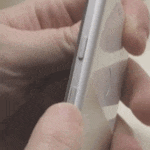


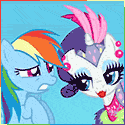



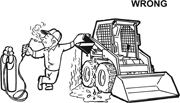







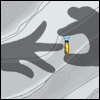

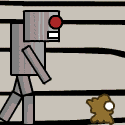


 new home, old colors, same Arsenal
new home, old colors, same Arsenal