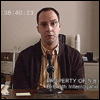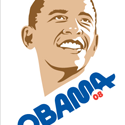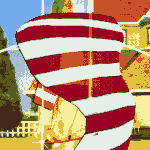|
BangersInMyKnickers posted:Spread spectrum is off and I've reseated at this point. No idea about the BCLK, but I would assume it's still at factory settings. Like I said, I'm 90% sure it's just the video card being bad but the way the keyboard locks up when it happens makes me a little worried about the PCIe bus/chipset as well. I don't have enough hardware to do a proper bench test which is making this more difficult that I expected. Oops yeah, I
|
|
|
|

|
| # ? Apr 25, 2024 03:01 |
|
Sorry for the derail.. I'd like to gauge interest here in buying my extra P8P67 Pro. I bought a spare to make sure three builds went well (quickly), and have an unboxed spare. I'm trying to decide whether to eBay it or SA Mart it.
|
|
|
|
necrobobsledder posted:Looks like the Xeon E3-1220L isn't in stock... anywhere. I can't find the sucker anywhere. It's definitely in the ARK but I guess it hasn't made its way into distribution yet. The 1220L is significantly different from the E3-1220 in TDP and cache, so it's great for home file servers and the like where you care more about power usage than the performance. I don't think any of these Xeons include Romley support since that'll be on LGA1356 and LGA2011 (I seriously wonder if they picked LGA2011 for the year of release instead of for technical reasons). I believe these chips don't include the SAS controllers that the later Xeons will have.
|
|
|
|
greasyhands posted:Are there reports of this being a problem with the board? Either way I would RMA it, not having AHCI is unacceptable on a new build. Bios problem/bug with ahci in Gigabyte in general. After digging, I've been finding out I'm not alone.  AHCI mode works fine if the box boots some other way (eg: I installed win7 that way), so it's definitely a bios bug. Edit: Hey, they released a new bios (f3)! And what do you know, it boots. Had to re-enable the ahci drivers in win7 (http://support.microsoft.com/kb/922976) unknown fucked around with this message at 21:52 on Apr 8, 2011 |
|
|
|
movax posted:Oops yeah, I All new everything (except the power supply, which has been a very reliable 500W OCZ thing). But I think I found a guy to lend me an 8800GT for bench testing so that should settle things.
|
|
|
|
What program is everyone using to see/stress their temperatures? I just want to double-check I mounted this heat sink properly.
|
|
|
|
I'm not sure about everyone else but CoreTemp and Prime95 worked for me
|
|
|
|
Is there anything number-wise I should be shooting for? Running at about 30 degrees at idle at the moment. The stress test is next.
|
|
|
|
BaronVanAwesome posted:Is there anything number-wise I should be shooting for? Running at about 30 degrees at idle at the moment. The stress test is next. 30C idle is excellent; I would say staying under 60C load/stress test on air is pretty good as well if you're ~4.7GHz or so overclocked. I don't recall off hand what the Intel upper limit is.
|
|
|
|
CoreTemp is telling me 32C idle, max of about 48-49 with Prime95. This is with no overclocking, default settings on the P8P67 pro. Time to memtest and then go through the overclocking guide
|
|
|
|
CoreTemp is for AMD CPUs, RealTemp is for Intel CPUs. On popular CPUs they may read the same, but CoreTemp tends to have old/wrong TjMax values for new and less common Intel CPUs, resulting in wrong readings. I'd recommend against using Prime95 because it doesn't stress a CPU very much, I use OCCT because it offers both a regular CPU Torture Test that's similar to Prime95, as well as a Linpack test mode to produce maximum load. Linpack will easily heat a CPU to 10-15C beyond Prime95 or the OCCT Torture Test, and I've had it find errors in just a few minutes on systems that were 24 hours Prime95 stable but having occasional issues. I use the regular torture test for an initial test to see if the system is stable enough for testing and properly cooled, then run Linpack to make sure it's solid and won't overheat no matter what.
|
|
|
|
Well then!! Looks like I couldn't have been more wrong. Thanks for the info  edit: FYI the version of RealTemp linked on techpowerup is old and wouldn't read my CPU frequency correctly. This one works: http://www.mediafire.com/?n99nq4kn95u6i6a weinus fucked around with this message at 20:01 on Apr 9, 2011 |
|
|
|
I grabbed an i7 2600k at microcenter yesterday. What are you non stock heatsink people using for cooling ?
|
|
|
|
Arctic Freezer 13.
|
|
|
|
I use this enormous thing; Scythe Mugen 2 Rev. B CPU cooler. A bit confused at first because the pc refused to cold boot because the fan didn't start spinning. (lowered the warning fan speed in bios eventually) Great cooler. edit; I had to place the fan in a pull configuration because it interfered with the height of the heat spreaders of the Corsair Vengeance memory on a Asus P8P67. Works great. & a picture (while the processor hasn't anything to do) 
the wobble fucked around with this message at 00:13 on Apr 11, 2011 |
|
|
|
I use the Cooler Master Hyper 212 Plus.
|
|
|
|
Nodoze posted:I grabbed an i7 2600k at microcenter yesterday. What are you non stock heatsink people using for cooling ? Thermalright Ultra 120 Extreme, a relic from the 775 days.
|
|
|
|
I switched to a Cooler Master Hyper 212+ on my 2500k and I'm running at 40 idle and 60c load @ 4.4 ghz. I'm using a Biostar TP67B+ and it works great. I could probably OC it further but what's the point, the CPU was already fast at stock speeds. I will say this though, that Hyper 212+ is huge.
|
|
|
|
You'll get a million 212+ replies (I use one) and it's $20 at Fry's right now. http://www.frys.com/product/5971334 It'd be silly to buy anything else unless you need a small form factor.
|
|
|
|
greasyhands posted:It'd be silly to buy anything else unless you need a small form factor. I prefer the Xigmatek Gaia which is a very similar design. The boost for me over the 212+ is the rubber grommets mounting the fan, and they give you enough grommets to mount a second fan for push-pull config.
|
|
|
|
Nodoze posted:I grabbed an i7 2600k at microcenter yesterday. What are you non stock heatsink people using for cooling ?
|
|
|
|
greasyhands posted:You'll get a million 212+ replies (I use one) and it's $20 at Fry's right now. http://www.frys.com/product/5971334 I had a Hyper 212 in my old machine and I was considering getting the 212+ so I will probably just do this
|
|
|
|
i5 2500k clocked at 4.32Ghz under a Hyper 212+ here. I also Bought 2 more coolermaster fans and stuck them on the heatsink in push/pull but I didn't notice they had 3 pin connectors instead of 4 pin So I fit the 4pin fan that came with the heatsink as a rear exhaust. The two cpu fans are connected to 3pin chassis headers running on the p8p67's Turbo profile while the rear exhaust is on the CPU header running in a custom user profile, 20% at 20C and 100% at 64C. There's a fourth intake fan at the bottom front of the case just hooked to a 3pin-molex adaptor. Current cpu temperature is 29C, maxes out at 61C under load with ambient room temp at 25-30C. Will this be enough or will I need to rework the fans before summer heatwaves kick indoor temps to the 55-60C spikes I've seen in the last 6 years?
|
|
|
|
You Am I posted:Noctua NH-D14 Seconded.
|
|
|
|
You Am I posted:Noctua NH-D14
|
|
|
|
The Thermalright Silver Arrow for $74.99 is the best heatsink currently available, and it comes with two of the best fans on the market, the Thermalright TY-140, which push the most air with the lowest noise of any 140mm fan. Here's a review of the Silver Arrow comparing it to the previous king, the Noctua NH-D14. Here's a 140mm fan roundup where the Thermalright TY-140 won. At $75 it's kind of expensive, but if you're looking to overclock as far as you can with low noise levels, nothing will compete, and when you consider the two great 140mm fans are $26 together on their own, its not a bad deal.
|
|
|
|
Alereon posted:The Thermalright Silver Arrow for $74.99 is the best heatsink currently available, and it comes with two of the best fans on the market, the Thermalright TY-140, which push the most air with the lowest noise of any 140mm fan. Here's a review of the Silver Arrow comparing it to the previous king, the Noctua NH-D14. Here's a 140mm fan roundup where the Thermalright TY-140 won. At $75 it's kind of expensive, but if you're looking to overclock as far as you can with low noise levels, nothing will compete, and when you consider the two great 140mm fans are $26 together on their own, its not a bad deal. Jesus, that thing is a worthy successor to the Ultra 120. In other news, for those of you on the fence on waiting for Ivy Bridge, a magic gnome told me that the 7-Series will indeed have integrated USB 3.0. Ivy Bridge will run on 6-series boards (pending BIOS update), Sandy Bridge will happily run in 7-series boards as well. Also PCIe 3.0 on CPU, hooray! Now where are the PCIe 3.0 cards...
|
|
|
|
movax posted:Jesus, that thing is a worthy successor to the Ultra 120. That seems entirely nondickish of intel.
|
|
|
|
So I've assembled my first PC. i5-2500k with a coolermaster 212+ and a P183 v3 case. Real temp 3.67 is reporting temperatures from 48c to 57c. I'm not doing anything crazy at the moment. Is this bad?
|
|
|
|
That's pretty bad for idle temps. Ideally you'll be in the high 20s, low 30s.
|
|
|
|
weinus posted:That's pretty bad for idle temps. Ideally you'll be in the high 20s, low 30s. It seems like it's idling at 30 to 32. As well, the case fans are set at low. No overclocking as of yet, I'd like the thermal compound a chance to cure. What is SOP for a new heatsink anyway? 24hrs of prime95?
|
|
|
|
Drewjitsu posted:It seems like it's idling at 30 to 32. As well, the case fans are set at low. No overclocking as of yet, I'd like the thermal compound a chance to cure. Using Arctic Silver or workalikes, any 100 hours of load temps will cure it. The performance difference isn't huge, so you don't need to pull your punches or anything, but might I suggest Folding@Home instead of Prime95? If you're sure it's stable, at least. Might as well have that processing time do a little good.
|
|
|
|
incoherent posted:That seems entirely nondickish of intel. It isn't the first time, considering how many Core 2s you could run in 775 with a BIOS update only. Still good though, I'm 100% certain that Asus will release updates for their P8P67s, it's relatively minor and it's their flagship board. And Intel USB 3.0 hardware (more importantly, and their drivers) will be a welcome addition. I don't have anything USB 3.0 at the moment, so can't comment personally on the NEC performance, but the NEC firmware leaves a bit to be desired. PCI Express 3.0 is cool I guess...little bit of "future" proofing on Intel's part. I want to say it maintains similar trace/physical routing requirements as 2.0, but really cuts down on data overhead by changing the line code from 8b/10b. Theoretically, x16 Gen 2.0 should deliver (4Gb/s * 16 = 64Gb/s) in each direction, Gen 3.0 should deliver (8Gb/s * 16 = 128Gb/s) in each direction, which is
|
|
|
|
The performance of my system seems to be degrading or something... it keeps freezing while playing Bad Company 2. Now I'm running at everything being stock speeds, and it seems to be stable, but what is this poo poo? I'm running memtest to see if there's a problem there, but I'm not really sure what to try next. I noticed there's a new BIOS update from gigabyte, so I'll try that too.
|
|
|
|
movax posted:And Intel USB 3.0 hardware (more importantly, and their drivers) will be a welcome addition. I don't have anything USB 3.0 at the moment, so can't comment personally on the NEC performance, but the NEC firmware leaves a bit to be desired. I know for my current system it took 2 firmware updates on my usb3 addon card AND a firmware update on the usb hdd dock to get a hard drive to not reset its connection every 5 seconds. The current state of affairs certainly has a lot of room for improvement.
|
|
|
|
Just put together a nifty little machine with an i5 2500k. This is the first time in my 25 years of playing with computers that I have a system that could be considered above average, so I'm pretty excited about it. I definitely plan to overclock it to 4.5, as that seems the max it'll stay stable at with a cheapo aftermarket cooler. I don't know that I need it, but will probably have to get some nice games just so I can make use of it. Basically I just wanted to brag to someone who might care  I only have 4 gigs of ram right now, is it worth it to go to 8, will I see much of a performance difference playing something like Crysis 2? Should I got to 12 or more? Besides an aftermarket cooler, RAM seems like my cheapest upgrade possibility.
|
|
|
|
fed_dude posted:I only have 4 gigs of ram right now, is it worth it to go to 8, will I see much of a performance difference playing something like Crysis 2? Should I got to 12 or more? Besides an aftermarket cooler, RAM seems like my cheapest upgrade possibility. Based purely on DDR3 price trends, I would get 2x4GB now, and then buy another 2x4GB right before DDR3 begins to phase out (and the price goes up).
|
|
|
|
Crysis 2 is 32bit so it can't see more than 3.5GB including video ram. That said 8GB is nice for doing other things at the same time as gaming as long as they are not HDD bound. DoW2, WoW and BF:BC2 can run at the same time with full settings with about 5-10 seconds delay on alt tabbing. Everything runs smooth when it has focus except windows pops up a warning that you should disable aero but I've been ignoring that. Task manager performance tab has about 6GB memory in use and 80% average cpu load across all four cores when testing this. Also youtube slows any game down if you have flash hardware acceleration enabled but that's down to video card.
|
|
|
|
Verizian posted:Crysis 2 is 32bit so it can't see more than 3.5GB including video ram. And relatively few games are large address aware, in which case they're stuck with 2GB. Verizian posted:That said 8GB is nice for doing other things at the same time as gaming as long as they are not HDD bound. Maybe you mean CPU bound? HDD bound things will benefit the most from more RAM, since more memory means less paging, and a larger disk cache.
|
|
|
|

|
| # ? Apr 25, 2024 03:01 |
|
Brainfart, was thinking of a project a friend of mine is doing, rendering 720p video using a second hand AthlonFX rig with a 320GB 5400rpm HDD is painful to watch.
|
|
|