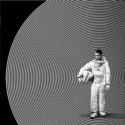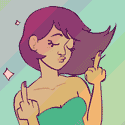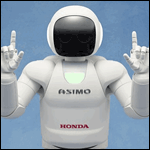|
Lakitu7 posted:
Is there a way to increase the size of the quick dial thumbnails without zooming in?
|
|
|
|

|
| # ? Apr 26, 2024 16:43 |
|
Okay, I've finally gotten annoyed with FF4 again - when the drat thing takes up 2G of memory and lags the system, there's a problem. Anyways, I'm getting Opera 11.10 set up pretty close to how I like it, but I have one major roadblock: Mouse Gestures. I miss SALR for Firefox. I can use gestures to go forward in a thread or forum, but only if there's no "history" in front of it - if I've used the back button, forward means basically javascript.history(+1). Can this be changed? I use Mouse 4/5 as forward/back, I don't need the gestures to do that. I'd prefer the smart next/prev page in the forums. Also, can the up gesture be set to "parent forum"? i.e. this thread (up) -> SH/SC (up) -> Discussion (up) -> Forums home. And if there's a way to make a custom menu for SA, that'd be awesome too.
|
|
|
|
TwystNeko posted:Okay, I've finally gotten annoyed with FF4 again - when the drat thing takes up 2G of memory and lags the system, there's a problem. It looks like those are editable, in Preferences -> Advanced -> Shortcuts -> Mouse Setup - find the appropriate one under Application that's set to "Forward | Fast forward, 0" and delete the "Forward | " bit. For the SA specific stuff I'm not so sure. There used to be a SALR script or just a menu script I think, maybe someone else knows.
|
|
|
|
It's in the OP...
|
|
|
|
Today's build fixes the problem with google maps that's been driving me nuts, among other things. http://my.opera.com/desktopteam/blog/2011/03/29/more-crash-fixes
|
|
|
|
Well.. the userJS works fine - but I don't have a Profile folder in the appropriate place - so where do I put that menu? I initially discounted the OP because it's written for opera 9 and 10, not 11 - and figured that stuff would break.
|
|
|
|
Lakitu7 posted:Today's build fixes the problem with google maps that's been driving me nuts, among other things. Thank goodness, I thought it was just me that was having problems with Google Maps. I started using map results on Bing, which is actually pretty sharp. I might even make the switch for a while to see what's good... edit: It seems so have fixed my facebook chat problem, I was using that add-on but the stupid thing would close every time you change tabs. Rubies fucked around with this message at 19:12 on Mar 30, 2011 |
|
|
|
New build today looks good to me: http://my.opera.com/desktopteam/blog/2011/04/01/crisp The only known issues are graphical issues in speed dial thumbnails, but there's a huge list of core and desktop fixes, which includes this one that was also driving me nuts: CORE-37297 (Scrolling breaks in Facebook after viewing a photo)
|
|
|
|
That is one hell of a changelog.
|
|
|
|
TwystNeko posted:Well.. the userJS works fine - but I don't have a Profile folder in the appropriate place - so where do I put that menu? I initially discounted the OP because it's written for opera 9 and 10, not 11 - and figured that stuff would break. Well, unfortunately, the link is dead because my ISP killed their web space offer. I can get the version I'm using which works for Opera 11 up for you shortly, however. No guarantee that the forums listings are that up to date, but you'll get most of them. Hell, I have some free time coming up, I might be able to update the thing.
|
|
|
|
http://my.opera.com/desktopteam/blog/2011/04/05/crash-fix-build Another new stability/webpage fixes build, though the changelog isn't nearly so lengthy this time.
|
|
|
|
I have to say, I really like the new speed dial. And the current builds are stable enough for day-to-day use, as far as I can tell. It's now defaulting to resizing images to fit in the browser window, a la Firefox and Chrome. I assume there's a setting somewhere.
|
|
|
|
The best part of this new build is that embedded flash and youtube doesn't smear all over the place when you scroll. That was infuriating. I'm kind of torn on the thumbnails. It seems the new standard is to have square thumbnails which has rendered my old 5x4 setup broken and it doesn't quite seem to have a comfortable setting at all and the resizing method makes all the text in the thumbnails look like rear end. They're making improvements and for a short time one of the builds was very nimble at using space efficiently. But now it's back to being a struggle to make it work.
|
|
|
|
Two more builds (latest is the second), where the newest is declared an 11.10 RC. Pretty good changelists. http://my.opera.com/desktopteam/blog/2011/04/05/stability-gmail-socks http://my.opera.com/desktopteam/blog/2011/04/06/barracuda-rc
|
|
|
|
I really have to recommend the ExtendTube extension. It adds a whole bunch of optional functionality and changes to the youtube player and page. You can choose to add a loop button, you can choose to add a button that lets you play or pause videos even while in a different tab, you can hide the comments section, you can force video quality and so on and so forth. There's a whole bunch of stuff you can do with it. You can find it here: https://addons.opera.com/addons/extensions/details/extendtube/1.6/ On a different note, there's a new RC out: http://my.opera.com/desktopteam/blog/2011/04/11/rc41
|
|
|
|
Kevin Bacon posted:I really have to recommend the ExtendTube extension. I'm really liking this, it basically gives YouTube the functionality of Media Player Classic, which is what it's been needing, really. (Okay, maybe I'm just happy to see the loop-play function but screw you guys how else am I meant to get my 240p anime videos on loop!)
|
|
|
|
Oh, finally. It was constantly annoying me to have to pause video playback, set it to wide-format and 720/1080p, and restart. The plugin can do all that automatically.
|
|
|
|
11.10 final released. http://www.opera.com/browser/
|
|
|
|
Two gripes going into this version, but otherwise solid and a few sites have sped up for me: - why the hell did they think I wanted 20 new bookmarks on my bar? If I wanted Ask.com on there I'D ALREADY HAVE IT BOOKMARKED. - How in the hell do I turn thumbnailing large images off when I open them in a new tab? I know it's only one click to undo it but that poo poo's annoying, and I can't find what they labeled the setting in opera:config.
|
|
|
|
Kevin Bacon posted:I really have to recommend the ExtendTube extension.
|
|
|
|
Lakitu7 posted:11.10 final released. Just so people know: this is build 2092, the same as the RC4.1 release.
|
|
|
|
Quick question: is there a way to make new opera windows act like the "primary" window when tabs are closed i.e. return to speed dial instead of closing along with the last tab?
|
|
|
|
Syrg Sapphire posted:- why the hell did they think I wanted 20 new bookmarks on my bar? If I wanted Ask.com on there I'D ALREADY HAVE IT BOOKMARKED.
|
|
|
|
longview posted:Quick question: is there a way to make new opera windows act like the "primary" window when tabs are closed i.e. return to speed dial instead of closing along with the last tab? In Preferences -> Tabs there's an Additional Tab Options button which takes you to another menu where you can select "Allow Windows with No Tabs" The main window won't show a speed dial but it'll stay open when all tabs are closed.
|
|
|
|
Hopefully we also have Opera Mobile users here: I'm using Opera Mobile on my Android phone. I have usernames and passwords saved via the wand and this works fine _if_ the fields are present on page load. Some sites have their login fields appear only after a button is clicked and so the fields are not automatically populated. If I leave the page and come back, so it's still in the same state as previously (with the login fields visible) then the fields get populated fine. Is there any way to trigger the wand to autocomplete fields after page load on Opera Mobile?
|
|
|
|
Syrg Sapphire posted:- How in the hell do I turn thumbnailing large images off when I open them in a new tab? I know it's only one click to undo it but that poo poo's annoying, and I can't find what they labeled the setting in opera:config.
|
|
|
|
Asimo posted:Yes. Please. This is loving obnoxious (they should know better by now than to show non-optional UI changes) and drat if I can find out how to revert it.  (yes, this change is also really annoying)
|
|
|
|
I used to have a super-elaborate speed dial setup with a custom grid size and dozens of buttons grouped by category, with empty buttons acting as white space between the sections. Not any more. Why do you hate my gaps so, Opera 11.10  I'm going to use buttons linking to a junk image or something as whitespace but it's a pain in the arse to have to manually add each one before I can start sorting my stuff back into its groupings. This is of course in the full knowledge that if I need more buttons in the future, adding them might randomly make my whole grid resize so I have to sort everything again. I like it when they add new stuff, but not when it gets in the way of my habits.
|
|
|
|
Shallow posted:I used to have a super-elaborate speed dial setup with a custom grid size and dozens of buttons grouped by category, with empty buttons acting as white space between the sections. Not any more. Why do you hate my gaps so, Opera 11.10 You can fix the number of columns in the speed dial. Click on the "configure" button and change it to something other than "automatic".
|
|
|
|
Yep, I'd looked at the nice big settings button  It only goes to 7 which is useless to me. My old speed dial used a custom ini file to specify far more rows and columns than normally allowed. The size section has been removed in the updated file so there really doesn't seem to be a way to get a permanently fixed size grid. It only goes to 7 which is useless to me. My old speed dial used a custom ini file to specify far more rows and columns than normally allowed. The size section has been removed in the updated file so there really doesn't seem to be a way to get a permanently fixed size grid.
|
|
|
|
YO THAT'S A NICE BROWSING SESSION, AND IMMA LET YOU FINISH, BUT OPERA 11.10 IS THE BEST BROWSER VERSION OF ALL TIME. OF ALL TIME What the hell, Opera. This is the worst auto-upgrade behavior I've ever seen. It does seem pretty nice though. Is it just me, or is RAM usage way the hell down?
|
|
|
|
Memory usage seems about the same here. I've also noticed another issue with viewing images now (probably related to the fit to width thing) -- the panning behavior is really buggy (middle click, I forget the proper name for it).
|
|
|
|
The panning thing's been buggy with large images since they introduced the resizing some builds ago, yeah. I don't care about whether it resizes or not on its own but I'd gladly disable the resizing to fix the panning.
|
|
|
|
Maxwell Adams posted:It does seem pretty nice though. Is it just me, or is RAM usage way the hell down? I've found it's bumped up about 50% on start-up in terms of RAM usage (~90 to ~140) compared to when I first started using Version 11. If you mean after any period of usage it's pretty much the same, not that I really see a standard amount used for any particular session.
|
|
|
|
Syrg Sapphire posted:- How in the hell do I turn thumbnailing large images off when I open them in a new tab? I know it's only one click to undo it but that poo poo's annoying, and I can't find what they labeled the setting in opera:config. Someone figured out how to disable it here. Basically, add this: code:
|
|
|
|
Is there a way to set a maximum number of tabs that Opera will allow to open? Dad insists on opening so many that they don't fit in on the screen properly, and then complains that the PC is too slow. Admittedly I have a tendency to use tabs as bookmarks, but at least I have big-rear end monitor and 8 gigs of ram to support that habit.
|
|
|
|
is there a salr version for Opera? What are the best addons would you say?
|
|
|
|
Gasoline posted:Someone figured out how to disable it here. This works, but leaves small images stuck to the top of the window. A better fix is in the same thread that gives the old functionality. Using user javascript (make an "imagefix.js", paste this into it, and drop it in Opera's user javascript folder): code:
|
|
|
|
An even better fix is further down the same thread - the Image Autosizer extension. Now I've got it set up so the image loads to original size by default and resizes to fit the window when I click it.
|
|
|
|

|
| # ? Apr 26, 2024 16:43 |
|
Kevin Bacon posted:I really have to recommend the ExtendTube extension. ExtendTube is nice, but I'm having an issue with it where it won't play any videos on user pages; it just pops up with the "You have Javascript off or need the newest flash player"; I've tried toggling all the settings around to no avail, which is a shame because I really like the wide player feature normally.
|
|
|