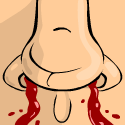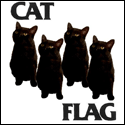|
glompix posted:Looks like the Razer is about $.50 cheaper on Amazon, and several dollars cheaper on Newegg. drat you. I just asked a friend to pick up the basic blackwidow for 60 (sale until thursday) or order an adesso online. The adesso is going to be 20 bucks more but it has a usb hub. I think I'll stick with the blackwidow unless a canadian knows where to pick up an Adesso cheaper. Unrelated I have an old IBM model F that I found in the PC graveyard my university has. The thing weighs a ton requires a AT to PS/2 adaptor and then a PS/2 to usb but it looked like it was in good condition. The problem is that when I plug it in to my Mac it recognizes it as a keyboard but doesn't get past the "push the key to the left of the shift button" stage and on my PC it doesn't do anything. Is it a lost cause or does anyone have any suggestions to get it working again.
|
|
|
|

|
| # ? Apr 20, 2024 01:15 |
|
Che Delilas posted:I have a feeling I know the answer to this question already, but does anyone know if it's even possible to find a physical showroom in the U.S. that carries mechanicals? I'd like to try out the different types of switches before dropping a c-note on one if at all possible. The only thing I've ever seen are the occasional Razer at Fry's or Best Buy - the usual plan on the forums I've seen it buy it to try it, sell it if you don't like it (mechanical keyboards seem to hold their value forever.) Freakbox posted:((This is less of a keyboard question, more of a keyboard-scavenger-hunt. I hope it's okay for this thread. Depending on how much you're willing to spend, I'd look into getting something with cherry switches and then getting in on one of the Geekhack colored key group buys
|
|
|
|
LiquidRain posted:Right mouse as forward. Hrm this game requires a lot of looking up and down and using the A and Z keys is starting to feel cumbersome, I've heard I need to use mouse.... Ok mouselook always on seems to feel right, not using the mousebuttons at all doesn't, so lets bind what I need most to them - mouse1=shoot mouse2=forward, I don't even need a keyboard now! Afterall, finding the key to go a different direction isn't as easy as just moving my mou.... Oh I need to jump... Well I don't need look up and down anymore! A=jump Z=duck... drat this boss is just destroying me with his rockets, strafe seems like it'd help... <=strafeleft >=straferight. Then I downloaded (at school, I had no internet at home back then) a mod to add some bots to deathmatch against - A Z < > quickly become W S A D and as my thumb fell nicely to space it got bound to backward. This is still my setup and my brother uses it too, we both play QuakeLive at a high level and our key setup has never felt like an issue. It's actually pretty convenient being able to play one handed for a bit and I probably do it a lot in short bursts - I remember once when someone accused me of aimbotting, they made note of the fact I was talking/typing without breaking stride, I didn't even realize I did that, or that I could type reasonably with just my left hand. blowingupcasinos posted:Liquid - you're going to be looking at a keyboard with NKRO. Most NKROs are PS2 and ~$100, but I've seen the Noppoo Choco Mini with NKRO on USB. It works by pretending it's something like 3 keyboards... so... that's kind of weird. I would check that the keyboard supports both though, I know my Steelseries 6Gv2 does but it has a USB cord + PS2 adapter, something that just has a PS2 cord probably doesn't work as USB (and I haven't even seen that kind of adapter but have lots of the USB socket/PS2 plug sort).
|
|
|
|
MasterBuilder posted:Unrelated I have an old IBM model F that I found in the PC graveyard my university has. The thing weighs a ton requires a AT to PS/2 adaptor and then a PS/2 to usb but it looked like it was in good condition. The problem is that when I plug it in to my Mac it recognizes it as a keyboard but doesn't get past the "push the key to the left of the shift button" stage and on my PC it doesn't do anything. Is it a lost cause or does anyone have any suggestions to get it working again. I assume it's not getting enough voltage. Can you try it on a native AT or even PS2 connection and see if that works?
|
|
|
|
Oh and my experiences with the Steelseries 6Gv2: The 6Gv2 is my first mechanical, the keyboard I upgraded from is a rubberdome Honeywell Spacemate I've had since 1998:  That's not mine but it looks identical apart from the label and the fact the windows keys haven't been yanked out - note the large size of enter and rightshift, small size of backspace, and the placement of backslash. Old and ugly, but it still works and my hands know it better than anything else - I like the UK key layout, the compact size, and the fact I have very few problems with key conflicts - me and my brother used to play split screen Need for Speed 2 SE on it, I also played 2 player X-Men vs Street Fighter (arcade emulator) with a mate, and the only times we had key conflicts were when they were deliberately triggered to screw up the other players combo/cause them to crash. When I saw the 6Gv2 being criticized for the lack of left windows key and UK layout I decided that I had better get one now, because those things tick huge boxes for me, and with so much complaining I might find it hard to find a mechanical + NKRO keyboard like it in the future. The keyboard layout isn't quite identical to the honeywell, backslash is between forwardslash and rightshift, rightshift is smaller, backspace bigger.... Seeing as having the slashes next to each other sort of makes sense (and small backspace doesn't) I'm happy to get used to it. I REALLY like how they have replaced the left windows key with an fn key - this key is held to turn the first function keys into shortcut keys for the only shortcuts I care for: volume and track control. I don't like the look of a million extra keys dedicated to all manner of useless shortcuts found on some keyboards, and I HATE the function toggle found on some microsoft keyboards. The fn key is a very neat solution, and one which also involves the removal of the left windows key - a big plus for me too. I've never used any other mechanical keyboard before, but the cherry blacks feel nice to me. I must admit there was a period of time where I wondered if I had wasted my money on this thing, but I realized how nice having the key actuate halfway is when I played a few games at a friends house. The difference is a subtle one but it's there, and I don't think I would like clicky keys while playing shooters. As far as typing goes it's about the same for me, but I use two fingers so I'm bottoming out one way or the other, touchtyping would probably be nicer on this than a normal keyboard, but probably less nice than something clicky. The complaints about keycap wear issues are definitely valid, I don't sweat much or have hambeast hands, and after only a months use the text on WASD and around it is decidedly brownish. I've tried cleaning the keys with dishwashing soap with zero success, and posts on geekhack indicate using anything stronger is a really bad idea. Looking closer, the actual texture of the keys is already wearing smooth, as is the spot where my thumb rests on spacebar, infact it's already halfway as smoothed as that on my 13 year honeywell (the text on which is still perfect). Pretty loving poor really, and given this thing's unusual layout it might be hard finding replacement keycaps. Lastly, and this goes for anything with cherry switches: don't think that these keyboards having mechanical switches means they share the ease-of-cleaning with old buckling spring mechanicals like the Model-M, they are MANY times harder than my old rubberdome honeywell was (which I completely disassembled to clean). I got to find this out the other day when my girlfriend knocked over my beer soaking the left half of the keyboard. I took it apart and let it dry but then half the switches didn't travel back up quickly - I imagine from being sticky inside. I couldn't get the thing apart any more than taking the case and keys off so I soaked the left side in water, but to actually get the water inside to clean the switch out you have to press them repeatedly while submerged, same deal to get the water back out, and the whole board has so many nooks for water to get stuck in it takes a lot of shaking and tapping before you're even close to done. Fuzz1111 fucked around with this message at 05:16 on Apr 19, 2011 |
|
|
|
I'm fairly sure the steelseries uses normal cherry MX keycaps, So all Filco/das/cherry/china caps work. Probably one of the easiest to find key caps for.
|
|
|
|
Yeah I know that the connection between switch and cap is common enough... But enter keys aren't normally normally L shaped, rightshifts and backslashes are normally longer, I'm sure I could hunt down the right sort but it's gonna be harder than one with a more standard US layout (especially as I'm in australia). Mostly I'm just pissed off because I shouldn't have to hunt down anything, and the text fading doesn't worry me as much as the keys going real smooth, real quick.
|
|
|
|
Where can I buy replacement keys for something that uses Cherry switches? I bought a Das Keyboard (first version, so keys are blank) off someone from SA mart but the fact that the home row keys don't have that slight indentation to tell your index fingers where the F and H keys are bugs the crap out of me.
|
|
|
|
Tiggs posted:H keys vim user spotted
|
|
|
|
Welp, I asked the shop where I got the DAS with browns if I could exchange it for one with blues. They denied that request but said if I bought a new DAS with blues I could have it with a 50% discount!
|
|
|
|
|
EvilMuppet posted:Welp, I asked the shop where I got the DAS with browns if I could exchange it for one with blues. They denied that request but said if I bought a new DAS with blues I could have it with a 50% discount! Sounds like you just need to sell your silent das for 50% off and you'll break even. Shouldn't be hard. 
|
|
|
|
glompix posted:Sounds like you just need to sell your silent das for 50% off and you'll break even. Shouldn't be hard. In fact, I would likely buy it. I wonder how much a bitch fit IT would raise with me bringing it in. I'm stuck with a lovely dome keyboard right now, but having never typed on anything with browns (just blues, which I still bottom out a lot with gaming), I'm worried I wouldn't like it.
|
|
|
|
I would definitely buy it at half off or even higher depending on how new it is. This is assuming it isn't the blank one.
|
|
|
|
I've had it for less than a week and the intention is definatly to sell it once the new board comes in. I'm in Australia though so with shipping what it is it's only going to be worth selling localy.
|
|
|
|
|
One thing I've noticed amongst mechanical keyboard users is that eventually they are split into three groups. You have buckling spring users, topre users, and cherry brown users. Cherry blue keyboards are like the gateway mechanical keyboard but in search of the perfect typing feel most people eventually find browns to be much better after you get over the cool clicky-ness. So perhaps you can try it out a bit longer and settle in to save re-purchases and selling headaches.
|
|
|
|
HKS posted:One thing I've noticed amongst mechanical keyboard users is that eventually they are split into three groups. You have buckling spring users, topre users, and cherry brown users. Cherry blue keyboards are like the gateway mechanical keyboard but in search of the perfect typing feel most people eventually find browns to be much better after you get over the cool clicky-ness. So perhaps you can try it out a bit longer and settle in to save re-purchases and selling headaches. My times at GeekHack would suggest you have the 2 Cherry preferences backwards. Brown seems to be the gateway switch in my eyes.
|
|
|
|
I prefer my blues to my browns. They just feel better to type on for extended periods of time. Unfortunately, working in a team environment kind of prohibits you from bring blues to work, so I use my browns at work.
|
|
|
|
Well, Amazon is taking too long getting those Filcos from Keyboard Co, so I found a guy on geekhack forums who is doing a group buy of PLU ML-87's $80 for a tenkeyless with MX Browns shipped to my door, close to half the price of the Filcos, hope they are pretty good.
|
|
|
|
EvilMuppet posted:I've had it for less than a week and the intention is definatly to sell it once the new board comes in. I'm in Australia though so with shipping what it is it's only going to be worth selling localy. You can probably offload it to me then. If you don't have PMs here, you can hit me up on OCAU or Whirlpool too. I need a keyboard to drag off to work with me.
|
|
|
|
I had no idea that they made M style keyboards these days, considering the last time I looked for something of the sort was back during the dot-com bubble. Any word on how the Ultimate Das Keyboard feels? I want click, I want clack, and I honestly wanted a tactile home row identifier, but I don't know how significant an issue that is. When advertised as a loud Model M-esque keyboard, I was interested, but when I saw the faceless keys I knew I had to start squirreling money away (I type Dvorak and Querty in about equal quantities) Edit: I looked closely on the provided pictures, and saw the home-row bumps. Then I impulse bought one. Sometimes I'm glad i have no willpower. Pythagoras a trois fucked around with this message at 16:19 on Apr 24, 2011 |
|
|
|
Cheekio posted:Any word on how the Ultimate Das Keyboard feels? I want click, I want clack, and I honestly wanted a tactile home row identifier, but I don't know how significant an issue that is. I don't have a Das, but a keyboard with the same switches. It feels really good, but it's not the same as an M. M's have buckling springs, which are much stiffer and much louder. Honestly I like the feel of mechanical switches better. It's lighter, it's faster, and it still feels awesome. If you want a buckling spring, I think Unicomp is one of your only choices. I like that they sell earplugs on their site. They're not that loud, but that's a pretty sweet gimmick. Also I'm really jealous any time I see a keyboard with blank keycaps.
|
|
|
|
glompix posted:Also I'm really jealous any time I see a keyboard with blank keycaps. I have never seen that before, but damnit I want one now. 130 is a little pricy for a keyboard for me though...
|
|
|
|
Moey posted:I have never seen that before, but damnit I want one now. 130 is a little pricy for a keyboard for me though...
|
|
|
|
Here it is guys.. the moment that we've all been waiting for (at least I have) Unicomp unveiled it's new SpaceSaver M. It's an Apple Model M style keyboard complete with command, option, eject, volume, play/pause, and brightness keys!  http://pckeyboards.stores.yahoo.net/mightymouse.html
|
|
|
|
So close, and yet so far.   I'm grateful to see an actual Mac keypad on the thing, but the lack of separate media/volume keys is a killer. Putting Eject on the Help key is dumb also.
|
|
|
|
~Coxy posted:So close, and yet so far. I don't know what you're saying because it's the same as a standard Mac keyboard for the media/volume keys.  http://2.bp.blogspot.com/_ZdVu7LDt7ew/TOC06yoARJI/AAAAAAAAAw0/y0fAV7f1HxU/s1600/MB110LL.jpg Replacing help with eject was probably the smartest move seeing that they use the same machines that made the original Model M's. I guess it's too bad they couldn't make it exactly the same with buckling keys, but I'm indifferent. Also, what Apple Model M elitist would need a help key?
|
|
|
|
NOG posted:Here it is guys.. the moment that we've all been waiting for (at least I have) Man I'd be hitting that eject button by accident all the time going for home and del. I mean hitting ins by accident is annoying enough on a normal keyboard, but having something physical happen would freak me out.
|
|
|
Tornhelm posted:You can probably offload it to me then. If you don't have PMs here, you can hit me up on OCAU or Whirlpool too. I need a keyboard to drag off to work with me. I'll let you know here or on OCAU, the new board only came in today so I want to try that out for a week or so. I allready like the feel better (I got a Filco becuase they had no DAS blues in stock.) My co workers might hate me too much though with this one. Honestly though I prefer the feel of the Razer to either of them. I've only had this new one for 5 minutes yet though.
|
|
|
|
|
Che Delilas posted:I do far more typing (programmer) than I do gaming, so I'm looking for something with minimal force necessary to activate they keys I've got a logitech illuminated one for like 40 bucks, and it's great. it seems a lot of them have problems with too many keys pressed at once (>2, third doesn't register) but I got lucky, I guess?
|
|
|
|
NOG posted:Replacing help with eject was probably the smartest move seeing that they use the same machines that made the original Model M's. I guess it's too bad they couldn't make it exactly the same with buckling keys, but I'm indifferent. Let 'em hate. That keyboard is bad rear end and you can drown them out with the clicking and clacking of your buckling spring keys. I wish Unicomp made a tenkeyless model with the buckling springs. I'm finding that I'd be happier with that profile, though the loss of the ten-key pad would be tragic.
|
|
|
|
NOG posted:I don't know what you're saying because it's the same as a standard Mac keyboard for the media/volume keys. Well yes, the current Mac keyboards overload volume controls onto the function keys, but in the past they used separate buttons where the caps lock LEDs are. http://www.cc86.org/~hofmann/bilder%20mm/mm-keyboard8.jpg I know it probably would not be cost effective* to retool a completely new layout but apart from splitting the + key on the keypad this current version is pretty half-assed for a "Mac" keyboard. *Or maybe not? Matias still sells their completely custom mechanical Mac keyboard albeit for $150 rather than $95. It adds NKRO and a USB hub, too.
|
|
|
|
~Coxy posted:Well yes, the current Mac keyboards overload volume controls onto the function keys, but in the past they used separate buttons where the caps lock LEDs are. On top of the useful things the function keys provide on that keyboard, you still have an additional 5 function keys to do whatever you want. It's just better design than adding unnecessary amounts of keys. That's why Apple omitted those. ~Coxy posted:
The Tactile Pro 3 definitely looks like an amazing keyboard. Don't know where the sturdiness and feel sizes up to a Model M though.
|
|
|
|
Does anybody have any experience with this keyboard? http://www.amazon.com/Logitech-Wireless-Solar-Keyboard-K750/dp/B004MF11MU/ref=sr_1_1?ie=UTF8&qid=1304198848&sr=8-1 I'm planning on getting a keyboard and trackball for couch/bed computing.
|
|
|
|
Danger Kick posted:Does anybody have any experience with this keyboard? This keyboard is great for bed computing. Last night I got a little careless while lounging and watching The Melancholy of Haruhi Suzumiya and I spilled my Bawls energy drink on it. The drink slid right off its smooth plastic exterior. Still works great. Highly recommended.
|
|
|
|
Danger Kick posted:Does anybody have any experience with this keyboard? It's highly spoken of in the "Post your (actual) desktop" thread. You might get more of an idea about it from them compared to a bunch of mech nerds. Plus, if you have a broken Logitech keyboard already, apparently you can get a deal on it somehow. Trisk posted:This keyboard is great for bed computing. Last night I got a little careless while lounging and watching The Melancholy of Haruhi Suzumiya and I spilled my Bawls energy drink on it. The drink slid right off its smooth plastic exterior. Still works great. Highly recommended.
|
|
|
|
I accidentally spilled some syrup from a fruit cup into my das keyboard the other day (stupid I know) and it made some of my keys stick. So I was told by another forum to soak it in windex overnight. I wiped down some of the switches before I plugged it back in since they were still a little sticky. I plugged it in this morning and all the lights lit up and no keys worked. Took it out and tried again and nothing happened. I checked the Windex I use and it was the multisurface cleaner with lactic acid. I'm going to need a buy new keyboard, aren't I? 
|
|
|
|
Since this thread is all about keyboards I figure you guys all know how to type properly and very well. I'm starting to program and I don't type properly. How do you learn to type? This is a serious question. Right now I do about 60wpm but that slows when using non-letter keys. On to actual keyboard chat. I have the Razer Lycosa I use for Starcraft 2 and it works out really well. Someone complained about the keys not being individually backlit but I don't think that matters much because its blue light and it shines brightly in the night. I know I can see every key clearly in my room at night. The keyboard definitely holds up to abuse I've put it through.
|
|
|
|
Danger Kick posted:Does anybody have any experience with this keyboard? I bought 3 of them. They're fantastic.
|
|
|
|
KidDynamite posted:Since this thread is all about keyboards I figure you guys all know how to type properly and very well. I'm starting to program and I don't type properly. How do you learn to type? This is a serious question. Right now I do about 60wpm but that slows when using non-letter keys. Turn off the backlighting. You don't need to see which key you're pressing. Really, just type a shitload. Play something like Typing of the Dead or World Typing Championships. Index fingers on the nubs and push yourself speed-wise every once in a while. There's not much more to it. Typing is the corest of core skills in programming, so it's good you're working on it. Here's a good article: http://www.codinghorror.com/blog/2008/11/we-are-typists-first-programmers-second.html edit: zeez
|
|
|
|

|
| # ? Apr 20, 2024 01:15 |
|
I just recently purchased a Filco with browns, and now that I'm used to it, I have to say this thing is awesome. I much prefer the lighter touch compared to the blues, and I used to type on a model M all the time and the feel of this isn't as crisp, but it's a hell of a lot quieter and easier on the fingers. It seems I'm nerdy enough that I actually look forward to typing stuff on this keyboard. Not just for typing, gaming on keyboard-only games like Altitude feels much better too. There are definitely some improvements I'd prefer to see on it though. One thing I'm noticing as I'm typing this is the fact that some keys squeak just a little on the downstroke. Another thing is when I bottom out the noise is a bit loud, so I'm going to have to see about doing that o-ring mod on the keycaps, even though I'm not bottoming out very much. The LED indicators are also crazy bright if you happen to stare directly at them, but that's something I never notice in normal use since I never look down at the keyboard anyway. Apart from those minor gripes, I'm really enjoying the keyboard, particularly the fact that the thing is so heavy and the feet are so steady that there's just no shifting this keyboard if I accidentally give it a knock or something. It feels incredibly sturdy overall.
|
|
|