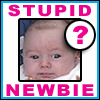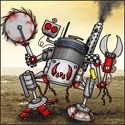|
Does anyone have a Facebook Like plugin they use that doesn't cause problems? The update to the one I was using is breaking the Facebook Fan Page embed I have. I was using the one called Wordpress Facebook Like Plugin at this site: http://allanjosephbatac.com/Wordpress-Facebook-Like-Plugin/ Most of the ones I've seen have the same or almost identical names so it is hard to tell which one will work.
|
|
|
|

|
| # ? Apr 24, 2024 09:04 |
|
I'm a fan of https://wordpress.org/extend/plugins/like-for-tags/ Read the description though, it's functionally different from most Like plugins. What specifically are you trying to do?
|
|
|
|
I just want a like button that people can click that will share it on Facebook, preferably one that says how many people have liked it. Largely due to that driving traffic better than any other share plugin I've used like Bookmarkify. I don't know why the other one suddenly broke, I gave up on it after spending several hours trying to fix podPress after it broke upon upgrading as well. I've settled for this one: http://wordpress.org/extend/plugins/fblikebutton/ as it didn't break anything when I installed it and seems to work for now.
|
|
|
|
I have asked a similar question here before, but this time it is a little different. I created and run a blog for a gun company (http://rainierarms.wordpress.com)and it has been pretty successful so the company and I want to take it to the next level by hosting it ourselves. The owner of the company has set up blog.rainierarms.com and has it forwarding to the wordpress site that I linked above. I want to host the wordpress on its own so I can use plugins and a better theme. This is all confusing to me, what do we have to do next to host wordpress?
|
|
|
|
Bojanglesworth posted:I have asked a similar question here before, but this time it is a little different. Get a hosting account and domain and then export -> import to your new site. Do you already own rainierarms.com or is that a virtual domain?
|
|
|
|
cocteau posted:Get a hosting account and domain and then export -> import to your new site. Do you already own rainierarms.com or is that a virtual domain? Yeah, they own Rainierarms.com already. Do I just do what I did with my old ones basically? Set up a new domain, install wordpress, export --> Import, then pay the $12 a year for forwarding to the new domain? (Then have blog.rainierarms.com be the cname for whatever new domain I buy?)
|
|
|
|
Bojanglesworth posted:Yeah, they own Rainierarms.com already. You could do an install of WP on rainierarms.com and have it be located at rainierarms.com/blog, which frankly is both the easiest and least confusing to a customer. Assuming you have access to their CPanel, that would take about 30 seconds.
|
|
|
|
cocteau posted:You could do an install of WP on rainierarms.com and have it be located at rainierarms.com/blog, which frankly is both the easiest and least confusing to a customer. Assuming you have access to their CPanel, that would take about 30 seconds. I guess rainierarms.com/blog does make a little more sense. They use 1and1 hosting which I am not familiar with. I don't know if I want to mess with it since they do a huge amount of online sales and I don't want to mess anything up. Do I still have to buy a new domain for the blog, or no?
|
|
|
|
Bojanglesworth posted:I guess rainierarms.com/blog does make a little more sense. They use 1and1 hosting which I am not familiar with. I don't know if I want to mess with it since they do a huge amount of online sales and I don't want to mess anything up. No, you would just need to install wordpress at whatever directory (e.g. "blog") you wanted it to be. But you would need access to their CPanel/FTP. Doing this, by the way, should have zero impact on the rest of the site.
|
|
|
|
cocteau posted:No, you would just need to install wordpress at whatever directory (e.g. "blog") you wanted it to be. But you would need access to their CPanel/FTP. Doing this, by the way, should have zero impact on the rest of the site. Yeah I can get access to that no problem. So I just create a new directory?
|
|
|
|
Bojanglesworth posted:Yeah I can get access to that no problem. So I just create a new directory? CPanel > Fantastico > WordPress > New Installation > Install in directory: ____ (this is where you would type "blog" without quotes of course) > mash the INSTALL WORDPRESS button. Done.
|
|
|
|
cocteau posted:CPanel > Fantastico > WordPress > New Installation > Install in directory: ____ (this is where you would type "blog" without quotes of course) > mash the INSTALL WORDPRESS button. I am in the cpanel now, and I dont see anything that says Fantastico or wordpress:  Edit: I found the mysql, which allowed me to create a new database (which I named blog.) I don't know where to go from there, I still don't see anything the says Wordpress. Bojanglesworth fucked around with this message at 19:30 on May 16, 2011 |
|
|
|
Looks like they don't make it easy for you. Try this. A lot more steps but it should work just fine. http://www.ehow.com/how_4929191_install-wordpress-servers.html A search of 1and1 hosting didn't fill me with confidence about their hosting, and they are likely not optimized for WordPress or running a current version of PHP. But what can you do?
|
|
|
|
cocteau posted:Looks like they don't make it easy for you. Argh. This is too confusing for me. I am scared I am going to gently caress something up. I will have to get someone else to do this I guess.
|
|
|
|
I loving hate "easy" hosting. 1and1, fatcow, etc...just give me a raw cpanel, add your host-specific stuff and the get the gently caress out of the way. It's one of the reasons I've moved a lot of clients over to HostGator.
|
|
|
|
mcsuede posted:I loving hate "easy" hosting. 1and1, fatcow, etc...just give me a raw cpanel, add your host-specific stuff and the get the gently caress out of the way. It's one of the reasons I've moved a lot of clients over to HostGator. Amen. I just moved over to HostGator a week ago. They even moved my sites for me. Took a little effort to get everything lined up but I'm a happy camper.
|
|
|
|
I've used Dreamhost for a number of years, and quite like it. cpanel gives me the absolute shits, and can die in a hole. This opinion is probably spawned by years working for a hosting company, and learning how to do things manually. I like that Dreamhost lets me ssh into the server, unlike many of the cpanel hosts out there. I should probably get my own VPS and be done with it. Oh well. Oh, and GoDaddy is a horrible clusterfuck.
|
|
|
|
My suggestion these days is AWS.
|
|
|
|
Yeah, Dreamhost is the loving poo poo. I use Hostgator and Godaddy at work, the latter of which sucks so hard, but Dreamhost is still the best in my opinion.
|
|
|
|
Maybe you guys can save me. I'm not paid to be a web designer, I'm paid to implement my boss' nonsensical ideas as a marketing person.  How do I implement dropdown menus in a wordpress theme and get a two-column setup going on the header, with a rotating slideshow on the left and a set of four/five dropdown menus for different types of insurance? Mucho help would be super appreciated.
|
|
|
|
there's a JS/CSS dropdown plugin that I used recently... I'll see if I can dig it up for you.
|
|
|
|
Bojanglesworth posted:Argh. This is too confusing for me. I am scared I am going to gently caress something up. I will have to get someone else to do this I guess. We use 1and1, setting up WP is pretty trivial (you've already done the complex bit by setting up a DB). What you do now is; go to the wordpress website, download the current version, in a zip. Unzip on your computer. FTP into your 1and1 account, go to your blog folder, copy up the content of that zip. open your web browser, go to https://www.example.com/blog WP will ask if it should create a config file - say yes WP will ask for the DB connection details you should have kept a note of when you setup the DB - give it them. WP will ask you for an admin password - pick one. WP will log you into your new WP install - you done! It /that/ is too complex - runnning a self-hosted WP install is not for you, go back to wp.com
|
|
|
|
I've got someone who wants to replace her current (html) site with a wordpress site. Obviously you want to do this with as little downtime as possible, so should she (I say "she" but I'm sure I'm the one who'll end up doing the work) install wordpress in some random folder (site.com/testsite), get all the pages (contact, about us, etc) working, then just go into the WP prefs and change what directory everything points to (from site.com/testsite to site.com/)? Is that how it's usually done? Or should I build the site at /testsite, export it, then build a new WP install at the root level and import my testsite into that?
|
|
|
|
Is there a way to organize the media library? By now my website has a lot of images, so every time I check the media library, in case I want to use a picture I've used before, I have to go through a lot of them before I can actually find it. Addressing the previous poster that asked about facebook compatibility: 1. Facebook Like & Send Button http://pleer.co.uk/wordpress/plugins/facebook-like-send-button/ 2. Facebook Comments: http://pleer.co.uk/wordpress/plugins/facebook-comments/
|
|
|
|
I'm looking for recommendations on something like an event manager than can do registrations with paypal. I've come upon something called Event Espresso, which seems okay, but was hoping to find a free alternative. I've never done something in this realm before so any help would be great.
|
|
|
|
I'm looking for CMS wordpress themes but I'm not having much luck finding anything decent. Does anyone have any suggestions?
|
|
|
|
poxin posted:I'm looking for recommendations on something like an event manager than can do registrations with paypal. I've come upon something called Event Espresso, which seems okay, but was hoping to find a free alternative. You could use Eventbrite. Omits-Bagels posted:I'm looking for CMS wordpress themes but I'm not having much luck finding anything decent. Does anyone have any suggestions? What specifically do you need your site to do? How complex? Out of the box WP is a lightweight CMS and there are plugins and themes that can add varying levels of complexity.
|
|
|
|
Is it possible to designate which "pages" that new posts will show up on? I've currently got a site set so that "New post" results in an entry showing up on the main page, but I'd like to switch it so they default to the "News" page. I've looked at the WP dashboard page settings in 'Settings/Reading' but that only seems to let me display one of the sub-pages as the main page, which isn't what I want. Any tips? E: For a second question, how do you set up the permalinks to show realword URLs? (i.e. https://www.site.com/contact, https://www.site.com/news etc.) I thought I had it set correctly when I chose "Custom Structure" and then just left the box blank but for a forward slash, that worked for my main pages and through the navigation, but then all posts would link to the home page. Ether Frenzy fucked around with this message at 00:50 on May 20, 2011 |
|
|
|
Ether Frenzy posted:Is it possible to designate which "pages" that new posts will show up on? I've currently got a site set so that "New post" results in an entry showing up on the main page, but I'd like to switch it so they default to the "News" page. Some of this will vary depending on the theme you're using, but typically, you can go into Settings > Reading and chose Front Page displays static page. Then designate your home page (or whatever) as your front page, and your News page as your blog posts page. Then under Settings > Permalinks, try the custom structure /%year%/%postname%/ Technically you don't need year, but it's recommended. See http://ottopress.com/2010/category-in-permalinks-considered-harmful/
|
|
|
|
Brilliant, thanks much! I was having a hard time figuring the permalink one out, for some reason. Also thanks for that article, helps explain how it's all set up a bit better than what I'd found elsewhere. (I'm using a modified version of the "Arras" theme, which is pretty solid as a default but I've had to make some customized css/php changes for this site's setup.) I ended up restructuring how my setup was built (to use the static page method you mentioned) and that sorted out my issue, just required a little more work from me that I had hoped to be able to fix with a quick hack/code change. I also discovered a pretty useful plugin called "Inline Posts" by Aral Balkan that allows users to inject a post into any page by using a double bracket and the post ID in the body of the page (for instance: [[45]] ) -- of course my custom permalink structure makes it harder to find the post ID # now -- any tips on easing that/determining post IDs once they've got real word URLs? Ether Frenzy fucked around with this message at 19:59 on May 20, 2011 |
|
|
|
If you hover over edit in the backend you can see the post id numbers
|
|
|
|
Is there anyway to package plugins (not mine) with a theme? So when the theme is installed, all the required plugins are installed with it?
|
|
|
|
Anyone know of a way to apply effects (like sepia etc) to images that are uploaded? been searching plugins, but the only one I found for applying effects was a seperate image store, which'd be a hassle for uploading when writing posts. I kind of thought maybe one that saved an effected image when one is uploaded, like images of different sizes are.
|
|
|
|
jackpot posted:I've got someone who wants to replace her current (html) site with a wordpress site. Obviously you want to do this with as little downtime as possible, so should she (I say "she" but I'm sure I'm the one who'll end up doing the work) install wordpress in some random folder (site.com/testsite), get all the pages (contact, about us, etc) working, then just go into the WP prefs and change what directory everything points to (from site.com/testsite to site.com/)? Is that how it's usually done? I used to do the export thing, building offsite but it's a bitch so now I build live in a subdirectory and just repoint at the end. Plus you should always install Wordpress in a subdirectory anyway as exploit spiders look for site.com/wp/wp-login.php not site.com/randomname/wp-login.php
|
|
|
|
So I'm using a GET query to check the URL for a certain component. If this component is present, the page loads a different header and pulls a different stylesheet. This allows me to completely change the layout of a page, based on which (if any) of these 'theme' elements is provided. Now, this works fine given a manually created URL - I can just add ?theme=whatever at the end - but I'm wondering if there's a way for me to force WP to add this extension to any internal links that are present on the page? Basically if a user arrives via a certain theme URL I want them to stay within that theme for their entire session. Is this at all possible for WP generated internal links? Gasmask fucked around with this message at 23:38 on May 22, 2011 |
|
|
|
How can I assign a random image as the featured image? I don't need it in the post, the theme handles that for me automatically.
|
|
|
|
cocteau posted:
I'm wanting to make a niche site that earns money from the Amazon affiliate program. It will be a review site but the basic idea is to lead people to Amazon and get them to purchase the product. I want to divide the products into two main sectionsóbrands and categories. For example, Brands: Widget Brand A Widget Brand B Widget Brand C Etc. Categories: Big widgets Small widgets Blue widgets Red widgets rear end widgets Etc. I don't want want the site to look like a blog, so no dates/time stamps. I also want everything to be clearly laid out and organized.
|
|
|
|
Omits-Bagels posted:I'm wanting to make a niche site that earns money from the Amazon affiliate program. It will be a review site but the basic idea is to lead people to Amazon and get them to purchase the product. You can do that with a thousand different themes... nothing you're describing so far is outside of the basic WP functionality. Many themes are not based around a blog layout, so that shouldn't be an issue. You might look at some of the major premium theme/framework companies (studio press, woo themes, gorilla themes, graph paper press, or even thesis, among others) to see if you can find anything that meets your needs. I also sometimes find something new at http://themefinder.wpcandy.com/
|
|
|
|
Gasmask posted:So I'm using a GET query to check the URL for a certain component. If this component is present, the page loads a different header and pulls a different stylesheet. This allows me to completely change the layout of a page, based on which (if any) of these 'theme' elements is provided. WordPress doesn't use sessions but you could probably set a cookie and then check if it exists and apply a filter to the_permalink. The other possibility is to use the cookie to add a class to the body and then use jQuery to check if that class exists on the body and then have it modify any links by adding your value to the end of them.
|
|
|
|

|
| # ? Apr 24, 2024 09:04 |
|
Ok I'm at a brick wall. What the client wants is to have users fill out a survey, have that filled out info go into a PDF and have that PDF emailed to them. Now I'm using http://wordpress.org/extend/plugins/wp-surveys/ for the survey part, because they want to be able to modify the questions down the road and such. For emailing I'm using http://www.texelate.co.uk/blog/send-email-attachment-with-php/ I've setup the an ajax function for the on submit of the survey to encapsulate the data. But I don't see any wp plugins for pdf generation. I was directed to http://www.tcpdf.org/ but I needs me to use require() to be able to use it. Doing that in functions.php causes errors. Any advice?
|
|
|