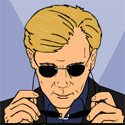|
The Dave posted:Well I finally have my HP ZR24w set up and going and I'm just extremely happy with it. It feels so much better than the U2410 in every way, and I spent $150 less on it. Can you just explain why you like it better? I am in the market for a new 24" monitor. I'm using a Viewsonic VX2450WM 24" LED monitor, so I think either one will be an upgrade, but I'd rather not spend the extra $100 if there is no reason to. edit: I don't do any photo editing, or need HDMI or anything. I use it to browse the interwebs. I have my TV set up as a dual monitor to watch TV/Movies. So basically this monitor will do nothing special. So would the HP ZR24w be better than the U2410 for just everyday browsing? Found the ZR24z for $350 after mail-in rebate , http://www.macmall.com/p/HP-Monitors/product~dpno~8086055~pdp.gbbaghb Not sure what their exchange poilcy is for dead pixels though. PlasticSpoon fucked around with this message at 05:39 on May 22, 2011 |
|
|
|

|
| # ? Apr 25, 2024 09:47 |
|
PlasticSpoon posted:Can you just explain why you like it better? I am in the market for a new 24" monitor. I'm using a Viewsonic VX2450WM 24" LED monitor, so I think either one will be an upgrade, but I'd rather not spend the extra $100 if there is no reason to. You don't really need either. You only need an IPS for viewing angles and color accuracy. The U2410 is generally only for people who do content creation, or who need a shitload of inputs.
|
|
|
|
Here is a 10% off coupon for Dell uk, 4K$KCNXQ6RH0WC. Just enter it at checkout, expires 31/7. It's great that they send me this after I bought my monitor.
|
|
|
|
I'm going to try and avoid being wrong or go rambling off, but both are very likely. I think it's possible people aren't completely thinking in their needs, seeing the U2410 is the #1 suggested monitor, and then blowing their money on something they probably don't need. Why the U2410 wasn't for me: Color is extremely important for me. I'm a web designer, and I like to believe a pretty good one, so I am extremely fickle about my use of color. Like we're talking sometimes I debate with myself over something like 6% opacity vs. 8% opacity. Now getting the U2410 was my fault, I wasn't familiar with the wide gamut situation. Everything looked over saturated to me though, and my designs that I'm very familiar with all looked off. Now if you're not any type of image editor this isn't going to apply, however I don't know why you would get the U2410 to being with. From what I've gathered from both this thread and my own experience, if you aren't doing print design, photo-retouching, or need a lot of inputs, you're spending at least a $100 more than you need to. I had to really mute and muddy the U2410 to get the color close to what I thought was sRGB, (which it was still a hair off), and at that point whatever the settings were at were giving me some serious eye strain reading black text on white backgrounds. Now I have the ZR24w, and it took a second for me to realize it's in everyway the better monitor for me. One, standard gamut. All the colors look right. Two, not overpaying for features I'm not going to use. I am using this purely as a monitor, part of the U2410's price is that it have over 12 million different inputs, and also has picture-in-picture and split screen features. All I need is DVI or Display Port, and that's the the ZR24w has, so I don't feel like I just paid for a lot of features that will go to waste. Now I got an IPS because I notice the color shifting on large TN panels and it could really mess with my design sense. For an example a large area that is a flat color will look like it has mild gradient applied to it, and just moving your head up and down shows that if you aren't looking dead at the center you might not be seeing the actual color. Everyone buying monitors for browsing, office, gaming, I think really needs to reconsider if they need an IPS monitor, probably not. If there are TN panels out there that have good black levels and little bleeding, save yourself the money if you aren't that sensitive to colors. Or to simply some up everything I typed in editing what David Tennant just said: You only need an IPS for viewing angles and color accuracy. The U2410 is generally only for people who do (non-web)content creation, or who need a shitload of inputs.
|
|
|
|
I'll likely be looking to replace my monitor (giving my current one to my niece). It is a Samsung 940BW, specs as follows: Size: 19″ Aspect Ratio: 16:10 Pixel Format: 1440 x 900 Brightness: 300 cd/m2 Contrast Ratio: 500:1 Response Time: 4ms Viewing Angle: 160/160 Input: VGA, DVI-D I've been fairly happy with it. I don't have awesome color perception anyways so I think I'd be fine with another TN screen. I'd like 16:10 ratio, but either way I'd be going up in vertical lines. I mostly play a mix of games, some FPS, and browse. Anything 22-24" would be fine. Budget wise 180-230 Canadian. Some method of VGA in would rate high for my laptop. I get the feeling its pretty much go look at some in store, but any recommendation on a model or even brands would be appreciated.
|
|
|
|
The Dave posted:I'm going to try and avoid being wrong or go rambling off, but both are very likely. If you cared so much about color accuracy why aren't you using a calibrator, regardless of which monitor you've chosen?
|
|
|
|
Sir Nigel posted:If you cared so much about color accuracy why aren't you using a calibrator, regardless of which monitor you've chosen? Wide gamut causes problems because, even calibrated, not every program in Windows is appropriately color-managed. This leads to the same image looking wildly different in, for example, a web browser (not managed) and in Photoshop (managed). You can see how this would be a problem. A non-wide-gamut monitor won't do this - it's sRGB all the way through the workflow. The only workaround on the U2410 is to leave it entirely uncalibrated in software and use its hardware color settings to calibrate, but this will still result in a highly saturated image which is inaccurate. Plus after you've been used to it for a while, makes it disturbing to go back to TN because everything looks so washed out, especially reds. If I didn't have a nice DSLR, I would have returned my U2410. Don't get me wrong, I love the screen, its inputs, and its features, but you better believe they come at at least some cost for pretty much every other task.
|
|
|
|
So wait, if I do photo-retouching and print work, the U2410 is a good choice?
|
|
|
|
Moist von Lipwig posted:So wait, if I do photo-retouching and print work, the U2410 is a good choice? One of the best. The darkest 10% of blacks are a tad indistinct, but otherwise the color characteristics are fantastic.
|
|
|
|
Factory Factory posted:One of the best. The darkest 10% of blacks are a tad indistinct, but otherwise the color characteristics are fantastic. Okay thanks  But, oh my, that 3011 sure is nice looking I deal with 100+ Megapixel film scans and that extra resolution would be nice...
|
|
|
|
Sir Nigel posted:If you cared so much about color accuracy why aren't you using a calibrator, regardless of which monitor you've chosen? Well quite honestly I'm on several monitors through out the week so I would know if something was really out of whack, and I knew the U2410 was out of whack just based on comparing it to the monitor right next to it. The gamut stuff is my fault, but after spending $500 on the monitor, I didn't want to spend another ~$100 on a calibrator ( didn't find any local places to rent with a shallow search), because I was able to return and save $150 on the price of the monitor with the HP. Again, I think the U2410 is really only worth it if you are doing print / photo manipulation, or if you need to use your monitor as a TV on another source or with more than 2 towers.
|
|
|
|
Any deals going on for the Dell U2311H? If not I'm just gonna go with a TN panel for around $200.
PlasticSpoon fucked around with this message at 03:54 on May 23, 2011 |
|
|
|
I'm considering picking up this bad boy. I plan on using it for internet browsing and gaming, but am not too experienced with choosing pc monitors, aside from what I could glean from the OP. Any sticking points that anyone can see, or is this a good buy? Aside from no HDMI, I'm ok with that.
|
|
|
|
The Dave posted:Well quite honestly I'm on several monitors through out the week so I would know if something was really out of whack, and I knew the U2410 was out of whack just based on comparing it to the monitor right next to it. This has been posted many times already, but it is well known that the U2410 factory settings are completely whacked. You need to calibrate it yourself with a colorimeter, starting from the standard preset mode or sRGB mode if you are doing print work.
|
|
|
|
I apologise in advance for my ignorance, but does the U3011 upscale inputs to match native resolution? If I plug something in at 1080p, what can I expect to see?
|
|
|
|
Scaling optional, enabled by default. It adds some input lag when it's in use, but if you use the scaling on your video adapter, that's usually faster. Three settings (cribbing from my U2410): Fill (scale to panel), Aspect (scale to panel without stretching), and 1:1.
|
|
|
|
looking to get a new monitor to replace my fujitsu-siemens d22w-1 as my main monitor. I mostly use it for watching tv/movies, uni work/coding and playing games a few times a week. Currently looking at LG IPS231P and LG IPS236V i cant really see what the difference between the 2 monitors are apart from the stand. TFTcentral says they both use the same panel but the 231p is 5ms and the 236v is 6ms is there some great difference between the 2 that i am missing?? Is there anything else i should consider around this price point that will suit my needs??
|
|
|
|
Edit: sorry, wrong thread.
|
|
|
|
Does anyone own or have any experience with the BenQ M2700HD? I'm after a largish monitor I can mount to my wall and connect my Foxtel box to, so I can watch TV from my desk, where I am for the majority of my day. So far this sounds like the sort of thing I'm after, speakers built in, even if they're kind of lovely (undoubtedly) and a remote, which would be helpful.
|
|
|
|
Why not just get a TV, then?
|
|
|
|
You can get a 32" 1080p TV easily for that same money these days. Just get a no-name or a used Samsung/LG 32".
|
|
|
|
Manac0r posted:I apologise in advance for my ignorance, but does the U3011 upscale inputs to match native resolution? If I plug something in at 1080p, what can I expect to see? Anandtech reviewed the U3011 and found that it had considerably more input lag than the HP. like ~23ms vs ~11ms in their psuedo-scientific test. http://www.anandtech.com/show/4070/dell-u3011-review-dells-new-30-inch-flagship/7 All in all, it seems to be about the biggest knock on the monitor. 23ms to process a 4mp image isn't that bad though.
|
|
|
|
KennyG posted:Anandtech reviewed the U3011 and found that it had considerably more input lag than the HP. like ~23ms vs ~11ms in their psuedo-scientific test.
|
|
|
|
Are there any good release timelines published/leaked to keep an eye on? I have a Samsung 2253BW which is a TN panel (IRRC) and has 2ms response time and really low input lag. I love it for gaming, but the viewing angle is awful for watching movies when I'm not at my desk. I'd like to get a 2nd monitor for chat/browsing/better movie watching and would definitely appreciate any suggestions on upcoming/current models to keep an eye on for when deals happen. Am I correct in assuming an IPS panel is the best bet for the intended uses? Ideal budget: $250 or below.
|
|
|
|
I still need some guidance with a monitor. The ASUS VW246H looks like a champ for a TN 24in screen, but I would still like to get an IPS backup in case I realize that the viewing angles are a bitch. I think that the ASUS ML249H would be a good option, for less than $100 more. To be honest, my plan is now to get a monitor and TV, which is why I've just jumped to TN and dropped IPS for the most part. I do some digital painting and gaming, but for the most part, I just like to have good screen real estate for lots of PDFs and console windows. Anyway, if you guys have any ideas in the $200-300 range for something that might fit, let me know.
|
|
|
|
Leercore posted:Does anyone own or have any experience with the BenQ M2700HD? I'm after a largish monitor I can mount to my wall and connect my Foxtel box to, so I can watch TV from my desk, where I am for the majority of my day. So far this sounds like the sort of thing I'm after, speakers built in, even if they're kind of lovely (undoubtedly) and a remote, which would be helpful. I use a Samsung 32" tv as my monitor. It has a pva screen I believe? Its a really nice screen and I'm really happy with. The only thing is that sometimes I run out of desktop room when I'm working on stuff and it would be silly to try and dual screen with something this big on my desk.
|
|
|
|
gepgepgep posted:I'd like to get a 2nd monitor for chat/browsing/better movie watching and would definitely appreciate any suggestions on upcoming/current models to keep an eye on for when deals happen. Am I correct in assuming an IPS panel is the best bet for the intended uses? For your $250 budget get the LG IPS231P. Its performance is likely to be pretty identical to the Dell U2311h.
|
|
|
|
Moved from a 19" Hitachi CRT (ancient) to a Dell U2311H (50$ off sale not long ago), because of this thread. What a world of difference. I use LCD screens daily on my netbook, and at work, but never had used an IPS before. I was somewhat nervous about some peoples problems with this monitor; happy to say that mine isn't afflicted with any of the serious issues. Very happy about the purchase, thanks for an informative thread guys/gals.
bishun fucked around with this message at 08:22 on May 28, 2011 |
|
|
|
Yeah I'd like to tip my hat in thanks to this thread. I adore my U3011, using the adobeRgb along with TFT's icc profile, I have pretty much a spot on viewing experience. The higher resolution and colour make images and games really come to life. The lag is hardly noticeable, and luckily I dont seem to notice the AG coating that puts some people off. I was on the fence, but thanks to this thread I have a monitor I ll be happy with for years to come. Mucho gracias amigos. E: Ok might be a silly question, but here goes. On a dual monitor setup, if a game is running fullscreen on one monitor, if I then click on an application on the second monitor, can I still keep that game running and open without resorting to windowed mode? Manac0r fucked around with this message at 12:18 on May 28, 2011 |
|
|
|
Manac0r posted:E: Ok might be a silly question, but here goes. On a dual monitor setup, if a game is running fullscreen on one monitor, if I then click on an application on the second monitor, can I still keep that game running and open without resorting to windowed mode? Most games, no. It has to do with how 1) Windows is programmed to handle video display, and 2) precisely how the game works within that framework. Most games are designed to run a single window in an exclusive display mode for performance reasons.
|
|
|
|
Manac0r posted:E: Ok might be a silly question, but here goes. On a dual monitor setup, if a game is running fullscreen on one monitor, if I then click on an application on the second monitor, can I still keep that game running and open without resorting to windowed mode?
|
|
|
|
Gentlemen thanks for your input. Using ultramon has helped a lot with my dual config. I have also accepted how windows allows me to use this setup. I now just leave encoding/compiling on the second display while gaming on the first. Toda goons.
|
|
|
|
I had a Dell u2311h that had some problems, called them up, got an exchange. The exchange unit has a bothersome amount of backlight bleeding coming out of the top left corner. From reading the Dell forum, it seems like Dell only guarantees that the very middle of the screen is within spec; they don't make any promises about the bleeding on the corners, and say that something like up to 25% variation is within spec. How have people returned exchange units for this problem? What do I tell customer service? The first time I had a problem they even recognize, and that was still a pain in the rear end (45-minute conversation with a CSR trying to tell me that the problem with my buggy OSD was my graphics card that wasn't fast enough to draw a 1920x1080 screen...a 460 GTX, yah right). I hate having to deal with customer service over the phone. On the plus side, their shipping of the replacement unit was super speedy.
|
|
|
|
VermiciousKnid84 posted:I had a Dell u2311h that had some problems, called them up, got an exchange. If Dell was honest with me, I would explain to them the significance of the problem, and how it is affecting your normal usage of the thing. Since Dell has tried to gently caress me on countless occasions including U2311H replacements, I suggest you do this instead: Lie, and say you have a couple stuck pixels. All of their monitor warranty work is contracted through some lovely 3rd party company located in Montana, or some other shithole. I seriously doubt they will even bother to verify your claim; they will just send out yet another refurb monitor that hopefully won't be a complete piece of poo poo.
|
|
|
|
Bought the LG IPS236V to replace my Gateway FHD2400 and so far extremely pleased with it. The color shifting and brightness variance on the FHD2400 was getting to be really terrible if I moved my head up or down even an inch, and backlight bleedthrough was even worse. Really happy with it, especially given the price (229 bucks at Best Buy).
|
|
|
|
How are black levels on modern LCD monitors nowadays? I'm still using a drat CRT monitor (the best CRT ever made incidentally, but still a great big dinosaur of a CRT) and literally the only reason I'm still using it over any LCD I know of is because with CRT monitors, there is basically zero lag and/or ghosting in any way and they have infinite contrast ratios and deep dark inky blacks even in an otherwise pitch black room and I'm kind of a stickler for that kind of thing. So do they make LCD monitors with no backlight bleed yet?
|
|
|
|
A good quality IPS/PVA monitor these days should have very minimal to no backlight bleeding. Ghost/lag isn't quite zero, but on many IPS monitors it's very close, and there are TN monitors which are just as fast as CRTs now (though they pay for it in terms of color and viewing angles). Black levels, on the other hand, are something that CRTs still win on (and probably always will, just due to the reality of how LCDs work). PVAs are the best about it, and modern ones can get pretty close to CRT levels, but if you're looking for something that'll match your Trinitron in that department, you're going to be disappointed.
|
|
|
|
GreatGreen posted:How are black levels on modern LCD monitors nowadays? I'm still using a drat CRT monitor (the best CRT ever made incidentally, but still a great big dinosaur of a CRT) and literally the only reason I'm still using it over any LCD I know of is because with CRT monitors, there is basically zero lag and/or ghosting in any way and they have infinite contrast ratios and deep dark inky blacks even in an otherwise pitch black room and I'm kind of a stickler for that kind of thing. As OP says (FW900 supremacy
|
|
|
|
Factory Factory posted:One of the best. The darkest 10% of blacks are a tad indistinct, but otherwise the color characteristics are fantastic. Which one is the best? I am ordering two for work here, what are my options?
|
|
|
|

|
| # ? Apr 25, 2024 09:47 |
|
LuisX posted:Which one is the best? I am ordering two for work here, what are my options? It's tough to get a single monitor that does everything without spending over 20 grand on an OLED display. Probably the best of the best is the HP Dreamcolor LP2480zx, a $2500 24" RGBLED-backlit IPS panel. That will cover the entire AdobeRGB gamut, plus all of a number of others. Unless I'm missing other RGBLED IPS displays, the 30" Dell Ultrasharp U3011 comes next with a tiny bit less color gamut (including not-full-AdobeRGB) and the slightly indistinct black/dark grays. Then the Dell U2410, which has even a smidge less gamut than the U3011, but is still solidly a wide-gamut display. Just below that, you've got a new generation of mobile workstation (i.e. laptop) TN LCDs that have TN's characteristic lovely viewing angles, yet nevertheless have good contrast, high color accuracy, and wide gamuts (as wide as previous-gen laptop IPS, but not as wide as the U2410 - 95% of whatever the reference gamut is vs. the U2410's ~102%). Then you've got high-quality sRGB-gamut IPS displays like the Dell U2311H, U2711, Asus and LG IPS displays, current-gen Apple Cinema Display - these work brilliantly for web graphics, but their dynamic range for reds tends to stop right at the boundaries of sRGB.
|
|
|