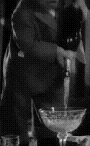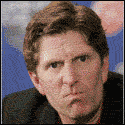|
Suddenly the Office installs says it's missing some file (that actually is on the folder). I've made a SECOND copy of the CD in the server, but same problem. The solution for now is to install it with the CD, but this takes much more time. Anyone know what's happenning?
|
|
|
|

|
| # ? Apr 27, 2024 23:08 |
|
Ephphatha posted:Apart from Acrobat, Foxit, and SumatraPDF, what decent PDF readers are there? Acrobat is bloated and slow, Foxit likes to freeze for a few seconds when grabbing the next batch of adverts from the server, and Sumatra has this nice feature that stops me right clicking on the loving titlebar of the window http://pdf-xchange-viewer.en.softonic.com/ I wouldn't use its Firefox plugin, however, because it tends to crash Firefox. I use the Adobe plugin still, but this program for all local PDFs. It's also very feature rich. HatfulOfHollow posted:Is there any way to get a program pinned to the taskbar so that it launches when you click the icon instead of giving focus to a currently opened instance of that app? I use putty a lot and often need to open multiple sessions. With the old quick launch bar I could just click the session. With this pinning to the taskbar nonsense it just brings an open session to the foreground. Is there any way to change this behavior? If you have a mouse with middle-click, then middle-click it. Otherwise you can right click it and select "Open new window."
|
|
|
|
blofeldd posted:Suddenly the Office installs says it's missing some file (that actually is on the folder). I've made a SECOND copy of the CD in the server, but same problem. The solution for now is to install it with the CD, but this takes much more time. Anyone know what's happenning? What file is it? "Detect and Repair" doesn't reinstall from the cab files? Are you running /or do you let users run Ccleaner or any automated clean ups?
|
|
|
|
Hey guys, I am looking for a system monitor/logger that is lightweight and that will track various temperatures and other crap. I don't want to rely on Google for this one, because it is my guess that these programs have access to some vital poo poo and I don't want something shady. Basically I need something for Win7 64bit. I also have a Pentium i5 and an ATI 5850HD in a laptop. I know there are various softwares that will monitor the CPU and some that monitor the GPU, but I'm wondering if there's anything that can watch it all at the same time. Thanks.
|
|
|
|
Mak0rz posted:If you have a mouse with middle-click, then middle-click it. Otherwise you can right click it and select "Open new window." That works when my laptop is docked, but no middle click when I'm mobile. Thankfully a co-worker just told me about shift click, which does the same thing.
|
|
|
|
HatfulOfHollow posted:That works when my laptop is docked, but no middle click when I'm mobile. Thankfully a co-worker just told me about shift click, which does the same thing. Ever heard of two-finger-scroll? It does pixel-by-pixel smooth scrolling and adds tap features (like two-finger-tap = middle click) to Synaptics touchpads on laptops whose vendors didn't pay for all the fancy stuff.
|
|
|
|
Should I be installing SP1 for Windows 7? Or will it break something?
|
|
|
|
Totally TWISTED posted:Should I be installing SP1 for Windows 7? Or will it break something?
|
|
|
|
So as a follow up to my previous posts, I created a a recovery partition using syslinux for my USB drive. Now Windows 7 says "unrecognizable device" anytime I plug it in. Going to Disk Management to format, along with trying OSX or Linux VMs have failed. How would I go about formatting my USB disk back to NTFS?
|
|
|
|
Roving Reporter posted:So as a follow up to my previous posts, I created a a recovery partition using syslinux for my USB drive. Start > cmd > Run as admin Then use the diskpart tool on the command line, the "clean" command is probably what you need. Be careful
|
|
|
|
hooah posted:I'm trying to share a folder in my Program Files (x86) folder with my homegroup, but that option doesn't seem to be available when I right-click the folder. I can choose "Advanced sharing..." which seems to work somewhat, in that I can type in \\[computer name]\[share name], but it doesn't show up in the homegroup on another computer. Is this something that just can't be done due to the restrictions on Program Files? Yeah, I'm pretty sure that you can't share stuff out of Program Files, it's a pretty special place as far as Windows is concerned.
|
|
|
|
c0burn posted:Start > cmd > Run as admin Thanks. Unfortunately it has been appearing/disappearing both as a volume and a disk. Both efforts to clean the disk or delete the partition have failed. Hopefully messing around with diskpart a bit more will fix it after a few restarts. EconOutlines fucked around with this message at 10:10 on May 24, 2011 |
|
|
|
FISHMANPET posted:Yeah, I'm pretty sure that you can't share stuff out of Program Files, it's a pretty special place as far as Windows is concerned. Following up on this, I'd be interested to know why he's trying to achieve this as there may be an alternative solution.
|
|
|
|
HatfulOfHollow posted:Is there any way to get a program pinned to the taskbar so that it launches when you click the icon instead of giving focus to a currently opened instance of that app? I use putty a lot and often need to open multiple sessions. With the old quick launch bar I could just click the session. With this pinning to the taskbar nonsense it just brings an open session to the foreground. Is there any way to change this behavior? You can also hold down shift and click on the putty taskbar button. I find mRemote to be pretty good for that kind of thing too. Masked Pumpkin fucked around with this message at 11:37 on May 24, 2011 |
|
|
|
Anyone know of a util like AllSnap that works reliably in Windows 7 64bit? I have used it in XP successfully to make windows snap together, but it doesn't seem to work in W7.
|
|
|
|
rolleyes posted:Following up on this, I'd be interested to know why he's trying to achieve this as there may be an alternative solution. Mostly because I'm lazy. I've got a folder in there that I want to share with my netbook, but I don't feel like moving it somewhere else (it's there because it's hidden
|
|
|
|
Overwined posted:Hey guys, I am looking for a system monitor/logger that is lightweight and that will track various temperatures and other crap. I don't want to rely on Google for this one, because it is my guess that these programs have access to some vital poo poo and I don't want something shady. Basically I need something for Win7 64bit. I also have a Pentium i5 and an ATI 5850HD in a laptop. I know there are various softwares that will monitor the CPU and some that monitor the GPU, but I'm wondering if there's anything that can watch it all at the same time. Thanks. HWMonitor is what you need.
|
|
|
|
hooah posted:Mostly because I'm lazy. I've got a folder in there that I want to share with my netbook, but I don't feel like moving it somewhere else (it's there because it's hidden Well a really convoluted way to do it would be to move the folder somewhere else and put a symlink where it was in Program Files. I'm still not sure why you'd want to share something meant to be in Program Files but I guess you have your reasons.
|
|
|
|
Steakandchips posted:HWMonitor is what you need. Thanks man! This looks like exactly what I'm looking for.
|
|
|
|
Is there a good way to get my C:\Users directory onto D:\ when the install is a few hours/days old? Moving the Documents/Pictures/etc libraries is a piecemeal solution and I have a feeling symlinks/junctions will get ugly fast. This is mostly in the name of simplyfying my backups because I hate having my work documents in two places at once.
|
|
|
|
Veinless posted:Anyone know of a util like AllSnap that works reliably in Windows 7 64bit? I have used it in XP successfully to make windows snap together, but it doesn't seem to work in W7. DisplayFusion has this option in the Pro version. Not quite as lightweight as AllSnap but the other features can be useful. The Pro version is on sale this week too, 30% off ($17 or so).
|
|
|
|
LoKout posted:DisplayFusion has this option in the Pro version. Not quite as lightweight as AllSnap but the other features can be useful. The Pro version is on sale this week too, 30% off ($17 or so). Thanks, will check it out.
|
|
|
|
So since I've been using Windows 7, I've mainly been using the Guest Account. I figured it was easier that way for the family to just boot that computer and log in under that account for casual use. Anyway, several hours ago I temporarily gave Admin privileges to Guest and I can't seem to undo it. Under the control the panel, I select "change account type" and I try to make it a standard user but that change is not going through. I don't want to turn the account off as it's the one everyone uses. What should I do? seriously! fucked around with this message at 06:44 on May 26, 2011 |
|
|
|
I haven't done this (specifically) so I don't know if it will work but try this: Start -> right click computer -> manage (or in the control panel change the view by to small or large icons -> administrative tools -> computer management). Local users and groups -> users -> right click guest account -> properties -> member of -> remove administrators.
|
|
|
|
I need to shrink a secondary SBS2008 partition (ie, not drive C). Does the built-in Disk Management tool work fine, or should I use a 3rd party app like Gparted? Should I stop Exchange and some of the other big services (or do it in safe mode), or am I safe just to let it rip? Please help assuage my paranoia. edit: obviously I will have good backups before I do this... edit 2: just did it. Seems to work fine. Bolkovr fucked around with this message at 00:11 on May 27, 2011 |
|
|
|
What's a good page file size for systems with lots of RAM? In the past I've heard 1.5-2x the amount of RAM, but that was before absurd amounts of RAM became dirt cheap. A 12-16GB page file seems like a waste of space on a system with 8GB of RAM that rarely even comes close to using that much.
|
|
|
|
Splinter posted:What's a good page file size for systems with lots of RAM? In the past I've heard 1.5-2x the amount of RAM, but that was before absurd amounts of RAM became dirt cheap. A 12-16GB page file seems like a waste of space on a system with 8GB of RAM that rarely even comes close to using that much. The gospel is to let Windows handle it and place it on a separate disk than your system drive (not a separate partition - a separate physical drive). When Windows has a BSOD, it writes kernel memory crash dumps to the page file, so everything in RAM is written to disk. If you don't know how to troubleshoot these memory dumps, this is pretty much useless and if it happens a lot you will have huge multi-GB files wasting space somewhere. You can turn on performance logging and fire up every app you could conceivably use simultaneously, and then adjust the size according to peak commits if you are pressed for space. If you have a smallish SSD laying around you could always just assign your pagefile to that. WorkingStiff fucked around with this message at 19:37 on May 26, 2011 |
|
|
|
I currently have it on a separate drive, but I'm about to install a SSD for my OS drive and figured that with the SSD's speed it would be be faster to have both the OS and page file on the SSD, rather than the page file on a mechanical drive. I'm wondering if there would be any performance problems if I capped the page file at 4GB (with 8GB of RAM) to save space on the SSD.
|
|
|
|
Splinter posted:I currently have it on a separate drive, but I'm about to install a SSD for my OS drive and figured that with the SSD's speed it would be be faster to have both the OS and page file on the SSD, rather than the page file on a mechanical drive. I'm wondering if there would be any performance problems if I capped the page file at 4GB (with 8GB of RAM) to save space on the SSD. Most likely not. I have 8GB RAM and have a 1GB pagefile on my OS disk (SSD) and then use a partition on my fastest secondary hard disk for a second pagefile which I let Windows manage.
|
|
|
|
WorkingStiff posted:Most likely not. I have 8GB RAM and have a 1GB pagefile on my OS disk (SSD) and then use a partition on my fastest secondary hard disk for a second pagefile which I let Windows manage. Wait, what? This seems like the strangest setup I've ever heard of. I'm not sure what benefit you get from having a second page file - AFAIK Windows isn't going to prioritise one over the other so chances are you're eliminating the performance gain of the one on the SSD because it'll spread the work between both, so the wait time is always going to be the wait time of the slowest page file. Assuming you have the space an SSD is always the best place for the page file since it involves lots of small random reads/writes which is what SSDs are fastest at. rolleyes fucked around with this message at 12:20 on May 27, 2011 |
|
|
|
rolleyes posted:Assuming you have the space an SSD is always the best place for the page file Agreed. It depends on how many peak I/O operations a second under load you have, which you determine by running a Performance Log for paging file\%usage & memory\available bytes\pages Input/sec. The old recommendations for 7200rpm disks was if it is over 10 pages a second to move it off the system disk. I'm not aware of what the guidelines are for SSD's but this is still dependent on mostly the write speed of the SSD. Windows uses an algorithm to determine which paging file to use, and most of the time the secondary pagefile is untouched on my system.
|
|
|
|
I stand corrected then, I honestly didn't expect it'd be smart enough to pick the faster one. Thankfully I have a 120GB SSD so the entire page file can fit on it with plenty of room to spare.
|
|
|
|
Hopefully someone knows about fonts and font embedding. We have a Myriad Pro font from Adobe that we're trying to embed in a Word document. You mark the save settings, the file size grows so you know the font is now in there, but when you open it on a computer without the font installed it uses a substitute font. The embedability flag is set to edit, so that isn't in the way. The one thing I noticed is that this font has PostScript outlines and not TrueType outlines like most of the other OpenType fonts on the system, and my fear is that the embed feature just doesn't work in Office without TrueType outlines. But anyone who knows more about font hell can feel free to correct me.
|
|
|
|
BangersInMyKnickers posted:Hopefully someone knows about fonts and font embedding. Which exact version of Myriad Pro is it, so I can try it on my end?
|
|
|
|
2.037. It comes with Acrobat 9/X but it doesn't register in the Fonts directory. But you can grab a copy out of Adobe/Reader/Resource/Font I'm reading some other font dorks saying that PostScript outlined fonts only work reliably when embedded in Word if you install a language pack that supports right to left text. gently caress that poo poo.
|
|
|
|
Huh. My version is 2.062 and does show up in the font directory. I'm using Word 2010 & Windows 7. I can't duplicate your problem, Are you using .doc or .docx? Are you on a Mac?
|
|
|
|
Win 7, Word 2010. Myriad isn't a default font, it's a Adobe licensed so one of their products put it in there for you (Creative suite does this for sure, others probably do as well). The problem is when you make a document when you have the font, save it to embed, and then open on a different system without it installed and it can't read the font right. Spacing gets all hosed up and it looks terrible. This is basically what I am running in to. http://answers.microsoft.com/en-us/office/forum/office_2010-word/opentype-font-embedding/8d5fa46e-60e0-4f89-a7ea-1ff85a2d2208
|
|
|
|
Anyone know a good website archived or link checker? The user session is stored in session state and HTTrack can't captute the post back for the forms auth.
|
|
|
|
BangersInMyKnickers posted:Win 7, Word 2010. Myriad isn't a default font, it's a Adobe licensed so one of their products put it in there for you (Creative suite does this for sure, others probably do as well). The problem is when you make a document when you have the font, save it to embed, and then open on a different system without it installed and it can't read the font right. Spacing gets all hosed up and it looks terrible. I understand. I have to deal with customer's files all the time were cross-compatibility is an issue. Trying to duplicate your problem: I saved two files as .doc and .docx with several lines of text using Myriad Pro Regular, and embedded the fonts in the options dialog. I placed these files in my Dropbox and opened them on another machine which has no Adobe software installed, and most definitely does not have Myriad installed as a font. I opened the files with MS Word Viewer 2003 with the compatibility pack installed. The files both render using Myriad Pro. I think something else is going on like different versions of Word or .docx incompatibility or something.
|
|
|
|

|
| # ? Apr 27, 2024 23:08 |
|
Possibly, but I'm clearly not the only one running in to this and the solutions and convoluted enough that I can't possibly implement them across the whole enterprise. I think I got them to just use SegoeUI as a close-enough replacement font though so hopefully I don't have to deal with this crap again.
|
|
|