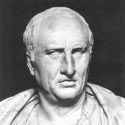|
Quanta posted:LED backlit monitors are even more susceptible to splotchy backlighting than CCFL from what I've read. No professional or semi-professional display uses WLED backlighting; they all use either CCFL or RGB LED backlighting. However, I don't know of any RGB LED displays that fall within your budget. The high end Eizos and NECs are still using CCFL because of its ability to produce wide colour gamut. There was a pretty noticeable improvement in uniformity when Macbook Pros switched from CCFL backlighting to LED (my girlfriend and I have LED and CCFL laptops from the generation when Apple introduced LEDs in the 15-inch models and had CCFLs for everything else, so I've had a chance to compare them side-by-side). That benefit may just apply to limited-space applications like laptops, though, or even to Apple's specific implementation of both systems.
|
|
|
|

|
| # ? Apr 20, 2024 02:06 |
|
Moon Potato posted:That benefit may just apply to limited-space applications like laptops, though, or even to Apple's specific implementation of both systems. One thing to keep in mind, particularly with laptops, is that the backing for the screen isn't particularly stable compared to desktop monitors. The flexing that naturally happens in a laptop monitor will cause variations in the way a CCFL distributes light, since it's normally just a single light source at the bottom and then a clear plexiglass-type plate with a metal "mirror" behind it that's used to actually pump the light out towards the viewer. LEDs don't have that issue because flexing doesn't impact their distribution of light as much. There are ways to address that in a laptop, but most vendors don't bother on the grounds that their target demographic would rather save the cash than have a more uniform screen (which good money says they'd never notice, anyhow).
|
|
|
|
Hey guys, I have an old 19" CRT monitor that I use a secondary, dedicated IRC monitor (yeah, yeah). I'm looking to get rid of it and swap it out with a cheap 4:3 LCD, preferably about 17" or so. Does anyone have any recommendations? I'm also open getting to another widescreen but it doesn't need to be. Color quality is unimportant since 99% of the time it will just display black and white (light gray). Having a decent viewing angle would be good, though, since I plan to turn my workstation into one I can switch from a standing to sitting desk at will, and I'd rather not have to adjust the monitors frequently. Any advice would be appreciated!
|
|
|
|
Some dude is selling a 23" Dell S2309W for $110 in SA Mart - any particular problems with this monitor? Worth it, or am I better off buying a new one? Looking for a ~24" for general computer use and movie-watching, probably no gaming. I'd also be plugging it into a T410 as an external display if that changes anything (discrete graphics card).
|
|
|
|
How much is a cheap 2560x1600? The cheapest I can find is like around 1000$
|
|
|
|
Occaisonally you might be able to find cheaper (Like $800 maybe) on ebay, but that's probably the lowest you can get. I gambled on a refurbed 3008wfp for 750$ and it came out great, dell still has a really good warranty as well.
|
|
|
|
Waffnuffly posted:Color quality is unimportant since 99% of the time it will just display black and white (light gray). Having a decent viewing angle would be good, though, since I plan to turn my workstation into one I can switch from a standing to sitting desk at will, and I'd rather not have to adjust the monitors frequently. Any advice would be appreciated!
|
|
|
|
DrDork posted:Sounds like you're in the market for "the cheapest 17" monitor I can find with a decent stand." If you want something with better viewing angles than your normal TN, you'd easily pay 2-3x more. Quality wise, they're all pretty much the same in the <$100 range, so wander on over to NewEgg and pick whichever one looks good to you. vvv Good call. Thanks again! Buff Skeleton fucked around with this message at 20:33 on Jun 7, 2011 |
|
|
|
Waffnuffly posted:Thanks; I take it there's not really anything specific I should go for then. Time to ditch this ancient block of heaviness.
|
|
|
|
jerman999 posted:Some dude is selling a 23" Dell S2309W for $110 in SA Mart - any particular problems with this monitor? Worth it, or am I better off buying a new one? Looking for a ~24" for general computer use and movie-watching, probably no gaming. I'd also be plugging it into a T410 as an external display if that changes anything (discrete graphics card). I've made a habit of looking at Craigslist recently for Ultrasharps. Occasionally, you find something like this: http://sfbay.craigslist.org/sby/sys/2423538400.html As described earlier, I bought a 2407WFP rev. a04 for $150. Its pretty much flawless, with a single completely dead pixel in a discrete spot. Just takes a bit of hunting to find an actual monitor.
|
|
|
|
http://edinburgh.gumtree.com/edinburgh/60/73860960.html I believe it's a U2410, at £120. Hurrrr, the ad is 3 months old.
|
|
|
|
So I recently got a Sager NP8130 which, through xoticpc chicanery, shipped with a version of the monitor they've been testing out. It shows up in most control panel applets as "ThinkPad Display 1920x1080" and the hardware ID is MONITOR\LEN40B2. And... it looks goddamn amazing, colors and viewing angles are great. It's like I put on the One Ring, and everything else is just dull and gray and I need to sail out to the West. But that might be because I'm used to a 2006 Macbook Pro display. But I can't stand Windows for most common tasks, so I'm probably going to keep using my old 2006 Macbook Pro as a daily driver, and start saving up for a refurb 13 inch model (a clean install of Lion should help too). But I'd like to get a monitor similar to the Lenovo one in something like 21-23 inches. Is the vaunted Dell U2311H going to produce colors and angles something like this panel? Is there anything coming out soon that might be similar? If the Dell's nice enough, and something exactly like the LEN40B2 is due out this year, I don't mind doing some kind of buy/sell/buy shuffle along the way. Or just buy/buy and revel in ridiculous amounts of workspace.
|
|
|
|
Zweihander01 posted:So I recently got a Sager NP8130 which, through xoticpc chicanery, shipped with a version of the monitor they've been testing out. It shows up in most control panel applets as "ThinkPad Display 1920x1080" and the hardware ID is MONITOR\LEN40B2. And... it looks goddamn amazing, colors and viewing angles are great. It's like I put on the One Ring, and everything else is just dull and gray and I need to sail out to the West. But that might be because I'm used to a 2006 Macbook Pro display. The Dell will be really nice. That Lenovo panel is an exceptional, workstation TN, though, and the closest you will find in terms of wide gamut, accuracy, and contrast is the panel in the Dell U2410. The U2311H is very, very nice, but it doesn't have the same wide color gamut. That wide gamut, on an un-color-calibrated screen, is what makes color punch you in the face and make you love them for it. Just keep in mind that it's not actually accurate; it's oversaturated.
|
|
|
|
Factory Factory posted:Just keep in mind that it's not actually accurate; it's oversaturated. I guess the over-saturation isn't normal/preferred? I went through the color calibration thing in Windows, and stuff keeps looking the same. Should I just turn down the RGB levels or use a different color profile? I added that sRGBLED or whatever profile that's linked in the first few posts of this thread, but aside from that it's whatever the drivers/default is. The U2410 is kind of pricy, being a little bit less than twice the U2311H. I'll keep my eyes out for a sale; I can live without it for the moment.
|
|
|
|
Zweihander01 posted:I guess the over-saturation isn't normal/preferred? I went through the color calibration thing in Windows, and stuff keeps looking the same. Should I just turn down the RGB levels or use a different color profile? I added that sRGBLED or whatever profile that's linked in the first few posts of this thread, but aside from that it's whatever the drivers/default is. In color managed applications, where it counts, everything will be correct, but yeah, that over-saturation is technically incorrect. That's why you really don't want a wide-gamut display for web graphics, just for photography that will reach print or video that will be delivered somewhere that's not the web. Wide-gamut is a minor headache otherwise.
|
|
|
|
Factory Factory posted:In color managed applications, where it counts, everything will be correct, but yeah, that over-saturation is technically incorrect. That's why you really don't want a wide-gamut display for web graphics, just for photography that will reach print or video that will be delivered somewhere that's not the web. Wide-gamut is a minor headache otherwise. Minor headache maybe, but MSPA looks insane with all the colors he's using lately. I guess I'll have to adjust the settings when I get home. Any idea what I should be setting it to?
|
|
|
|
Pff, who cares? It looks great. I use color management and calibration for photos and videos and just let things be oversaturated the rest of the time.
|
|
|
|
Zweihander01 posted:Minor headache maybe, but MSPA looks insane with all the colors he's using lately. I guess I'll have to adjust the settings when I get home. Any idea what I should be setting it to? For everyone else, the guiding rule should be "do you like how it looks? yes? then gently caress it"
|
|
|
|
Maybe this is the wrong place to ask (my apologies if so) but does anyone know of any coupons or deals right now for the Dell U2410? I'm dead set on picking one up but I can't afford the $500 price-tag. Would like to find it for $375-450 if at all possible.
|
|
|
|
Pino posted:Maybe this is the wrong place to ask (my apologies if so) but does anyone know of any coupons or deals right now for the Dell U2410? I'm dead set on picking one up but I can't afford the $500 price-tag. Would like to find it for $375-450 if at all possible. No idea, but today is the first day of Dell's 12 Days of deals for the summer, you might want to watch it because the u2311 is $50 off right now.
|
|
|
|
I'm torn between two monitors. http://www.newegg.com/Product/Product.aspx?Item=N82E16824005230 This one is 21.5" IPS and $160, but it doesn't have very many reviews. The ones it does have says it suffers from blacklight bleed. Backlight bleed seems like it'd be really distracting if I watch a lot of media in fullscreen mode. http://www.newegg.com/Product/Product.aspx?Item=N82E16824236059 This one is 23" but NOT IPS and is $140, but it has a lot of very positive reviews. No mention of backlight bleed. Is it worth the extra $20 to get the IPS? I'm not sure how important IPS really is, and how noticeable/irritating backlight bleed is.
|
|
|
|
Pino posted:Maybe this is the wrong place to ask (my apologies if so) but does anyone know of any coupons or deals right now for the Dell U2410? I'm dead set on picking one up but I can't afford the $500 price-tag. Would like to find it for $375-450 if at all possible. What is it you're dead set on the U2410 for? The U2311H is only slightly smaller, yet retains most of the good features from the U2410 at a fraction of the price, and the ZR24W is the same size and mostly drops features you probably won't miss, and can occasionally be found in that $375-$450 range.
|
|
|
|
So, I've been reading up on PVA panels, S-PVA specifically, and it sounds like they would best suit my needs out of all the types of screens I've read about. They seem like do-everything monitors with their capabilities right between IPS and TN panels. Not-quite-but-almost as fast as TN, not-quite-but-almost as accurate colors and viewing angles as IPS, and the best blacks out of all types of LCD panels. Sounds good to me. After thinking about it a bit, I've decided my first priority would probably be deep, accurate blacks and minimal black crush for accurate dark color detail, and after that, minimal input lag and ghosting because I'll be watching a lot of movies and playing a lot of twitch FPS games with this monitor. Color accuracy doesn't really matter to me all that much as long as colors are pretty and the picture is clear. Colors should be vibrant but not oversaturated, etc. Here are my main questions. First, how good or bad is input lag and or ghosting going to be on a PVA or S-PVA monitor? Second, are there any specific brands or models one might recommend for this type of monitor at 24 inches, 1900x1200 native res? edit: fuuuck the Dell 2408WFP is an S-PVA panel, and it's been reported to have input lag of up to 50ms in some circumstances. Dammit. Are all S-PVA panels like that? GreatGreen fucked around with this message at 01:31 on Jun 10, 2011 |
|
|
|
Nevermind. Did some research.
Morax fucked around with this message at 04:29 on Jun 10, 2011 |
|
|
|
|
GreatGreen posted:edit: fuuuck the Dell 2408WFP is an S-PVA panel, and it's been reported to have input lag of up to 50ms in some circumstances. Dammit. Are all S-PVA panels like that?
|
|
|
|
DrDork posted:Not all of them are quite that bad (that's a 3 year old panel you're looking at), but response times are typically the downside of PVA panels. Crap. It's always something isn't it. I wonder if they've gotten better lately. Does anybody have a fairly new S-PVA panel they'd like to comment on? Does it feel laggy? Can you feel or see any disconnect between your hand moving and the cursor on the screen moving? Does the look of the screen change at all if you move your eyes a few inches up or down? GreatGreen fucked around with this message at 06:13 on Jun 10, 2011 |
|
|
|
The best S-PVA display you can get your hands on is the Eizo S2433WH. The input lag on that display is very good for an S-PVA and matches the modern eIPS monitors like U2311h (so you can expect input lag between 10-20 ms). It has quite an effective overdrive system to improve response times, so movement on screen should be smooth.
|
|
|
|
I am thinking about selling my two 3007wfp-hc 30" displays and going with (3) 27" asus vk279q 1920x1200 displays. I will mainly use these for web browsing, gaming, and multimedia. Is this a bad idea? I love my 30" displays, but I would really like to get some newer monitors, and also jump into the world of triple screen gaming.
|
|
|
|
spaceship posted:I am thinking about selling my two 3007wfp-hc 30" displays and going with (3) 27" asus vk279q 1920x1200 displays. I will mainly use these for web browsing, gaming, and multimedia. Man, those are some really good monitors. Why not buy another one used and color match them with a pantone?
|
|
|
|
probably drunk posted:Man, those are some really good monitors. Why not buy another one used and color match them with a pantone? Unfortunately, I find myself not using them to their full potential these days  Another option I had was to sell them both and buy a 27" iMac, but I am not sure if I can use it as an external monitor for my PC, even though it has a mini-display port output.
|
|
|
|
spaceship posted:Unfortunately, I find myself not using them to their full potential these days You can, but with the current generation it only works via Thunderbolt, so you need an in-betweener adapter to bridge your source to Thunderbolt+MiniDP. There are no such adapters yet on the market, so practically speaking the current iMacs can only be used as external displays for current Macbook Pros. Prior gen iMacs use the same LCD panel (also the same one in the Apple Cinema Display) if you can live with a previous-gen iMac.
|
|
|
|
Factory Factory posted:You can, but with the current generation it only works via Thunderbolt, so you need an in-betweener adapter to bridge your source to Thunderbolt+MiniDP. There are no such adapters yet on the market, so practically speaking the current iMacs can only be used as external displays for current Macbook Pros. That is so loving lame. When I had a unibody macbook pro, I had to purchase a $99 apple-made dongle (that rarely worked) to connect the mini-dp on the mbp to the dual link dvi of the 30" display. It's the same situation all over again. I'm really starting to hate apple.
|
|
|
|
Is there a way to make windows only pop up on the main display? Since my TV broke I've been using my secondary monitor to play consoles and having to switch sources all the time to get at windows is annoying.
|
|
|
|
Leaf Lock posted:Is there a way to make windows only pop up on the main display? Since my TV broke I've been using my secondary monitor to play consoles and having to switch sources all the time to get at windows is annoying.
|
|
|
|
Has anyone checked out the Dell ST2220T? I might recommend it for a friend (portable, 1080p... IPS?)
|
|
|
|
I've used one before and its pretty nice as a standalone monitor. It has lots of inputs, no thick anti-glare, and its an 1920x1080 IPS screen. Because its from Dell, you can get it for less than $300 if you use coupons. The touchscreen capabilities are useless though, thanks to Windows 7 not being a touchscreen based operating system and the drivers are pretty flakey. Last time I checked, it doesn't work at all with Mac OS but why would you, the operating system works much better with a trackpad.
|
|
|
|
I just took delivery of a Benq XL2410T yesterday. Nice monitor now that I've calibrated it to my liking! Anyway, there's a dark smudge in the lower left area of the screen, about two-thirds the size of a fingerprint. It shows up when there's a light colour in that area. It's definitely not a fingerprint because I've tried cleaning it off. Does anyone know what this is, and how I might be able to fix it? I really don't want to send my monitor back to the factory, because I don't notice the problem when I'm playing a game (which is most of the time I'm on here).
|
|
|
|
Is there anything wrong with the Dell Ultrasharp 2405fpw? I might be able to get one used off of craigslist for around 150.
|
|
|
|
singe posted:Is there anything wrong with the Dell Ultrasharp 2405fpw? I might be able to get one used off of craigslist for around 150. paint dry posted:Anyway, there's a dark smudge in the lower left area of the screen, about two-thirds the size of a fingerprint. DrDork fucked around with this message at 05:29 on Jun 13, 2011 |
|
|
|

|
| # ? Apr 20, 2024 02:06 |
|
singe posted:Is there anything wrong with the Dell Ultrasharp 2405fpw? I might be able to get one used off of craigslist for around 150. I picked up a 2407FPW the other week. Its a bit newer, has lower input lag than the 2405, newer panel, etc. If you wait around, I'm sure you'll be able to find one on craigslist.
|
|
|