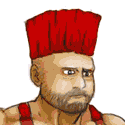|
I R SMART LIKE ROCK posted:Ok I'm at a brick wall. What the client wants is to have users fill out a survey, have that filled out info go into a PDF and have that PDF emailed to them. Write a plugin, make yourself a wrapper around the PDF functionality. You can basically write yourself a plugin that just adds a library into WP (making sure not to create namespace clashes). Basically a WP plugin is nothing much more than a PHP file with a header comment that identifies it to WP. On the other hand; you can use require() in functions.php - what is the error you're getting? (probably pathing error or a namespace clash, at a guess)
|
|
|
|

|
| # ? Apr 20, 2024 01:36 |
|
I don't think this is Wordpress specific so tell me if I need to post it in a different thread. I am currently making http://onebikeoneworld.com/ which is my site for a world bike tour. If you click the GPS link you get taken to a folder where I am uploading all my GPS files which are named in the format YYYYMMDD.gpx. What I would like to do is have a page like the attached file. How would I go about doing that?
|
|
|
|
I keep getting errors when I try to install a theme in wordpress. I am doing everything through the WP interface. In the "broken templates" section it is telling me that I'm missing the stylesheet. I've even tried installing themes that have worked fine on other sites I own (but on different hosting) but they still don't work. e: I think I've figured it out. Omits-Bagels fucked around with this message at 04:28 on May 25, 2011 |
|
|
|
I am having custom taxonomy issues. When using the get_the_terms_list() function I get an error which I eventually found out was due to an 'invalid taxonomy'. I've no idea why! Here is my register taxonomy statement in functions.php: code:code:
|
|
|
|
BuddytheRat posted:I am having custom taxonomy issues. Those custom taxonomies aren't being registered properly. You need to register the taxonomy in general, not for a specific page id.
|
|
|
|
Ned posted:Those custom taxonomies aren't being registered properly. You need to register the taxonomy in general, not for a specific page id. That does the trick, but, is there a better way to limit the custom taxonomy to only one page? I could make a custom post type, but that seems like too much for something so simple.
|
|
|
|
If you want to do something for a specific page it is best to set up custom meta for that page. It is a lot more work though. I'll try to explain the concept of taxonomies - I'm not 100% certain but I believe WordPress started out with Categories and then plugins were created to set up tags. Tags were implemented into the WordPress core and eventually the database was modified to make tags and categories use the same table. register_taxonomy tells WordPress what new taxonomies exist. If you define it in a function that checks the post id then it won't know that taxonomy exists except on the page that matches the post id - you'll never see this in the admin unless you are trying to edit that specific id. If you really want to use the current method you have but hide it for everything but the specific page you want it to appear on, you should probably create a css file that hides the boxes on the pages you don't want the boxes to appear on. But you should really create custom post types with the appropriate meta boxes for board members. If you make a board member custom post type and then a taxonomy to describe what type of member they are then things will actually be much simpler. You'll be able to describe the members properly within their own post type and set up a template file that you can associate with a page to display all of them properly. Then you keep your posts as regular posts and can customize board members all you want without changing the basic functionality of posts. It is not really a lot of work to set up custom meta for post types. If you'd like I can post some examples tomorrow. I've been doing a lot with custom post types and custom taxonomies recently. But a basic custom post type can be super simple. code:edit: really love the word really. Should expand my vocabulary. Ned fucked around with this message at 16:32 on May 31, 2011 |
|
|
|
I'm having issues changing the font size of widget headings in my footer. Specifically, the "People," and "Places" text in the bottom-left of the footer. Ideally I'd like to have the same size across all widgets, but I figure if I can fix the blogroll I can fix them all. My site, and the css code I've been messing with: code:Not sure what to do here...
|
|
|
|
Gaff Tape posted:I'm having issues changing the font size of widget headings in my footer. Specifically, the "People," and "Places" text in the bottom-left of the footer. Ideally I'd like to have the same size across all widgets, but I figure if I can fix the blogroll I can fix them all. Looks like all you need to do is change the font size for .item h4.
|
|
|
|
Excellent, thanks! Now though, if you look again - why did it only change the left widget? The text widget in the right slot is the same.
|
|
|
|
Gaff Tape posted:Excellent, thanks! Now though, if you look again - why did it only change the left widget? The text widget in the right slot is the same. It's because each of the widgeted areas is coded very differently. Look at the HTML: The first one: <div class="item"> <h4 class="sub">People</h4> The second one on the right: <div class="grid_4"> <h4 class="sub">Widgetized Area 2</h4> The third one: <div class="grid_4 omega"> <div class="item"> <h2 class="sub">Test Widget</h2> Basically you're going to need to find the appropriate selectors for each one because they were not coded with the same classes. Get yourself firefox and firebug and you can find these a whole lot easier with the inspect element option.
|
|
|
|
I just installed a fresh copy of the new Ubuntu and now when I try to use permalinks for my pages/posts and try to view one apache tells me the page cant be found. I think I need to enable something in apache but its been so long since Ive last had to do this that Ive forgotten what I need.
|
|
|
|
rugbert posted:I just installed a fresh copy of the new Ubuntu and now when I try to use permalinks for my pages/posts and try to view one apache tells me the page cant be found. mod_rewrite? You also have to turn it on for each site.
|
|
|
|
Okay... I'm good with WordPress but not always with the code behind it. I'm trying to get a Constant Contact email subscription form inserted into the body of a WordPress page (I don't want to use the sidebar widget). Neither of the plugins that purport to create a shortcode seem to work (the Constant Contact for WordPress / Forms Designer plugins by Katz and GD Constant Contact Shortcodes). In the WordPress.org forums it looks like CC has not recommended a solution other than some workaround code that I don't understand, and may or may not actually work: http://wordpress.org/support/topic/plugin-constant-contact-for-wordpress-insert-constant-contact-into-single-page?replies=1 Has anyone done this in the past, or can someone give me some pointers as to what code I would need to add, and where? Edit: grabbed the html from the sourcecode, with CC in a widget, and then turned it into a shortcode which I added onto my page: code:cocteau fucked around with this message at 06:46 on Jun 4, 2011 |
|
|
|
I'm working on a project and need some advice on how to best use Wordpress. The end result is to roll out super-simple websites for clients. The problem isn't with making those pages; the problem is that users then need to be able to edit their pages, and the backend has to be super, super simple. The default Wordpress login section is too complicated (as are the other big options of Drupal and Joomla!). Our company site is in Wordpress too and it's working out just lovely as a CMS for me; it's making the application super-easy for others to use that's the problem. I can write plugins to simplify things extremely, but it's to the point where it feels almost as though I'll be writing a whole new backend. Doesn't help that a lot of the data will be from an existing database, so I have to write stuff to integrate that, too. That and default pages. And networks. At this point I feel almost like I'm fighting Wordpress instead of working with it - any ideas? Is there a better way to approach this? I found a front-end editor that'll be a godsend, but there aren't really any other existing plugins for the level of simplification I need to achieve. 
|
|
|
|
Is TinyMCE really that hard to use? If someone can't log in and edit content then no matter what system you use you are always going to be fighting your stupid users and the system at the same time. Just get the folks to log in, then make sure each page has an edit post link on it.
|
|
|
|
Ned, if you want to put a link in the OP, this is a good one: Converting HTML to Wordpress. The only part that doesn't seem right is his loop code, but by the time you get to that part you can just google for it (or go here). All this time, I've been working backwards: starting with a blank theme (like Suffusion, recently) and trying to reverse engineer it into something that looks good. And that method loving sucks unless you really know what you're doing, and I don't. Until I found that link above I honestly had no idea how easy it was to convert a static site to wordpress, there's nothing to it. Granted there's more to it than being able to edit your content div, but man, getting that far feels like I'm 90% done.
|
|
|
|
I am planning a mod site for a game but am not sure what plugin/system to use. I upload the content for the game, and viewers can see the newest content. But can still browse by date/name. Lets say there will be five categories of downloads. When I want to post new content, I will be able to select where this new post (download) goes (ie: one of the five categories). For the users of the website, it would be nice for the posted content to have it's own description and image, and download link. --- Similar to this, but MUCH less cluttered with crap! http://www.gtagaming.com/downloads/gta-san-andreas/building-mods perhaps with filters for most downloaded and such, but lets walk before we can run... ------- Last time I made a mod site was 5 years ago, and that was before I even knew what wordpress was. So now i'm hoping a download site made with wordpress would be kicking rad, and much easier. Sevalar fucked around with this message at 16:55 on Jun 9, 2011 |
|
|
|
A quite large question: Is there a reason nobody has written a Wordpress installation program so that you don't have to manually create a database, edit config.php, and so on? Am I overlooking something in how involved that would be? Or does it exist and I've just completely failed at Google? Am I insane? This isn't to simplify but just to save time in the end; I imagine the current installation process will become tedious after 5 or 6 pages. Ned posted:Is TinyMCE really that hard to use? If someone can't log in and edit content then no matter what system you use you are always going to be fighting your stupid users and the system at the same time. Yep! We're pretty much talking needing a CMS to be usable by your 100-year-old grandma who thinks computers run on witchcraft. If I can get some of them to even log in that will be a triumph. Guess I'll just have to fight it in that regard. Hopefully I will triumphantly return to this thread at some point in the future in order to link to the awesome plugin I will develop to make the dashboard idiot-proof.
|
|
|
|
simosimo posted:I am planning a mod site for a game but am not sure what plugin/system to use. I upload the content for the game, and viewers can see the newest content. But can still browse by date/name. I used Wordpress Download Monitor on ps3pkg.com. It probably does most of what you need.
|
|
|
|
Alright, so I've figured out how to go from static to a wordpress theme, and have my main content edited by using loop. The next step seems to be setting up the other areas (mainly my sidebar) so that they're also editable in an easy fashion, without having to edit sidebar.php or whatever. Will I have to rebuild my sidebar as a widget and edit it that way, or is there an easier way?
|
|
|
|
That is how I would go about it... makes it much easier to work with in the future.
|
|
|
|
muscat_gummy posted:Yep! We're pretty much talking needing a CMS to be usable by your 100-year-old grandma who thinks computers run on witchcraft. If I can get some of them to even log in that will be a triumph. Guess I'll just have to fight it in that regard. Hopefully I will triumphantly return to this thread at some point in the future in order to link to the awesome plugin I will develop to make the dashboard idiot-proof. You'll never win this battle. If people want their applications to be as stupid as they are then you'll never make a good application. If someone can't learn to use simple applications properly then you need to put someone who knows what they are doing between them and their website.
|
|
|
|
muscat_gummy posted:A quite large question: Is there a reason nobody has written a Wordpress installation program so that you don't have to manually create a database, edit config.php, and so on? Am I overlooking something in how involved that would be? Or does it exist and I've just completely failed at Google? Am I insane? If you use one of the larger and more WordPress-friendly hosting companies (Hostgator, Dreamhost, etc.) then all you need to do is go into cpanel > fantastico > install wordpress. Or something similar. If you're installing it on your own server it's a little more complicated but really not that bad, and if you're running your own server you shouldn't find the steps that hard anyway. Ned posted:You'll never win this battle. If people want their applications to be as stupid as they are then you'll never make a good application. If someone can't learn to use simple applications properly then you need to put someone who knows what they are doing between them and their website. I agree with Ned. Still, even saying that, WordPress really isn't that hard. I can teach someone who is computer-literate (knows how to use MS Word), but has never used WP before, how to enter content, manage themes and plugins, and a few other tasks (usually specific to their theme) all within an hour. Now if we're talking grandma who needs the "internet" button on her desktop to even open a web browser and can't manage her email without assistance, WP will probably be too difficult... but are those people really wanting their own websites anyway? cocteau fucked around with this message at 20:58 on Jun 11, 2011 |
|
|
|
cocteau posted:I agree with Ned. Still, even saying that, WordPress really isn't that hard. I can teach someone who is computer-literate (knows how to use MS Word), but has never used WP before, how to enter content, manage themes and plugins, and a few other tasks (usually specific to their theme) all within an hour. Now if we're talking grandma who needs the "internet" button on her desktop to even open a web browser and can't manage her email without assistance, WP will probably be too difficult... but are those people really wanting their own websites anyway? This is the truth; I always tell our clients that if they can write and send an email, they can update WordPress. The converse is also true; if you really cannot use a computer at all competently, your dreams of running a website need a reality check.
|
|
|
|
I'm trying to make a relatively simple blog with a custom post type. They would display and behave just like any normal post, just with a custom taxonomy, except they aren't displaying anywhere. Do I need to manually tell the page to display a custom post type? I would like to just use index.php, and then have the url tell it what to display, so the front page would display posts as normal, but if you click a link created by wp_list_categories, it will show the special post type under that category without a hitch. For reference here is functions.php: http://pastebin.com/ZNQJxRY1 And index.php: http://pastebin.com/1y9GKWWj EDIT: After hours of toiling I "fixed" the problem, by simply switching to the default permalinks.. so, I guess my question now is, how do you have fancy permalinks without losing this functionality? BuddytheRat fucked around with this message at 12:38 on Jun 14, 2011 |
|
|
|
Did you rebuild the permalinks after you created the custom taxonomy? Even if you register it you need to tell WordPress what to look for. When you set it back to the default permalinks it looked through the custom post types to create the set of expressions it looks through when trying to determine what DB query to run based on the url string.
|
|
|
|
Potential Wordpress WTF: I went to edit a Wordpress plugin only to find out that the author wrote a function to decode its option. Why the gently caress would he just not have used update_option() and get_option()? Now instead of a pretty array there's "a:4:{i:0;a:5" type of stuff to deal with. Am I missing something here where doing that would make sense? It just seems like an unnecessary extra step. cocteau posted:I agree with Ned. Still, even saying that, WordPress really isn't that hard. I can teach someone who is computer-literate (knows how to use MS Word), but has never used WP before, how to enter content, manage themes and plugins, and a few other tasks (usually specific to their theme) all within an hour. Now if we're talking grandma who needs the "internet" button on her desktop to even open a web browser and can't manage her email without assistance, WP will probably be too difficult... but are those people really wanting their own websites anyway? Yep, we're talking a subset of people who, when left to their own devices, manage to dredge up old-geocities-animated-flaming-skull-esque gifs to use. So yeah, basically grandma. Some are competent, but many are not. I expect that the ones who are really uncomfortable with computers won't try to edit the pages (and will probably not want them, either), but for those who are only a step above it'd be nice to have something really simple. But it's ok, because writing a plugin to edit the dashboard is pretty easy. So wiping the dashboard completely and adding a couple of widgets to edit just the most basic info should do the trick. My boss is super happy with it at the very least. Might there be interest in such a thing or would it be a waste of time for me to extend the functionality a bit and publish the plugin?
|
|
|
|
muscat_gummy posted:Potential Wordpress WTF: I went to edit a Wordpress plugin only to find out that the author wrote a function to decode its option. Why the gently caress would he just not have used update_option() and get_option()? Now instead of a pretty array there's "a:4:{i:0;a:5" type of stuff to deal with. That should just be a serialized object once it is pulled out with get_option. What plugin is it that you are using?
|
|
|
|
Ned posted:That should just be a serialized object once it is pulled out with get_option. What plugin is it that you are using? Nope. get_option() gives me an array, but one of the values is that not-gibberish-but-a-pain-to-read stuff. Half (or even more) of the plugin consists of functions to deal with it. The mind boggles. The plugin was simple sidenav, but I've tossed it out and written something simple to do what I want instead.
|
|
|
|
It might have been really old. WordPress doesn't do a good job of culling old plugins from their repository and a lot of people end up installing something that was a hack from way back in the day.
|
|
|
|
Is there any kind of GUI for working with WP themes? Its a lot easier for me to visualize something if I am moving around an object than to edit a .css file. I'm guessing the answer is "no" but I thought I'd ask.
|
|
|
|
Is there an IRC channel you guys hang about in for WP? I was planning on building a site in ExpressionEngine but I'll be fecked if I'm paying $300 for what's essentially a simple blog. My only worry is that I don't know PHP, will I be able to get by okay if I want to tweak anything or do most tutorials assume you know PHP off the bat?
|
|
|
|
Iron Squid posted:Is there any kind of GUI for working with WP themes? Its a lot easier for me to visualize something if I am moving around an object than to edit a .css file. I'm guessing the answer is "no" but I thought I'd ask. Welcome to the frustration of all web design, ever.
|
|
|
|
OK this is probably something simple. I was having trouble with getting my site to not show the sitename.com/wordpress/pagehere and just be sitename.com/pagehere. I followed the guide here: http://codex.wordpress.org/Giving_WordPress_Its_Own_Directory Here's the site in question. http://www.wolveswhere.com Everything is fine except when you click on home and I'm not sure what I need to do to fix this. edit: hmm now the site is really messed up. Peacebone fucked around with this message at 05:38 on Jun 21, 2011 |
|
|
|
Your paths are all wrong. How are you including your css and js?
|
|
|
|
Ned posted:Your paths are all wrong. How are you including your css and js? Everything is in the wordpress directory and my css comes from the stock twentyten theme. I copied my index.php from the wordpress/index.php to my root and changed it to the following. quote:/** Loads the WordPress Environment and Template */ I also copied my .htaccess file to root directory.
|
|
|
|
Peacebone posted:Everything is in the wordpress directory and my css comes from the stock twentyten theme. Edit: but yeah I can't even get to the wp-admin page now. Ah gently caress. quoted instead of edited.
|
|
|
|
run this somewhere update_option('siteurl', 'http://wolveswhere.com/' ); update_option('home', 'http://wolveswhere.com/' );
|
|
|
|

|
| # ? Apr 20, 2024 01:36 |
|
Ned posted:run this somewhere Do I just put this in a new .php file or ? I'm pretty new to coding.
|
|
|