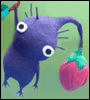|
Put it in the functions.php of the theme and run it once. You can remove it once the options have been updated. Your issue right now is the root of the site is / but the wordpress install is in /wordpress and things like your css and js aren't getting called properly because they don't know they are being called from outside of /wordpress
|
|
|
|

|
| # ? Apr 25, 2024 12:16 |
|
Ned posted:Put it in the functions.php of the theme and run it once. You can remove it once the options have been updated. I put it in there but how do I "run it"
|
|
|
|
Actually, this one needs to be update_option('home', 'http://wolveswhere.com/wordpress' ); If it is in functions.php of the current theme it will get run whenever a page is loaded.
|
|
|
|
Ok I changed it, but still nothing. Do you have aim we could chat on ?
|
|
|
|
Problems solved.
Ned fucked around with this message at 07:36 on Jun 21, 2011 |
|
|
|
Just wanted to say Ned did an amazing job at helping me out and SA is the best!
|
|
|
|
Iron Squid posted:Is there any kind of GUI for working with WP themes? Its a lot easier for me to visualize something if I am moving around an object than to edit a .css file. I'm guessing the answer is "no" but I thought I'd ask. There's Artisteer, http://www.artisteer.com/, but it isn't going to give you the same kind of control over a site that you can get by choosing your own theme and modifying the CSS. There's also the Thesis framework, but I'm not really a fan of that either. If you know basic CSS, it really isn't so hard to do it with firebug installed. What are you trying to do? Develop your own custom theme or just make modifications to an existing one? micropenis posted:Is there an IRC channel you guys hang about in for WP? You can do it in WordPress for free (other than hosting). You don't need to know any PHP or CSS or even HTML to pull it off, though obviously the more you know, the more options you'd have. I'd be happy to talk you through it if you want to contact me via PM or AIM.
|
|
|
|
...
themaninblack fucked around with this message at 17:45 on Apr 30, 2016 |
|
|
|
themaninblack posted:First, I bought Thesis - which sucks if this guy is as much of a douche as I'm seeing here. I am not exactly pleased with how it works either, though I'm sure that's my own ineptitude as much as anything. Can anyone explain more about the Genesis Framework? Can I use that on any website into the future (my own, or sites I'm paid to build) without any additional fees? Can I switch my site to Genesis without screwing everything up? StudioPress allows you to use their themes as often as you like, and modify them to your heart's content, without having any recurring costs or restrictions. You can switch it over pretty easily just by purchasing/installing/activating your new theme. Whether all of your design elements and other functionality transfers over really depends on how you had things set up. Often going from one theme to another has no appreciable effect, but occasionally it can mess things up, particularly with sidebars and other widgeted areas as well as custom backgrounds, images and whatnot. Nothing would be impossible to fix, but it's important to know that you'll likely have a little work to do to set things up with the new theme.
|
|
|
|
...
themaninblack fucked around with this message at 17:45 on Apr 30, 2016 |
|
|
|
themaninblack posted:Thank you for your response. Work doesn't scare me, I just like to know what I'm getting into. What are you looking to accomplish? There are tons of themes that don't have a bajillion options (in other words, aren't considered frameworks for developing sites) that might work for you with little to no modifications. You might just be making things more difficult than you need to. I've never installed into a subdirectory for the purposes of preventing hacking. I think if you have a reliable hosting company, don't use "admin" as your login name, have a secure password, and do a few other things on the backend, you should be okay.
|
|
|
|
...
themaninblack fucked around with this message at 17:45 on Apr 30, 2016 |
|
|
|
themaninblack posted:I want to make a website that fulfills several functions - blog, portfolio, a resource that directs to a few projects that I am working on, etc. It would have to retain some room for growth as it is basically my personal playground where the purpose might change into the future. I believe I could do that with a basic theme pretty easy, but I also like nerding out and learning new things. You can do all of that, and develop new sites, with one theme that has solid code and properly utilizes WordPress hooks. Better still if it's regularly updated, has decent support, and allows you to modify at will. Genesis will do that - and their child themes are varied enough to make a lot of clients pretty happy. Then again, there are other options as well.
|
|
|
|
I have a friend who took a consulting gig that is way out of her depth, I'm helping her and have a wordpress related question. Essentially this company is very disjointed, the CTO is hosting their current site on his own server and will not share the wordpress password, nor will he cooperate at all with anyone apparently. They paid a designer to make a custom wordpress theme for that site and they want it recreated exactly on another domain (I figure why reinvent the wheel?). So far I've copied all the stylesheets, the various javascript files that are referenced and all the images from the site. At first I thought "Oh this will be easy as I have all the stylesheets and the main index.." but I think I wasn't thinking clearly about how dynamic sites work. I can't just grab the index.php file off the web, correct? Has anyone had to do this? Edit: I found reference to a theme called "Thematic" in the css, leading to believe she hacked up that free theme to make this one. Going to try applying that and modifying it. coinstarpatrick fucked around with this message at 01:49 on Jun 24, 2011 |
|
|
|
coinstarpatrick posted:I have a friend who took a consulting gig that is way out of her depth, I'm helping her and have a wordpress related question. A theme can be modified by changing the CSS as well as any or all of the PHP files, including the functions.php but also index.php, header.php, etc. Without admin access to either the WP site or ftp access (and ideally, ftp, because you can just grab the theme folder out of wp-content), I don't think you can do much other than recreate from scratch. At the same time, WITH that access you could recreate the theme in just a few minutes, really. I'd recommend someone either talk reason into this CTO and say it can be done almost immediately, and relatively inexpensively, or else present an invoice that details out the billable hours required to design a new custom design that coincidentally looks just like the old one (but of course can't function exactly the same since a new developer will be building it. Unless he wants to pay $2000-$10000 for a new site (depending on how complex/customized it is) he might actually give in and provide some passwords.
|
|
|
|
Any recommended plug-ins for eliminating and preventing comment spam for spambots? I've heard mixed reviews for Akismet.
|
|
|
|
cocteau posted:A theme can be modified by changing the CSS as well as any or all of the PHP files, including the functions.php but also index.php, header.php, etc. Without admin access to either the WP site or ftp access (and ideally, ftp, because you can just grab the theme folder out of wp-content), I don't think you can do much other than recreate from scratch. At the same time, WITH that access you could recreate the theme in just a few minutes, really. Finding the template the original designer had modified was invaluable.. I had pulled the stylesheets and images so I have a pretty close approximation already. Just some tweaking and it should be perfect.
|
|
|
|
If I'm using the Coraline theme, how can I center the navbar on my site? I've been screwing with CSS for a half hour now with no luck.
|
|
|
|
Has anyone played with widgets much? I need a menu in my sidebar which is just some links to certain pages. The issue is that I want the menu to expand on hover. I can seem to get it to work with traditional coding.
|
|
|
|
thegasman2000 posted:Has anyone played with widgets much? You'll need to control that with js and css. You can tell the widget to enqueue the javascript and css so it only loads when the widget is active.
|
|
|
|
Cheers Ned but it seems I approached this all arse about tit. I have added a custom menu and used the widget to display it and it works. I need to hide the "child" links though until the parent is hovered over. Is there something I am missing or is this a pain in the rear end?
|
|
|
|
I'm pretty confused about the search functions in wordpress as they seem to have hijacked the script I'm trying to use on a specific page (I think that's what's happening anyway?) What file contains how Wordpress interprets the search criteria? What I'm trying to do is to get the property search page to search a database on a different website. They gave me the scripts but I have no clue how to get them working in Wordpress. EDIT 2: I fixed it, I just fixed the script they gave me to reference with the page title in the URL. In hindsight I'm pretty dumb for not realizing I could do that. Lareous fucked around with this message at 21:09 on Jun 28, 2011 |
|
|
|
I feel like all my questions in this thread revolve around the same thing; sorry of I'm repeating myself. A client has bought a theme and wants it installed on his site. If I install this theme on my site, and set it up exactly the way he wants it on his site, is it as easy as exporting the whole site as an .xml file, then installing the theme and importing the xml into his site once I'm ready for it to go live? Then just copying over the relevant image files that I'm using? Please tell me it's that easy.
|
|
|
|
jackpot posted:I feel like all my questions in this thread revolve around the same thing; sorry of I'm repeating myself. It depends on how much you are modifying. If it's just the CSS files then that's all you need, but if you are putting content in/setting up plugins/etc this will help with moving the entire site.
|
|
|
|
Lareous posted:It depends on how much you are modifying. If it's just the CSS files then that's all you need, but if you are putting content in/setting up plugins/etc this will help with moving the entire site.
|
|
|
|
I've just moved a site online from xampp; as usual, I exported the sql file, ran a search replace, uploaded everything, checked all the options are correct in the db etc, but this time I can't fix the permalink errors I'm getting. I can access the site fine, everything works perfectly otherwise. The top-level menu has three entries - an information page, then 2 cpt archives. None of them work after resetting permalinks. If I switch the permalinks to default, the page link is fine, and I can access individual posts if I type them in by hand, but I get 404s consistently for the archives, doesn't seem to matter what structure I use. Just wondering if anyone had any ideas
|
|
|
|
It's easy to take another blog (Blogger or whatever) and import its contents into a WP blog, I've done that. What I'm wondering is, can I import a blog into my wordpress site, but have it import that content to a specific page that's not the homepage? Like for instance, this guy is currently at something like https://www.blogger.com/photographer or whatever. His new site is going to have a "blog" link on it, and instead of linking to that old blogger site, I want to import all that content into this new page and link to it. Also, I want to have all my links easy to remember. The contact page at "www.website.com/contact," (or contact.php) etc. How do I do that, instead of having 'ugly' links like ?page_id=10? I'm reading all about permalinks, but that doesn't seem like the same thing.
|
|
|
|
jackpot posted:It's easy to take another blog (Blogger or whatever) and import its contents into a WP blog, I've done that. What I'm wondering is, can I import a blog into my wordpress site, but have it import that content to a specific page that's not the homepage? Like for instance, this guy is currently at something like https://www.blogger.com/photographer or whatever. His new site is going to have a "blog" link on it, and instead of linking to that old blogger site, I want to import all that content into this new page and link to it. Hmm..not sure on the first one but on the second one you go to settings > permalinks, set it to "Custom Structure" and put "/%postname%/" minus the quotations. For the first one, unless there's years of content, probably what I'd do is import it all into Wordpress, create a "Blog" category, and assign all the posts to that category. You can make subcategories if there's more than one. Lareous fucked around with this message at 02:41 on Jun 29, 2011 |
|
|
|
jackpot posted:It's easy to take another blog (Blogger or whatever) and import its contents into a WP blog, I've done that. What I'm wondering is, can I import a blog into my wordpress site, but have it import that content to a specific page that's not the homepage? Like for instance, this guy is currently at something like https://www.blogger.com/photographer or whatever. His new site is going to have a "blog" link on it, and instead of linking to that old blogger site, I want to import all that content into this new page and link to it. Assuming I know what you're getting at: Create a page called 'blog' or whatever you want to call it, but don't put anything there (just give it the title). Go to Settings > Reading and under "front page displays", choose static page. Then choose the page you want for your home page as the front page, and then also select the blog page you created as the posts page. Then all of your blog posts will show up under 'Blog' on your navigation menu but your home page will be some other page on the site.
|
|
|
|
Could anyone recommend a good backup plugin (or is the whole concept of them just stupid?). I've helped a friend set-up a site, but he's extremely unclear on what access he's got and what his host's backup policy is, but it seems like a backup plug-in should be able to sidestep that completely. I tried a couple from the plug-in directory but they didn't actually work at all.
|
|
|
|
OK so I ended up using this plugin "jQuery Vertical Accordion Menu" Its pretty awesome. See it in action here http://total-outdoors.co.uk/
|
|
|
|
I know this seems like more of a general CSS question but I think something wordpress specific is preventing it from working. For the site I'm working on the previous dev added background images to the left of the page content/post area with code like this in the main stylesheet: .pageid-36 #main { background-image: url(images/diagram-man4.png); background-repeat: no-repeat; background-position: left; min-height: 468px; } .pageid-35 #main { background-image: url(images/barrel.png); background-repeat: no-repeat; background-position: top left; } It works on their version of the site but not mine. I changed the page-id's in the style.css to the correct id for the new pages and those images are in the images folder but I'm not having any luck getting them to show. Any ideas on what I should try? Thanks. Edit: Figured out my problem... missing a dash (ie .page-id-35 rather than .pageid-35). Strange that this worked on the older version of the site, would that work in an older version of wordpress? coinstarpatrick fucked around with this message at 00:56 on Jun 30, 2011 |
|
|
|
I have a stupid issue with e-commerce... When I try to pay with paypal pro it says the country code is invalid. I contacted paypal and they have informed me that my code is exporting UK instead of the GB they need. Does anyone know where the array for the country code is held so I can manually change it?
|
|
|
|
So I've got this theme, Kin, running at my site, at http://www.travisely.com., and on this site there's a nifty little image gallery. The way this thing works, the guy has a special settings page where I get to choose which category to assign to my homepage. From there I create posts, which use images to basically create a photo gallery, and on each post I give it a category of "home." Awesome - I've got 7 posts with a category of "home," and now my homepage shows the photos I want. Where I'm lost is how to get the same kind of photo gallery running on another page (the "gallery" page in my menu). This is a working demo of the theme, and his gallery links are all basically leading to categories, like http://www.gallyapp.com/tf_themes/kin_wp/?cat=4. How do I do that? I asked him how to do it and he said "Basically, you have to add the category to menu via Appearance > menus." Which means fuckall to me; I started poking around in Menus and reading about it, and I'm lost. Oh, and get this: the theme was bought (not by me and without my input) to advertise a photography business, but the gallery can only display images in one size and orientation on a page (i.e. they're either all landscape, or all portrait). I'm not completely sure on it, but it might even limit you to one size/orientation of image across the entire site. 
|
|
|
|
jackpot posted:This is a working demo of the theme, and his gallery links are all basically leading to categories, like http://www.gallyapp.com/tf_themes/kin_wp/?cat=4. How do I do that? I asked him how to do it and he said "Basically, you have to add the category to menu via Appearance > menus." Which means fuckall to me; I started poking around in Menus and reading about it, and I'm lost. I just did something similar so I was able to produce a screenshot, maybe it will help. You create your categories first. Then go to Menus under appearance, click on the + at the top, and create a new menu called Categories. Then scroll down to where your existing categories are listed, and drag them into the big box on the right, under the +. This will break tables so I'm linking the screenshot: http://i.imgur.com/0HjvH.jpg
|
|
|
|
Any wordpress themes or plugins made for a resturaunt? I have a client who wants to be able to update a menu very easily, as opposed to uploading/ftp right now (she is scared shitless of computers). She is currently on some lovely custom CMS framework, and instead of loving around with it and making it adapt her needs, I've offered a new site based on Wordpress. Any suggestions would be welcome.
|
|
|
|
Gyshall posted:Any wordpress themes or plugins made for a resturaunt? I have a client who wants to be able to update a menu very easily, as opposed to uploading/ftp right now (she is scared shitless of computers). She is currently on some lovely custom CMS framework, and instead of loving around with it and making it adapt her needs, I've offered a new site based on Wordpress. Here's a couple pages that have some ideas: http://www.wp-mojo.com/10-creative-wordpress-themes-for-restaurants-cafes-and-food http://www.equicktips.com/restaurant-wordpress-themes/ Having said that, really any theme will work. If menu management needs to be done in WordPress, you might want to work with custom post types to manage different items, and generally beef up the CMS aspects of WP with some custom functions and/or plugins. If you're not up to that, it might be best to work with a developer to do what you need.
|
|
|
|
cocteau posted:I just did something similar so I was able to produce a screenshot, maybe it will help. Alright, I've created my category ("gallery"). I've added a new menu ("categories"), and I selected my "gallery" category and added it to the menu. I hate to sound like an rear end in a top hat, but what next? I've got a post with an image in it and assigned the category "gallery," but that's obviously not enough. I miss html so bad right now. Linked screenshots: Menus page: http://i56.tinypic.com/2n65cw9.jpg Gallery "posts" page: http://i53.tinypic.com/rc6jgm.png
|
|
|
|
I'm trying to expand my BuddyPress based site with a plugin I'm making and I'm having trouble displaying content on a page. The skeleton file I'm using uses a hook to get the display function to show up, but for some reason it is not working. It just redirects me to the homepage of the site. I was having the same redirect issue in the past when a template file was not found, but I'm not using a template for this page so it has to be something else. Is the problem with my code here or does the problem lie elsewhere? Here is a snippet of my code.php:<?
function bp_mileage_settings() {
global $bp;
do_action( 'bp_mileage_settings' );
function bp_mileage_settings_title() {
_e( 'Mileage Settings', 'bp-mileage' );
}
function bp_mileage_settings_content() {
global $bp;
//nonce for security reasons. - Implement Later
echo "<h4><?php _e( 'Welcome to Mileage Settings', 'bp-mileage' ) ?></h4>";
echo "MILEAGE SETTINGS GO HERE! PLEASE SHOW UP!";
}
add_action( 'bp_template_title', 'bp_mileage_settings_title' );
add_action( 'bp_template_content', 'bp_mileage_settings_content' );
} /* end bp_mileage_settings() */
?>php:<? bp_core_new_subnav_item( array( 'name' => __( 'Mileage Settings', 'bp-mileage' ), 'slug' => 'mileage', 'parent_slug' => $bp->settings->slug, 'parent_url' => $bp->loggedin_user->domain . $bp->settings->slug . '/', 'screen_function' => 'bp_mileage_settings', 'position' => 40, 'user_has_access' => bp_is_my_profile() // Only the logged in user can access this on his/her profile ) ); ?> Lt Moose fucked around with this message at 00:32 on Jul 2, 2011 |
|
|
|

|
| # ? Apr 25, 2024 12:16 |
|
jackpot posted:I'm so remedial on this stuff it's ridiculous. I think your problems are really specific to your theme. I just sent you a PM - if you can't sort thngs out, I might have some time in the next day or two to take a look at it.
|
|
|