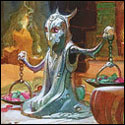|
CubanRefugee posted:So a question for the Razer Naga users, have you ever had an issue where the mouse jumps horizontally around the screen on multiple displays? And I mean *perfectly* horizontal from left to right periodically, and not "your laser is dirty" jumping. I had this on my old mouse pad (the one that comes with the collectors edition of Guild Wars Factions), but after getting a SteelSeries QcK pad, it stopped. I thought it had to be the hardware and not the pad, given Razer's track record, but I've gone several months without another jump.
|
|
|
|

|
| # ? Apr 25, 2024 22:44 |
|
I've pretty much had it with my left handed DeathAdder so I'm pawning it off on adverts.ie and I'm going back to ambidextrous. The shape is just hosed up and I can't get used to it. Its really tall and the buttons have a bone shattering click to them. It picks up hand grease and dirt like nothing else I've ever seen thanks to the glossy plastics and I know from previous experience with a pro click that the rubberized coating wears off. My left hand feels cramped and sore after using it for more than 15 minutes. I don't want to go back to a pro click or anything by Razer. I just want 3 buttons, a scroll wheel, and 2 usable side buttons. No garish lights, no gimmicks, no annoying software/control panel. I used to use a Microsoft Intellimouse Optical a long time ago and I remember that being classy (even if it only had 3 buttons). But I don't hear Microsoft's name ring out in this thread these days. That would imply theres better out there? 
|
|
|
|
As far as I know, no reason why they're not a solid choice. They've been mentioned a few times before with regards to the Arc, and of course solid dependable mice like the Intellimouse Explorer. Looking around their site reveals the cutest mouse: http://www.microsoft.com/hardware/en-us/p/express-mouse/T2J-00001 HalloKitty fucked around with this message at 13:02 on Jun 27, 2011 |
|
|
WanderingKid posted:I've pretty much had it with my left handed DeathAdder so I'm pawning it off on adverts.ie and I'm going back to ambidextrous. The shape is just hosed up and I can't get used to it. Its really tall and the buttons have a bone shattering click to them. It picks up hand grease and dirt like nothing else I've ever seen thanks to the glossy plastics and I know from previous experience with a pro click that the rubberized coating wears off. My left hand feels cramped and sore after using it for more than 15 minutes. If you are looking for a Intellimouse-type mouse, the steelseries Xai is basically the newest verison of it. It can be quite expensive, about $99, but after using Razer and Microsoft's gaming mouse line, it is still the best mouse I ever used. It loaded with customization, there is no lovely drivers and the rubber body feel makes it comfortable for whatever you want to use for it.
|
|
|
|
|
I'm pretty pumped about the G400, and have been searching my local Best Buy locations for them. It will be replacing this ancient, but awesome beast: (Logitech Click! Optical Mouse) I seriously LOVE that old mouse. It's only now starting to crap out, after 7 or 8 years.
|
|
|
|
WanderingKid posted:I know from previous experience with a pro click that the rubberized coating wears off. The plastic side parts on the ProClick/Diamondback and Copperhead are terrible. Sometimes my hands get a bit sweaty during intense parts of games--not excessively so--but the translucent plastic gets all yellowed and bumpy and slightly peeling after a while. It's really noticeable because the top left plastic part (above my thumb, where I never touch) is still in perfect condition. It's probably my biggest complaint with those two mice. On the other hand, the Naga I snagged off of Woot has been pretty good. The matte rubberized coating feels like it might get gross if it gets scratched and starts peeling, but nothing inherently flawed like with the aforementioned problem.
|
|
|
|
HalloKitty posted:As far as I know, no reason why they're not a solid choice. They've been mentioned a few times before with regards to the Arc, and of course solid dependable mice like the Intellimouse Explorer. This is the mouse I used to have. Checked out the Xai and it really does look like a Wheel Mouse Optical. Also when I saw this:  My left hand literally just went slack with relief. Why is the Deathadder so tall and wide?
|
|
|
|
WanderingKid posted:This is the mouse I used to have. Because many people (myself included) use their mouse by resting their wrist on the mousepad and letting their hand lay over the mouse. The deathadder is almost perfectly conformed to my hand.
|
|
|
|
Chiming in to say that the Logitech G9x is the best mouse I've used for a fingertip-style grip. My hands are 8" palm-to-tip and it's infinitely better than my G5.
|
|
|
|
Xovaan posted:Chiming in to say that the Logitech G9x is the best mouse I've used for a fingertip-style grip. My hands are 8" palm-to-tip and it's infinitely better than my G5. Yup, I agree. I just love this mouse for this grip style. I use the slim grip. Don't like the material of the wide one.
|
|
|
|
I haven't read any of the last 200 pages of this thread since I last posted, but I picked up a g9x on sale for 45 bucks and it's literally the best computing purchase I've made since getting a 120hz monitor.
|
|
|
|
mindphlux posted:I haven't read any of the last 200 pages of this thread since I last posted, but I picked up a g9x on sale for 45 bucks and it's literally the best computing purchase I've made since getting a 120hz monitor. I really want one of those but for wireless I'm considering a g700.
|
|
|
|
Just got my new G500, my first non $5 special mouse. I'm just starting to get into PC gaming and hoooooooly crap, this feels so much better for gaming, browsing, everything. Coming from some Dell POS, and I'll never go back. I will repeat a question from the last page though: quote:Has anyone got any idea to make, say, a G500's thumb button behave this way (i.e. decrease the DPI only while it's pressed)? The SetPoint macro software doesn't seem to record the pressing of the DPI buttons, and I can't find a way to emulate them with Autohotkey or some such (you can control the Windows cursor speed, but that won't affect many games).
|
|
|
|
Has anyone actually seen the G400 for sale? It's not showing up on BestBuy's site and my buddy went in to one and they didn't have any in store either.
|
|
|
|
TriggerHappy posted:Has anyone actually seen the G400 for sale? It's not showing up on BestBuy's site and my buddy went in to one and they didn't have any in store either.  Best Buy on 5th Ave and 44th St. in Manhattan. They were just putting them on shelves, and I snagged one. Yay.
|
|
|
|
NihilCredo posted:Has anyone got any idea to make, say, a G500's thumb button behave this way (i.e. decrease the DPI only while it's pressed)? The SetPoint macro software doesn't seem to record the pressing of the DPI buttons, and I can't find a way to emulate them with Autohotkey or some such (you can control the Windows cursor speed, but that won't affect many games). The G400 is the only mouse we're shipping currently that has this option (it's called "DPI Shift"), as it has been integrated into the gaming keyboard software and does not use SetPoint. Goo fucked around with this message at 01:43 on Jun 29, 2011 |
|
|
|
thrawn86 posted:I really want one of those but for wireless I'm considering a g700. They're on sale at newegg for 70 shipped right now. If I weren't out of town I'd order one.
|
|
|
|
Goo posted:This is not possible with SetPoint, so it's probably not possible with the G500. I say "probably" because I don't know what third-party software stuff can do. Thanks for the information. If newer gaming mice rely on this "gaming keyboard software", is it possible that its future versions will be able to handle older G-series mice as well?
|
|
|
|
so what's the recommendation on a bluetooth mouse that will work on a mac without any loving around or stupid bullshit? I tried the logitech v470 and it skips horribly under load even after installing the driver. I got a razer pro click new on sale and it will not track on my white desk. Seriously considering an orochi just so I can have a nice, low latency bluetooth mouse with really good tracking and no bullshit "quirks" that will pretty much only be used for games.
|
|
|
|
Is it easy to make a warranty claim on a logitech mouse? I have a G5 and it seems to stop responding/go dead occasionally. I looked online and it seems to be a somewhat common complaint as the cord becomes disconnected from the inside of the mouse. I also saw that there is a three year warranty. I bought it new through Amazon, I have the proof that I purchased it. I already ordered a replacement which will be here tomorrow, but I love my G5 so much and I am so used to it.
|
|
|
|
Logitech has one of the best and most-lauded warranty programs I've seen. If you contact them via the site, they should be able to help you out in some way - at worst, giving you a half-off code. But if you're still under warranty, a replacement should be no issue.
|
|
|
|
TiCK posted:Is it easy to make a warranty claim on a logitech mouse? I have a G5 and it seems to stop responding/go dead occasionally. I looked online and it seems to be a somewhat common complaint as the cord becomes disconnected from the inside of the mouse. I also saw that there is a three year warranty. I bought it new through Amazon, I have the proof that I purchased it. I already ordered a replacement which will be here tomorrow, but I love my G5 so much and I am so used to it. You can claim you owned an mx510 at some point in the past 5 years and logitech support will likely ship you a new g9 the next day no questions asked. I'm only slightly exaggerating.
|
|
|
|
My naga died recently due to what was probably an excess of abuse (one too many drops onto wooden floors) so I went and ordered the naga epic directly from Razer. Free shipping deposited the mouse to my home in Korea two days later, which is...impressive. I also got a mousepad and a free shirt that no sane human would ever be seen wearing in public. They're apparently using XL as the default size, which is pretty funny. The mouse, sans the gimmick: Solid, but for the price it had better be. This is more or less the common sentiment for all Razer products, as I understand. Very light. All buttons click smoothly, the responsiveness is sensitive, and the three options for right-side finger rests are actually more than a PR ploy. I despised the molding of the original naga, but the largest option on the naga epic is a perfect fit. Wireless responsiveness is indistinguishable from wired, which I suppose shows how far we've come from the last time when I researched the subject in 2005. The gimmick proper: Christ. It such a sexy gimmick. I don't even play MMOs much, but you can bind everything from OS commands to photoshop macros to the thumb grid. I am never going back. tirinal fucked around with this message at 09:28 on Jun 29, 2011 |
|
|
|
Full Circle posted:You can claim you owned an mx510 at some point in the past 5 years and logitech support will likely ship you a new g9 the next day no questions asked. I'm only slightly exaggerating. This is apparently true everywhere except in Aus. 
|
|
|
|
Ragingsheep posted:This is apparently true everywhere except in Aus. Yes, I got screwed on mine. I bought a VX Revolution (still the best mouse I ever owned) and was assured when I bought it that it was covered under a 5 year warranty. Lo and behold three and a half years later it dies, and Logitech Australia tells me the warranty period was only three years and that they won't replace it. Ended up getting a Performance MX due to a lack of options and while it's not astonishingly terrible, it's nothing close to how good the old mouse felt. Also, WTF is will newer Logitech mice and their battery usage? My old VX Revolution lated for three months on one AA battery's charge, now the best they offer is less than a week.
|
|
|
|
NihilCredo posted:Thanks for the information. If newer gaming mice rely on this "gaming keyboard software", is it possible that its future versions will be able to handle older G-series mice as well?
|
|
|
|
Full Circle posted:You can claim you owned an mx510 at some point in the past 5 years and logitech support will likely ship you a new g9 the next day no questions asked. I'm only slightly exaggerating. This is pretty much 90% true. Sometimes, they'll ask you to send back the old hardware, but they're pretty cool with it nonetheless.
|
|
|
|
EpicCodeMonkey posted:Also, WTF is will newer Logitech mice and their battery usage? My old VX Revolution lated for three months on one AA battery's charge, now the best they offer is less than a week.
|
|
|
|
I previously owned the Logitech MX500, MX510 and MX518. My original MX500 was great but the mouse feet wore off quickly and the left click soon went afterwards. Even though it was probably still under warranty I replaced it with the MX510, which for some reason never had a center Logitech emblem. I never minded but I used the mouse until it simply wouldn't work anymore. I was fairly abusive to it but loved the style so I picked up the MX518. The MX518 has lasted me since December 2005 until now with no issues until now. Both the side buttons don't register often and the mouse wheel click rarely registers. I want to buy a G400 but seems Canada is slow to get them. I've searched and haven't seen them anywhere. Should I simply wait it out for the G400 or get something like a DeathAdder, which I feel is similar in grip.
|
|
|
|
Goo posted:The Darkfield laser in the Performance MX uses battery life faster because the amount of information the sensor needs to collect to track on glass is significantly higher than, say, the VX Revolution. If you want a mouse with long battery life, there are mice with sensors that are designed to get longer battery life. There's a very real tradeoff between exceptionally high performance (like tracking on glass) and battery life. You can get very good tracking performance with significantly improved battery life by selecting a different product. Yeah, mine goes about three days before I have to plug it in. My old Intellimouse lasted forever on one AA. I still prefer it, but it means I have to pack one more cord when traveling.
|
|
|
|
WanderingKid posted:I've pretty much had it with my left handed DeathAdder so I'm pawning it off on adverts.ie and I'm going back to ambidextrous. The shape is just hosed up and I can't get used to it. Its really tall and the buttons have a bone shattering click to them. It picks up hand grease and dirt like nothing else I've ever seen thanks to the glossy plastics and I know from previous experience with a pro click that the rubberized coating wears off. My left hand feels cramped and sore after using it for more than 15 minutes. I've had a DeathAdder with the glossy sides for three years and yes the gunk on the sides that collects is pretty nasty. The matte, rubberized plastic on the top has not come off for me though. They made a black version which gets rid of the glossy sides and makes the wheel black instead of clear. I don't know if they have a southpaw version of it though. I'm definitely getting that version once my current DeathAdder dies.
|
|
|
|
Full Circle posted:You can claim you owned an mx510 at some point in the past 5 years and logitech support will likely ship you a new g9 the next day no questions asked. I'm only slightly exaggerating. I had ordered a replacement MX518 from amazon (third party seller) to tide me over. It got here and there were two of them with a shipping list only claiming one. I also called logitech and they are replacing my G5 with a G500 since they don't make G5s anymore. I am on my way to buy a powerball ticket.
|
|
|
|
I got a m510 mouse through newegg the other day and I'm pretty sure it was just broken out of the box. The signal just won't stop hiccuping. This is for clicking and scrolling so I know its not just the laser not picking up. So I'm thinking of just sending it back for a full refund and or asking logitech to replace it with something better. Ideas?
|
|
|
|
BAILOUT MCQUACK! posted:I got a m510 mouse through newegg the other day and I'm pretty sure it was just broken out of the box. The signal just won't stop hiccuping. This is for clicking and scrolling so I know its not just the laser not picking up. So I'm thinking of just sending it back for a full refund and or asking logitech to replace it with something better. Ideas? For $8 you can upgrade to a Marathon MX, you get a more ergonomic shape and the orgasm wheel.
|
|
|
|
I got my g400 yesterday, let me first declare that aside from nothing else, the re-designed feet from the 518 alone makes it a worthy upgrade. It was much easier to control and with a lot less effort. I turned up both performance settings to the max values, and played tf2 and cod7; I was extremely satisfied. it reminded me of my old razor boomslang; literally night and day. I did not mess with the dpi toggles for on the fly switching, and honestly the mouse controls as well in small spaces as it does large, I just need to test out sensitivity settings. In tf2 I was using a 7 sensitivity with a 518, by the time my naked girlfriend got me to stop playing my sensitivity was all the way down to 1.6. The action on this mouse is beastly, you will have to adjust some settings before you can get comfortable with it. I suppose its like running with weights on your legs for YEARS, and then taking them off.... Even though I only have about 90 mins of gametime, I would strongly recommend this mouse to any gamer that currently has a 518 and is looking for a direct upgrade. My ssd should be here today, and ill post any relevant comments relating to my win7 64bit upgrade (all previous comments were in win7 32bit).
|
|
|
|
Glad it's working out for you. We did not redesign the feet to be different than the 1800 DPI MX518. They are still the three large polytetrafluoroethylene (PTFE - AKA Teflon) feet as on the 1800 DPI MX518. They are different from the five small feet on the 1600 DPI MX518, which may be the one you upgraded from. Otherwise, you're probably seeing improved movement because they're new and haven't worn down as much as your old ones.
|
|
|
|
JustFrakkingDoIt posted:Yeah, mine goes about three days before I have to plug it in. My old Intellimouse lasted forever on one AA. I still prefer it, but it means I have to pack one more cord when traveling. My Performance MX goes for a week or so. Long enough to be surprised when I get the low battery warning. I just use my cellphone's cord, one micro-usb at the desk charges like 3-4 things. But yea, my VX Nano has been on the same pair of AAAs forever.
|
|
|
|
JustFrakkingDoIt posted:Any Logitech with Darkfield... err there's only two? Should be able to handle that. There are probably some other manufacturers who do the same. Word of warning about the Anywhere MX, I don't know if the darkfield is super sensitive or if my model is just defective but I have 3 cats and the pointer is constantly going crazy from tiny little hairs and lint balls (conditions my previous laser mouse had little to no problem with). Luckily I have a Mac so I don't do any real gaming, but it is still quite annoying.
|
|
|
|
I've had a Razer Lachesis for a couple of years, it's still going strong. It doesn't look ergonomic, but you get used to it pretty quickly. Lately I've been using the steelseries cataclysm WoW mouse. I don't play WoW anymore, but I've stuck with the mouse. If you like giant, relatively heavy mouses, it's pretty solid. The button placement on it is pretty nice, too. I only have to move my hand up on the mouse from my normal holding position to hit one of the ~14 buttons. The software is decent, too.
|
|
|
|

|
| # ? Apr 25, 2024 22:44 |
|
Was in the market for a mouse to go along with my used 2730p tablet off craigslist. This tablet has one of the most terribly small touchpads I've ever used and nipple mice never did make me happy -it has the nipple and the pad. Anyways, here's what I ended up purchasing and/or returning: Logitech M570  I wanted something that was precise! I'm used to the precision of an mx518 and a trackman marble. This was most similar to the mx marble except the ball is under your thumb in the m570. I figured a trackball is a trackball .. I was wrong. Pros: 2.4 wireless, trackball AND a scroll wheel, extra buttons Cons: pretty large Dealbreaker: Trying to navigate with a thumb trackball proved to be too difficult. I really had to concentrate just to get the pointer where I wanted. Returned it because I didn't feel like dealing with that steep of a learning curve. --- Logitech Optical Trackman  Dissappointed by the thumb trackmans learning curve, I decided to move back to a more marble-like trackman. But I still wanted the thing to be wireless so I got this model. Here's the thing though, the box and all the pictuers on logitechs website never showed me that this guy had a huge hockey puck sized tranciever. Totally caught me off guard; had to return it. Pros: marble-like trackball, scroll wheel, lots of buttons Cons: pretty large Deal breaker:  --- razer orochi  This mouse looked pretty comfortable to hold. After opening it, it felt pretty comfortable too. The razer software leaves something to be desired. Pros: no dongle necessary (bluetooth), light weight, battery life, not terrible uncomfortable for a tiny mouse, can use it in wired mode, pretty lights Cons: can't charge the mouse with the usb cord, could be unconfortable -since it's small- if used for extended periods Deal breaker: I couldn't figure out how to keep the bluetooth from falling asleep and then doing it's pointer lag-spike dance when I moved the mouse after a small amount of idle time. For example, I could be reading something on my computer and let go of the mouse for about 5 seconds. Once I'm ready to click something, I move the mouse again and at that very moment that I move the mouse, the pointer does NOT move. Meanwhile, my mouse has already moved half an inch, so in the next second, in order to play catch up, the pointer SKIPS across the screen to where it thinks it's supposed to be and it's just an very ugly experience if you're a) playing games or b) looking for precision from something that's wireless. --- Performance MX  Hyperscrolling! I used to think this feature was amazing but now I realize that it's cool and it sucks (too fast and sensitive) at the same time. The good part is I can turn it off when I need to do stuff and use a, although below average, suitable scroll wheel. The mouse is very comfortable to my hands. The default logitech software doesn't let me change scroll size to 1 line per scroll so I installed uberoptions and all is well. Pros: hyperscroll tomfoolery, middle click actually works on this one, lots of buttons, comfortable, pretty accurate tracking Cons: I heard the battery life lasts for like a week or so, pretty large Deal breaker: NONE. However, knowing that its direct competitor (the anywhere mx) has similar features, is cheaper, lighter, smaller, and has better battery life makes me feel kind of slighted. --- Anywhere MX  Only picked this one up to test it against it's big brother, the performance mx. Figured maybe I just might like the smallness and it turns out that I do like it for my laptop since I'm mousing in tight spaces pretty often. Pros: hperscroll tomfoolery, small and works out well for tight spaces, i heard battery life lasts for 2-3 months or so, tracking feels even more accurate than the performance mx IMO - might have something to do with the fact that I feel like I have better control of the device somehow.. Cons: possibly uncomfortable after long periods? no regular middle click; I made the button behind the scroll wheel my middle click and it's working out fine Think I'll keep this one.  All the other mice either have been returned or are going to be returned. All the other mice either have been returned or are going to be returned.observation I feel like I'm more accurate with my optical mx518 than all of these other mice, even the dark tracking mx's. Maybe that's due to the fact that I'm so used to it. I know the G400 is out at best buy (it's there, I saw it), I just wished they had made a 2.4 wireless one with the dark tracking - don't need the hyperscroll business even though it's fun to play with from time to time. That would be pretty kewl. Instant Stalker fucked around with this message at 18:27 on Jul 2, 2011 |
|
|