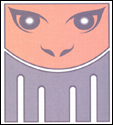|
I took that theme and did this to it: Or more likely, I just changed all kinds of poo poo and finally got lucky, after loving with it for the past ten hours. Whatever happened, I fixed my biggest problems and everything's working great. Thanks, this thread was a lifesaver. 
|
|
|
|

|
| # ? Apr 24, 2024 09:23 |
|
I really want to create a front page that has a magazine style, with like, 3 or 4 boxes showing previews of the latest posts from certain categories. Is there a guide or something out there to help me figure out how to do that? I'd really rather not completely abandon the theme I'm already using, or some close variant.
|
|
|
|
Edit: Nevermind.. upgrading Wordpress seemed to fix things.
mwarkentin fucked around with this message at 16:47 on Jul 4, 2011 |
|
|
|
Are there any WordPress plugins yet that will post a "New Blog Post On...." type entry on Google+, similar to that of WordBooker for Facebook? I've found a few for a +1 style button on individual entries, but not for an automatic solution at the time of publishing.
|
|
|
|
Broccoli Must Die! posted:Are there any WordPress plugins yet that will post a "New Blog Post On...." type entry on Google+, similar to that of WordBooker for Facebook? Give it a little bit of time. It's not like Google announced what they were doing with +.
|
|
|
|
Ned posted:Give it a little bit of time. It's not like Google announced what they were doing with +. I want it noooooooowwwwwwwwwwww! I've considered writing one myself, but you're right, still early days.
|
|
|
|
Is there a way to move a theme from one of my blogs to another? I purchased a theme a year ago and have it implemented on my personal blog. I really like the theme and options, but don't have the install files anymore. I am starting up a new blog and would like to use that theme, but have no clue how to copy the theme and move it over to my new blog. I figure it is something in PHPMyAdmin and FTP, but really have no clue.
|
|
|
|
If you connect to your site via ftp, navigate to the root folder of your blog. All of the theme files are located in /wp-content/themes/[themename]/, you should just have to download that folder then upload it to the themes folder of your other blog. It will then show up in the themes section of your Wordpress blog and you can activate it.
|
|
|
|
Lt Moose posted:If you connect to your site via ftp, navigate to the root folder of your blog. All of the theme files are located in /wp-content/themes/[themename]/, you should just have to download that folder then upload it to the themes folder of your other blog. It will then show up in the themes section of your Wordpress blog and you can activate it. Dur. I feel stupid for not even thinking of something that simple. Appreciate it.
|
|
|
|
I'm using the wordpress twenty ten them and would like to make a static page that will appear when people go to the main site. It would display an image (in this case the band's tour poster) that when you click on will then take you to the rest of the wordpress site. I've been googling and reading, but most places only tell you how to create a new wordpress page which I don't want to do (as in have to have the title and menu in it. I just want a page with the image solely that when you click on takes you into the site.) So people go to this http://wolveswhere.com they see the tour poster then click on it to get to the blog. I think I'd have to reroute some things, but I'm a little confused on how to.
|
|
|
|
Peacebone posted:I'm using the wordpress twenty ten them and would like to make a static page that will appear when people go to the main site. It would display an image (in this case the band's tour poster) that when you click on will then take you to the rest of the wordpress site. What you want is a landing page that has none of the regular site content? To do that you'd need to create a new template for that page and choose it as your homepage. http://codex.wordpress.org/Pages#Creating_Your_Own_Page_Templates is a good place to start; you might find other stuff googling WordPress and Landing Pages. It's not hard to do but it's a bit more complicated that I can get into in a quick post here.
|
|
|
|
.
maskenfreiheit fucked around with this message at 21:04 on Apr 28, 2019 |
|
|
|
code:
|
|
|
|
cocteau posted:What you want is a landing page that has none of the regular site content? OK I've got my landing page template up and running. THe only problem I see is that my current posts are setup as my main domain https://www.wolveswhere.com and I didn't create a page for these posts (ex: home) How would I redirect that so my current main page would showup as https://www.wolveswhere.com/home and my landing page could be my site's main domain.
|
|
|
|
Peacebone posted:OK I've got my landing page template up and running. THe only problem I see is that my current posts are setup as my main domain https://www.wolveswhere.com and I didn't create a page for these posts (ex: home) How would I redirect that so my current main page would showup as https://www.wolveswhere.com/home and my landing page could be my site's main domain. I think this is what you're looking for (this post and the next one): http://forums.somethingawful.com/showthread.php?threadid=3161913&userid=88116&perpage=40&pagenumber=2#post389992588 If not, let me know.
|
|
|
|
cocteau posted:I think this is what you're looking for (this post and the next one): That answers my question partially, but my problem is that I didn't create a page that hosts my "blog posts" such as when I add a new post it goes to the main domain https://www.wolveswhere.com , but there isn't a "page" to edit those posts such as music, shows, about, are all pages. Is there a way to transform that into a page somehow? I might not be asking the question correctly.
|
|
|
|
Peacebone posted:That answers my question partially, but my problem is that I didn't create a page that hosts my "blog posts" such as when I add a new post it goes to the main domain https://www.wolveswhere.com , but there isn't a "page" to edit those posts such as music, shows, about, are all pages. Is there a way to transform that into a page somehow? I might not be asking the question correctly. Create a new (and entirely) blank page that you title "Blog", and select it as your posts page in the settings.
|
|
|
|
cocteau posted:Create a new (and entirely) blank page that you title "Blog", and select it as your posts page in the settings. Ah thank you so much!
|
|
|
|
Hi guys, quick question. I have a theme that uses a bunch of different sidebars, but I want every page to use the same one, as I have no need for different widgets around the site. I don't really want to manually add the widgets to every sidebar, as if I make a change later that would involve a lot more work. Currently I have 'Home Page Sidebar' which has the widget setup I want on it. The other sidebars are 'Multiple Post Pages Sidebar', 'Single Post Page Sidebar' and 'Page Pages Sidebar'. How can I get the theme to just use the first sidebar? There are also some footer widget bars that I don't want to touch at all.
|
|
|
|
Stoat posted:Hi guys, quick question. I have a theme that uses a bunch of different sidebars, but I want every page to use the same one, as I have no need for different widgets around the site. I don't really want to manually add the widgets to every sidebar, as if I make a change later that would involve a lot more work. That's a weird theme. Are you using different page templates for different pages? What theme are you using?
|
|
|
|
cocteau posted:That's a weird theme. It's called Sancho.
|
|
|
|
Never mind, got it Bastard fucked around with this message at 13:34 on Jul 8, 2011 |
|
|
|
Just got a site up using a template (the one I bitched about all last week), now I've got one tiny issue: There's a "blog" page that has a bunch of blog entries on it. The blogs are created as posts and given a category of "blog." But I've got a custom structure on my permalinks, /%category%, that I think is messing things up a bit: all of the separate blogs on the page link to impactphotopro.com/blog. If I go into admin and hit "get shortlink" it gives me a full link (example: http://impactphotopro.com/?p=319), but I don't seem to have the option of making that the link on the page. This seems like an easy fix, but I can't find it. Any ideas?
|
|
|
|
jackpot posted:But I've got a custom structure on my permalinks, /%category% Try changing that structure to /%category%/%postname%/ instead.
|
|
|
|
Ignis posted:Try changing that structure to /%category%/%postname%/ instead.
|
|
|
|
I have a small problem with query_posts() that I'm not sure how to fix. On the front page of a website, I have three concerts that are showcased. This showcase rotates over time. With the current query, the showcase rotates on the day of the latest concert. php:<?php $current_date = date('m/d/Y H:i:s'); // Get today's date in the right format query_posts('showposts=3&category_name=concerts&meta_key=Date&meta_compare=>=&meta_value='.$current_date.'&orderby=meta_value&order=ASC'); ?>
|
|
|
|
Found this in the PHP manual, but would this work: $tomorrow = mktime(0, 0, 0, date("m") , date("d")+1, date("Y")); ?
|
|
|
|
That's actually going to be quite complex because anything that is stored as post meta is only text and it hard to compare dates if they are text.
|
|
|
|
strtotime can parse pretty much anything and then you can throw a '+1 day' at it in order to get the day after.
|
|
|
|
McGlockenshire posted:strtotime can parse pretty much anything and then you can throw a '+1 day' at it in order to get the day after. Once you pull the posts out everything is going to be fine because then you are dealing with PHP and not SQL. The important thing is going to be making sure you are saving your dates in a way where they can be compared as text instead of dates when you are putting them into the custom fields.
|
|
|
|
This was the solution:php:<?php $date = date('m/d/Y H:i:s'); $tomorrow = strtotime('-1 day', strtotime($date)); $tomorrow = date('m/d/Y H:i:s', $tomorrow); query_posts('showposts=3&category_name=concerts&meta_key=Date&meta_compare=>=&meta_value=' . $tomorrow . '&orderby=meta_value&order=ASC'); ?>
|
|
|
|
Kitsch! and I run a discount food blog called Clearance Cuisine, which is running on Wordpress 3.2. The theme is a modified version of Cleanr 0.1.2 by Chandra Maharzan and has been running great until recently (Unfortunately I don't know when the problem started. Kitsch! is the one who was told about the issue by some of our readers). The first presented itself as itself with one of our posts being shifted into our sidebar and displacing our navigation and advertisements to the bottom of the site: (The Initial Problem index) (Current Problem index) (Current Problem index)    Inside of the post things are ALMOST normal, but not quite right as you can see by the excessive space between the sidebar content and the post. Notes about the blog code:quote:Attempt: Set the first three posts to draft and republished them to see if any one post is causing the problem. At this point I'm lead to believe something somewhere is wrong with our template but I couldn't figure out what was missing before having to run to work. I'm hoping someone somewhere has experienced something like this before and knows an easy fix because I'm honestly not qualified to fix this problem and there's an 87% chance that whatever I come up with will be no better than a band-aid for the site. EDIT!!!! Apparently it's still 100% broken on earlier versions of Firefox. EDIT 2 Is reinstalling the vanilla version of our theme and redoing our modifications the best route or should I try repairing the existing theme? EDIT 3 We're going to run a place holder theme until we get this sorted out. wheres my beer fucked around with this message at 00:44 on Jul 12, 2011 |
|
|
|
Do you have a site backup from a few weeks ago where you can pull the already modded theme from?
|
|
|
|
This is what it looks like for me right now (Win7, FF 3.6, IE8) Also, regarding spacing issues: check your code, there are some funky bits in there. For example: - Your main page container is 911px wide, yet the header image/link is defined as 950px wide. - The facebook box is 250px wide, yet the sidebar is only 180px wide. - The content div is 700px wide, the sidebar has 15px padding + 180px width, and is floated right. This is a total of 895px on total width of 911px, so when floating the sidebar to the right, you'll get extra space between sidebar and content (as float: right will push an element to the right of the parent container). Bastard fucked around with this message at 15:35 on Jul 12, 2011 |
|
|
|
Miso Beno posted:
Do you think this might have started after updating your WP to 3.2? It's not very common, but some themes may not play nice with the new version of WordPress. More common would be plugin incompatibility. At any rate, that would be the first place I'd look. That CSS looks funky too.
|
|
|
|
Bastard posted:This is what it looks like for me right now (Win7, FF 3.6, IE8) We changed the theme shortly after that post just to make the layout a little more streamlined. Unfortunately I have no formal CSS training - it's more "change a pixel value in the stylesheet and see how it looks on the screen" method, so thanks for the input on those numbers. cocteau posted:Do you think this might have started after updating your WP to 3.2? Actually, that could very well be. I'll take a look at it.
|
|
|
|
Use firebug. It will make you understand CSS. Also, go check out the Web Design/Development megathread. If you read your way through that you'll learn an incredible amount.
|
|
|
|
I'm looking to start a WordPress-based blog with four friends. I would be the administrator and each friend would be an author on the site. All posts would mostly consist of tall, thin images with a caption and/or minimal text. Obviously I would like to make this site as unique, user-friendly, and upfront as possible. My idea is to divide the home page into six sections: a header along the top, a footer along the bottom, and four sections in between. The header and footer would span the width of the page whereas each section would span 1/4 of the page. The layout presents no problem. My question is this: can I dedicate each of the four sections to a specific author so that each author's posts appear in one and only one section? e: Woops--didn't mean viewport. The page will be 960px wide, so each author's section would be 240px wide. abelwingnut fucked around with this message at 18:32 on Jul 14, 2011 |
|
|
|
Quick question... Does Wordpress have a be-all-end-all developer friendly starter template like Zen for Drupal? I'm about to start work on a freelance Wordpress site, and I usually just grab something clean and close to what I want and go from there. I figure there has to be a tabula rasa for Wordpress that I'd be better off using, though.
|
|
|
|

|
| # ? Apr 24, 2024 09:23 |
|
Abel Wingnut posted:I'm looking to start a WordPress-based blog with four friends. I would be the administrator and each friend would be an author on the site. All posts would mostly consist of tall, thin images with a caption and/or minimal text. You can use a custom WP_query to call all the posts you need from a particular author: code:M.C. McMic posted:Does Wordpress have a be-all-end-all developer friendly starter template like Zen for Drupal? I'm about to start work on a freelance Wordpress site, and I usually just grab something clean and close to what I want and go from there. I figure there has to be a tabula rasa for Wordpress that I'd be better off using, though. Out of the top of my head, there's Whiteboard, Starkers and Sandbox, but I'm sure there's more out there. The Child Themes page on the Codex might help you too. Good luck!
|
|
|