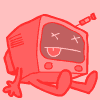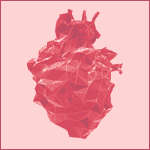|
Linux Nazi posted:Pro Exchange Admin tip: give users plenty of warning before you kill their autocomplete, people are dumb as hell about how they rely on that for important addresses. This is another good piece of advice! Also I have had some success with this utility: http://www.nirsoft.net/utils/outlook_nk2_autocomplete.html Although for wide scale deployments, it is probably unreasonable. Also, hosted Exchange is the devil.
|
|
|
|

|
| # ? Apr 25, 2024 03:00 |
|
Sometimes people losing their autocomplete is good for them in the long run, it's painful enough that they are more mindful to save important contacts later on. I've never had a user complain about losing important contacts this way more than once.
|
|
|
|
Gyshall posted:Also, hosted Exchange is the devil. I'm new to this whole thing, why is that? I mean 'cloud' anything is pretty dumb in my opinion, but... This is the first client I've had who requested hosted exchange so I set them up the best I could - usually I just manage an inhouse server.
|
|
|
|
mindphlux posted:I'm new to this whole thing, why is that? I mean 'cloud' anything is pretty dumb in my opinion, but... This is the first client I've had who requested hosted exchange so I set them up the best I could - usually I just manage an inhouse server. Largely depends on your requirements and who you go with in my experience talking to people about it. We're moving to BPOS (or whatever microsoft renamed it) q3 for about 17,000 users and it's honestly going to save us a fortune. Unfortunately, the amount of stuff that kind of doesn't work/outright broken is high, and the admin tools still need improvement. Lots of improvement. The company my brother works for moved about ~2,000 users to BPOS a few years back and they've been largely happy with it, but the simple fact that you no longer have complete control of your environment is frustrating. No matter how great the customer service is (And by most accounts it's pretty good), it's just not the same as if you hosted it yourself. Of course, it's cheap so there is that.
|
|
|
|
adaz posted:Largely depends on your requirements and who you go with in my experience talking to people about it. We're moving to BPOS (or whatever microsoft renamed it) q3 for about 17,000 users and it's honestly going to save us a fortune. Unfortunately, the amount of stuff that kind of doesn't work/outright broken is high, and the admin tools still need improvement. Lots of improvement. ok, how the gently caress does this work this seriously bugged the everliving poo poo out of me - every hosted exchange provider I researched, their migration process was pretty much 'export and upload .pst files from individual users computers' which is COMPLETELY ridiculous to me. I mean the time I spent on just 8 users, jesus loving christ. how does this work when you have 17,000 goddamn users? noone would give me a straight answer when I asked pretty much the same question - like "ok, what if I had more than 8 users...?" I just can't imagine a hosted exchange company existing without having developed some foolproof nice clean way to migrate accounts en bulk from AD/Exchange to their bullshit cloud solution, but apparently they all haven't developed this capability and everyone buys their poo poo anyways argh
|
|
|
|
mindphlux posted:ok, how the gently caress does this work For BPOS how it works, or how we are doing it (there are multiple ways), is you setup a federated exchange connection with their servers and they basically make mailbox copies & point everything to their servers. Actually, you can leave the federation in place for as long as you need to allow failing back to the non-hosted mailboxes if you desire. The actual copy of course takes awhile, we have multiple GigE internet connections but it'll still be a many-week thing. Interestingly enough, if you do it this way (with the federation) you can do it during business hours if you choose, the users won't know much until they stop getting mail delivered to their old environment. Then, the next time they sign on with the bpos client software, they will pick up their new mailbox. The only thing that's really broken during the migration is free/busy time between the hosted users and the users who still haven't migrated (which is a pain, granted). e; Once you have finished migration then you switch your mx records and all that and shut down the federation (or you can leave it up, it saves having to reload profiles) adaz fucked around with this message at 07:07 on Jun 10, 2011 |
|
|
|
Question about Exchange hosted on BPOS: if I want to dump a mailbox to PST, do I have to use Outlook to export or is there something like what ExMerge did?
|
|
|
|
Chaucer posted:Question about Exchange hosted on BPOS: if I want to dump a mailbox to PST, do I have to use Outlook to export or is there something like what ExMerge did? You have to use outlook unless they are adding that feature in the next wave of updates which I shamefully haven't looked at the feature list yet. e: Looking into it further, the only way to export it out locally is a exchange binary file, which is BPOS specific and can only be handled by it. So it will allow local backups, if you care, but those backups can then only be loaded into a bpos environment. adaz fucked around with this message at 07:42 on Jun 10, 2011 |
|
|
|
Trying to set up OWA to redirect correctly, and I've got half of it together. If a user is on Exchange 2003 and tries to login to 2010 OWA, they are properly redirected to the external URL of 2003's OWA. However, if a user is on 2010 and tries to login to 2003 OWA, they are redirected to the internal (exch2010.internal.local) domain name of the 2010 server. How can I tell 2003 to redirect to the proper external URL?
|
|
|
|
NinjaPablo posted:Trying to set up OWA to redirect correctly, and I've got half of it together. If their external OWA url is set correctly then it should try to redirect them to that URL. You can either use the EMC under server configuration -> client access -> outlook web app or the shell, and then use the shell to set the Exchange2003Url argument "Set-OwaVirtualDirectory -ExternalUrl [mail.whatever.com] -Exchange2003Url [2k3.whatever.com]" I assume it should redirect 2010 mailboxes to the proper external URL if they attempt to log into the 2003 OWA if the OWAVirtualDirectory settings are correct, though honestly I usually stage my migrations to get all of the mailboxes on one enviroment or the other. I try not to let coexistence linger any longer than I absolutely have to. The problem here is, is that you have to configure both URLs to be accessible via the net. So you basically have 2 OWA sites exposed, and end up doing twice the work w/r/t configuring the firewall, DNS, SSL certs etc. Web users are blind to it since the browser does the work for them, but this breaks activesync, so phones for 2003 users have to be manually set for the 2003 URL, then when you move the mailbox you have to manually change them to the proper OWA URL. This may or may not be a big deal.
|
|
|
|
This might be a dumb question. In exchange I have a distribution list that will only show in all groups and not in the global addresses. How can I get it to show in global addresses?
|
|
|
|
Drumstick posted:This might be a dumb question. What kind of group is it? Is the 'Hide from Exchange address lists' box checked on the Exchange Advanced tab?
|
|
|
|
It is a Mail Enabled Distribution List, and it is not hidden. It will show under All Groups in the address book, but not under the global address list.
|
|
|
|
If you're running a 2007 backend read through here, it might help. I have no experience with 2007 as we outsourced instead of upgraded. The part about having to create the DG with EMS and not in AD might be useful. http://social.technet.microsoft.com/Forums/en-US/exchangesvradmin/thread/622b6b71-213d-4e58-950b-f65ee46552d2/ If not there's a suggestion to check the group properties with ADSIedit. Someone with more experience with this issue will probably be along soon.
|
|
|
|
Drumstick posted:It is a Mail Enabled Distribution List, and it is not hidden. It will show under All Groups in the address book, but not under the global address list. What is the showInAddressBook property set to? My guess is you are missing the default global address list.
|
|
|
|
Yes, it does have all the same values as the one in your picture. Sorry for the delay, it was lunch. Edit: Got it, used Get-OfflineAddressBook | Update-OfflineAddressBook to update the address book. Thanks for the help though! Drumstick fucked around with this message at 18:56 on Jun 23, 2011 |
|
|
|
Hey guys, possible dumb question, but googling isn't helping.... In Exchange 2003 there was a setting in the mailbox store properties that let you archive all messages to a public folder. In Exchange 2007 I can't find this; it seems to have been replaced by journaling in the hub transport settings, but that only lets me send copies to a user's mailbox - email-enabling the old archive public folder hasn't worked. Is there any way of getting Exchange 2007 to send copies of all ingoing/outgoing mail to a public folder without doing something insanity-inducing like adding rules to everyone's Outlook?
|
|
|
|
Drumstick posted:Yes, it does have all the same values as the one in your picture. Sorry for the delay, it was lunch. Didn't even think about the offline address book, we have ours disabled because I got too angry at it
|
|
|
|
Anyone here running a multi-site DAG scenario and has tested/experience HA? All my EXCH2010 deployments have been single server and am contemplating a mutiple dag scenario (CAS/MB onsite, onsite MB (archival)/CAS, offsite cas/mb all having HT roles).
|
|
|
|
Okay I'm stumped but maybe someone has dealt with this before... I have an out of office RULE set up on an account (now former employee) set to trigger on out of office to auto-reply because we were having some issues with out of office not working properly... so i set it up via rules rather than the built-in assistant in an Outlook 2003 client. Someone upgraded the machine I use to do things like that (semi-backdoor account on a shared machine sorta thing, not necessarily the best idea but it works to mangle accounts of lazy people who don't do it themselves) to Outlook 2007 and now the out of office assistant where I used to get to the Rules tab is now unable to connect. I've gone through a few MS recommended solutions, no luck. I think it has something to do with authentication, I'm not sure. Regardless all I want to do is kill that rule. It's not a mail filter rule, it doesn't show up there. I just want to know what I can twiddle with on the exchange server itself in order to toggle that rule off and just use the standard auto-reply for out of office if this makes any sense. Right now it's sending my old message and the new one he set before leaving, so everyone sending an email to that account gets two replies. Not great.
|
|
|
|
You probably want to use Get-inboxrule (http://technet.microsoft.com/en-us/library/dd351062.aspx) to see what you had set and Disable-Inboxrule to shut off your old custom one (http://technet.microsoft.com/en-us/library/dd298120.aspx)
|
|
|
|
Telex posted:Okay I'm stumped but maybe someone has dealt with this before... Since moving the mailbox copies all the content (including broken rules), you could try to copy just mail and calendar items to a pst. Then, change one of the hex values of msExchMailboxGuid for the account using adsiedit. Allow for replication (15 minutes is a good time for exchange stuff, as various attributes and whatnot are also cached for up to that time), then send a mail to the account to force exchange to recreate the mailbox. Then create a new profile for the account, and export the content back into outlook.
|
|
|
|
adaz posted:You probably want to use Get-inboxrule (http://technet.microsoft.com/en-us/library/dd351062.aspx) to see what you had set and Disable-Inboxrule to shut off your old custom one (http://technet.microsoft.com/en-us/library/dd298120.aspx) That didn't find it and neither did the other thing. I think that the OOF assistant saves that rule tab in a super special place that isn't covered in anything naturally available in the powershell by default. So I just wiped a machine, changed his password and logged in as him on a 2010 machine and I was able to get the OOF assistant to open and could delete the rule from there. I don't really know how to explain it and MS doesn't have many answers.
|
|
|
|
Telex posted:That didn't find it and neither did the other thing. Oh, Out of Office rules have their own special cmdlets, i thought you had setup it up as a rule. I mean, it's too late now but I wonder if the various *-MailboxAutoReplyConfiguration cmdlets would've shown it http://technet.microsoft.com/en-us/library/dd638081.aspx
|
|
|
|
Dynamic distribution list question: we have a user who just transferred departments, but is still getting the DDL emails for her old department. She's definitely not in that OU anymore, and the recipientfilter/recipientcontainer are just the standard ones:code:
|
|
|
|
Mierdaan posted:Dynamic distribution list question: we have a user who just transferred departments, but is still getting the DDL emails for her old department. She's definitely not in that OU anymore, and the recipientfilter/recipientcontainer are just the standard ones: Dumb question, but any replications issues on the DC/GC that the exchange server is looking at? e: check the AD powershell console and run a 'get-aduser -server [servername] "username"' against the DC that exchange is making it's queries to and see if it comes up with the correct OU. Blame Pyrrhus fucked around with this message at 15:17 on Jul 11, 2011 |
|
|
|
adaz posted:For BPOS how it works, or how we are doing it (there are multiple ways), is you setup a federated exchange connection with their servers and they basically make mailbox copies & point everything to their servers. Actually, you can leave the federation in place for as long as you need to allow failing back to the non-hosted mailboxes if you desire. Note that with Office365, all of these little annoying issues with moving to Hosted Exchange are supposedly gone. I'm going to be moving my company to 365 in the next month or so, and I should get 100% complete co-existence, as long as I set up my internal EX2010 server like their doco says. The hosted server just shows up as a regular 2010 onsite server, can even configure it will the regular 2010 management tools. Free/Busy and all that other stuff syncs between the servers just fine. Will be interesting, but I did already confirm that AD syncs perfectly (including passwords) and single signon works without a problem. So realistically, I'm sure it will fail horribly and I'll be fired shortly. 
|
|
|
|
What about Hub Transport rules? Does that work OK? I have a client with 2007 onsite looking at 365, mainly because of the dynamic Hub Transport Rules for appending rich HTML signatures to every message. The trial of 365 basically lets me know that it is 2010's OWA - I'm more interested in the management tools, myself. It is nice to see a hosted solution that doesn't blow rear end, though.
|
|
|
|
JBark posted:Note that with Office365, all of these little annoying issues with moving to Hosted Exchange are supposedly gone. I'm going to be moving my company to 365 in the next month or so, and I should get 100% complete co-existence, as long as I set up my internal EX2010 server like their doco says. The hosted server just shows up as a regular 2010 onsite server, can even configure it will the regular 2010 management tools. Free/Busy and all that other stuff syncs between the servers just fine. I must say I'm looking forward to migrating from BPOS to Office365. All the BPOS negatives are negated with 365.
|
|
|
|
Linux Nazi posted:Dumb question, but any replications issues on the DC/GC that the exchange server is looking at? Not a dumb question at all. No replication errors as far as dcdiag knows. After installing hotfix 969166 on my 2008 RTM SP2 server so that I could actually install ADWS so I could query the exchange org's OriginatingServer via get-aduser, I can say that yes it sees the right OU for her user object.
|
|
|
|
Mierdaan posted:Not a dumb question at all. No replication errors as far as dcdiag knows. Strange, I'm a little fuzzy on how caching and OAB caching works for dynamic distro lists but the 2 things I would check would be: 1. Check the output of the Get-Recipient -RecipientPreviewFilter against the dynamic list to see if it's populated correctly. ie. see if the user is still a member when it dumps the output. 2. If possible submit a test message via OWA to eliminate a cached OAB holding onto the membership incorrectly. Though I am unsure if the OAB caches the actual membership of a DDL so maybe somebody can clarify if this is a good idea? I've had to deal with OAB vs distribution list membership issues before because I was not privy to errors with the OAB updating automatically. OWA doesn't use the Offline Address Book so if it's incorrectly cached there it should submit cleanly via OWA. Also I would check the actual AD DS and NTFRS event logs as well as dcdiag to look into replication snafus.
|
|
|
|
1) Checking the DDL's recipients via the EMC shows exactly what I expect, but I do get some strange stuff when trying to check it via the PS method.code:Not sure if the inconsistent OABs are related at all, just looks like bad aliases for some stuff which has probably been the case since forever when we migrated from Exchange2000 -> 2007. Mierdaan fucked around with this message at 19:30 on Jul 11, 2011 |
|
|
|
Google-fu seems to mention that those warnings seem typical for 2003 -> 2007/2010 upgrades concerning trailing whitespace, a technet post that seems to correlate the issue you are having is here. code:I would say go ahead and try it, and do the same for the public folders as well. code:Blame Pyrrhus fucked around with this message at 20:50 on Jul 11, 2011 |
|
|
|
Thanks, that doesn't quite work but I think it's the right track. code:To what extent does Exchange 2007 even use PF distribution for stuff like OABs and Free/busy info? Is this just some junky relic of our Exchange2000 org that I'd be better off getting rid of than trying to clean up?
|
|
|
|
So what is everyone using for mail archiving? We have been using GFI Mail Archiver, but our licensing ran out (or we exceeded users) about two months ago. I found that out yesterday when I went to go check on a users mailbox. We were not actually using it for having users archive mail, it was just logging all sent and received mail for legal/management reasons. The time has come to either cough up the cash for an upgrade and more users or something different. I was able to find an open source solution as well (MailArchiva). Anyone using that? https://www.mailarchiva.com/ We currently have around 260 users, their mailboxes are capped at 2gb.
|
|
|
|
Moey posted:So what is everyone using for mail archiving? Exchange 2010? It's nice, built in, and server side. Certainly works better than most of the other crap.
|
|
|
|
adaz posted:Exchange 2010? It's nice, built in, and server side. Certainly works better than most of the other crap. Sorry about that, Exchange 2007. Upgrading to Exchange 2010 would be nice...
|
|
|
|
I'm playing around with installing Exchange 2010 SP1, trying to work out how to set it up for a client. They want to move to Exchange 2010 from GroupWise. Thankfully, they are moving to new mail addresses, as well, so the migration process is basically exporting everything from GroupWise into .psts (via Transend Migrator) and setting up mail forwarding at the former host. For their new addresses, they already have a mailserver with their website host, and a mailbox with dedicated login and password for every user's address on there. Those addresses are not in use yet. How does this affect the Exchange setup? Do I use a connector (something i remember setting up in Exchange 2007 for other clients or on SBS 03/08)? Do i use a connector for each and every address? Do i need the edge tansport option for that? My guess is that I'm looking at a fairly standard scenario here, but I don't want to start off into the wrong direction here.
|
|
|
|
Intoxication posted:I'm playing around with installing Exchange 2010 SP1, trying to work out how to set it up for a client. It depends on what the end scenario is going to be. Either ignore the current mail server for the new domain and set the MX records to point directly to the new Exchange installation. The Exchange 2010 anti-spam capabilities are pretty decent and after people's address books populate, pretty hands-off. Or, if you want to use a 3rd party to filter for Spam / AV, then there are more graceful means of doing it. Sign up a postini/mxlogic account for the domain, and restrict the receive connector on the exchange server to only receive from that host's ip address(es). It was a little more common 8-10 years ago to have individual mailboxes query an external source and retrieve messages, but that method should be avoided unless absolutely necessary. It's just a lot of administrative work for no benefit.
|
|
|
|

|
| # ? Apr 25, 2024 03:00 |
|
I just realised I promised an Except I know literally nothing about Exchange (email goes in, email comes out). Someone want to do up a useful OP so I can copy and paste it?
|
|
|