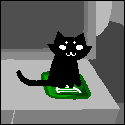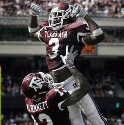|
loving awesome. I just tuned them with a colorimeter, and they are perfect. No scratches, no dings, less than 5000 hours of use. I didn't ask any questions. Oh god yes.
|
|
|
|

|
| # ? Apr 19, 2024 09:42 |
|
probably drunk posted:this garage sale had two 30'' dell LCDs for $75 each. Bought both. Where do you live? Unrelated question: would there be a lengthy investigation if you mysteriously died?
|
|
|
|
They are the original version, the non HC. Does this mean they are crappy?
|
|
|
|
probably drunk posted:They are the original version, the non HC. Does this mean they are crappy? In all serious, though, no, they're not crappy at all. The major differences between the 3007WFP and the 3007WFP-HC (which is what I'm assuming you're talking about, since I don't think the '08 or later had variants) is a jump from 72% to 92% NTSC coverage and a drop from ~14ms response time to ~8ms. It also has more inputs. So the WFP is basically just a really big (albeit, nice) TN monitor, while the -HC is a somewhat extended (for a TN) gamut monitor with a few more bells and whistles. It's still a loving fantastic monitor for $75, though!
|
|
|
|
DrDork posted:You just got two 30" monitors for $150 total. Shut your mouth! Oh. Ugh. These are even TN? Huge but what a waste. I guess I'll give one to my mom and another to a friend.
|
|
|
|
probably drunk posted:Oh. Ugh. These are even TN? Huge but what a waste. I guess I'll give one to my mom and another to a friend.
|
|
|
|
They're definitely not TN, and just looking at them would tell you that. you lucky bastard. the panel: LG.Philips S-IPS LM300W01, (true 8-bit) W-CCFL backlighting HalloKitty fucked around with this message at 09:22 on Jul 10, 2011 |
|
|
|
guess mom has a new wide gamut professional monitor to play her rollercoaster tycoon on
|
|
|
|
probably drunk posted:guess mom has a new wide gamut professional monitor to play her rollercoaster tycoon on nothing says "requires wide gamut" like a game that runs in 256-colour mode
|
|
|
|
I hate reading posts like these, but it's another one of those 'tell me what to buy' posts. I'm not sure if it's this thread, or the HDTV Megathread where this question is most appropriate, but I'll try here first. I've browsed around the AVS Forums and there's so many threads I'm not entirely sure where to start. I currently have a 4 year old 32' Samsung LE32N73 as the display for my PC. I bought it at the time as it had a 1:1 pixel resolution and from what research I did, seemed to have a good response time/contrast. Unfortunately time has taken it's toll, I'm starting to get some image burn, the contrast isn't what it used to be and i'm getting horrific banding on greys. I'm not sure how much PC to TV nativeness has progressed in the last 4 years but I'm now in the market for a £500-600 TV to be used as my monitor, preferably 42' but if image quality is substantially better on 32' at a similar price point I'll take one of those. What reading I've done is pointing me towards the Sony KDL-40EX503, which I can pick up for around £550 and is 40'. Any recommendation/suggestions/help would be greatly appreciated.
|
|
|
|
probably drunk posted:guess mom has a new wide gamut professional monitor to play her rollercoaster tycoon on
|
|
|
|
Mart posted:I'm not sure how much PC to TV nativeness has progressed in the last 4 years but I'm now in the market for a £500-600 TV to be used as my monitor, preferably 42' but if image quality is substantially better on 32' at a similar price point I'll take one of those.
|
|
|
|
Just recently moved to a dual monitor setup, my only problem is that when I switch to game it leaves the other monitor on as the 'desktop' and any mouse movement towards that edge ends up in it, making it a bitch to play RTS'. Is it possible to have Windows detect a switch to a video game and disable the other monitor or is that just something I have to do by hand everytime I want to play a game?
|
|
|
|
DrDork posted:Not a whole lot, sadly. There are still various issues with using a TV as a PC monitor, to the point where it's still not recommended. Still, if you're going to go that route, smaller TVs will always result in higher image quality than larger ones, and one that supports 1920x1080p input via a computer-aware HDMI/DVI port will minimize the fuckery that the TV will impose on the image. In that sense the Sony looks like a decent pick, but it'll still never look as good as a normal PC monitor. Coming from an older TV it shouldn't matter so much though (especially a 1366x768 model, I just don't know how you could cope with that resolution on a large screen) For what its worth my Sony KDL40ex500 is fairly okay to use as a monitor but I wouldn't want to do it full time. It also looks pretty much the same through VGA and HDMI.
|
|
|
|
Detetsu posted:Just recently moved to a dual monitor setup, my only problem is that when I switch to game it leaves the other monitor on as the 'desktop' and any mouse movement towards that edge ends up in it, making it a bitch to play RTS'. Is it possible to have Windows detect a switch to a video game and disable the other monitor or is that just something I have to do by hand everytime I want to play a game?
|
|
|
|
I'm looking for a new monitor now that my E2210 has started to die on me, I'm a poor college kid though, so no 30' Ultrasharp for me. What's the best I can get in the $200-300 price range?
|
|
|
|
Jaramin posted:What's the best I can get in the $200-300 price range?
|
|
|
|
Don't know what to buy? The U2311H is good. Buy the U2311H.
|
|
|
|
What's a good price for a U2311H? They are currently $279 with free shipping and I'm thinking of buying two. If I only really need one, should I get one now and wait for a cheaper price to buy the other? Also, I saw some people mention that you can talk to the live chat sales rep and ask for a lower price/discount. Any tips on how to do that?
|
|
|
|
$280 is a $40 discount, which isn't bad. It's not the best price we've seen--I think they've been close to $100 off during their blow-out sales, but it's a pretty "average" sale. The sales cycle every few weeks, so it's up to you to decide if you want to continue waiting. It's not a bad price, though.
|
|
|
|
probably drunk posted:this garage sale had two 30'' dell LCDs for $75 each. Bought both. e: wait what kind of person owns two 30" monitors and doesn't know how much they are worth?
|
|
|
|
MALCOLM XTREME posted:e: wait what kind of person owns two 30" monitors and doesn't know how much they are worth? A person who finds an opportunity to buy two 30' LCD monitors for $150 total?
|
|
|
|
BossTweed posted:What's a good price for a U2311H? They are currently $279 with free shipping and I'm thinking of buying two. If I only really need one, should I get one now and wait for a cheaper price to buy the other? Call in and ask for a sales rep for Dell Accessories: Ultrasharp Monitors. Last week I spoke with an awesome guy who brought down the U2410 down an extra $40 (in addition with the special sales price) after speaking with his supervisor. Subtotal: $449.00 Shipping & Handling: $0.00 Tax: $34.80 Environmental Disposal Fee: $8.00 -- California Total Price w/Discounts: $491.80 You just have to be nice to them on the phone. Let me know if you want me to shoot you a PM with his direct email.
|
|
|
|
I'm shopping to set up a monitor for an HTPC to be used in a smallish room, and was considering this 24" monitor that was mentioned a page or so ago here: http://www.newegg.com/Product/Product.aspx?Item=N82E16824236049 Then I just ran across this, which is 32" and on sale for only $299: http://www.sears.com/shc/s/p_10153_12605_05771321000P?sid=I0084400010000100383&aff=Y The ASUS is higher resolution, but since I won't be doing much if any gaming on it I'm not sure I care. Those extra 8" seem like they'd make a big difference and are worth $100. I had a 42" 1080p TV in that room at one point, but it seemed almost too big. Does anybody know anything about that Toshiba or is there something really crappy about it that I'm missing?
|
|
|
|
It really depends what you plan on using it for. If the ONLY thing you're going to be using it for is low-res movies (youtube, hulu, DVD's, etc) and TV, and you're going to be sitting a reasonable distance (more than 5') away, then it may make more sense to go with the larger TV, since the resolution difference will be reduced due to the poor source image and the viewing distance. On the other hand, if you're going to be watching HD-anything, reading text of any sort (including web-pages), or sitting closer than a normal couch-to-TV distance, you'll definitely notice the resolution difference. Either way, I strongly suspect you can get a better 32" TV for that price. http://www.amazon.com/Acer-AT3265-32-Inch-1080p-LCD/dp/B003WQ4U0A/ref=sr_1_2?s=electronics&ie=UTF8&qid=1310498835&sr=1-2 <-- 32" 1080p for about $300. If you're going to get a TV, I strongly suggest a 1080p one. e; also, gently caress the Sears site. Who makes you go all the way to the logged-in checkout page before you can see special item pricing? Just show it when you add it to the cart, for gently caress's sake! DrDork fucked around with this message at 20:31 on Jul 12, 2011 |
|
|
|
Oh nice, I don't plan on really doing anything with it except stream netflix, but if I can get something that much better for only $10 more I might as well leave those possibilities open for the future. Funny, the last time I was shopping for a TV the consensus here was that 1080p was a ripoff because you could hardly tell the difference anyways, but I guess the price difference has gotten small enough that it's worth it.
|
|
|
|
Yeah, the difference between a 720p and 1080p TV when all you're doing is playing DVDs is pretty minimal. But when you've got access to 1080p content, the minor price premium for 1080p is well worth it. Doubly so if you ever happen to have to read text on the TV.
|
|
|
|
Mitsune posted:Call in and ask for a sales rep for Dell Accessories: Ultrasharp Monitors. Last week I spoke with an awesome guy who brought down the U2410 down an extra $40 (in addition with the special sales price) after speaking with his supervisor. Awsome, thanks for the advice. I will give it a shot and PM you if I don't get anywhere.
|
|
|
|
Ok, I just bought the Acer. Thanks for the advice!
|
|
|
|
Does a second monitor put a significant extra load on the graphics card if it's not doing anything heavy-duty? I'd like to get an HP ZR30W and keep my 1600x1200 monitor as a secondary. My video card is a Radeon 5850, which is supposed to handle 2560x1600 (with just the one monitor) decently. I was planning to just get the monitor and use it with what I have (mostly for CAD/CAM, at least until Arkham City comes out) until I find the money to get a new SSD alongside a new video card.
|
|
|
|
Cockmaster posted:Does a second monitor put a significant extra load on the graphics card if it's not doing anything heavy-duty? I'd like to get an HP ZR30W and keep my 1600x1200 monitor as a secondary. My video card is a Radeon 5850, which is supposed to handle 2560x1600 (with just the one monitor) decently. I was planning to just get the monitor and use it with what I have (mostly for CAD/CAM, at least until Arkham City comes out) until I find the money to get a new SSD alongside a new video card. 1) Nope, the load of showing a non-gaming screen for general stuff like web and office work is miniscule compared to a GPU's power. Gaming on one and real-time rendering on another would choke it up, though, so watch it with the CAD/CAM stuff. 2) 2560x1600 refers to the highest resolution it can be set to, not the highest resolution it will game well at. A 5850 is a good card, but anything more strenuous than a Source game probably won't run as well as you'd want at 2560x resolutions. That really calls for a 5-/6950 or beefier.
|
|
|
|
Cockmaster posted:Does a second monitor put a significant extra load on the graphics card if it's not doing anything heavy-duty?
|
|
|
|
Dell Canada has the U2311H on sale today, $80 off. http://configure.dell.com/dellstore/config.aspx?c=ca&l=en&s=dhs&cs=cadhs1&oc=320-9270_R_1 $239.00 Also their 3D Alienware OptX 23", $120 off. http://configure.dell.com/dellstore/config.aspx?c=ca&l=en&s=dhs&cs=cadhs1&oc=320-8846_R_1 $379.00
|
|
|
|
Items Ordered Price 1 of: ASUS VW246H 24-Inch Widescreen LCD Monitor - Black [Electronics] Condition: New Sold by: Amazon.com, LLC $199.00 Amazon Prime: Two-Day Shipping is free Item(s) Subtotal: $199.00 Shipping & Handling: $0.00 ----- Total Before Tax: $199.00 Sales Tax: $0.00 Gift Certificate/Card Amount: $172.86 Rewards Points: $26.08 ----- Total for This Shipment: $0.06 Total paid by Rewards Points: $26.08 Total paid by Gift Certificate/Card: $172.86
|
|
|
|
probably drunk out
|
|
|
|
I'm currently using a Dell U2311h which is all sorts of awesome. However, I'm moving to Japan for a year or three in a couple of weeks, and I don't intend to lug the monitor with me. Any suggestions on what to get? I'm focused more on where to get one - it's not like Japan isn't going to have nice monitors available, but the language barrier is kind of problematic. My plan at the moment is to just get something from Amazon.co.jp, like this.
|
|
|
|
http://accessories.apj.dell.com/sna...arch&redirect=1 That's the U2311H on the Dell Japan site. A hair less than US$240 at current exchange rates.
|
|
|
|
So other than the Sony, would I be better off looking into a 32-inch monitor? I saw the Acer posted above and apparently they're incredibly difficult to buy in the UK. Any recommendations for 32 inch monitors? Preferably around £500-600?
|
|
|
|
Dell U2711 (27 inches): http://www1.euro.dell.com/content/p...k=baynoteSearch £559 is not a bad price at all for this monitor. You won't get any decent monitors at 30" or more around that price though, due to: DrDork posted:Not a whole lot, sadly. There are still various issues with using a TV as a PC monitor, to the point where it's still not recommended. Still, if you're going to go that route, smaller TVs will always result in higher image quality than larger ones, and one that supports 1920x1080p input via a computer-aware HDMI/DVI port will minimize the fuckery that the TV will impose on the image. In that sense the Sony looks like a decent pick, but it'll still never look as good as a normal PC monitor.
|
|
|
|

|
| # ? Apr 19, 2024 09:42 |
|
I don't know if this has been posted yet but, contrary to earlier rumours, it was confirmed that Dell's successor to the U2410 - the U2412 - is going to have a 16:10 aspect ratio. It'll also be WLED backlit so will be a standard gamut screen, which will mean the more common and cheaper e-IPS, 6 bit+FRC panel should lower the cost of the monitor. I don't think it's a bad move by Dell. I doubt many regular users cared about the wide gamut colour spaces, and the professional users who did bought NECs and Eizos anyway.
|
|
|