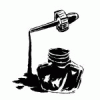|
movax posted:+5V and +12V, these Hitachis on my desk at the moment want 430mA @ 5V (2.15W) and 350mA @ 12V (4.20W). Luckily a lot of the PSU guys are moving to back to the massive single-rail design, and coupled with staggered startup I wouldn't worry too much about it. 20A on the +5 is much harder to come by, I would think. 16A on the 12v should be fairly easy on a monolithic rail since videocards require a lot of power there too.
|
|
|
|

|
| # ? Apr 25, 2024 11:00 |
|
teamdest posted:20A on the +5 is much harder to come by, I would think. 16A on the 12v should be fairly easy on a monolithic rail since videocards require a lot of power there too. Yeah, 20A on 5V is huge, but looking at the HX620 from Corsair: 5V: 30A 12V1: 18A 12V2: 18A 12V3: 18A This is actually "older" (as the 3 separate 12V rails show), but with careful wiring (it's a modular) this guy could barely feed the 45 drives. I don't recall if mobo makers are moving to feed the CPU VRMs more off +12V than +5V. I'm sure if you purchased an AX1200 or something you'd be golden with a single PSU. movax fucked around with this message at 14:44 on Jul 21, 2011 |
|
|
|
movax posted:Yeah, 20A on 5V is huge, but looking at the HX620 from Corsair: Yes, they are. The ATX12V/EPS12V plugs are big fat 12V lines for the CPU. Core 2 Quads can pull 11A off of +12V at peak load.
|
|
|
|
Moey posted:Newegg has the HP Proliant Microserver and a DVD burner on sale for $290. Very tempting for the FreeNAS box I have been planning. Now I need to decide if I should pull the trigger on this, or wait and have FreeNAS as a VM in the ESXi box that I am currently piecing together. I just got one of these yesterday and am very happy with it so far. The only "problem" I've had is I don't think I can make ESXi allow a vm to have direct access to the drives. Of course the micro server wasn't designed to do that and I didn't buy it to do that either so no big deal. I've got Solaris 11 Express and Napp-it installed now and it's working great. Very quiet, good build quality, low power draw. Once I get everything setup I'm going to make up a guide on how to do it. The setup for these things is very easy and has a lot more potential than a synology/netgear/whatever nas while costing much less. Tunga posted:Not sure if this is the correct thread but I can't find one relating to external desktop storage so hopefully this will do. I don't know if full size drives can run off usb power but we use laptop drives in usb enclosures all the time at work. It acts just like a big thumb drive. e: phone auto correct Galler fucked around with this message at 21:33 on Jul 21, 2011 |
|
|
|
So I'm rebuilding my home machine. One thing, I'm switching from Debian6/mdadm RAID5 to OpenIndiana/napp-it/zfs and I need to get all my poo poo over to it. I have an external drive to back everything off to. Can I just install ZFS-Fuse under debian and set that external as ZFS, copy stuff over (yeah, I know it'll be slow), export it and then import it on the new hardware/OpenIndiana? I'm pretty sure ZFS-FUSE is a few revisions behind what OI has, but it's backwards compatible right? EDIT: Im an idiot, I just tested this out with 2 VMs and it worked great. Looks like this is the plan. Sorry if I poo poo up the thread. Matt Zerella fucked around with this message at 21:34 on Jul 21, 2011 |
|
|
|
LamoTheKid posted:So I'm rebuilding my home machine. One thing, I'm switching from Debian6/mdadm RAID5 to OpenIndiana/napp-it/zfs and I need to get all my poo poo over to it. I don't see why you couldn't format the external as plain old ext4 or whatever and get a bit better speed. Are you planning to keep the external in the ZFS pool after conversion?
|
|
|
|
My desktop machine is slowly dying and it's quite clear I need to start planning an upgrade to my home computers. Currently, everything runs off my desktop PC with about 1TB of storage on it and a few windows shares set up. I keep backups of MY GIRLFRIEND!1s stuff on here too, but I don't backup anything I want, which is a disaster waiting to happen. I'm pretty sold on the idea of having a central server for the flat that I can run the TV off with a Boxee or something similar, backup my desktop/laptop to, and when they come round, backup my parents/girlfriends laptops to as well. Things I'd like to do: • Run backups of work, projects, photos on various computers. Keep them in a central place with some degree of redundancy. Back them up to some kind of media regularly. Things I don't want to lose. • Store music, movies, disc images of old games, etc. Things I want to access easily, from more than one device, but take up a lot of space. Things I want to keep, but could be replaced even if I have to :files: them. • Stream content to other devices. I'm not sure if stream is the right word, but we used to have an old hacked XBox with XBMC and some network shares, and it was the best thing to happen to the TV ever. I want it again, maybe with a Boxee? • Something that could run a little software would be nice, but not essential. I'm thinking of a torrent client mainly, then developer tools as a secondary: web server, mysql, php, python. • Something that will be happy in a cupboard running 24/7. As best as it can be with regards to reliability, low noise level, and in particular a low power consumption. • Speaking of living in a cupboard, it'll need to run headless. • I'm a Windows guy, so that would be nice. That said, I'm happy to learn a *nix distro if it will do what I want. Some degree of modern GUI would be nice instead of a command prompt waiting for me to wreck the entire thing however. Processing power/RAM I'm not sure of, I was hoping someone could recommend based on what I'd like to do with it. Storage it'd be nice to break the 10TB barrier (or be able to if I wanted) to allow for the inevitable collection of HD video to grow on there. Budget-wise, if it could happily last 5 years in this job, I'd be willing to throw £1000-1500 at it. Currently I see a lot of recommendations for Windows Home Server, and something like a Proliant Microserver. This said, the new version of WHS seems to be getting a lot of hate. Can I still get the old version? Will it do? So yeah, anyone got some advice/recommendations on what to look at? Finite fucked around with this message at 23:50 on Jul 21, 2011 |
|
|
|
Have you dabbled in Linux before? I can't help much with windows server stuff, I'm a *nix guy, but if you're willing to go that route I can show you my current setup which works pretty drat well (and is being reinstalled right now actually because I was annoyed at some decisions I've made). Actually on that note lemme just run down what I'm doing at the moment: Hardware is 4x1TB, 2x500GB, 2x750(Inactive) on a Micro-ATX/Athlon type of setup. Video, audio, etc is all integrated, it's a really nice low power setup. I can dig up the specs if anyone actually cares. Software is an Ubuntu/btrfs/dm-crypt stack. I'm in the process of overwriting the 1TB drives right now in preparation for bringing them back online as a 3TB Raid5 array, and the two 500's are a Raid1 for the OS and everything else. The 750's are inactive because I ran out of ports and I'm too cheap to buy a cheap sata controller when I know I should just buy a good SAS one at some point. The whole system will be encrypted, with btrfs filesystems sitting on dm-crypt'd partitions. So far, btrfs seems to be working nicely, it was easy to set up even from within the ubuntu installer (as of 11.04 server, anyway). I don't have the mirror online yet and I'm actually not 100% sure on what the process even is for doing that, but I think I can just add the current drive to a BTRFS array with the completely-blank unformatted 2nd drive, and theoretically it should mirror over including the "random" data, though that might take a while. The system will also be running Subsonic and Deluge web servers, and possibly some other minor stuff, but really this is an experiment to see if btrfs is functional as a ZFS-alternative and mdadm/lvm/XFS replacement (which is what the system was doing previously).
|
|
|
|
teamdest posted:Have you dabbled in Linux before? I can't help much with windows server stuff, I'm a *nix guy, but if you're willing to go that route I can show you my current setup which works pretty drat well (and is being reinstalled right now actually because I was annoyed at some decisions I've made). If you're going to downloading with bittorent to the btrfs partition that might be asking for crazy fragmentation issues since it is a COW filesystem (although it should still be better than ZFS). There is a new realtime defrag mount option that might be worth trying out in the 3.0 kernel but you can probably backport it if you need to.
|
|
|
|
teamdest posted:I don't see why you couldn't format the external as plain old ext4 or whatever and get a bit better speed. Are you planning to keep the external in the ZFS pool after conversion? From what I've read, OpenIndiana does not support ext4. Am I wrong here?
|
|
|
|
LamoTheKid posted:From what I've read, OpenIndiana does not support ext4. Am I wrong here? I honestly didn't even think of that, actually. I'm so used to operating in Deb/Ubuntu/Centos I forget how narrow some stuff is in terms of options and tools. Sorry, yea I guess ZFS is the way to go then. is XFS or JFS an option? I don't know OpenSolaris/OpenIndiana etc. very well.
|
|
|
|
Factory Factory posted:I had a trio of Spinpoint F2s go bad (one from overheating, two from being hooked up to a bad PSU). The heat death one took about two weeks and I got a recertified drive back (one of the two from the bad PSU). But I did the other two two weeks ago, and I got them back very quickly - two brand new drives in less than a week (including my two-day shipping time), if I hadn't missed the UPS guy.
|
|
|
|
teamdest posted:I honestly didn't even think of that, actually. I'm so used to operating in Deb/Ubuntu/Centos I forget how narrow some stuff is in terms of options and tools. Sorry, yea I guess ZFS is the way to go then. is XFS or JFS an option? I don't know OpenSolaris/OpenIndiana etc. very well. No idea. But I formatted the drive last night, and rsynced. Let me say, a USB Hd plus ZFS-Fuse is slowwwwww. Took 18 hours to transfer 1.4 TB.
|
|
|
|
LamoTheKid posted:No idea. But I formatted the drive last night, and rsynced. Let me say, a USB Hd plus ZFS-Fuse is slowwwwww. Took 18 hours to transfer 1.4 TB. Sure theres no write-back cache or something you forgot to enable? Thats about the performance I was getting transferring stuff to my Raid5 array last time I forgot to enable the cache.
|
|
|
|
Tornhelm posted:Sure theres no write-back cache or something you forgot to enable? Thats about the performance I was getting transferring stuff to my Raid5 array last time I forgot to enable the cache. 1.4 TB/ 18 hours ~= 22MB/s which is about the speed you're going to get from a usb2 connected hard drive.
|
|
|
|
~22mb is about best you'll get from USB2. I recently consolidated to my NAS from 3x 1.5tb drives I had lying around via a SATA->USB adapter, and about 22mb a second was average. If you care about making it faster, buy a SATA->eSATA cord.
|
|
|
|
Well, the rebuild is going to be a lot better. I have an IBM 6gbps LSI card coming, and I'm upgrading to a Supermicro motherboard with 8GB of ECC ram. The HD array is 3 7k3000 Hitachi drives. Definitiely expecting a lot better out of that once my parts arrive. The slow speeds were fine for me considering ZFSFUSE is not kernel plus USB transfer speeds are kind of meh. I also have a 30gb SSD but I'm not sure if streaming files from SMB shares really benefit from a L2ARC drive though maybe that will help with a time machine share. But I may just use it as a boot drive.
|
|
|
|
ITT I build an 8TB NAS with drives & UPS for ~$750. But first a bit of back story. I had been planning on getting a small NAS for personal use for a while but the price kept scaring me off. I wanted 1-2 parity disks and 4-5 bays. There are a few NAS units in my price range that could do that but they tended to be rather slow (single core 1.2ghz and 128mb ram, really synology? Where do you even *find* a 128mb ddr2 stick these days) Also having mixed reviews about the built in software and support for most of them had me a bit concerned. Bumping up the specs a bit more to where I was happy with the unit sent the price too far out of my price range. I was also looking at DIYing my own. For a bit more cash than one of the premade NAS units I could have something much more powerful with the ability to handle twice as many drives. However it was still more than I really wanted to spend. Then I saw Tornhelm's post about the HP Proliant Microserver and the ProLiant Microserver owners thread on OCAU. The microserver was pretty much exactly what I wanted hardware wise for a price I couldn't match myself. Note: VMware ESXi works just fine on this box. I installed it to flash drive in the internal USB slot with no trouble at all. However I couldn't figure out how to give a VM direct access to the sata drives (got conflicting information about this being not possible/possible in a hacky way) so I just installed the OS directly. Hardware sorted I just had to figure out what software to use. I made a VM with 4 extra disks and started playing around. Linux was the obvious choice for this kinda thing but then I got hooked on the idea of the ZFS file system and linux doesn't do that properly (yet) so I went looking elsewhere. FreeNAS was very easy to setup and use. Being able to run it off a thumb drive was also a nice bonus. However the newest version's web interface lacked a lot of basic features. Most of the features I wanted were in the old version so I'm sure as this new version matures they will be added back in but as of right now they aren't. Also it's using an outdated version of the ZFS file system. Nexenta was much more feature rich and used a newer version of the ZFS file system. However it didn't use the newest version and is based on OpenSolaris which hasn't been updated in over a year. Napp-IT on Solaris 11 Express Napp-IT has a very nice interface, is very easy to install, and had almost every feature I was interested in. It can be installed on a few different OSes (including OpenSolaris and Nexenta) but I figured I might as well go with the newest ZFS verion with Solaris 11 Express. Ok back story over. Parts: HP ProLiant Microserver Currently on sale on Newegg for $290 (otherwise about $315). 8GB of ECC DDR3 - $85 SAMSUNG EcoGreen 2TB - $80x4 = $320 - Note: See below for more info on drive choice. APC 257 watt UPS - $58 - The NAS doesn't draw much power. Don't need to get a beefy UPS for it. If you don't have an extra sata cable and molex -> sata power adapter cable then you'll need to get one of each. Note on the hard drives: Normally I buy WD Black 5 year warranty drives but doing that would double the price. I also wanted my NAS to not use a lot of power and to be quiet. It also has a parity disk and all of the very important data is backed up to other computers/internet so I'm not terribly concerned about a drive failing. Even though these drives are 5400 RPM and 32mb cache I still max out my gigabit ethernet when reading from the unit. Writes are a bit slower but I'm not sure faster drives would do anything there - might be CPU limited. System setup. You may be able to install Solaris onto a flash drive in the internal USB slot thus freeing up the extra sata port but I'm not sure. I happened to have an extra laptop drive sitting around so I used that as the OS drive for lower power usage but you can use the included 160gb hard drive for this purpose as well. Before you can do that though you need to flash the bios so that the extra sata port runs at full speed. Luckily this is very easy. Step 1: Download the HP BIOS flash utility and the modified BIOS Step 2: Run the HP utility to extract the files and then run the HPQUSB.exe. Oh and you'll need a spare flash drive (backup any data on it first or you will lose it). Step 3: Find the .ROM file on your flash drive and note the name. Rename the modified .ROM to this and then copy the renamed modified ROM to the flash drive overwriting the original. Step 4: Plug the flash drive into the micro server and power up/reboot and follow the instructions to flash the bios. When you're back at a C:\ prompt then it's done. Galler fucked around with this message at 05:25 on Jul 25, 2011 |
|
|
|
Hardware setup was extremely easy. Just pop out the motherboard youtube video of this* and plug in the RAM and stick it back in the box. The NAS comes with a little torx driver on the inside of the door and a bunch of torx screws along the bottom of the door. Use these to install the new drives into the included drive trays and stick the OS drive up in the optical bay. If you're a pro like me you can DIY a drive tray out of some beer coasters. If you're a scrub you can buy some kind of drive tray I guess. * check out the dudes sweet beer cozy (with fittingly terrible beer inside). Note: If you're unfamiliar with drive trays make sure you 1) put them on correctly (notch in the back should line up with the sata/power port on the drive) and 2) push the drive in by anything other than the little handle until it's most of the way in (and the handle is closing on it's own) then use the handle to lock it in. If you just push it in by the handle it's going to lock the handle down while the drive is still 1/4 the way from being plugged in. (Ask me how I know the second one). Now to install Solaris. You will have to make a (free) oracle account to get to the downloads or one of these might work. Once that's done you can get the install files here. Get the USB install images for x86 (live installer). You may be able to use the .isos but my usb cdrom drive wouldn't work with Solaris. To get the install files onto the usb drive you can either use this utility (which I haven't tried) or install a VM of Solaris 11 and use the USB copy utility. VM Method: (the premade VM didn't work for me, nor did my VMware VM work) 1) Install Virtual Box 2) create a new VM using a live iso of Solaris 11 3) double click the installer icon on the desktop once it boots up and run through the install 4) Once it's installed use the package manager to install usbcopy 5) download/transfer to the VM the Solaris 11 USB install files 6) navigate to them in a terminal, and run usbcopy. Now just stick the USB drive in the microserver and boot it up. By default it boots to USB first so it should start the installer. Follow the very simple instructions until Solaris is installed. Root password the root password is set to whatever password you chose during install. Open a terminal and go into superuser mode (type: su and hit enter) enter the password you choose during install and then it will make you change the root password. Note:I would highly recommend setting up your network the way you want it before installing Napp-IT I tried setting my IP static after installing Napp-IT and everything went to hell. It was like the OS and Napp-IT's network adapter settings got out of sync and poo poo was just hosed. To make any network changes stick you have to disable the network magic service first. Go to the 4th to last post in this thread. Now then follow these instructions to install Napp-IT. Seriously it's basically just one command and a reboot. Make sure to reset the root password like it says to after it's installed to set the SMB password. Login to Napp-IT by going to the server's (in a web browser) ip:81 (so like 192.168.1.110:81 or whatever your IP is). Or if you're on the server 127.0.0.1:81 I think the default login is just a blank pass and then it makes you set a password. To create your pool (raid, essentially) go to the pools tab and create pool. Name it, select your drives, and select the type of pool. Check out the Napp-IT install PDF linked above for more info. I'm using Raidz. Now go to ZFS folder and create a folder. This is the actual share. Again see the install doc for more info. I pretty much kept everything default just turning on NFS for my linux laptop. Oh and unlike a normal Raid it doesn't take forever to do this. It's instant actually. Also through some magic all the raid config poo poo is on the drives themselves so you can nuke the OS, reinstall, and import that raid and it will be exactly like it was. I wanted my share setup so that anyone connecting to it can only see folders/files they have read access to. By default you can see everything but can't open anything you don't have read access to. I would rather not have to explain why I haven't given someone access to a certain folder (that's MY goat porn damnit). This setting is called Access Based Enumeration (took a whole lot of googling to find that out). Use this command (you can put it in the console box on the top right of the napp-it page, use a local terminal, or ssh in): code:Once you have an admin user you can connect to the share from windows by going to/mapping a drive to \\server ip\share name and using the login information you just made. You can adjust permissions from inside windows by right clicking on the files inside the share and going to security. You can adjust share permissions by going to \\server ip\ and doing the above on the share. You may need to map the drive using root and the root password but an admin account should work. That's pretty much all there is to it. Poke around the webgui for more info on everything. Galler fucked around with this message at 05:30 on Jul 25, 2011 |
|
|
|
Can you sun any form of torrent / sabnzbd server on there as well, or are you going to create a Linux VM to do that?
|
|
|
|
IOwnCalculus posted:Can you sun any form of torrent / sabnzbd server on there as well, or are you going to create a Linux VM to do that? For SABnzbd it involves installing a few packages manually, but you can run it fine - on OpenSolaris at least. Transmission I think is the client of choice for torrents.
|
|
|
|
I didn't realize that ext4 was limited to 16TB, so I added a 2TB drive to my largest RAID5 array underlying my LVM volume making it a 12 TB array. Turned out to be a waste of a drive because of the ext4 limit. I figured out how to remove the drive from the array non-destructively...I only have to wait 88.1166667 hours before the resize is done!
|
|
|
|
so in my efforts to back my always-on raid up to a spare set of disks, I think I've hit a major point of failure. The rosewill/sansdigital 8-bay external thing has a port multiplier card you need to use which is a Si3132 chipset, but for whatever reason I guess FreeNAS 7 does not support the port multiplication function properly and I could only get 2 out of the 8 drives to show up. Even further muddling my issues, I bought a 4-port SATA PCI-E card to be able to use the Si3132 port multiplier and I think that one has some sort of Marvell chipset that FreeNAS also does not give a gently caress about and it wouldn't recognize any of the drives hooked up to it, so even if I was able to get the port multiplier to work... it's not like my raid was there anymore. So, how tough is it to bake in support for these controllers to FreeNAS? I haven't upgraded to 8, cause I didn't have a working backup in case things went to poo poo.
|
|
|
|
Thanks for those posts Galler, I'm looking at something extremely similar hardware wise, but was a bit back-and-forth on the OS. Good to have some first hand experience to add to the debate.
|
|
|
|
FreeNAS is honestly okay, even with their new OS v8. It is a great choice incase you don't know much about unix.
|
|
|
|
Speaking of FreeNAS, I've got a little problem I can't seem to figure out. I'm running 8 beta 4 so I can get the zdisk functionality, and I'm trying to get iSCSI setup. I think I have everything mapped and it appears the service is turned on but I can't seem to even see, much less connect, to the target from either mac or windows. Is there anything I can look at to see if the service is correctly installed?
|
|
|
|
ZFS question-- My NAS had been chugging along copying 4TB of data, but now that I'm past that and on to like almost 5TB of data out of a 7.2tb ZFS raid, the write performance has gone to complete poo poo. Is this because I only have 5GB (1+4 stick) of RAM in my NAS? I remember hearing somewhere that ZFS absolutely gobbles up ram, and you should have 1 GB per 1TB of raid, but I can't find that quote again so maybe I think I may have made it up. Is that somewhat true? My NAS is absolutely crawling along at copying data these days, so I am wondering if dropping another 45$ of another 4GB stick of RAM is worth it or if it may be something else?
|
|
|
|
I'm pretty sure the minimum recommended ram for running ZFS is 6 gigs. This may be causing the drop in performance.
|
|
|
|
jeeves posted:ZFS question-- That might be for dedup (the 1GB per 1TB), but more RAM definitely doesn't hurt; ZFS will eat it up for its ARC. I had no real troubles with 8GB of RAM installed.
|
|
|
|
If you don't have dedup enabled, then RAM isn't really your problem. More RAM will certainly not hurt though. Though if you're not using dedup and the NAS is mostly for storage (like, no VMs running from it), having more than 8GB will not have as big a performance impact as you'd want.
|
|
|
|
It seems really unlikely more ram will help you as you're simply writing data to the FS without anything fancy like dedup. Due to how ZFS works under the hood it's certainly believable that performance will get really painful as you fill it up but 5/7.2 is only 70% full or so. Can you check how much memory is being used in total/by ZFS when the transfer is slow? Have you checked any tuning guides? There appears to be a plethora of them on google.
|
|
|
|
According to FreeNAS's reporting, all 4GB are being used constantly, with no spiking or anything. Just a constant 4GB, over many hours, with 1GB put in reserve by the system I think. Yeah, I think it's time for me to buy that second 4GB stick to bump the NAS up to 8GB then. Hm. Looks like they took the 4GB nice Kingston memory module off of the market at newegg, with only a 2x4GB item available now. Anyone using a similar Proliant Microserver want to buy the extra 4GB I won't need off of me, as I already have a 4GB stick in one slot?
|
|
|
|
If it's any help, I'm running a Solaris box with multiple dedupe enabled zpools across 10 drives on only 2GB of RAM. ZFS's ARC is designed to basically eat as much RAM as possible without screwing over the rest of the system to get better performance (its performance kinda hinges upon this caching because it has so many long-running tasks that tank effective IOPS). I'm bottlenecked almost always by my wireless network though but for my wired gigabit connections on Green drives, 40MBps is good enough to me, especially given that it maxes out the local disk's speed to do that. Local tests give me about 100 MBps sequential writes, so that's good enough for serving anything in a home to me. I'm trying to figure out the software stack of my setup these days and I think I'm looking for what seems to be the Holy Grail of music sharing, and to come up with a really usable and high-performing solution, you kinda need to look at the whole stack as an integrated solution instead of independent parts unfortunately. I think I'm getting close though but have hit a snag. The problem I'm hitting in my media network ecosystem is to get tip top performance (because iTunes sucks at handling music on a NAS with file-based network file systems), I'm gonna need a shared disk filesystem that is supported on OS X, Linux, and Windows... that isn't file-based network storage like SMB/ CIFS, NFS nor a local file system like HFS+, FAT, NTFS, ext3/4. This leaves me with file systems such as GFS (Red Hat), OCFS (Oracle), Lustre, and... VMFS. Some of what I've been reading tells me that these systems are terrible with mobile clients since I'll be unable to access the network oftentimes. I'm leaning toward using GFS or VMFS Anyone have any other suggestions on how to make multiple media clients trying to mount the same file system (without using NFS or SMB/CIFS) play nicely, especially over a wireless connection?
|
|
|
|
jeeves posted:ZFS question-- Funny, I knew you were talking about a proliant microserver when you mentioned the weird 4+1 GB setup. I pulled the trigger on the same setup as well, microserver, 4x2TB disks I plan to use in zraid and freeNAS booting off a usb stick. Apart from your recent performance problems, any tips/expirience you want to share?
|
|
|
|
I hate to bring things down with such a low-power question, but I'm looking to expand my storage capacity, and my requirements are pretty low. My current setup is 2 2TB externals hooked up to my server (mac mini, I know, I know). One is my media drive, and it's rapidly hitting capacity. The other is split into 2 1TB partitions: download/random crap/whatever, and Time Machine. None of my data is backed up or even remotely fault-tolerant, which sort of sucks. I'd like to boost my capacity to at least 6TB, and ideally have some sort of fault tolerance. I don't need a NAS box, since my server is on all the time and I access through that, and USB2 has been fast enough for me thus far. Things I care about :
Things I don't care about :
I'm expecting to buy an enclosure and drives, but I'd appreciate some direction on the enclosure and a strategy for the drives, as well as a recommendation for what sort of drive set to run. It doesn't look like ZFS is an option for an OS X server, and people in this thread seem to think raid 5 sucks, but maybe it would be enough for me.
|
|
|
|
Captain Tram posted:I hate to bring things down with such a low-power question, but I'm looking to expand my storage capacity, and my requirements are pretty low. RAID 5 doesn't suck. It has it's downsides, but so does everything. I don't quite understand what you're asking for...you mention USB2 and ZFS and a server and an enclosure: you don't have room in your server to put 3 hard drives, so you want to use an enclosure?
|
|
|
|
RAID5 certainly doesn't suck, but some of us are As long as you remember that neither of these solutions are backup, you can go with whatever you want. Searching NewEgg shows 4 bay units that are eSATA/USB2 at about 499. Without drives. If you're technically inclined, you can roll a decent solution based on an AMD Fusion or Intel Atom that's passively cooled. Or just get one of the above mentioned units. I cannot speak to this product, but this looks like what you might want: http://www.newegg.com/Product/Product.aspx?Item=N82E16816111074
|
|
|
|
Captain Tram posted:I hate to bring things down with such a low-power question, but I'm looking to expand my storage capacity, and my requirements are pretty low.
|
|
|
|
Are BitTorrent downloads directly to a ZFS pool a bad idea? Would I be better served using my 30GB SSD as a ZIL/L2ARC disk? Or should I just not worry about this?
|
|
|
|

|
| # ? Apr 25, 2024 11:00 |
|
Thermopyle posted:RAID 5 doesn't suck. It has it's downsides, but so does everything. I might not be exactly sure what I'm looking for. I'm trying to expand my total storage space while at the same time giving myself some level of fault tolerance. I plan to connect the drives to my network, but it seems like the cheapest way to do that is to use a DAS and plug it into my existing server, rather than build/buy a whole new server/NAS. This plug would have to be USB2, because that's pretty much all I have available to me in the mini, unless I wanted to invest in FW800.
|
|
|