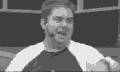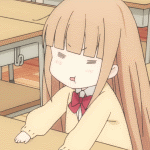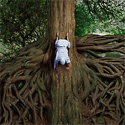|
Hardflip posted:- Desktop icons flashing every time you navigate between Spaces. Known issue. Been like that as long as I can remember in the DP.
|
|
|
|

|
| # ? Apr 25, 2024 07:50 |
|
ilifin posted:This is not a Lion thing. Been like this for months. Are you using Chrome? I've been keeping Safari updated but it didn't happen until Lion.
|
|
|
|
Is there a plist hack to get the old Address Book style back or must I endure this cruel joke?
|
|
|
|
wdarkk posted:Are you using Chrome? I've been keeping Safari updated but it didn't happen until Lion.
|
|
|
|
I'm currently battling this awesome bug that won't let me disable the inverted scrolling: http://forums.macrumors.com/archive/index.php/t-1106001.html (iMac from spring 2008 I think). Unfortunately I don't have a Mighty Mouse, so I guess I'm busted without a 3rd party app. I feel like I'm in Microsoft Flight Sim
|
|
|
|
ilifin posted:Yes, this is a webkit2 thing. Welcome to the revolution. Brb gonna install firefox.
|
|
|
|
I feel like a grumpy old man. I hate the gestures, I hate the mission control bullshit, I hate how my 2x2 spaces grid is gone and most of all I SERIOUSLY loving HATE ICAL. Goddamn, get off my grass you youngster bastards.
|
|
|
|
Man, I wish you could set the swipe between pages gesture to work the same with three fingers as it does with two. For whatever reason, when you set it to work with three-finger swipes instead of two, you get the old 10.6 swiping behavior instead of the nice smooth transition between pages in Safari, iCal, etc. It makes way more sense to me to use three fingers for that kind of navigation and four fingers for "global" actions like swiping between desktops and activating mission control.
|
|
|
|
Ah, crap, developers now get a code for a free copy of Lion from the App Store.
|
|
|
|
Maggot Monster posted:I feel like a grumpy old man. I hate the gestures, I hate the mission control bullshit, I hate how my 2x2 spaces grid is gone and most of all I SERIOUSLY loving HATE ICAL. Goddamn, get off my grass you youngster bastards. I’m in the same boat. Loved spaces in SL (Expose not so much), now I’m just back to a single desktop. And as for iCal… this leather/ripped paper interface has got to be a f’ing joke. I’m sure there will be resource hacks to restore sanity available on macthemes sooner or later.
|
|
|
|
Small White Dragon posted:Ah, crap, developers now get a code for a free copy of Lion from the App Store.
|
|
|
|
My favorite features of Lion so far: * Additional codec support and improved audio/video playback quality in Quicktime X. For example, Finder can now play .ac3 files, and the audio quality of tracks in iTunes has improved. * Mission Control's integration of Spaces. No need to go to the freaking System Preferences pane to set up a grid layout; just go to Mission Control, click, and drag. Though I do miss Spaces' ability to assign an app to a specific desktop. (I used to have a 2x2 grid and would set iTunes to automatically open in the upper right desktop. No longer.) * Safari 5.1. Webkit 2 and the improved Javascript performance is excellent. Page loading really zips along. * 3D gaming performance improvements. I'm getting as much as 10 additional average FPS in Source games. Assassin's Creed 2 is no longer a slideshow (though Ubi really needs to fix their drat port). Can't wait for Valve to issue Source patches now that Lion supports newer versions of GLSL. Now some disappointments: * Mission Control doesn't remember which desktop an app is assigned to. * Full screen isn't nearly as useful on my MBP as I thought it would be. * The conversation view in Mail isn't quite what I was hoping for. In fact, I finally relented and bought Sparrow just to get something closer to what I think a mail client should be like. * No Reading List toolbar button in Safari. I hide my bookmarks toolbar, so it's odd that Apple wouldn't have a full-size button that could be added next to the URL bar. Top Sites has both a full size button and a bookmarks toolbar button, so why not Reading List?
|
|
|
|
Terpfen posted:
I loving hate this so bad, too. SO bad.
|
|
|
|
Terpfen posted:* Mission Control's integration of Spaces. No need to go to the freaking System Preferences pane to set up a grid layout; just go to Mission Control, click, and drag. Though I do miss Spaces' ability to assign an app to a specific desktop. (I used to have a 2x2 grid and would set iTunes to automatically open in the upper right desktop. No longer.) Terpfen posted:* No Reading List toolbar button in Safari. I hide my bookmarks toolbar, so it's odd that Apple wouldn't have a full-size button that could be added next to the URL bar. Top Sites has both a full size button and a bookmarks toolbar button, so why not Reading List?
|
|
|
|
Feenix posted:I loving hate this so bad, too. You have to right click on the app icon in the Dock, look under Options. I don't know why they moved this from the Settings app to the dock, but it's kinda buried.
|
|
|
|
So what do I change on the trackpad settings so I can two finger swipe for back/forward in chrome?
|
|
|
|
Tard Helmets posted:You have to right click on the app icon in the Dock, look under Options. I don't know why they moved this from the Settings app to the dock, but it's kinda buried. Oh thank gently caress! 
|
|
|
|
Is there any way to disable mouse/wheel acceleration besides USB Overdrive? It doesn't seem it like works in Lion.
|
|
|
|
Echo_ posted:So what do I change on the trackpad settings so I can two finger swipe for back/forward in chrome?
|
|
|
|
Echo_ posted:So what do I change on the trackpad settings so I can two finger swipe for back/forward in chrome?
|
|
|
|
Tard Helmets posted:You have to right click on the app icon in the Dock, look under Options. I don't know why they moved this from the Settings app to the dock, but it's kinda buried. Wait until someone doing a clean install tries to figure out how to jump directly to desktops with Ctrl-1 and friends! (It's in the Keyboard preferences now.
|
|
|
|
What's the default setting for the running indicator lights on the Dock? The last developer preview had them on by default for me, and my GM installation also has them on, but Siracusa's review says they're off by default.Ziploc posted:Which no full screen apps use? I understand the appeal of running fullscreen on a second monitor, but I'm just repeating what Apple said at WWDC. Several fullscreen apps have secondary windows. Toady fucked around with this message at 22:30 on Jul 20, 2011 |
|
|
|
You can zoom in Safari like in iOS, and there's spell check/correction to boot! Jeez, I would've paid 20-30 bucks for that alone! It sucks that they scrapped my custom wallpaper, though. Any way to get it back? I don't remember where I got it from and I don't know where I saved it on my computer if even that :/
|
|
|
|
I guess I'm simple. Of all of the things in Lion, I love the Andromeda desktop background the most.
|
|
|
|
I was using iTunes and Safari full screen and I think I swiped back to the desktop and it suddenly all disappeared and gave me that tray background. I could still open Finder windows/use the dock but my desktop icons/background were all gone. I think Mission Control bugged out or something but I couldn't figure out how to force quit it. Had to log out to get the desktop back... Not sure if anyone else has experienced this.
|
|
|
|
Being able to do a double three-finger tap on just about any text you see on the screen to get its definition is really awesome.
|
|
|
|
wolffenstein posted:Right-click the dock icon, open the Options menu, and choose the desktop assignment. Wow, talk about buried. That's a rather roundabout way of setting a semi-major preference. quote:Customize your Safari toolbar. There is a Reading List button next to the Back/Forward button. I don't know how I missed this. I looked like three times. Thanks for the corrections!
|
|
|
|
wolffenstein posted:Nothing. Ask Google to implement it. Considering it took 13 months to change one line to make it so that Chrome doesn't wig the gently caress out while pinching, this is going to take until 10.8. How about that rapid release cycle?
|
|
|
|
NotShadowStar posted:Considering it took 13 months to change one line to make it so that Chrome doesn't wig the gently caress out while pinching, this is going to take until 10.8. How about that rapid release cycle? I tried using Safari, but drat, no new tab button? A separate search box? No middle-click-close tabs? Gotta wait for Google to get on the ball, I guess Btw, for those who want to go Chrome -> Safari, you can straight drag and drop from Chrome's bookmark manager to Safari's.
|
|
|
|
I've had this MPB I'm using since 2008 and I've never done a clean install. I bought lion this morning but I'm waiting to finish up some photos for a client tonight before I install it. Is it worth it to do a clean install? If so, what would be the best way of doing so? I have a time machine backup and a TB free on an external drive that I can utilize.
|
|
|
|
Haggins posted:I've had this MPB I'm using since 2008 and I've never done a clean install. I bought lion this morning but I'm waiting to finish up some photos for a client tonight before I install it. As to if - it's up to you. Probably wouldn't be a bad idea if you've never re-slammed it before. As to how, that is answered probably twice each page of this thread (and is the third post).
|
|
|
|
Anal Volcano posted:I tried using Safari, but drat, no new tab button? All the way on the right. + Also the omnibar is pretty busted. I don't know how many times I've been infuriated to google search something in the bar, go to the result, click back and it takes me to a blank window without being able to get back to the results. Still busted in canary. I dunno WTF the Chrome devs are even doing at this point with all the version releases.
|
|
|
|
Anal Volcano posted:I tried using Safari, but drat, no new tab button? A separate search box? No middle-click-close tabs? Gotta wait for Google to get on the ball, I guess I really hope google gets on the ball because I love chrome way more than a man should.
|
|
|
|
Haggins posted:I've had this MPB I'm using since 2008 and I've never done a clean install. I bought lion this morning but I'm waiting to finish up some photos for a client tonight before I install it. Clean installs are overrated when it comes to OS X. We can all blame Microsoft for instilling in us the urge to clean install constantly, due to the utter mess that is the way Windows of old handled upgrades and updates.
|
|
|
|
Terpfen posted:Clean installs are overrated when it comes to OS X. We can all blame Microsoft for instilling in us the urge to clean install constantly, due to the utter mess that is the way Windows of old handled upgrades and updates. Yeah this is my first mac. Back in the windows days I'd flatten and reinstall at least once every 6 months.
|
|
|
|
The ability to peek at the page that I came from in Safari is making me all giddy for no reasonable reason. It'd be really neat to see the statistics on the number of people who give the natural scrolling a shot versus the number of people who are just turning it off first thing.
|
|
|
|
Mo0 posted:The ability to peek at the page that I came from in Safari is making me all giddy for no reasonable reason. What do you mean by that?
|
|
|
|
Haggins posted:Yeah this is my first mac. Back in the windows days I'd flatten and reinstall at least once every 6 months. Exactly. Constant reinstalling is a side effect of Windows being horrible, not a common maintenance technique for all operating systems. Just install on top. You will experience no performance degradation as a result.
|
|
|
|
Apologies if this was posted already (I don't think it was) but you can hide System Preferences you don't care about!  
|
|
|
|

|
| # ? Apr 25, 2024 07:50 |
|
To set up your Magic Mouse/Trackpad to scroll Back/Forth with finger swiping, use these settings: Magic Mouse - You have to disable the middle option to get the two finger page swipe:  Trackpad - You have to edit the top option to do the two/three finger swipe: 
|
|
|