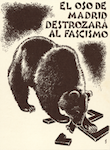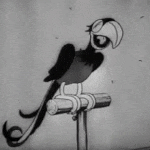|
riht posted:What I loved the most about SL was Expose and Spaces. Dear God, Lion has been a shock in that regard (and not in a good way). There's nothing about Mission Control that I like over the old implementation. I thought I was going to hate mission control, but I actually kind of like it. I never used spaces, but all-windows expose was always really, really useful to me. The big thing, though, is that I don't normally have multiple Safari windows open (or if I do have multiple windows open within a program such as ImageJ, I do single-app Expose on it to choose between them). The old way was pretty scalable to lots of windows, the new way isn't, but I find it slightly nicer in its organization. I spent the better part of the week wondering if I would hate almost every new UI change in Lion, but within 5 minutes I liked most of them. Even reversed scrolling.
|
|
|
|

|
| # ? Apr 25, 2024 12:55 |
|
So I was hoping this "app suspend" thing would be something I could manually control. It seems to be only when OSX decides to close the app behind the scenes or when doing a reboot. Am I missing something? Is there a way to manually close an app and have it resume when you open it again? I was hoping I could just command+q (or something) and the app would suspend.
|
|
|
|
DigitalChaos posted:So I was hoping this "app suspend" thing would be something I could manually control. It seems to be only when OSX decides to close the app behind the scenes or when doing a reboot. Am I missing something? Is there a way to manually close an app and have it resume when you open it again? That's exactly what happens. Try it with Safari. Load up 3 or 4 tabs, Cmd+Q, then reopen Safari. Voila. Resumed.
|
|
|
|
Is there a reason for the tinier Close/Minimize/"Maximize" buttons? They're annoyingly small and don't really seem to be for any reason.
|
|
|
|
I'm not exactly sure but I think this was posted in the previous thread. I have no wish to run Lion and am perfectly happy with Snow Leopard. Since 10.6.8 is going to be the last version of Snow Leopard though, I'd like to do a clean install. I only have the original Snow Leopard disc from 10.6.0. Is there a way to clean install 10.6.8 without having to download and install all the updates?
|
|
|
|
No.
|
|
|
|
Captain Charisma posted:Is there a reason for the tinier Close/Minimize/"Maximize" buttons? They're annoyingly small and don't really seem to be for any reason. Visually, they're tiny, but the actual clickable area didn't shrink appreciably. It has the effect of looking smaller without requiring as much accuracy, but getting over the instinct to hit the button exactly is going to take some getting used to.
|
|
|
|
taste posted:I'm not exactly sure but I think this was posted in the previous thread. I have no wish to run Lion and am perfectly happy with Snow Leopard. Since 10.6.8 is going to be the last version of Snow Leopard though, I'd like to do a clean install. I only have the original Snow Leopard disc from 10.6.0. Is there a way to clean install 10.6.8 without having to download and install all the updates? Just do a clean install of SL with your disc, run Software Update to get the 10.6.8 update and other essential patches, and then use Carbon Copy Cloner to create an HD image for future use
|
|
|
|
Star War Sex Parrot posted:I'm really glad I made a new thread for Lion. In a couple years we can go back to the early pages and laugh at what we thought was novel, just like I did yesterday while going through the parts of the old OS X thread which corresponded to the release of Leopard. Exposé was, and is, still the coolest loving thing I've ever seen added to an OS. Even now when I use it I still think "drat this owns" if I actually stop to think about it.
|
|
|
|
I was sad that Lion broke Reeder's navigation of RSS articles (3 finger swipe up/down). Using Better Touch Tool, it can be fixed! Assign a program specific gesture set and configure 3 finger swipe up/down to their respective shortcut. And like that, Reeder behaves like it did in Snow Leopard! 
|
|
|
|
How much space does a base Lion install take up? I'd like to dual boot two Lion installations, one for work and one for home on one of the new MBAs.
|
|
|
|
I'm trying out the new Safari. Is there any way to select the entire URL in the URL bar with one click a la Chrome? Also cannot wait for Safari to include an omnibar of some kind. Otherwise it uses far less resources than Chrome. Weird.
|
|
|
|
Terpfen posted:That's exactly what happens. Try it with Safari. Load up 3 or 4 tabs, Cmd+Q, then reopen Safari. Voila. Resumed.
|
|
|
|
quote:
oh god, this is the one adjustment I have yet to make. Verizon just loves giving me their useless search page when I enter search terms in the URL box. One bar for everything seems like it'd gel with Apple's insistence on removing interface clutter, I wonder why they haven't done it.
|
|
|
|
DigitalChaos posted:Well, with Safari you reopen the app and you can see it reloading all the pages from the net. That isn't something you would see from an app that has been frozen to disk. I am pretty sure Safari has always had this behavior. I know Firefox and Chrome certainly have the option to reload your last session. That is very different from the description of app suspend though. Prior to Lion, Safari did not store what pages you were browsing when you closed it. It started fresh after quitting and reopening. You can argue with the implementation, but it is what it is.
|
|
|
|
Mo0 posted:oh god, this is the one adjustment I have yet to make. Verizon just loves giving me their useless search page when I enter search terms in the URL box. One bar for everything seems like it'd gel with Apple's insistence on removing interface clutter, I wonder why they haven't done it. Yea, I get a TWC search whenever I accidentally search via the URL bar out of habit. Can the underlying search engine be changed? I'd be a very happy boy if so.
|
|
|
|
Of all the UI elements that have snap-back bouncy scrolling, the iTunes library does not. Weird.
|
|
|
|
Pretty underwhelmed with Lion, as I was with Snow Leopard. But I like a lot of the changes I've noticed, and so far the ones I don't like can be turned off, so no complaints here. I'm hoping for some big why-hadn't-we-thought-of-this-before changes in the next OS... something akin to the introduction of Expose.
|
|
|
|
Also, why does iTunes sort numeric entries last yet OS X sort numeric entries first? I want my 10cc at the top of my library, damnit. I've noticed it for years and have expected a change with every update. Alas... abelwingnut fucked around with this message at 05:57 on Jul 21, 2011 |
|
|
|
Lion is hardly an update on my 2007 white Macbook. Improvements here and there, but I miss out on all the cool gesture stuff because my trackpad is so old. Guess I better start saving for a new laptop...
|
|
|
|
coldplay chiptunes posted:So if I missed the option to ERASE AND INSTALL then is my only option to do an ERASE AND INSTALL of Snow Leopard, and then download Lion again and do it all over again? Abel Wingnut posted:I'm trying out the new Safari. Is there any way to select the entire URL in the URL bar with one click a la Chrome?  . I know extensions have been given more power in 5.1 but I don't know if it can do an auto search thing or not. . I know extensions have been given more power in 5.1 but I don't know if it can do an auto search thing or not.DigitalChaos posted:Well, with Safari you reopen the app and you can see it reloading all the pages from the net. That isn't something you would see from an app that has been frozen to disk. I am pretty sure Safari has always had this behavior. I know Firefox and Chrome certainly have the option to reload your last session. That is very different from the description of app suspend though.
|
|
|
|
Anyone else notice that Photoshop Elements is on the App Store now? That seems like sort of a big deal to me. I never thought we'd see Adobe aligning to Apple's distribution method, but I guess they don't care about their consumer licensing as much. Still, it gives me hope for Photoshop CS eventually making it there.
|
|
|
|
Abel Wingnut posted:I'm trying out the new Safari. Is there any way to select the entire URL in the URL bar with one click a la Chrome?
|
|
|
|
Anyone know why I get these wacky dropdown arrows at the top?
|
|
|
|
Probably because it looks like you hosed with system icons? Just a guess.
|
|
|
|
Star War Sex Parrot posted:Lion doesn't come with Java by default. It should prompt you to install Java if you try to use it though. Thats what happened when I tried to launch eclipse. Once it finished it launched Flash builder I think I worked it out. Seems SOMEHOW some wierd thing called eclipse with an eclipse icon is in flash builder, except instead it launches flash builder (Or alternatively it is flash builder and its somehow decided that its called eclipse, gently caress knows I never use the drat thing.) so I've renamed it to "poo poo ECLIPSE" and now the searchy thing at the top pulls up the right one. Anyway, is there a way to turn down the size of the fonts/icons in the sidebar in mail and finder? What used to fit neatly in the top of the sidebar now is bigger than the screen. I'm not sure this OS is well optimized for a 13" macbook.
|
|
|
|
Star War Sex Parrot posted:Probably because it looks like you hosed with system icons? Just a guess. No, it was there before I changed the icons.
|
|
|
|
duck monster posted:Thats what happened when I tried to launch eclipse. Once it finished it launched Flash builder Eclipse is an IDE written in Java, Adobe has co-opted it for AIR and Flash app development. It is, however, poo poo.
|
|
|
|
duck monster posted:Anyway, is there a way to turn down the size of the fonts/icons in the sidebar in mail and finder? What used to fit neatly in the top of the sidebar now is bigger than the screen. I'm not sure this OS is well optimized for a 13" macbook. SysPrefs / General / "Sidebar icon size" Not very granular control, though  It looks a lot better set to "small" though. Even "medium" feels like the sidebar is too big and bold for some reason.
|
|
|
|
NotShadowStar posted:Eclipse is an IDE written in Java, Adobe has co-opted it for AIR and Flash app development. It is, however, poo poo. I wish these guys would just provide a nice clean plugin off the mainstream eclipse . That goes for aptana too. Martytoof posted:SysPrefs / General / "Sidebar icon size" MUCH better. Now if I can just get the mail app working like it used to (I fear I may be poo poo out of luck however) I'll be a happy man. I've never liked the three column thing.
|
|
|
|
mistermojo posted:Is anyone else using the Performance MX mouse? edit: I see nobody actually replied to this. There is an update available, and it relates to the following rant. I was downloading Xcode from the App Store, and I decided to run the Logitech update while it was downloading, thinking after I restarted it could resume from where it left off. I was wrong. gently caress! I was more than 2.5 GB through the download, and now I'm downloading it again from scratch. Anyone else have this issue with an App Store download? zergstain fucked around with this message at 06:11 on Jul 21, 2011 |
|
|
|
Terpfen posted:Exactly. Constant reinstalling is a side effect of Windows being horrible, not a common maintenance technique for all operating systems. No performance degradation - but would you experience a performance upgrade with a clean install? I don't know the physics behind it but I always felt my machine ran snappier after a clean install. BUT I guess I always have done clean installs so I can't compare it to what it would have been. I guess what I'm asking is: is there any actual advantage to a clean install? Or will there be literally no difference?
|
|
|
|
Is it just me or does it seem like Safari now loads webpages a lot quicker? I'm going through my daily instant win games and things are going a bit faster. Star War Sex Parrot posted:Anyone else notice that Photoshop Elements is on the App Store now? That seems like sort of a big deal to me. I never thought we'd see Adobe aligning to Apple's distribution method, but I guess they don't care about their consumer licensing as much. Still, it gives me hope for Photoshop CS eventually making it there. Yeah I saw that in macworld today. This line in the article had me intrigued: quote:The Mac App Store version of Elements 9 includes the same editing tools that made the full version popular, including content aware-fill, Group Shot, Panorama, and Style Match Photomerge tools. With my setup of Aperture and the Nik plugins, I don't even know if I need CS5 anymore. The only time I ever go into it is for Content Aware Phil and to stitch photos. It seems like all that's available in PSE. What am I really going to miss? I can't think of anything. Also I wonder if buy PSE from the app store, does that count for upgrade pricing for creative suite?
|
|
|
|
Whoah, holy poo poo -- I didn't do any real in depth testing on this before I upgraded, but it seems like my TF2 framerates are up like at least 10-15FPS in 10.7. This is with an ancient 9400GT no less.
|
|
|
|
Does anyone have any advice on the best way to setup Mail to work with gmail now? Is the built in auto-config the best way? I'd like 'Deleting' something in mail to archive it on the server if possible. Also, using the built in method sent mail doesn't show up properly. Anyone have any tips?
|
|
|
|
NVIDIA in general got a better boost than ATI out of Lion, or so I've read from other forums.
|
|
|
|
Petey posted:No performance degradation - but would you experience a performance upgrade with a clean install? I don't know the physics behind it but I always felt my machine ran snappier after a clean install. BUT I guess I always have done clean installs so I can't compare it to what it would have been. No, there is no advantage to a clean install. Just install on top and be done with it. Martytoof posted:Whoah, holy poo poo -- I didn't do any real in depth testing on this before I upgraded, but it seems like my TF2 framerates are up like at least 10-15FPS in 10.7. This is with an ancient 9400GT no less. I mentioned this earlier, but no one seems to have noticed. Valve has basically been waiting for Lion—actually, GLSL 1.3, which Apple refused to add to OS X before Lion—to improve Source performance on OS X. The question is whether or not they'll issue an engine update to take advantage, or if those performance boosts are already built in, and we had to wait until Lion's release to take advantage of them. I'd imagine that Lion's GPU drivers are incredibly better than Snow Leopard's as well.
|
|
|
|
Terpfen posted:No, there is no advantage to a clean install. Just install on top and be done with it. Yeah, this is easily one of the coolest features of Lion now. I'm not a huge gamer or anything, but if I can get a nice game of TF2 going and not have to worry about a case of 15fps then I think I'm gonna pay it more often.
|
|
|
|
Maybe that's why Safari seems to be loading pages faster too? It's mostly the image heavy pages that I notice a difference on.
|
|
|
|

|
| # ? Apr 25, 2024 12:55 |
|
japtor posted:
 Figures... That happened after installing Lion fresh and then using migration tool to copy over my snow leopard install from another disk. I will just revisit this after i get all the weird crap on my system worked out
|
|
|