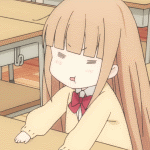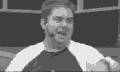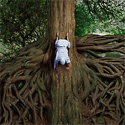|
Hey guys, guess what! Thanks to text substitution and the new emoji support I now have this. 
|
|
|
|

|
| # ? Apr 26, 2024 05:14 |
|
So Launchpad doesn't respect your scroll-gesture preferences. It always uses "Natural" scrolling. gently caress that poo poo.
|
|
|
|
Star War Sex Parrot posted:Except Front Row but gently caress that. What happens when you point an Apple remote at a Mac now? Also, gently caress clean installing after all, I think I'm going to go ahead and download this baby tonight. This is exciting - despite using a Mac for nearly 5 years I've never been on a ground floor 10.x.0 update. 
|
|
|
|
BlueFreshMarlboro posted:Hmmm... I'm not entirely getting the launchpad love. I don't know where you're seeing all this love. Most people here seem to not like it. It's really not a feature meant for advanced users, which I'm pretty sure we would all qualify as. It's a great feature for novice users though. It makes things a lot easier for them.
|
|
|
|
Accipiter posted:gently caress that poo poo. (poop)
|
|
|
|
Dan Hollis posted:I've yet to see a solution, and it defeats the purpose of a launchpad for me. Can't you just put the stuff you don't use in a folder, and arrange the stuff you use a lot to the first screen? it's a lot like an iPad screen - removing stuff would kind of defeat the purpose of Launchpad.
|
|
|
|
Two things I hate about the new Safari. 1: I remembers what sites I had open when I close it, and insists on going there again. I just want it to start with my actual start page, dammit! 2: It doesn't reload pages when I hit back, but just serves up a cached page. I loved the reload because it would update the post counters on your bookmarks page in SA's Control Panel. Someone please tell me I'm stupid, and that I can change it in some setting I have missed. 
|
|
|
|
The one thing that continues to hinder my enjoyment of safari is the lack of being able to use site icons on the bookmark toolbar instead words. I can use the new emojicons but it isn't the same.
|
|
|
|
I know Adobe posted that there are some problems with drat near all of their applications in Lion. I rely pretty heavily on the Creative Suite for my job and I'm going to grad school in August and those programs are a must. I really want to install Lion, but don't want to chance anything. Has anyone used any of the Creative Suite and noticed any deal breaker problems?
|
|
|
|
Accipiter posted:So Launchpad doesn't respect your scroll-gesture preferences. It always uses "Natural" scrolling. Uh, no, it doesn't. If yours is, you've encountered a bug or didn't actually turn off natural scrolling. HorseDickSandwich posted:I really want to install Lion, but don't want to chance anything. Has anyone used any of the Creative Suite and noticed any deal breaker problems? There are no particularly exciting or show-stopping bugs in the flagship apps. Check out the KB article. Molten Llama fucked around with this message at 18:12 on Jul 21, 2011 |
|
|
|
Crowley posted:Two things I hate about the new Safari. I think Safari was one of the few browsers that didn't have that feature as an option until very recently. You can also hit Command + W until all your sites are closed then open Safari again.
|
|
|
|
Crowley posted:
Have you changed pref -> New window open with to home page yet?
|
|
|
|
Crowley posted:Two things I hate about the new Safari. One cool thing about the new safari (don't know if someone has posted it before), but, reading forums like this one in full screen on a 27" iMac is kinda taxing. Turn this:  Into this by dragging the left or right side of the Safari window in towards the middle of the screen. :P 
|
|
|
|
DirtyWorker posted:One cool thing about the new safari (don't know if someone has posted it before), but, reading forums like this one in full screen on a 27" iMac is kinda taxing. Do you always maximize the web browser window? Even on my 21.5" iMac that sounds ridiculous and unnecessary. Cool feature though.
|
|
|
|
Space Racist posted:Do you always maximize the web browser window? Even on my 21.5" iMac that sounds ridiculous and unnecessary. Love having it fullscreen. It's only a three-finger swipe away. :P Which is also a really good reason why using anything other then Lion after this will bring tears to my eyes.
|
|
|
|
Space Racist posted:What happens when you point an Apple remote at a Mac now? I kind of liked Front Row, though, it had a nice interface. v
|
|
|
|
So it appears that the only print driver that worked with OS X for my Samsung ML-1740 printer was actually a Power PC based driver that used Rosetta to work. Now that Lion doesn't have Rosetta, I appear to be screwed. Having to buy a new printer isn't the end of the world, but my old one works perfectly well. Does anyone have any suggestions on how I might be able to get it to work? I downloaded and installed the Samsung printer drivers from Apple and tried a couple of different drivers with similar model numbers (they don't have an exact match) and none of them have worked.
|
|
|
|
DirtyWorker posted:Love having it fullscreen. It's only a three-finger swipe away. :P Which is also a really good reason why using anything other then Lion after this will bring tears to my eyes. Well, most browsers, including Internet Explorer have the full screen option. And why is it that Lion only seems to recognize my router's 2.4ghz broadcast and not the 5ghz one? I mean, it shows the 5ghz one...SOMETIMES, but very rarely. I have it configured to use both so it's a moot point, but what's going on here? I also decided to decrypt my iMac. Doesn't seem to have much of a point if I'm not using it on a portable device... BlueFreshMarlboro fucked around with this message at 18:23 on Jul 21, 2011 |
|
|
|
HorseDickSandwich posted:I know Adobe posted that there are some problems with drat near all of their applications in Lion. I rely pretty heavily on the Creative Suite for my job and I'm going to grad school in August and those programs are a must.
|
|
|
|
Molten Llama posted:There are no particularly exciting or show-stopping bugs in the flagship apps. Check out the KB article.
|
|
|
|
DirtyWorker posted:Love having it fullscreen. It's only a three-finger swipe away. :P Which is also a really good reason why using anything other then Lion after this will bring tears to my eyes. Don't get me wrong, I like fullscreen apps even on iMac screens (iPhoto comes to mind), it's just that so few websites are formatted to make use of all that screen real estate that running Safari in fullscreen on a desktop wouldn't seem to have any tangible benefit. Just my personal preference.
|
|
|
|
Molten Llama posted:Uh, no, it doesn't. If yours is, you've encountered a bug or didn't actually turn off natural scrolling. I'm not saying it's not a bug, I'm describing the behavior. I'm not a moron.  
|
|
|
|
How far back does the Migration Assistant work with in Lion? I'm installing a new iMac at a client's soon replacing an older Mac, but I don't know how old it is or what version of OS X they have. Does it work with regular Leopard? Tiger?
|
|
|
|
Cool, Safari now has a type of instapaper built in. http://www.macworld.com/article/161267/2011/07/safari51_lion.html#lsrc.rss_main Macworld posted:Reading List
|
|
|
|
This whole keyboard/Pages debacle leaves me confused, but I guess I will have to wait until more people have the same problem. Also, I'm not sure how I feel about the Versions/Auto Save feature. Is there a way...to turn it off? For Pages at least?
|
|
|
|
I'm hating full-screen mode. I use a 13 inch macbook pro with an external 24 inch monitor and it maximizes on the laptop no matter what (and disables the secondary). Any idea how to get around this?
|
|
|
|
Has anyone who uses VMWare Fusion upgraded yet? If so, any problems? I'm not going to upgrade for a while but I need it for my university work.
|
|
|
|
weese36 posted:I'm hating full-screen mode. I use a 13 inch macbook pro with an external 24 inch monitor and it maximizes on the laptop no matter what (and disables the secondary). Any idea how to get around this? Actually, have you tried putting your dock on the second screen? I'm on an iMac with the dock on the secondary screen (primary for me) and that's where fullscreen arrives.
|
|
|
|
weese36 posted:I'm hating full-screen mode. I use a 13 inch macbook pro with an external 24 inch monitor and it maximizes on the laptop no matter what (and disables the secondary). Any idea how to get around this? If you make your external display primary in the displays pref pane (drag the menu bar in the Arrangement tab) it will maximize to that instead. It will only maximize to the primary display and will always blank out the secondary. Pretty useless, IMHO. I hate how QuickTime uses this behavior. Oh well, guess I'll be using MPlayerX exclusively now. Oneiros fucked around with this message at 18:44 on Jul 21, 2011 |
|
|
|
Frinkahedron posted:Has anyone who uses VMWare Fusion upgraded yet? If so, any problems? I'm not going to upgrade for a while but I need it for my university work. I did it last night. Fusion freaked out when I tried to run my bootcamp partition in a VM the first time but I just removed that partition from fusion then readded and it was fine. TheState posted:Do you mean something like Cmd + ` ? No, I mean like Alt + Tab in windows. Just replace alt with cmd and it let's me move from app to app. No gestures for that eh?
|
|
|
|
SnatchRabbit posted:I did it last night. Fusion freaked out when I tried to run my bootcamp partition in a VM the first time but I just removed that partition from fusion then readded and it was fine. Oh, gestures. Sorry. Thought you meant keystrokes. I'm stupid.
|
|
|
|
Tard Helmets posted:The closest thing I can find to replicate this is to open an empty Spotlight search (option + command + space), click the + button to add a condition, add the condition for last modified (today/last week/etc) then Save the search. It'll ask you if you want to add it to the sidebar. Thanks! That'll work
|
|
|
|
Accipiter posted:I'm not saying it's not a bug, I'm describing the behavior. I'm not a moron. I'm assuming in the second picture you're moving your hand from right to left? If so that's the "non-natural" movement in launchpad. You're moving your hand to the left so launchpad is scrolling to the left.
|
|
|
|
Oneiros posted:If you make your external display primary in the displays pref pane (drag the menu bar in the Arrangement tab) it will maximize to that instead. It will only maximize to the primary display and will always blank out the secondary. Yeah, I don't know why they don't let you use the second monitor. Full-screen terminal would be great to stick on a second monitor, but otherwise it's almost useless.
|
|
|
|
FamDav posted:I'm assuming in the second picture you're moving your hand from right to left? If so that's the "non-natural" movement in launchpad. You're moving your hand to the left so launchpad is scrolling to the left. Augh this makes no sense. Click-scrolling in launchpad works properly but gesture scrolling doesn't. But it does.  Whatever, I'm never going to use launchpad anyway so I guess it's not THAT big a deal.
|
|
|
|
I didn't see it in the OP. What's the preferred app for removing duplicates in iTunes? I'm currently using Pollux for all of my identification / album art but need to prune my library.
|
|
|
|
My biggest gripe with Safari right now is when in full screen and I hit +T to open a new tab it will auto-select either the title of the tab or nothing. Before it would auto-select the address field so I could quickly open a new tab and start typing an address. Now I have to hit +L or move the mouse. That's about it.
|
|
|
|
Is there any way to change the crummy looking grey cloth texture background that appears with the login screen or when you use MC?
|
|
|
|
Modern Pragmatist posted:I didn't see it in the OP. What's the preferred app for removing duplicates in iTunes? I'm currently using Pollux for all of my identification / album art but need to prune my library. What does this do for you? 
|
|
|
|

|
| # ? Apr 26, 2024 05:14 |
|
Modern Pragmatist posted:I didn't see it in the OP. What's the preferred app for removing duplicates in iTunes? I'm currently using Pollux for all of my identification / album art but need to prune my library. I think there's a built in menu option to "Show Duplicates" Have you tried that yet?
|
|
|