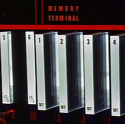|
Kobayashi posted:Did dragging change in Lion?
|
|
|
|

|
| # ? Apr 28, 2024 18:23 |
|
japtor posted:Kind of but not exactly. If you hit command-B (or search for "browse" in the help menu) it'll bring up columns which let you drill down similarly. I think you can configure them to an extent somewhere too, I have my iTunes set up with Genre->Artist->Album, and you can set it up as horizontal or vertical split panes, I prefer the latter to see longer lists. This is about perfect thanks. iTunes is way easier to work with on a brand new iMac than on a 7-year-old PC laptop. 
|
|
|
|
Diabolik900 posted:I've heard great things about TextMate, but keep in mind it hasn't been updated in YEARS. They've said they've been working on version 2.0 for a long time, but nothing's ever come from it. I don't think this is a good time to buy it at all. I love Textmate, but left it for this very reason. BBEdit 10 just came out and supports Lion's full screen mode--it's a great coding/writing space.
|
|
|
|
Abel Wingnut posted:Safari fails to handle 8+ tabs with any reliability. I'm having all types of problems with Safari. I can't click on certain links. Even the Apple site is a mess right now.
|
|
|
|
Quick impressions: Safari runs a LOT better than it did. 3-column view in Mail with conversations on is really loving sweet, they did a nice job on this. All My Files is nice. I signed in to YouTube and the system asked me if I wanted to add the Gmail account to Mail, iCal and iChat. That's a neat trick.
|
|
|
|
I bought and upgraded to Lion on my MBP. I also have a Mini running SL Server because that's what it came with (I don't think I actually use any Server features). So, since my understanding was that buying Lion for one machine entitled you to upgrade all of your machines with it, I proceeded to try to upgrade the Mini, however it's telling me that since I have Server installed, I have to buy both Lion and Lion Server for $80. 1. Why do I have to buy Lion again instead of just server for $50? 2. Is there some upgrade path where I can just up/down grade to Lion non-Server without making an additional purchase? If there were some way to do this while maintaining settings and software and whatnot, that'd be ideal. Thanks! EDIT: Also, I was doing Time Machine backups from the MBP to the Mini via AFP I guess. That doesn't work anymore .. do they both need to be Lion? The shared disk from the SL Mini doesn't show up in the Time Machine settings on the Lion MBP. frunksock fucked around with this message at 04:34 on Jul 22, 2011 |
|
|
|
Kobayashi posted:Did dragging change in Lion? What I am trying to do is double-tap an icon, but except for releasing on the second tap, dragging instead. That's how I dragged things in Snow Leopard, but it doesn't seem to work now. I found "three fingers to drag" in System Preferences, but, what? Is that the new way of doing things? Drag lock (which you had enabled) doesn't seem to be available in the new Trackpad preferences. It wasn't enabled by default in Snow Leopard. If you enable three-finger-drag, it changes the swipe between spaces gesture to four fingers, so watch out.
|
|
|
|
Could someone convert this chrome extension that fixes timg and this chrome extension that fixes lines with images and text on them for Safari please?
|
|
|
|
For all the geeks here, or people who just want something h4x0r-y to have in a Terminal for your screenshots posted to DeviantArt:code:
|
|
|
|
Only Apple can make OS upgrades so painful. I am one of those people with the "this disk cannot be used to start up your computer" message when trying to upgrade and I've tried every trick in the book. I don't have bootcamp, I haven't made different partitions for Linux or anything, and resizing and whatnot don't work either. Now I have to time machine, clean install Lion and try to use the Migration Assistant to pull the data back.
|
|
|
|
frunksock posted:I bought and upgraded to Lion on my MBP. I also have a Mini running SL Server because that's what it came with (I don't think I actually use any Server features). So, since my understanding was that buying Lion for one machine entitled you to upgrade all of your machines with it, I proceeded to try to upgrade the Mini, however it's telling me that since I have Server installed, I have to buy both Lion and Lion Server for $80. I believe Lion Server is a $50 add-on to server, not a stand alone product. EDIT: Yup, from the App Store: 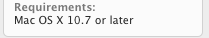 EDIT 2: I guess I misread your question, I have no idea if there's a way to downgrade OSX Server. You might be able to pull the .DMG like you can with the Client OS and do an Upgrade and Install option. FCKGW fucked around with this message at 04:48 on Jul 22, 2011 |
|
|
|
feld posted:Only Apple can make OS upgrades so painful. I am one of those people with the "this disk cannot be used to start up your computer" message when trying to upgrade and I've tried every trick in the book. I don't have bootcamp, I haven't made different partitions for Linux or anything, and resizing and whatnot don't work either. Now I have to time machine, clean install Lion and try to use the Migration Assistant to pull the data back.
|
|
|
|
Kobayashi posted:Did dragging change in Lion? What I am trying to do is double-tap an icon, but except for releasing on the second tap, dragging instead. That's how I dragged things in Snow Leopard, but it doesn't seem to work now. I found "three fingers to drag" in System Preferences, but, what? Is that the new way of doing things? If you go to System Preferences > Universal Access > Mouse & Trackpad > Trackpad options you should have the option to enable dragging with or without drag lock, I'm using this at the moment and it allows me to double-tap to drag just like Snow Leopard did.
|
|
|
|
FCKGW posted:I believe Lion Server is a $50 add-on to server, not a stand alone product. Exactly. You can't just upgrade to regular Lion. I wanted to do that... but nope. You could wait until the USB stick is being sold, flatten the harddisk, and then install Lion, but I believe that is 60-70 bucks. Basically... it's going to cost a bit either way.
|
|
|
|
FCKGW posted:EDIT 2: I guess I misread your question, I have no idea if there's a way to downgrade OSX Server. Not sure if the installer checks hardware config first, but I'd guess it'd be possible to wipe the drive on the Mini then do a clean install of Lion, and then download the server version from the App Store if he wants. Bit of a pain in the rear end, but it might work. e: and obviously back up the Mini before formatting.  Also, is it just me, or can the mouse no longer be used to wake the display? Not talking about full sleep, just the screen being turned off.
|
|
|
|
Actually a found a helpful document Apple has already created on exactly how to migrate from Snow Leopard Server to Lion Server http://images.apple.com/macosx/server/docs/Upgrading_and_Migrating_v10.7.pdf Space Racist posted:Also, is it just me, or can the mouse no longer be used to wake the display? Not talking about full sleep, just the screen being turned off. Not just you, moving the mouse no longer wakes the screen. You have to click the mouse or tap a key now.
|
|
|
|
chimz posted:Drag lock (which you had enabled) doesn't seem to be available in the new Trackpad preferences. It wasn't enabled by default in Snow Leopard. If you enable three-finger-drag, it changes the swipe between spaces gesture to four fingers, so watch out. theperminator posted:If you go to System Preferences > Universal Access > Mouse & Trackpad > Trackpad options you should have the option to enable dragging with or without drag lock, I'm using this at the moment and it allows me to double-tap to drag just like Snow Leopard did. Thanks. For people who did not do this, how do you drag? Do you really click and hold the trackpad down?! Also is swiping to go back broken in Finder now? (This is why I am glad I re-installed from scratch. I don't mind re-learning how to do things in one fell swoop. I would suffer a huge loss of productivity now and be future compatible then to have a number of little annoyances in the future as some esoteric option I discovered disappears.)
|
|
|
|
theperminator posted:For anyone having problems with AFP on their NAS being too old, Apple has now posted a KB Document with steps to lower the security of the AFP Client so you can connect to your NAS Note that Time Machine will still require that the NAS properly supports the required AFP features detailed in the TM network interface specification. (These requirements aren't new, but they are strictly enforced in Lion.) Many NASes don't adhere to the specification, and the manufacturers didn't have updates ready. edit: clarity Mikey-San fucked around with this message at 05:01 on Jul 22, 2011 |
|
|
|
Martytoof posted:Anyone else with an MX Revolution (or similar) mouse and 10.7? Logitech Control Center? I just checked and binding that search button to launch Mission Control worked like a charm. I think I finally have a use for that button now.  Haven't had a chance to play around too much, but aside from some minor annoyances I'm liking Lion so far. These are my questions/comments/etc so far: - Had to turn off inverse scrolling. It makes sense on a smartphone/tablet type device, and I can see it working great with a touchpad as well. But not so much with the scrollwheel on a mouse. Maybe it's just because I'm fighting a decade plus of muscle memory, but the motion is totally counterintuitive to me. - Kinda wish there was a way to use the same background on all spaces. I use the builtin stuff to change my background daily, and while I don't mind having a different one for each space it'd be nice sometimes to have them all be the same thing. - Until I get used to Mission Control I'm really going to miss the ability to jump from space N back to space 1 (unless there's an option to restore that behavior that I've overlooked). Having the dashboard as a space is kinda cool though; I tended to forget it was there a lot of the time.
|
|
|
|
Oh awesome, I'm not sure why I expected them to not be Lion compatible yet. Thanks!
|
|
|
|
Doctor Zero posted:No, you have to boot off a disc (or USB I guess) to wipe the system. Do you really expect to be able to wipe a system while it's running? I think you can boot to the recovery HD partition and format the primary. Then it will download and install lion off the internet.
|
|
|
|
Sweet, my logitech mouse tilt now switches between mission control spaces....epic. I too didn't think Logitech Control Center would be updated either, pretty awesome. Now get on it NAS drives, Adobe, and everyone else...
|
|
|
|
frunksock posted:I bought and upgraded to Lion on my MBP. I also have a Mini running SL Server because that's what it came with (I don't think I actually use any Server features). So, since my understanding was that buying Lion for one machine entitled you to upgrade all of your machines with it, I proceeded to try to upgrade the Mini, however it's telling me that since I have Server installed, I have to buy both Lion and Lion Server for $80. Nybble posted:Exactly. You can't just upgrade to regular Lion. I wanted to do that... but nope. You could wait until the USB stick is being sold, flatten the harddisk, and then install Lion, but I believe that is 60-70 bucks. Basically... it's going to cost a bit either way. Since buying Lion through the App Store conveys a 5-machine license, couldn't frunksock simply backup his Mini, format the HDD, and install Lion fresh by having burned the .DMG to a DVD or putting it on a USB stick? Seems like that would work fairly well, as long as backing up the Mini is an option.
|
|
|
|
SourKraut posted:Since buying Lion through the App Store conveys a 5-machine license, couldn't frunksock simply backup his Mini, format the HDD, and install Lion fresh by having burned the .DMG to a DVD or putting it on a USB stick? Yes, and for lion its as many machines as you control license, not 5 user.
|
|
|
|
Kobayashi posted:Also is swiping to go back broken in Finder now? It doesn't seem to work anymore. You can swipe to change spaces at any time, but 'back' functionality only seems to apply to Safari.
|
|
|
|
Don Lapre posted:Yes, and for lion its as many machines as you control license, not 5 user.
|
|
|
|
chizad posted:- Until I get used to Mission Control I'm really going to miss the ability to jump from space N back to space 1 (unless there's an option to restore that behavior that I've overlooked). Having the dashboard as a space is kinda cool though; I tended to forget it was there a lot of the time. The keyboard shortcuts? That's been moved to the Keyboard preferences now. You can also (for some incomprehensible reason) turn keyboard shortcuts on and off on a per-space basis, so if you have an irrational hated of Space 2, you don't have to worry about accidentally jumping to it with Ctrl-2.
|
|
|
|
SourKraut posted:Yeah, I said 5 machines, not 5 users. But you're right in that it's as many machines that a person can authorize through the Mac App Store, which is unlimited. I was thinking of iTunes' 5-authorized machines restriction, but it doesn't apply here. Yea, that was my typo.
|
|
|
|
Molten Llama posted:All Server ever was was a $200–$800 markup for a couple GUIs and a server license on top of "regular" OS X. Now it's just $50 instead of $399+ for the same thing. Please tell me you're joking. If you think the only different between pre-Lion Server and Client was just a different GUI and a server license then you're either clinically retarded or never used OS X Server. McDeth fucked around with this message at 06:03 on Jul 22, 2011 |
|
|
|
Don Lapre posted:Yea, that was my typo. Ah, yeah I was a little confused there. Admittedly a 5-user license would be quite the change for Apple.
|
|
|
|
gregday posted:For all the geeks here, or people who just want something h4x0r-y to have in a Terminal for your screenshots posted to DeviantArt: I was trying to find a list of the unix type changes. I wish apple would have a page with that cause I like learning what cool new stuff is hiding under the GUI. I see that they have iotop as well (requires sudo access) but don't remember if that was there before. McDeth posted:Please tell me you're joking. If you think the only different between pre-Lion Server and Client was just a different GUI and a server license then you must clinically retarded. How about listing a few examples to show how he's wrong rather than just calling him a retard.
|
|
|
|
JHVH-1 posted:I was trying to find a list of the unix type changes. I wish apple would have a page with that cause I like learning what cool new stuff is hiding under the GUI. I see that they have iotop as well (requires sudo access) but don't remember if that was there before. Sweet. Didn't know about iotop. Not sure if it's new to Lion, but I can't find any references to it in older versions, but there is a Time Machine command line tool: tmutil
|
|
|
|
ZeeBoi posted:Sorry to break up the Lion chat but I wanted to ask if any UK/Euro goon happens to have MacFormat cover discs from the 1997-1999 period. What are you after in particular? I probably don't have the actual CDs around but may yet have some of the contents...
|
|
|
|
gregday posted:Not sure if it's new to Lion, but I can't find any references to it in older versions, but there is a Time Machine command line tool: tmutil This is indeed new in Lion.
|
|
|
|
Why isn't Finder fullscreen?
|
|
|
|
Anyone else noticing some sort of memory leak with Safari?
|
|
|
|
darsh5000 posted:Alright, question regarding a trackpad shortcut--apparently three fingers double tapping on a word, will look up the word in the dictionary. I'm not able to get this one to work at all--is there a special trick to doing it? The three finger double tape lookup is spectacular, and I love it, but I need my middle click. I really hope there's a solution soon that lets me have both.
|
|
|
|
The new implementation of Spaces/Launchpad/Dashboard is pretty cool, it feels just way more natural than before. I really like the way the interface is handled with trackpads - very iOS in it's feel and responsiveness, better in some ways even. I am LOVING three finger drag, and with that I can just turn on tap to click and then never have to jam down on the trackpad ever again. What I am not loving is that the two-finger page swipe doesn't work in Chrome yet, and it no longer works in Finder 
|
|
|
|
digital404 posted:Anyone else noticing some sort of memory leak with Safari?
|
|
|
|

|
| # ? Apr 28, 2024 18:23 |
|
wdarkk posted:Could someone convert this chrome extension that fixes timg and this chrome extension that fixes lines with images and text on them for Safari please?
|
|
|