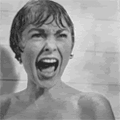|
Diabolik900 posted:It's apps from the app store that have the X. It doesn't just remove them from Launchpad, it uninstalls them. Not only is that pretty hosed in its own right, the fact that I cant remove the folder that has 12 starcraft 2 icons in it, some citrix launchers I dont need in here and an assortment of apple crap I dont care for makes this thing kinda useless.
|
|
|
|

|
| # ? Apr 25, 2024 23:30 |
|
lelandjs posted:I use and love AirVideo. I now use and love AirVideo too. thanks so much! And yes, LaunchPad is useless like newborn kittens.
|
|
|
|
This isn't a Lion problem per se, but my iTunes library seems to be partially messed up. I have a few albums that are munged and show as different albums. Has anyone seen anything like this before? Is there anything I can do to fix it? Selecting "Get Info" doesn't seem to help. I guess I am wondering if there is a way to force iTunes to re-analyze a few tracks, but without removing them from the database and starting over. E: Sorry about the image size. Kobayashi fucked around with this message at 01:55 on Jul 24, 2011 |
|
|
|
Assuming the songs came from different sources, there's probably something in the Info tab that differs between them.
|
|
|
|
What usually works for me is just to highlight all of an album's tracks, select 'get info', then manually re-type all the ID3 info. After saving it'll usually force iTunes to regroup them. Not very efficient if it's a widespread problem, but if it's just Adele you're regrouping then it's not so bad.
|
|
|
|
What I did with my Launchpad was just stick all the junk I don't need in a folder and put that and any other unnecessary stuff all in the last page, away from all the other icons. I haven't really used Launchpad much anyway, I wind up just Cmd + Space'ing or using the Dock like I've always done I'm liking the new interface, fullscreen apps each becoming their own desktop is fun, but it is pretty stupid that if you have more than one monitor all the rest become totally useless. Hopefully they add something like you can assign an extra desktop to always be on the second screen or something. Still, it's definitely helping me like my Magic Mouse again. New Safari is pretty sweet too, and not sure if this was fixed before Lion, but it seems much smarter about switching sound output now whenever I plug/unplug headphones, etc. Rather it would do it before, but oftentimes running programs wouldn't actually get switched until you quit them and reopened.
|
|
|
|
Kinda wish I could re-order desktops and full screen apps in launchpad by dragging. Seems like an obvious thing that should be doable but its not there. Oh well.. Emoji on forums test... 👽 💩 👍 👎 💀 🐸 🐙 🍔🍟
|
|
|
|
JHVH-1 posted:Kinda wish I could re-order desktops and full screen apps in launchpad by dragging. Seems like an obvious thing that should be doable but its not there. Assuming you mean Mission Control (I confuse them all the time too)... e: could've sworn that option enabled that, but it definitely doesn't. I'm sorry!
|
|
|
|
pokeyman posted:Assuming you mean Mission Control (I confuse them all the time too)... Yeah Mission Control. I still don't have all cutesy new names down. I guess thats a bit better. Either have to do that or choose which app you start first. Actually I have that enabled already. Maybe disabling it is what I want so things are in the same order.
|
|
|
|
Kobayashi posted:This isn't a Lion problem per se, but my iTunes library seems to be partially messed up. I have a few albums that are munged and show as different albums. Has anyone seen anything like this before? Is there anything I can do to fix it? Selecting "Get Info" doesn't seem to help. I guess I am wondering if there is a way to force iTunes to re-analyze a few tracks, but without removing them from the database and starting over. This happened to me too, turns out iTunes retardedly groups poo poo based on the non-visible "album artist" tag.
|
|
|
|
El Jackalope posted:By the way, my co-worker says THANK YOU for this, it worked like a charm. pokeyman posted:Deleted a couple fonts that I didn't recognize and restarted. Still busted. Then for shits I replaced /Library/Fonts with the contents of same from a Lion install that isn't suffering from this issue. Still no go.  JHVH-1 posted:Kinda wish I could re-order desktops and full screen apps in launchpad by dragging. Seems like an obvious thing that should be doable but its not there. TACD fucked around with this message at 04:02 on Jul 24, 2011 |
|
|
|
Is there any way to disable the preview text in Mail now in Lion? The majority of the time it's worthless information, just makes the mailbox more cluttered IMO. Edit: Nevermind... finally found where the new preferences were hiding. Astro7x fucked around with this message at 05:01 on Jul 24, 2011 |
|
|
|
Sorry if I've missed it on a different page, but has anyone seen a review of the new FileVault2 whole disk encryption? I remember the old FV had some issues with Time Machine and general performance malaise, if it's been fixed I wouldn't mind turning it on now (lots of travel coming up).
|
|
|
|
The Ars Technica reviews go into it a bit http://arstechnica.com/apple/reviews/2011/07/mac-os-x-10-7.ars/13 It works with time machine and I haven't noticed any performance issues since I turned it on.
|
|
|
|
A Duck! posted:Sorry if I've missed it on a different page, but has anyone seen a review of the new FileVault2 whole disk encryption? "Legacy" FileVault worked by creating an encryption boundary between users via encrypted disk images. FileVault 2 instead encrypts the entire disk.* Time Machine has no problems backing up a FV2-encrypted disk. Time Machine also has a simple way for you to encrypt locally attached backup disks, available as a single checkbox from within the destination sheet of the TM prefs. (TM prefs > Select Disk > Encrypt Backup Disk) * It's a little more involved than this, but that's the basic idea.
|
|
|
|
Xandu posted:The Ars Technica reviews go into it a bit FWIW, his explanation of the structure of FV2 is mostly an abridged version of the diskutil man page's section on CoreStorage. The man page has a little more info. If you've enabled FV2 on something, `diskutil cs list` will also give you a good overview of how the stack looks in the CoreStorage world. Mikey-San fucked around with this message at 05:37 on Jul 24, 2011 |
|
|
|
How can I display an image on the dashboard? I tried this widget: http://www.apple.com/downloads/dashboard/webcams/pictureframe.html The problem is, I can't seem to resize the widget at all.  EDIT: This widget seems to fit the bill: http://www.apple.com/downloads/dashboard/webcams/momentswidget_claudioprocida.html damaca fucked around with this message at 05:44 on Jul 24, 2011 |
|
|
|
Kobayashi posted:This isn't a Lion problem per se, but my iTunes library seems to be partially messed up. I have a few albums that are munged and show as different albums. Has anyone seen anything like this before? Is there anything I can do to fix it? Selecting "Get Info" doesn't seem to help. I guess I am wondering if there is a way to force iTunes to re-analyze a few tracks, but without removing them from the database and starting over. I'm a bit late on this, but when this happens you select the whole album and get info. Make sure the Artist and Album field are showing the name. If they are, then they're the same. But sometimes you have to add a space after either one of those to in order to fix it. "Muse" to "Muse ", etc. And then back again. It's fixed it every time for me. Also, click on Album, then again, then one more time to sort by Artist by year of album release.
|
|
|
|
TACD posted:That sucks. You do have font smoothing turned on, right? Otherwise, I don't know Yeah I toggled it a couple times and didn't see a change. It was on when I started.
|
|
|
|
I hate to say it, but it sounds like the only way to fix that is to backup your files and do a clean install. It's probably one minor messed up file or setting, but one that will take forever to find if you don't get lucky.
|
|
|
|
Apparently 10.7.2(?!) seeds are going out to developers.
|
|
|
|
Huh, I installed Lion to an external drive for testing, and it clobbered a bunch of stuff on my Snow Leopard install (e.g. nuked my keychain & backups, changed my account picture to the one I set in Lion). Nice.
|
|
|
|
Lazyhound posted:Huh, I installed Lion to an external drive for testing, and it clobbered a bunch of stuff on my Snow Leopard install (e.g. nuked my keychain & backups, changed my account picture to the one I set in Lion). Nice. Can you describe what you mean by "nuked my backups"?
|
|
|
|
I'm honestly sort of torn between the removal of spaces and the new Mission Control. I love some of the things about Mission Control, but hate that I can't arrange the spaces in a grid and pin Apps to spaces. I do like how I can just make an App a full screen 'Space', like iTunes for example. I am sure I'll get use to it over time. Though why did Apple break Command+Tab? I can see what they are trying to do with it, but it doesn't make complete sense. Right now you can only switch between open Apps in a single desktop, but if the App is in another desktop it doesn't switch. You can Command+Tab between full screen Apps, and from a full screen app to a desktop App, but not from a desktop App to a full screen App. Very weird... I am loving Launch Pad believe it or not. I use to have tons of stacks in the dock, and I never used any of them that often but still wanted the easy access. Then I discovered the power of Command+Space to quickly launch spotlight, which is much faster than clicking anyway. But now I can at least get the stacks off the dock and put them in Launch Pad where they are hidden behind a single icon instead of 10. I could really do without the new Mail and Calendar. I tried the new Mail view for awhile, but it's just too annoying and not how my brain works to get through my e-mail for work.
|
|
|
|
Mikey-San posted:Can you describe what you mean by "nuked my backups"? Not sure what happened with his, but with mine it clobbered my Time Machine backups It's still using as much disk space as before, but I don't have access to backups any further back than the day I installed lion, I previously had time machine backups going all the way to december 2010
|
|
|
|
theperminator posted:Not sure what happened with his, but with mine it clobbered my Time Machine backups It sounds like you mean they're not showing up in the Time Machine interface. Yeah? Can you see them in Finder by browsing the Backups.backupdb folder? Are you backing up to a Time Capsule/AFP server, or a locally attached disk?
|
|
|
|
Astro7x posted:I'm honestly sort of torn between the removal of spaces and the new Mission Control. I love some of the things about Mission Control, but hate that I can't arrange the spaces in a grid and pin Apps to spaces. You can command-click on an application in the dock and under options, you can pin it to the current desktop / all desktops / none. Though not all applications respond to it as gracefully as they did in SL, I'm pretty sure the window-disappearing bug in Parallels is related to being pinned to a desktop.
|
|
|
|
I'm only asking this question because I've only become a mac user 2 weeks ago: Can I only play the latest and greatest games by installing Windows via Boot Camp? This isn't exactly life ending, and I love having the option of using both operating systems, but the games for mac seem horribly old.
|
|
|
|
Lazyhound posted:Huh, I installed Lion to an external drive for testing, and it clobbered a bunch of stuff on my Snow Leopard install (e.g. nuked my keychain & backups, changed my account picture to the one I set in Lion). Nice. *It's a Core Solo upgraded to C2D machine so the Lion installer won't work, but apparently this is a workaround for it, along with deleting/editing a whitelist plist like the first DP.
|
|
|
|
Astro7x posted:Though why did Apple break Command+Tab? I can see what they are trying to do with it, but it doesn't make complete sense. Right now you can only switch between open Apps in a single desktop, but if the App is in another desktop it doesn't switch. You can Command+Tab between full screen Apps, and from a full screen app to a desktop App, but not from a desktop App to a full screen App. Very weird... I've read this over and over, hoping I'm misunderstanding what you are trying to communicate. I don't know what you're talking about, though. Command+tab works exactly like it always has. I can switch between open or fullscreen apps with gay abandon. No exceptions. The only problem I've had - a bug, I suspect - is that sometimes applications won't get keyboard focus when you switch to them. BlueFreshMarlboro posted:I'm only asking this question because I've only become a mac user 2 weeks ago: Can I only play the latest and greatest games by installing Windows via Boot Camp? This is correct. Unless you're content with the "latest" Mac games on Steam, where most of the selection strikes me as arcade titles you'll find on Xbox Live.
|
|
|
|
Mikey-San posted:It sounds like you mean they're not showing up in the Time Machine interface. Yeah? Can you see them in Finder by browsing the Backups.backupdb folder? Are you backing up to a Time Capsule/AFP server, or a locally attached disk? yeah that sounds about right, I'm backing up to a Time Capsule. I've got a backup of my Time Machine backups on a USB drive which work fine when i use "Browse another time machine disk" I'm restoring from the USB HDD to the Time Capsule now, but it has hours to go.
|
|
|
|
theperminator posted:yeah that sounds about right, I'm backing up to a Time Capsule. If you're copying the backup of your Time Machine disk image onto the Time Capsule but haven't actually replaced the original yet, let's try an experiment: code:Also, were you able to perform backups, or was that not working either? Mikey-San fucked around with this message at 08:54 on Jul 24, 2011 |
|
|
|
I wish I'd posted before I'd started now. because I have already wiped the time capsule to make room for my copy on the hdd since the Time Capsule was already full. I was able to perform backups without any issue at all, so it's got me beat as to why my earlier backups were unavailable.
|
|
|
|
theperminator posted:I wish I'd posted before I'd started now. because I have already wiped the time capsule to make room for my copy on the hdd since the Time Capsule was already full. How long did you wait after the Time Machine UI came up, before you gave up? In Lion, the Time Machine UI doesn't always need to wait for the Time Capsule's backups to be available; in some scenarios, the UI can come up immediately and the Time Capsule's tick marks will pulse in the timeline until those backups are reachable.
|
|
|
|
Mikey-San posted:How long did you wait after the Time Machine UI came up, before you gave up? In Lion, the Time Machine UI doesn't always need to wait for the Time Capsule's backups to be available; in some scenarios, the UI can come up immediately and the Time Capsule's tick marks will pulse in the timeline until those backups are reachable. oh god, you know you're probably on to something there. I don't think I waited very long for it to load. I don't remember seeing any pulsing but I can't be sure. I bet when I checked it out it was only displaying local snapshots rather than the Time Capsule backups. I bet I'm now wasting hours for nothing,
|
|
|
|
Is there any way in Finder to make your devices appear before your favorites?
|
|
|
|
Peven Stan posted:Is there any way in Finder to make your devices appear before your favorites? I was just about to ask the same thing- seems so backwards that they changed this.
|
|
|
|
Since this is the Mac Software thread, I'm curious about something. Is there any particular reason to get Photoshop Extended over regular Photoshop? I always get the regular version of Photoshop and for the most part it does what I need (I use it mostly for recreational reasons). Then again, Extended does increase the price by a considerable amount and I'm wondering if it is worth it. edit: I've also noticed that programs deleted from the Applications folder do NOT get removed from the Launchpad. That has a lot of potential to get really annoying, especially since you can't remove dead links from the launchpad. BlueFreshMarlboro fucked around with this message at 10:38 on Jul 24, 2011 |
|
|
|
ToastyX posted:That's because you're moving the window slightly when trying to click. Honestly, they should make that count as a click because it's too easy to do. I've encountered this myself, and it wasn't a problem before Lion. If this bothers you, report it as a bug. The more people that report it, the more likely it will get fixed. Ah, the same problem the safari beta with tabs up top had. Thanks.
|
|
|
|

|
| # ? Apr 25, 2024 23:30 |
|
Another thing that is annoying me about lion, is that I now only have the choice of right clicking using two fingers, or right clicking using the bottom right of the trackpad with a physical click. in Snow Leopard you could have both methods enabled at the same time.BlueFreshMarlboro posted:edit: I've also noticed that programs deleted from the Applications folder do NOT get removed from the Launchpad. That has a lot of potential to get really annoying, especially since you can't remove dead links from the launchpad. I've found that If you don't empty the trash it'll stay in Launchpad, but once you empty trash it is removed.
|
|
|