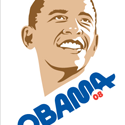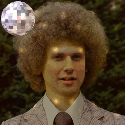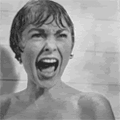|
If your computer boots up and the RAM is recognized then you're good to go.
|
|
|
|

|
| # ? Apr 19, 2024 01:45 |
|
Mu Zeta posted:If your computer boots up and the RAM is recognized then you're good to go. If you're really worried, hold down D on start-up and run the memory test.
|
|
|
|
So I am turning an older G4 into a MP3 box to listen to music while I'm in the backyard. It doesn't have a wireless card in it, and I'm looking for suggestions for one. I'd like it to be an N-capable card because I literally can't wait 30 seconds for MP3s to transfer over. Anyone have suggestions for a PCI card compatible with this machine?
|
|
|
|
So I figured out that it was the RAM that was causing my Mac Pro 1,1 problems. Or seems to be, although Tech Tool Deluxe didn't seem to have a problem with it. When I checked my computer yesterday AM it said I had 2GB RAM, then I shut down the machine and re-seated the RAM. Restarted it to see 6GB, worked fine for a few hours, then a kernel panic. I restarted, and it said I had 2GB again. Tech Tool Deluxe keeps saying everything is fine, but I went ahead and ordered 4GB to replace this stuff with. Hopefully the existing stuff has a lifetime warranty so I can get that replaced and have 10GB, but is there a chance something else could be wrong? I'm in the middle of trying to turn over 2 film trailers and I can't even edit HD video anymore.
|
|
|
|
Oxford Comma posted:So I am turning an older G4 into a MP3 box to listen to music while I'm in the backyard. It doesn't have a wireless card in it, and I'm looking for suggestions for one. I'd like it to be an N-capable card because I literally can't wait 30 seconds for MP3s to transfer over. Aren't mp3's streamed?
|
|
|
|
Bob Morales posted:Aren't mp3's streamed? I was being facetious.
|
|
|
|
Oxford Comma posted:I was being facetious. LEM has a few listed, but it's from 2009 so nothing is wireless-N http://lowendmac.com/macdan/md09/mac-wifi-desktop.htm OWC has this one: http://eshop.macsales.com/item/NewerTech/MXP2802NU2C/ And there's list of drivers for Ralink chips (think $9.99 at Monoprice or Newegg) http://www.ralinktech.com/support.php?s=3
|
|
|
|
Bob Morales posted:LEM has a few listed, but it's from 2009 so nothing is wireless-N Thanks. I'm guessing that just ordering a random PCI card from NewEgg probably won't work?
|
|
|
|
Oxford Comma posted:Thanks. I'm guessing that just ordering a random PCI card from NewEgg probably won't work? You'd have to make sure there's a driver for that chipset for PowerPC Mac OS. I'm not sure if the cards have a Mac-specific ROM like video cards do.
|
|
|
|
Bob Morales posted:You'd have to make sure there's a driver for that chipset for PowerPC Mac OS. I'm not sure if the cards have a Mac-specific ROM like video cards do. Will do. Thanks. 
|
|
|
|
Bob Morales posted:You'd have to make sure there's a driver for that chipset for PowerPC Mac OS. I'm not sure if the cards have a Mac-specific ROM like video cards do. Not needed. I've got an old Buffalo PCI card in one of my graphite G4's that is recognized as Apple hardware and works just fine with no flashing or any poo poo required with 10.4.6 and higher. You basically have to get an older Broadcom based PCI card, Apple's drivers will recognize certain chips. Edit: if you can find an Asus WL-138G v2 PCI card, that will also work with no special drivers required. Binary Badger fucked around with this message at 18:49 on Jul 27, 2011 |
|
|
|
bassguitarhero posted:So I figured out that it was the RAM that was causing my Mac Pro 1,1 problems. Or seems to be, although Tech Tool Deluxe didn't seem to have a problem with it. When I checked my computer yesterday AM it said I had 2GB RAM, then I shut down the machine and re-seated the RAM. Restarted it to see 6GB, worked fine for a few hours, then a kernel panic. I restarted, and it said I had 2GB again. I've used Tech Tool Deluxe when I was a computer technician, and sometimes it just didn't catch bad ram. Most programs have a had time picking it up unless it's really hosed up. I can a copy of memtest that runs on OSX I could send you. Send me a PM.
|
|
|
|
madprocess posted:Personally, I don't expect Apple using "retina" panels in their computers until they're available at all sizes of screen they sell. It would just be bizarre if you only had say the 11 and 13 inch Airs with Retina displays (especially since they will always have lower end graphics chips than the rest of the line due to their design) while all other models still had normal displays. While I imagine they'd prefer to start from the big, high-end monitors, I don't anticipate seeing a 27' 2x-DPI display soon. If they waited until they were, they could be way behind the curve on that. I've taken care to state that very hi res displays aren't impossible, they're just not likely to be out for quite some time. madprocess posted:That's another reason I don't see Apple being the ones to introduce really high dpi screens to computers, they do like to hold off and not go with stuff like this right away.
|
|
|
|
Binary Badger posted:Not needed. I've got an old Buffalo PCI card in one of my graphite G4's that is recognized as Apple hardware and works just fine with no flashing or any poo poo required with 10.4.6 and higher. When I'm shopping for Broadcom-based cards, how can I tell if they use the Broadcom chipset? Actually, at this point I'd take a G-card, as well. I thought this G4 had a B card in it, but it has nothing wireless. 
|
|
|
|
Oxford Comma posted:When I'm shopping for Broadcom-based cards, how can I tell if they use the Broadcom chipset? Google the model # of the card if the resellers website doesn't have it on the info/details page.
|
|
|
|
Electric Bugaloo posted:Oh man, It's starting If this winds up being true then I'm glad I got a MBP earlier this year. Losing ports and optical drives doesn't exactly scream "Pro" to me... I thought the entire point of the Air and Pro lines was that they served different needs for different markets. I mean, I know it's not a shock that Apple wants to chase the consumer market as hard as possible, professionals be damned, but if that's the case I'd rather they just ditch the Pro brand entirely. It doesn't fit the new Final Cut and it wouldn't fit a 17" Air.
|
|
|
|
What is the cheapest way to buy an MBA in Canada? The price listed on apple.com is less than 70% of the price listed on the Danish apple store, presumably because it does not include sales tax. I have a friend in Canada (Vancouver, BC specifically) who can purchase and ship an MBA to me. Firstly what is the Canadian sales tax (if he was to walk into a brick and mortar store, cash in hand, how much would he pay for a 256GB i5 MBA?), and is there an equivalent of B&H Photo / Amazon.com i.e. a store in which doesn't pay sales tax on account of not having a physical presence? Secondly, is B&H photo small enough to be responsive if I send them an email asking them to send the thing as a gift? Some smaller sites usually don't mind, but I have a feeling B&H photo wouldn't be one of them. e: for a fee, I wouldn't mind buying through a US goon, I just can't figure out a way to do it in a manner which is safe and fraud free for both buyer and seller, and doesn't involve something like escrow which might end up costing me more than the price difference. Cockwhore fucked around with this message at 22:23 on Jul 27, 2011 |
|
|
|
Cockwhore posted:Firstly what is the Canadian sales tax quote:and is there an equivalent of B&H Photo / Amazon.com i.e. a store in which doesn't pay sales tax on account of not having a physical presence? e: It does. Lazyhound fucked around with this message at 22:44 on Jul 27, 2011 |
|
|
|
Speaking of RAM, what is the difference between DDR3 1333 (PC3 10600) and DDR3 1333 (PC3 10666)? Will my 2011 MBP recognize both? If so, is there any noticeable performance difference between the two or should I just go with whichever is cheapest at the moment?
|
|
|
|
Is anyone else using a thunderbolt mac with a 24" LED Cinema display?
|
|
|
|
Auriak posted:Speaking of RAM, what is the difference between DDR3 1333 (PC3 10600) and DDR3 1333 (PC3 10666)? Will my 2011 MBP recognize both? If so, is there any noticeable performance difference between the two or should I just go with whichever is cheapest at the moment? Ultimately: go with what's cheapest for DDR3 1333 that's also a decent brand/etc.
|
|
|
|
echobucket posted:Okay, considering they have a 30 day money back return policy this is what I'm going to do. I'll report back here on my results once I get the ram. Hrm, I wonder, if I return it, do I have to return the flash drive? I believe apple computers come with a diagnostics disc. Would not be a bad place to start.
|
|
|
|
Got my refurbished 2010 MBP from Apple today. It looks brand new without a single scratch on it, plus coconutbattery says it has a brand new battery with 2 charge cycles. Refurbs are awesome.
|
|
|
|
Mu Zeta posted:Got my refurbished 2010 MBP from Apple today. It looks brand new without a single scratch on it, plus coconutbattery says it has a brand new battery with 2 charge cycles. Refurbs are awesome.
|
|
|
|
Anyone have a good case/bag recommendation for the 13" MacBook Air? I'm looking for something fairly lightweight that can handle holding the MBA, charger, digital camera, backup drive, and a few other things. Preferably something that doesn't scream, "hey I'm carrying an expensive laptop around come steal me!"
|
|
|
|
Binary Badger posted:Yep, in this case it's not the cable but the revision of the machine that's got to do with it. Pretty much any Mac model made in 2010 will pass audio out over the mini-displayport to proper HDMI adapters. Now where's Mac Quick Sync support, I want to encode my BDs at 100-200fps
|
|
|
|
Mu Zeta posted:Got my refurbished 2010 MBP from Apple today. It looks brand new without a single scratch on it, plus coconutbattery says it has a brand new battery with 2 charge cycles. Refurbs are awesome. Apple's refurb policy says they replace the cosmetic parts. I've seen about five refurb Macs right out of the box and they've all been perfect.
|
|
|
|
So I have one of the discontinued 2 ghz unibody aluminum macbooks, that is, not pro, they were only sold for like six months between 2008 and 2009. Anyway it only has 2gb ram, and I am thinking of upgrading it to 8gb. I have found some discussion on the internet saying that they were limited to 4gb by some firmware issue, but maybe aren't anymore...? All the writing on these things seems to be pretty old, will the 4gb thing be a problem or can I go ahead and put in 8gb? I have Lion & all the recent updates, etc. Thanks edit: also this is the RAM I'm looking at, is it a good choice? Anything in particular I should look out for when selecting which ram to buy? Take it Sleazy fucked around with this message at 13:25 on Jul 28, 2011 |
|
|
|
AnandTech MacBook Air review is up. http://www.anandtech.com/show/4528/the-2011-macbook-air-11-13inch-review
|
|
|
|
kingfet posted:I believe apple computers come with a diagnostics disc. Would not be a bad place to start. Again, you get to the diagnostics by holding D on boot up.
|
|
|
|
NoDamage posted:Anyone have a good case/bag recommendation for the 13" MacBook Air? I'm looking for something fairly lightweight that can handle holding the MBA, charger, digital camera, backup drive, and a few other things. Preferably something that doesn't scream, "hey I'm carrying an expensive laptop around come steal me!" How much are you looking to spend? Timbuk2: http://www.timbuk2.com/tb2/products/laptop/ Tom Bihn (I own this, I like it): http://www.tombihn.com/page/001/PROD/300/TB0223 SFBags: "Air Wallet" (You can add a strap to it): http://www.sfbags.com/products/macbookair-wallet/macbookair-wallet.php "Muzetto" (aka ridiculously expensive but oh-so-nice): http://www.sfbags.com/products/muzetto/muzetto.php --- I got the Tom Bihn bag as a birthday gift last year and I'm happy with it. If I didn't mind dropping a chunk of change, I think I'd go with the Muzetto though.
|
|
|
|
japtor posted:Ain't their fault if people are willing to pay for it Yeah, I am one of those jerks. I just got the price from ebay recently-sold items so I figured it was fair. Got a bite / sale within a day or so without any haggling.
|
|
|
|
Boris the Blade posted:AnandTech MacBook Air review is up. Very good review. This jumped out at me: Anand posted:The Thunderbolt port can also function as a miniDP output which works as expected on the Air. UI performance is ok on a 27-inch Cinema Display driven by a MacBook Air despite the lack of a dedicated high speed frame buffer. The biggest issue is that firing up Mission Control or swiping between Spaces is met with a significantly reduced frame rate. If you're going to be using a high resolution external panel regularly, you might want to consider a MacBook Pro with a lot of dedicated video memory. Interested to hear some reports from goons who've hooked up their Airs to an external display.
|
|
|
|
I'm looking to buy the 2011 11" MBA soon, and am debating if the 1.8Ghz i7 processor upgrade is worth it. The performance increase seems to be around 25% in most benchmarks I've seen, but I haven't seen any information anywhere on battery life impact? Any ideas how much the i7 affects the battery life?
|
|
|
|
Boris the Blade posted:AnandTech MacBook Air review is up. Would you look at the difference between Toshiba and Samsung SSDs, wow. That would explain why one model was slow to respond after closing and opening it while the other wasn't when I was playing around with two of them in the store.
|
|
|
|
Take it Sleazy posted:So I have one of the discontinued 2 ghz unibody aluminum macbooks, that is, not pro, they were only sold for like six months between 2008 and 2009. Anyway it only has 2gb ram, and I am thinking of upgrading it to 8gb. I've got the same macbook, and I've been running 8gb with a fairly heavy load (VM's mostly) for a few months now with no issues. Make sure you have the right bootrom though, http://9to5mac.com/2011/03/05/did-apple-release-a-secret-macbookpro-firmware-update-that-enables-8gb-ram-config/
|
|
|
|
japtor posted:Is this the first GPU accelerated encoder on the Mac side of things? If it's using the same CUDA path as the one in this comparison, quality may not be too hot if that's a concern. Don't really give a poo poo as it (Toast Titanium 11) produces excellent results for transcoding down to my iPod Touch, and the latest CUDA drivers (4.0.21, as updated by the CUDA prefpane) have had zero issues while transcoding. Binary Badger fucked around with this message at 15:32 on Jul 28, 2011 |
|
|
|
zeroprime posted:Would you look at the difference between Toshiba and Samsung SSDs, wow. That would explain why one model was slow to respond after closing and opening it while the other wasn't when I was playing around with two of them in the store. This isn't totally clear to me. His 13" had the toshiba drive, and his 11" had the samsung drive. The direct drive benchmarks are way better in favor of the samsung...but then take a look at the storage benchmarks later in the review, particularly under windows. The 13" wins everything. Doesn't compute
|
|
|
|
movax posted:Very good review. This jumped out at me: I've only attempted it a few times. Mirroring my desktop onto a 1080p 42" TV, it performed fine, but when running both displays separately I noticed some slow downs. This was on my i5 13". One thing I'd be interested in that Anand didn't cover is the battery life hit you take on the 11" going from the i5 to the i7. I'm probably going to exchange my 13 for an 11 and the i7 looks like it provides enough of an increase to make it worth it. jfreder fucked around with this message at 16:02 on Jul 28, 2011 |
|
|
|

|
| # ? Apr 19, 2024 01:45 |
|
On Unicornback posted:Does anybody use a Mini for their home server? I am thinking about making the leap, but the whole external storage thing is throwing me off a bit. I suppose I could go the hackintosh route so I could build in a more traditional form factor, but I would hate for it to be unstable or a pain to keep updated. I have a 2009 Mini with a Promise FW800 raid6 array attached to it for running Plex. I love that thing. It needed a MiniDP/Audio > HDMI converter, but it can handle even raw 1080p BD rips without any problems. It also works as a Time Machine hub for all the macs in the house, and general file server, etc. It works really well. We have a couple of XServes and Mini Servers at work with OSX Server, but honestly I don't see the need for running Server at home. A Duck! fucked around with this message at 18:12 on Jul 28, 2011 |
|
|